-
AnnelieseSchoolsAsked on November 2, 2016 at 2:03 PM
-
Kevin Support Team LeadReplied on November 2, 2016 at 7:59 PM
When you have enabled the encryption feature on your form and you go to the submissions page you will be asked to provide the de-crypt key, you should have set up the key at the moment of activating the encryption feature in your form. The same happens when you try yo view submissions through email notifications.
I would suggest you to take a look to our guide about encrypted forms so you will get more details about it: Encrypted-Forms-and-How-to-Use-Them
Hope this helps.
-
AnnelieseSchoolsReplied on November 3, 2016 at 12:51 PM
I can't get it to work. I can't figure out how to send you my key to open these for me. It's really frustrating.
-
BJoannaReplied on November 3, 2016 at 2:42 PM
I have inspected several forms on your account and they are not encrypted at the moment. Can you provide us ID of the form you are having issues with?
To decript your data first you need to set Encrypt Form Data to YES on inside of form preferences.
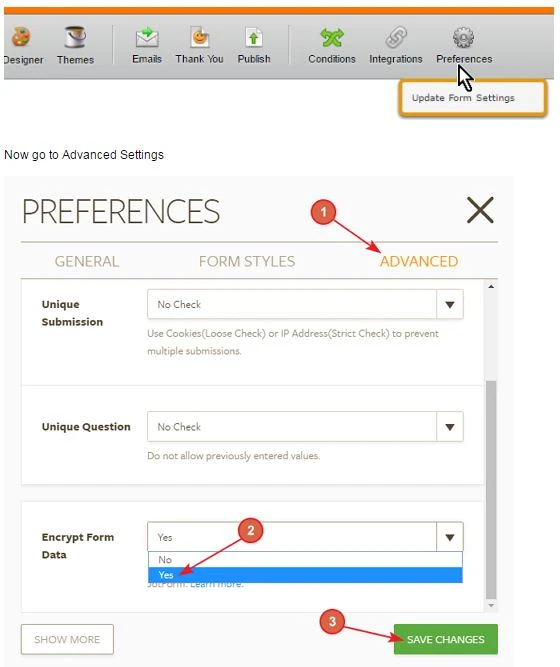
Then you will have to use key to decript previously submitted data. If you are unable to find your key please check this part "What if we can not find the private key after downloading the same?", of the guide my colleague provided you.
https://www.jotform.com/help/344-Encrypted-Forms-and-How-to-Use-Them
If you have lost your key than you will not be able to decript your submissions.
Let us know if you need further assistance.
- Mobile Forms
- My Forms
- Templates
- Integrations
- INTEGRATIONS
- See 100+ integrations
- FEATURED INTEGRATIONS
PayPal
Slack
Google Sheets
Mailchimp
Zoom
Dropbox
Google Calendar
Hubspot
Salesforce
- See more Integrations
- Products
- PRODUCTS
Form Builder
Jotform Enterprise
Jotform Apps
Store Builder
Jotform Tables
Jotform Inbox
Jotform Mobile App
Jotform Approvals
Report Builder
Smart PDF Forms
PDF Editor
Jotform Sign
Jotform for Salesforce Discover Now
- Support
- GET HELP
- Contact Support
- Help Center
- FAQ
- Dedicated Support
Get a dedicated support team with Jotform Enterprise.
Contact SalesDedicated Enterprise supportApply to Jotform Enterprise for a dedicated support team.
Apply Now - Professional ServicesExplore
- Enterprise
- Pricing




























































