-
RobLockhartAsked on November 2, 2016 at 3:38 PM
Regarding my Tartan Ball form: https://form.jotform.com/52806647955973
The price for Members and for non-Members has gone up. How can I change the values that calculate the total to pay? I thought when I got the dialogue shown in the attached screen shot it would be a simple mater to delete one number and insert another. But this dialogue will only accept additions, not edits.
My calculation should be $ How many Members 0-9 * 135 +
How Many non-Members 0-9 * 150
Help, Please.
Less important but still needing fixed: the form insists on placing the words 2016 Tartan Ball at the very bottom but I cannot find where that notation is coming from. I changed all of my fields to 2017 Tartan Ball.
Thanks,
Rob Lockhart
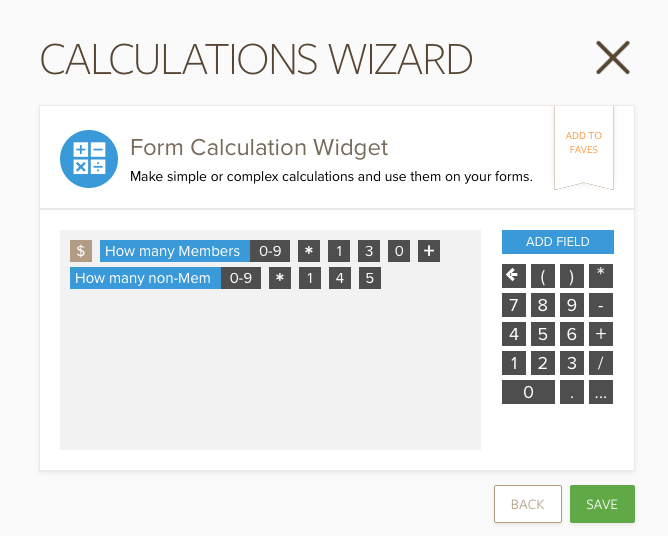
-
David JotForm Support ManagerReplied on November 2, 2016 at 11:49 PM
Please check this example on how to update the price value:

On regards of updating the words "2016 Tartan Ball", here is how:

Let us know if you need more help, we will be glad to assist you.
- Mobile Forms
- My Forms
- Templates
- Integrations
- INTEGRATIONS
- See 100+ integrations
- FEATURED INTEGRATIONS
PayPal
Slack
Google Sheets
Mailchimp
Zoom
Dropbox
Google Calendar
Hubspot
Salesforce
- See more Integrations
- Products
- PRODUCTS
Form Builder
Jotform Enterprise
Jotform Apps
Store Builder
Jotform Tables
Jotform Inbox
Jotform Mobile App
Jotform Approvals
Report Builder
Smart PDF Forms
PDF Editor
Jotform Sign
Jotform for Salesforce Discover Now
- Support
- GET HELP
- Contact Support
- Help Center
- FAQ
- Dedicated Support
Get a dedicated support team with Jotform Enterprise.
Contact SalesDedicated Enterprise supportApply to Jotform Enterprise for a dedicated support team.
Apply Now - Professional ServicesExplore
- Enterprise
- Pricing



























































