-
anna281975Asked on November 9, 2016 at 7:23 AM
Hello there,
I am wondering if it is possible to have our logo on the PDF produced version of the forms? It doesn't seem to come through.
Also, is there a function on the form where we can add a button to "send to participant" & an email will be generated with the form attached as PDF & sent to the participant.Perhaps this is already available & I just haven't located it.
Thanks in advance,
Anna
-
Kevin Support Team LeadReplied on November 9, 2016 at 7:48 AM
You will need to customize the PDF report to include your image, to do so, please go to the submissions page and click on PDF -> Customize PDF:

Once there you will find your options to customize your report where you could add images as well:
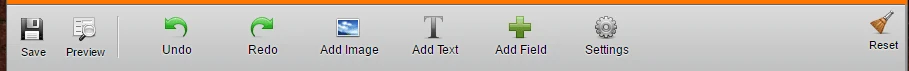
Regarding to your second question, it has been moved to another thread and it can be found here: https://www.jotform.com/answers/986034
We will assist you on that thread as soon as possible.
- Mobile Forms
- My Forms
- Templates
- Integrations
- INTEGRATIONS
- See 100+ integrations
- FEATURED INTEGRATIONS
PayPal
Slack
Google Sheets
Mailchimp
Zoom
Dropbox
Google Calendar
Hubspot
Salesforce
- See more Integrations
- Products
- PRODUCTS
Form Builder
Jotform Enterprise
Jotform Apps
Store Builder
Jotform Tables
Jotform Inbox
Jotform Mobile App
Jotform Approvals
Report Builder
Smart PDF Forms
PDF Editor
Jotform Sign
Jotform for Salesforce Discover Now
- Support
- GET HELP
- Contact Support
- Help Center
- FAQ
- Dedicated Support
Get a dedicated support team with Jotform Enterprise.
Contact SalesDedicated Enterprise supportApply to Jotform Enterprise for a dedicated support team.
Apply Now - Professional ServicesExplore
- Enterprise
- Pricing



























































