-
vacekAsked on November 10, 2016 at 9:03 AM
I have 2 drop downs in my form:
Choose Day: (Tuesday,Wednesday)
Choose Timeslot: (9am-11am,11am-1pm,1pm-3pm,3pm-5pm)
What I need to accomplish is this. If Tuesday is chosen, I would like to be able to hide one of the timesslot options ... not all of them.
Basically I have 25 of each time slot available for each day, but as they fill up as people register, I would like a way to add conditions to the form so that once i have 25 for a particular day/timeslot ... I can hide the option from others registering.
Any way to accomplish this ?
-
emilyReplied on November 10, 2016 at 9:41 AM
I can suggest you to use Gift Registry widget instead of using drop downs.
https://widgets.jotform.com/widget/gift_registry
I created a demo form showing how you can use Gift Registry widget to solve your problem.
Here is the URL of the form. You can clone it and inspect it in your account.
https://form.jotform.com/63143407012947
Here is the userguide on cloning an existing form.
https://www.jotform.com/help/42-How-to-Clone-an-Existing-Form-from-a-URL
You can inspect the screenshots of the form I created.
I added a drop down that include days and two widgets for the time slots. Once users select one of the time slots in the widget, that slot will not be available for further selections. For example if I select 9am-11am slot, the widget will show 0 left for that item and another user will not be able to select it again.
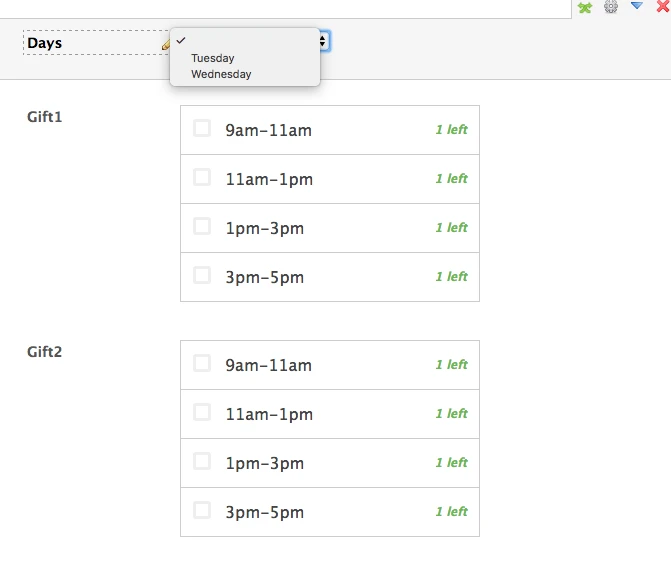
You can add more slots into the widget.
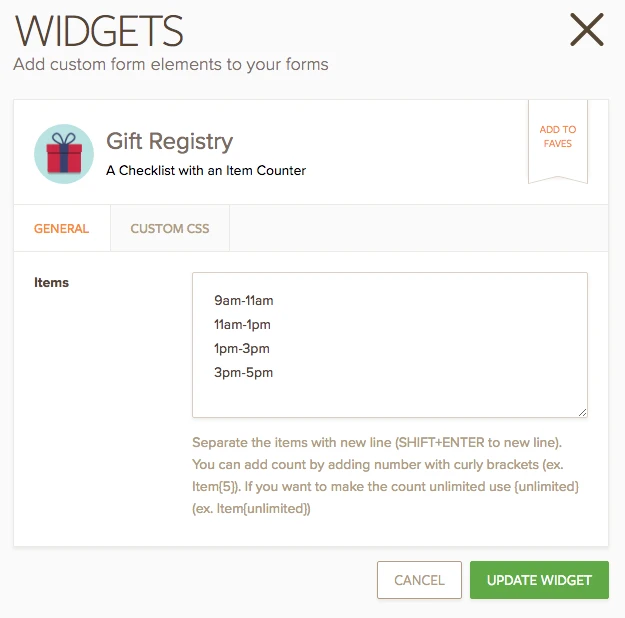
Additionally, I created two conditions. If Wednesday is selected, Gift1 will be hidden and Gift2 will be shown. If Tuesday is selected, Gift2 will be hidden and Gift1 will be shown.
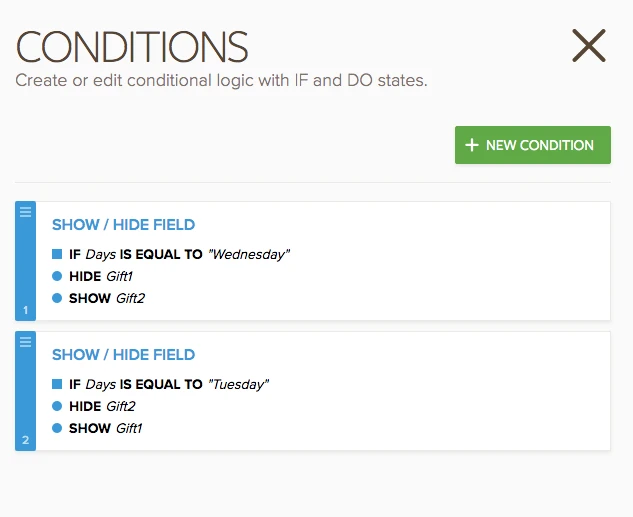
You can see the overall conditions down below.
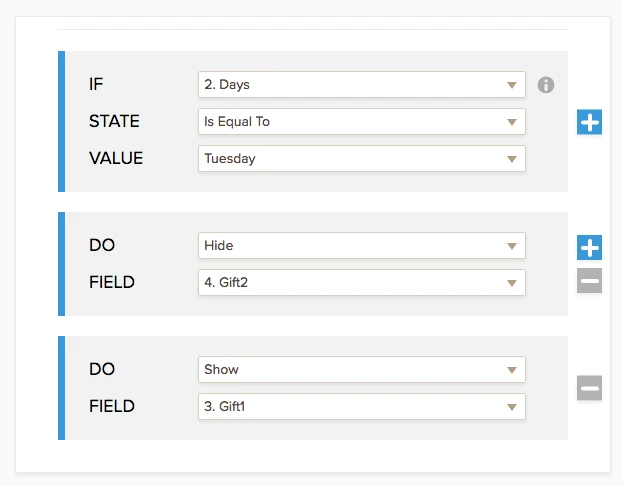
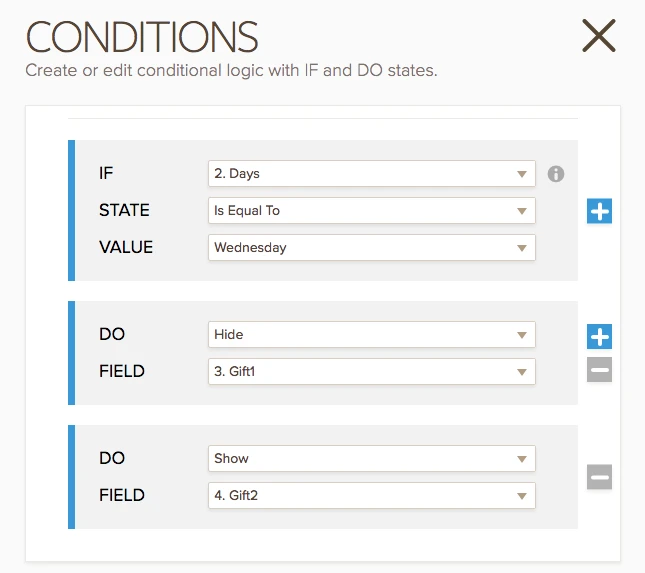
I hope this solution works for you. If your problem still continues, let us know.
-
vacekReplied on November 10, 2016 at 9:46 AM
Thanks so much for the answer.
I think I also just figured out another solution using conditions:

This way, they are not able to submit the form.
It will require me to create a rule each time a timeslot is full ... but I think it might be a simplier solutions for my needs.
I will however give yours a try in my cloned form and see if I might be able to make it work also.
Thanks !!
-
vacekReplied on November 10, 2016 at 10:56 AM
even a little more eloquent:

The head field I show says: "This Day/Timeslot is full. Please choose another"
When another time slot or day is chosen, that head field disappears and the submit button shows back up.
This works perfectly for now.
- Mobile Forms
- My Forms
- Templates
- Integrations
- INTEGRATIONS
- See 100+ integrations
- FEATURED INTEGRATIONS
PayPal
Slack
Google Sheets
Mailchimp
Zoom
Dropbox
Google Calendar
Hubspot
Salesforce
- See more Integrations
- Products
- PRODUCTS
Form Builder
Jotform Enterprise
Jotform Apps
Store Builder
Jotform Tables
Jotform Inbox
Jotform Mobile App
Jotform Approvals
Report Builder
Smart PDF Forms
PDF Editor
Jotform Sign
Jotform for Salesforce Discover Now
- Support
- GET HELP
- Contact Support
- Help Center
- FAQ
- Dedicated Support
Get a dedicated support team with Jotform Enterprise.
Contact SalesDedicated Enterprise supportApply to Jotform Enterprise for a dedicated support team.
Apply Now - Professional ServicesExplore
- Enterprise
- Pricing



























































