-
pacyberAsked on November 10, 2016 at 10:32 AM
Hi,
I would like to know how to get numeric values to show up as currency in a text field? I created a form that will calculate pricing, however, they just show up as numbers.
Please view this form:
https://form.jotform.com/63143973998170
Thank you
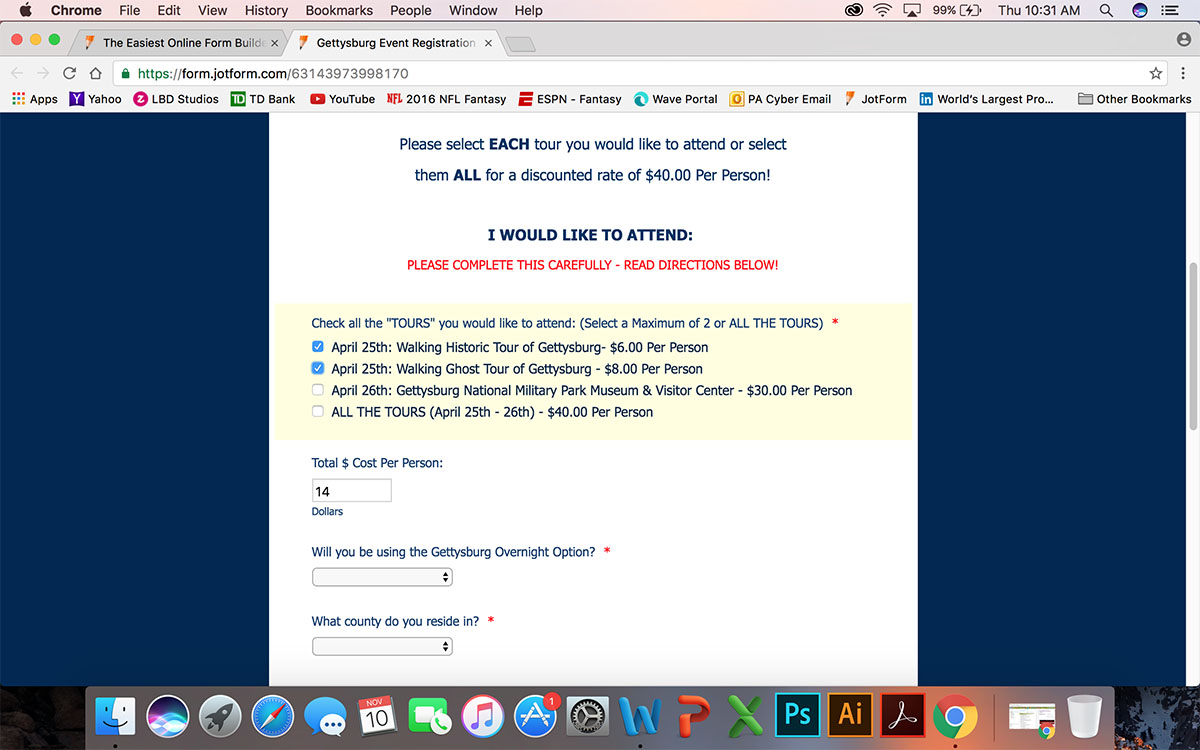 Page URL: https://form.jotform.com/63143973998170
Page URL: https://form.jotform.com/63143973998170 -
BJoannaReplied on November 10, 2016 at 12:11 PM
I am not exactly sure if I understood you correctly. Do you want to show currency sign inform of numbers that are calculated inside of your "Total $ Cost Per Person" field?
You can achieve that by adding dollar sign "$" inside of your condition. You can set your condition like this:
Other way is to use Form Calculation widget instead of text field. You can set you Form Calculation widget like this.
Inside of this guide you can find how to perform calculation inside of the form:
https://www.jotform.com/help/259-How-to-Perform-Calculation-in-the-Form
Here is my cloned form: https://www.jotformpro.com/form/63145216346957
Feel free to test it and clone it.
Hope this will help. Let us know if you need further assistance.
- Mobile Forms
- My Forms
- Templates
- Integrations
- INTEGRATIONS
- See 100+ integrations
- FEATURED INTEGRATIONS
PayPal
Slack
Google Sheets
Mailchimp
Zoom
Dropbox
Google Calendar
Hubspot
Salesforce
- See more Integrations
- Products
- PRODUCTS
Form Builder
Jotform Enterprise
Jotform Apps
Store Builder
Jotform Tables
Jotform Inbox
Jotform Mobile App
Jotform Approvals
Report Builder
Smart PDF Forms
PDF Editor
Jotform Sign
Jotform for Salesforce Discover Now
- Support
- GET HELP
- Contact Support
- Help Center
- FAQ
- Dedicated Support
Get a dedicated support team with Jotform Enterprise.
Contact SalesDedicated Enterprise supportApply to Jotform Enterprise for a dedicated support team.
Apply Now - Professional ServicesExplore
- Enterprise
- Pricing



























































