-
alphaemcAsked on November 10, 2016 at 6:22 PM
I need to customize how form data is sent to a Google document. For example, some of my form data is being collected using a Matrix. When it is synchronized with a Google spreadsheet, it is creating and column heading for every header entry in the Matrix (see below):
Work Performed >> COMP:LOCKBOX >> Qty Work Performed >> COMP:LOCKBOX >> Time (.25, .50, .75, 1)
Considering I have approximately 25 Work Entries times two potential responses each, that creates 100 column headers, that have to be viewed by scrolling horizontally in the Google spreadsheet.
As a result, is there a way to customize the output of the form data so it populates a Google spreadsheet vertically not horiontally (see example attached)?
Also, I would like to talk to someone on the phone regarding this issue. Please reply with a telephone number.
Thanks,
Steve
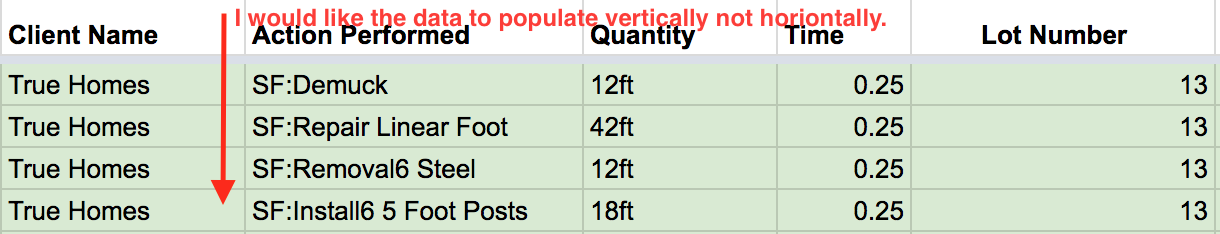 Page URL: https://form.jotform.com/63145769421156
Page URL: https://form.jotform.com/63145769421156 -
jonathanReplied on November 10, 2016 at 8:17 PM
Hi Steve,
Unfortunately customizing the output of the submission in the Google spreadsheet is not possible within the Form Builder. Take note that this is an integration app using complex API which you cannot access in the Form Builder.
We also recommend not altering or customizing the Submissions Sheet in the spreadsheet.
This is to avoid any disconnection issue that can happen between the form and the google spreadsheet. If the integration of form to google spreadsheet get broken due to disconnection, the submission data will stop transferring to the google spreadsheet.
--
If you want a customize Sheet with the submission data on it, you should use a different spreadsheet sheet in your google docs for it. You can just import the Sheet data used in the integration to another spreadsheet. You can use the google docs Import Range function to have copy of data to another sheet.
You can also review this guide from google docs: http://www.makeuseof.com/tag/how-to-import-data-from-other-google-spreadsheets/
This process has benefit as well i.e. it will keep the original data safe (the Submission sheet) and the other copy (from import range) can be manipulated/customized however you want.
The output of the Matrix table field is really like that. If you want it to be separated into columns or rows, will have to manually alter it instead. The Text-to-Column function in the Spreadsheet usually work for this. You can review a similar process here.
Hope this help. Let us know how we can be of further assistance.
--
Also, I would like to talk to someone on the phone regarding this issue. Please reply with a telephone number.
We do not have live support via phone. So we cannot give you a call at this time.
Please just continue using our support forum for any question/assistance required you have.
Regards
- Mobile Forms
- My Forms
- Templates
- Integrations
- INTEGRATIONS
- See 100+ integrations
- FEATURED INTEGRATIONS
PayPal
Slack
Google Sheets
Mailchimp
Zoom
Dropbox
Google Calendar
Hubspot
Salesforce
- See more Integrations
- Products
- PRODUCTS
Form Builder
Jotform Enterprise
Jotform Apps
Store Builder
Jotform Tables
Jotform Inbox
Jotform Mobile App
Jotform Approvals
Report Builder
Smart PDF Forms
PDF Editor
Jotform Sign
Jotform for Salesforce Discover Now
- Support
- GET HELP
- Contact Support
- Help Center
- FAQ
- Dedicated Support
Get a dedicated support team with Jotform Enterprise.
Contact SalesDedicated Enterprise supportApply to Jotform Enterprise for a dedicated support team.
Apply Now - Professional ServicesExplore
- Enterprise
- Pricing



























































