-
beckyellsworthAsked on November 11, 2016 at 6:18 PM
I have made a form using the widget want thing and when people click on an apt time it still says available when they are done and should say unavailable.
Page URL: https://form.jotform.com/62994616504160 -
Elton Support Team LeadReplied on November 11, 2016 at 11:47 PM
It worked for me.
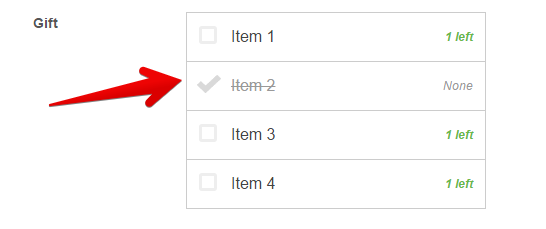
Please try to recreate your widget, delete it and add it again. See if that makes a difference.
Thanks!
-
beckyellsworthReplied on November 14, 2016 at 11:44 AMThat was completely un-helpful. What worked for you? Did you have someone make an appointment on my form and then it showed it to be unavailable?
Did you see how long my widget was? It took a long time to enter all of those dates and times. Surely you can help me fix this without creating an hour of work.
Thanks!
Becky Ellsworth
ministry assistant | dripping springs
austin ridge bible church
512.263.7701 ext 401
... -
David JotForm Support ManagerReplied on November 14, 2016 at 12:26 PM
Most of the time when a widget fails, it its not necessary to create all the items, just with a couple is enough to reproduce the issue.
I have cloned your form to test with all the dates you have entered, and it is working fine: https://form.jotform.com/63184915404961

Please try updating your widget to fix the problem:

And for those 6 submissions you already received, put a zero value between the curly brackets to have those dates not available.
Let us know if you need more help.
-
beckyellsworthReplied on November 14, 2016 at 12:44 PMCan you please call me at 1:30? I updated Widget. My friend just filled out the form and she was able to schedule a time that is already taken. But it said it was available and let her schedule. Its to working. Is there a condition I need to give it?
Thanks!
Becky Ellsworth
ministry assistant | dripping springs
austin ridge bible church
512.263.7701 ext 401
... -
David JotForm Support ManagerReplied on November 14, 2016 at 12:53 PM
Unfortunately, we do not have phone support. Please try making a clone version: https://www.jotform.com/help/27-How-to-clone-an-existing-form-from-your-account
Then, when you update, all the settings reset, so all dates will be available, that's why it is needed to manually put a zero value for those dates that were already taken, so they will be updated as unavailable already, example:

Let us know if you need more help.
- Mobile Forms
- My Forms
- Templates
- Integrations
- INTEGRATIONS
- See 100+ integrations
- FEATURED INTEGRATIONS
PayPal
Slack
Google Sheets
Mailchimp
Zoom
Dropbox
Google Calendar
Hubspot
Salesforce
- See more Integrations
- Products
- PRODUCTS
Form Builder
Jotform Enterprise
Jotform Apps
Store Builder
Jotform Tables
Jotform Inbox
Jotform Mobile App
Jotform Approvals
Report Builder
Smart PDF Forms
PDF Editor
Jotform Sign
Jotform for Salesforce Discover Now
- Support
- GET HELP
- Contact Support
- Help Center
- FAQ
- Dedicated Support
Get a dedicated support team with Jotform Enterprise.
Contact SalesDedicated Enterprise supportApply to Jotform Enterprise for a dedicated support team.
Apply Now - Professional ServicesExplore
- Enterprise
- Pricing




























































