-
mgcaledonian13Asked on November 12, 2016 at 9:05 AM
I don't seem to be able to get the advance option to show in my version of Calculation wizard.
I am using the version prior to the V4 beta one. I have no option at the bottom to set the blanks after the decimal.
See this form https://form.jotform.com/63161689197973 and the calculation field amount due at bottom am I looking in the wrong place?
Normall it looks like this
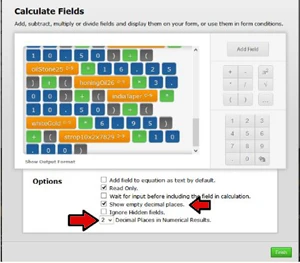
-
Welvin Support Team LeadReplied on November 12, 2016 at 1:31 PM
We've updated the layout of the calculation wizard. You are on the new layout, just click the ... button at the bottom left side then click "Options" tab:
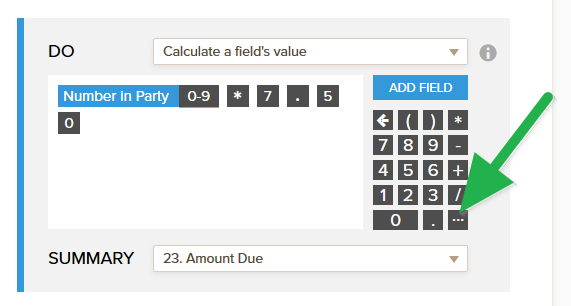
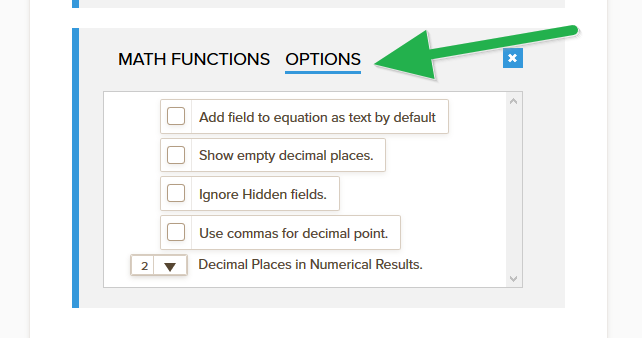
-
mgcaledonian13Replied on November 12, 2016 at 2:11 PM
Doh !!
Thanks for that, there appears to be some things updated to the new layout and some not will have to keep my wits about me in future.
No reply required.
- Mobile Forms
- My Forms
- Templates
- Integrations
- INTEGRATIONS
- See 100+ integrations
- FEATURED INTEGRATIONS
PayPal
Slack
Google Sheets
Mailchimp
Zoom
Dropbox
Google Calendar
Hubspot
Salesforce
- See more Integrations
- Products
- PRODUCTS
Form Builder
Jotform Enterprise
Jotform Apps
Store Builder
Jotform Tables
Jotform Inbox
Jotform Mobile App
Jotform Approvals
Report Builder
Smart PDF Forms
PDF Editor
Jotform Sign
Jotform for Salesforce Discover Now
- Support
- GET HELP
- Contact Support
- Help Center
- FAQ
- Dedicated Support
Get a dedicated support team with Jotform Enterprise.
Contact SalesDedicated Enterprise supportApply to Jotform Enterprise for a dedicated support team.
Apply Now - Professional ServicesExplore
- Enterprise
- Pricing



























































