-
LogicalsolutionAsked on November 14, 2016 at 2:24 AM
I built three forms for a website I built for a client. The HTML code works great on their website but the forms are on my free account. I'd like my client to upgrade to a paid account and copy the forms I made with Jotform to their new account.
-
amyReplied on November 14, 2016 at 3:29 AM
Hello Logicalsolution,
Sure, you can clone your free forms to another account. But first of all you should be sure whether your account's clone restriction option is disabled or not. To check it please follow this way:
1- Go to your account's settings
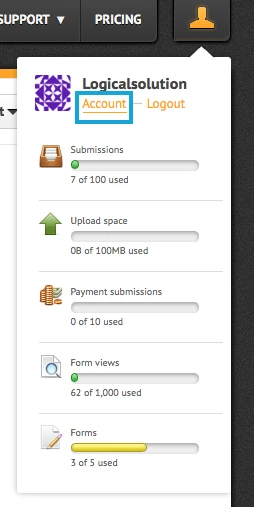
2- Select "Settings" tab and then check your account's clone permission.
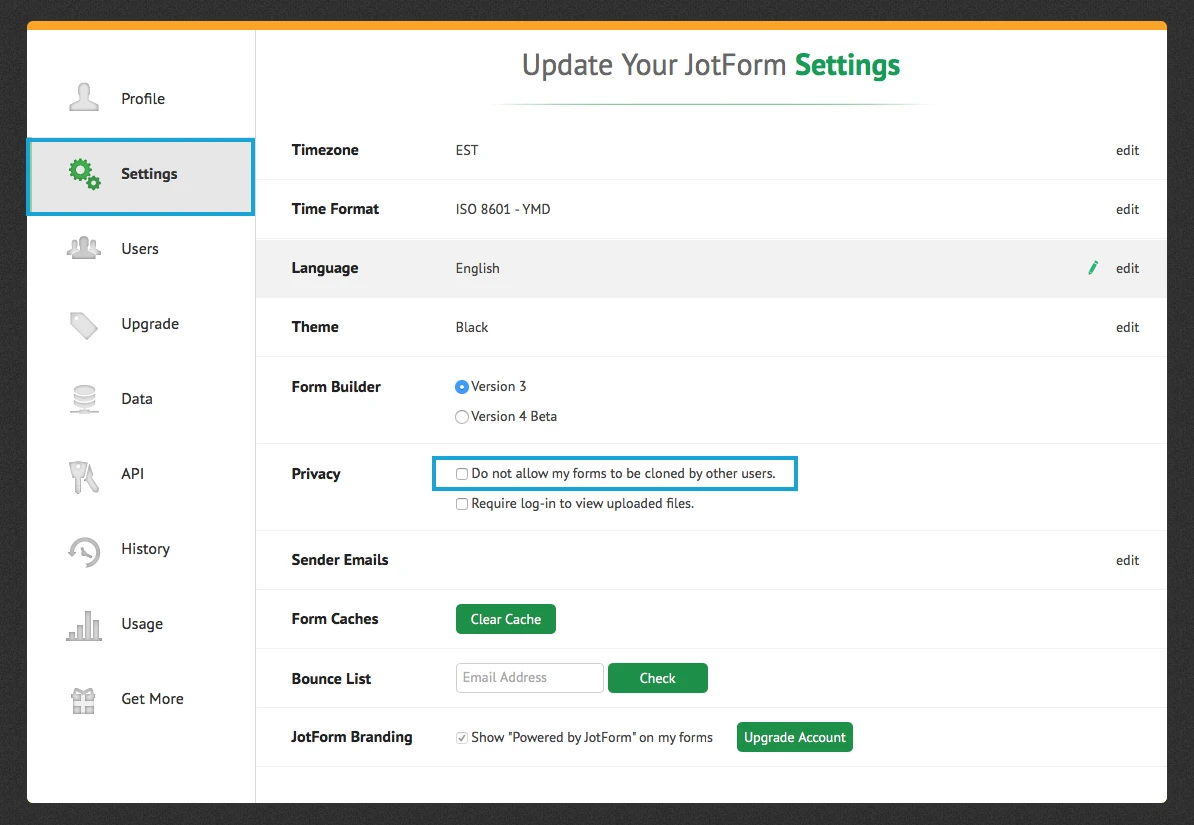
If this option is marked, please unmark it.
3- After this control, you can start to transfer your forms to another account. Go to "My Forms" and then select your form which you want to transfer. Click "Edit Form" to see your form's details.
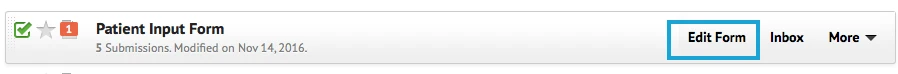
4- Click "Publish".
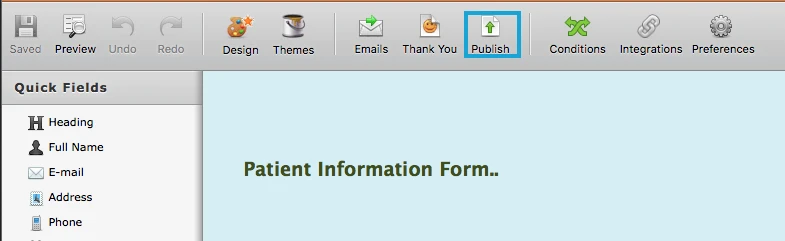
5- You will see your form's address which hosted by JotForm server. Copy your form's direct link please.
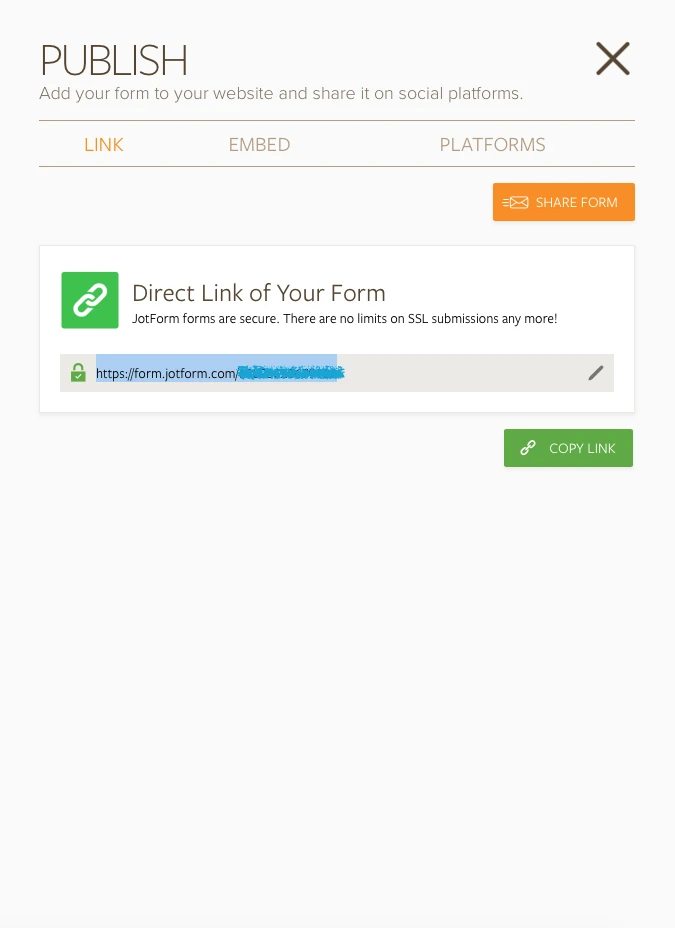
6- Then login another account which the form will be transferred.
7- Click "My Forms" and then "Create Form".
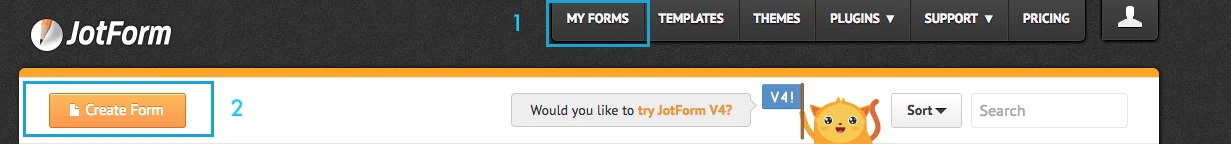
8- Select "Import Form" from the pop-up and select "From a website". After all paste your URL and then click to continue.

That's all. If you come across any problem, please let me know.
Thank you.
-
amyReplied on November 14, 2016 at 7:47 AM
And I want to point out that if you wish, we can move your forms with its data. If you prefer this, we need your form's ID or forms' IDs which you want to move and the other account name which you want to make transfer.
Regards.
-
LogicalsolutionReplied on November 14, 2016 at 2:44 PMThank you, that's excellent !. I love your form building program, I was
concerned that after I turn over a Website I'm building, it would have
forms in it that are linked to my account. It's a dental office and the
forms are complex it's great to know I can get them to setup their own
account and transfer the forms to them.....
Thanks, Take the rest of the day off.
[image: photo]
*Ron Brinegar*
Owner,
Logical Solution
480-299-3848 | 480-299-3848 |
Logical_seo@yahoo.com |
7373 E. Hwy 60 #20 Gold Canyon, Az 85118
Get a signature like this: Click here!
...
- Mobile Forms
- My Forms
- Templates
- Integrations
- INTEGRATIONS
- See 100+ integrations
- FEATURED INTEGRATIONS
PayPal
Slack
Google Sheets
Mailchimp
Zoom
Dropbox
Google Calendar
Hubspot
Salesforce
- See more Integrations
- Products
- PRODUCTS
Form Builder
Jotform Enterprise
Jotform Apps
Store Builder
Jotform Tables
Jotform Inbox
Jotform Mobile App
Jotform Approvals
Report Builder
Smart PDF Forms
PDF Editor
Jotform Sign
Jotform for Salesforce Discover Now
- Support
- GET HELP
- Contact Support
- Help Center
- FAQ
- Dedicated Support
Get a dedicated support team with Jotform Enterprise.
Contact SalesDedicated Enterprise supportApply to Jotform Enterprise for a dedicated support team.
Apply Now - Professional ServicesExplore
- Enterprise
- Pricing



























































