-
benchmarkAsked on November 15, 2016 at 12:03 PM
For some reason, the upload fields for this form display as text boxes, and do not work as intended.
https://form.jotform.com/60045211059949
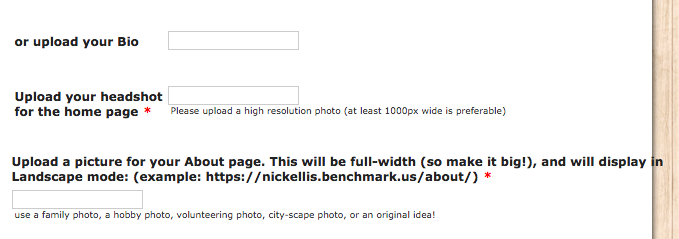
-
BJoannaReplied on November 15, 2016 at 1:09 PM
I am able to replicate mentioned issue on your form and on my cloned form. Please allow me some time to investigate this issue.
-
BJoannaReplied on November 15, 2016 at 1:21 PM
Like I mentioned I was able to replicate same issue on my cloned form. After that I have randomly added multiple file upload fields to my form and I noticed that some of them are shown as file upload fields and some of them are shown as text box fields.
After that I started to edit fields that are above field upload fields that are not working and I was able to resolve mentioned issue when I deleted sub label of the field "Your Encompass application link (or subdomain)".
It seems that HTML code of that field affected on file upload fields. I would suggest you to delete or edit mentioned sub label.
Here is my cloned form: https://form.jotform.com/63194740182961
Hope this will help. Let us know if you need further assistance.
-
benchmarkReplied on November 15, 2016 at 1:30 PM
Ah, thank you very much for tracking that down! I traced it to an extra double quotation mark, or perhaps an unclosed <br> (just changed to a <br/>). It works again.
Thank you!
-
BJoannaReplied on November 15, 2016 at 1:53 PM
You're welcome. I am glad to hear that your issue is now resolved.
Feel free to contact us if you have any other questions or issues.
- Mobile Forms
- My Forms
- Templates
- Integrations
- INTEGRATIONS
- See 100+ integrations
- FEATURED INTEGRATIONS
PayPal
Slack
Google Sheets
Mailchimp
Zoom
Dropbox
Google Calendar
Hubspot
Salesforce
- See more Integrations
- Products
- PRODUCTS
Form Builder
Jotform Enterprise
Jotform Apps
Store Builder
Jotform Tables
Jotform Inbox
Jotform Mobile App
Jotform Approvals
Report Builder
Smart PDF Forms
PDF Editor
Jotform Sign
Jotform for Salesforce Discover Now
- Support
- GET HELP
- Contact Support
- Help Center
- FAQ
- Dedicated Support
Get a dedicated support team with Jotform Enterprise.
Contact SalesDedicated Enterprise supportApply to Jotform Enterprise for a dedicated support team.
Apply Now - Professional ServicesExplore
- Enterprise
- Pricing



























































