-
mdscj1Asked on November 15, 2016 at 6:56 PM
I need help adding this iFrame code. When I added it into the text box at the bottom of my form. It comes up blank. Please help. This is my jotform: https://form.jotform.com/62426383652155
<iframe src="http://fwdp.us/DigitalProductsList.htm" style="border:0px #FFFFFF none;" name="myiFrame" scrolling="yes" frameborder="1" marginheight="0px" marginwidth="0px" height="2000px" width="700px"></iframe>
-
Chriistian Jotform SupportReplied on November 15, 2016 at 9:09 PM
The browser is blocking the content on your iFrame code due to being an insecure page. Your form is loaded via HTTPS, which means it is secure. However, the page (http://fwdp.us/DigitalProductsList.htm) you are trying to embed via iFrame is not secure (loaded via HTTP).
One way to resolve this is to load your form via HTTP instead of HTTPS. Simply change the url of the form to this: http://www.jotform.com/62426383652155 and the page inside the iFrame should appear correctly.
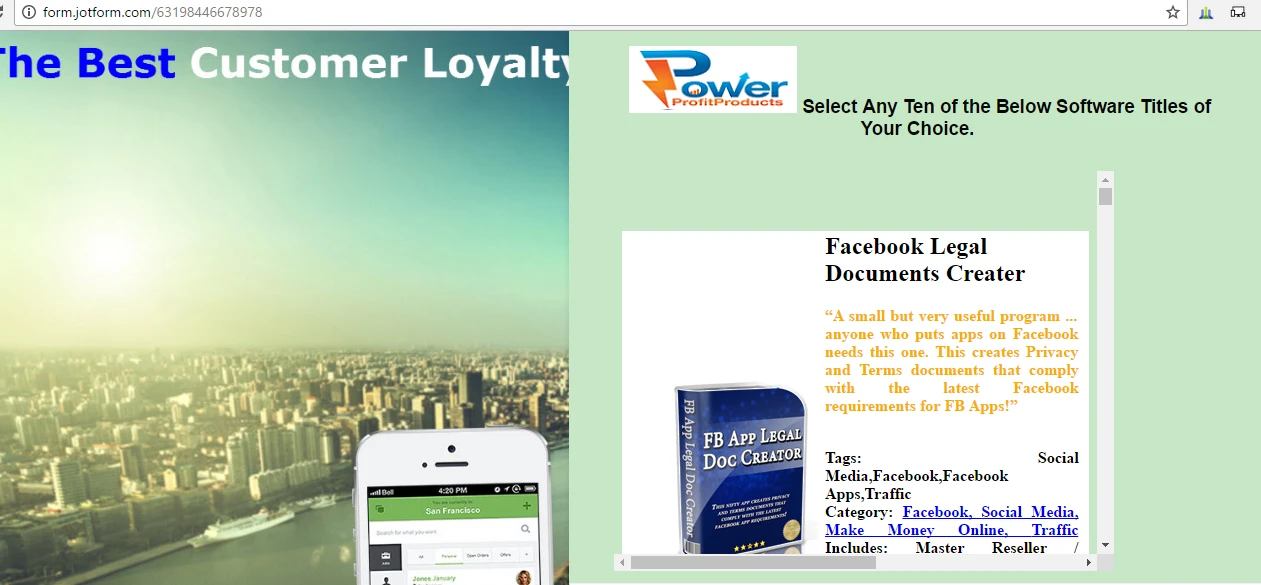
Another workaround would be to implement SSL on your page http://fwdp.us/DigitalProductsList.htm so that it is loaded via HTTPS like the form.
If you need further assistance, please let us know.
Regards. -
mdscj1Replied on November 15, 2016 at 9:27 PM
How do I change the URL of the jotform to: http://www.jotform.com/62426383652155 to make it unsecured?
-
liyamReplied on November 15, 2016 at 10:48 PM
Hello,
The difference between a form being secure (using SSL) is by it's protocol. Secure forms use https:// while non-secure ones use http://
The URL to the form you have copied is already non-secure because it starts with HTTP and not HTTPS
So just replace the said link in the code of your page and it should work out fine.
- Mobile Forms
- My Forms
- Templates
- Integrations
- INTEGRATIONS
- See 100+ integrations
- FEATURED INTEGRATIONS
PayPal
Slack
Google Sheets
Mailchimp
Zoom
Dropbox
Google Calendar
Hubspot
Salesforce
- See more Integrations
- Products
- PRODUCTS
Form Builder
Jotform Enterprise
Jotform Apps
Store Builder
Jotform Tables
Jotform Inbox
Jotform Mobile App
Jotform Approvals
Report Builder
Smart PDF Forms
PDF Editor
Jotform Sign
Jotform for Salesforce Discover Now
- Support
- GET HELP
- Contact Support
- Help Center
- FAQ
- Dedicated Support
Get a dedicated support team with Jotform Enterprise.
Contact SalesDedicated Enterprise supportApply to Jotform Enterprise for a dedicated support team.
Apply Now - Professional ServicesExplore
- Enterprise
- Pricing




























































