-
RedIceAsked on November 17, 2016 at 3:33 AM
Hello,
I have setup a form field with a condition. Once the condition is met it sends a different email notification but through testing it also sends the original email notification ( So two email notification are sent out )
What is the condition to stop the original email notification sending out when the new email notification is triggered?
Thank you
Shannon
-
Nik_CReplied on November 17, 2016 at 3:55 AM
If you used conditions to send emails, emails will be sent only when conditions are met:
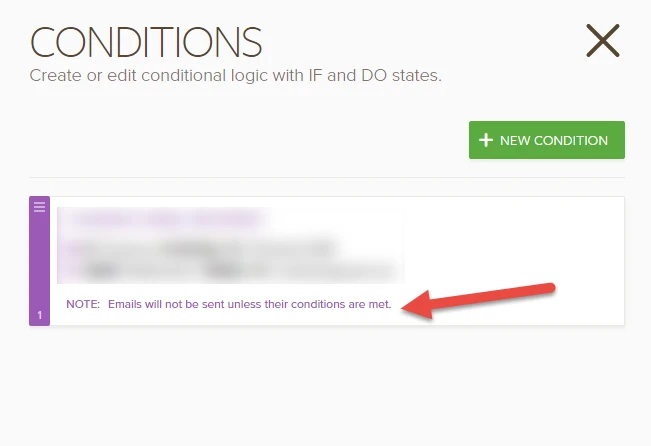
You can also share the form where you have this problem so we can take a closer look.
We'll wait for your response.
Thank you!
-
RedIceReplied on November 17, 2016 at 4:16 AM
Hello Nik,
I realize that, the condition is met but it also sends off the other email notification.
Please try yourself, add " TBA " to reception form field you will receive two emails. I just want one sent.
http://dede24548.staging-cloud.partnerconsole.net/enquire/
The idea is if a customer hasn't booked a reception yet, we send them an email response without the mention of a reception. If they mention a reception we send them an email response with their venue mention in a personalized way.
I have created ALL these conditions that once words like " TBA , Dont know , N/A " are entered it sends them an email response without the mention of the venue. But at the moment they receive this email and the one that mentions the reception.
Please help
Thanks
Shannon
-
Kiran Support Team LeadReplied on November 17, 2016 at 5:53 AM
I have checked your JotForm and see that there are few conditions set on on the form to change the recipient of the auto-responder. As I check the emails, I notice that there are 3 emails (1 notification and 2 auto-responders).

Since the conditions are set for the auto-responder, it will be sent only if the set rules are true. Since there are no conditions set on the notifier, it will be sent each time the form is submitted. If you do not want the notification to be sent, you may delete the notification from your JotForm.
Hope this information helps!
-
RedIceReplied on November 17, 2016 at 3:11 PM
Hello Kiran,
Doesn't help my question but thank you for trying.
Thank you
Shannon
-
Nik_CReplied on November 17, 2016 at 4:23 PM
Hello Shannon,
If we misunderstood your question please let us know, we'll be glad to help.
Regarding that Notifier that Kiran mentioned if you don't want it sent just remove it.
If we can be of any assistance please let us know.
Thank you!
- Mobile Forms
- My Forms
- Templates
- Integrations
- INTEGRATIONS
- See 100+ integrations
- FEATURED INTEGRATIONS
PayPal
Slack
Google Sheets
Mailchimp
Zoom
Dropbox
Google Calendar
Hubspot
Salesforce
- See more Integrations
- Products
- PRODUCTS
Form Builder
Jotform Enterprise
Jotform Apps
Store Builder
Jotform Tables
Jotform Inbox
Jotform Mobile App
Jotform Approvals
Report Builder
Smart PDF Forms
PDF Editor
Jotform Sign
Jotform for Salesforce Discover Now
- Support
- GET HELP
- Contact Support
- Help Center
- FAQ
- Dedicated Support
Get a dedicated support team with Jotform Enterprise.
Contact SalesDedicated Enterprise supportApply to Jotform Enterprise for a dedicated support team.
Apply Now - Professional ServicesExplore
- Enterprise
- Pricing




























































