-
tcahnAsked on November 17, 2016 at 10:01 AMPage URL: https://form.jotform.com/63204741914957
-
Support_Management Jotform SupportReplied on November 17, 2016 at 12:11 PM
Hello @tcahn, I'm assuming you're expecting to see this color instead.
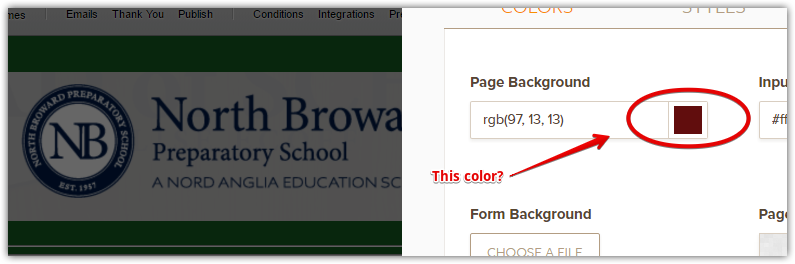
The reason why it's showing up as green was because you have a custom CSS code that overrides that setting.
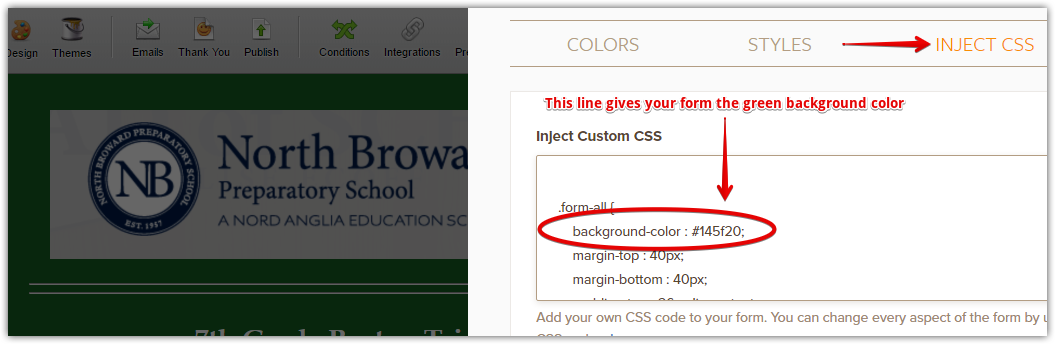
To fix this, just change the highlighted CSS line above
from:
background-color : #145f20;
to:
background-color : #610D0D;
RESULT:
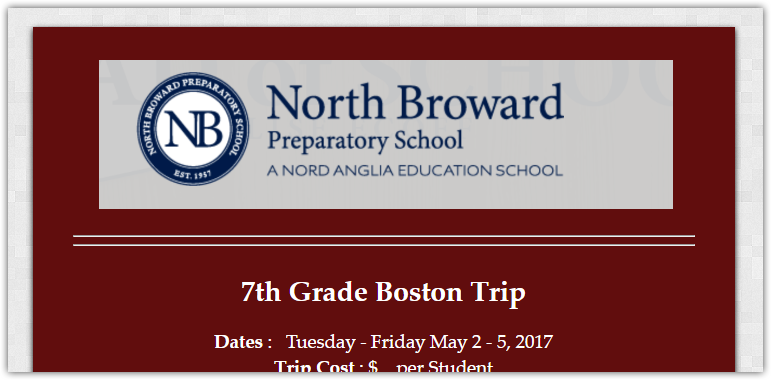
-
tcahnReplied on November 17, 2016 at 1:44 PMHi,
Something isnt right. Now the page background is the gray squares that was the form background.
Terri Cahn
Travel Consultant
North Broward Preparatory School
cahnt@nbps.org
954.646.6038
... -
Support_Management Jotform SupportReplied on November 17, 2016 at 2:19 PM
Hey Terri, you missed the semicolon on the CSS code you updated:
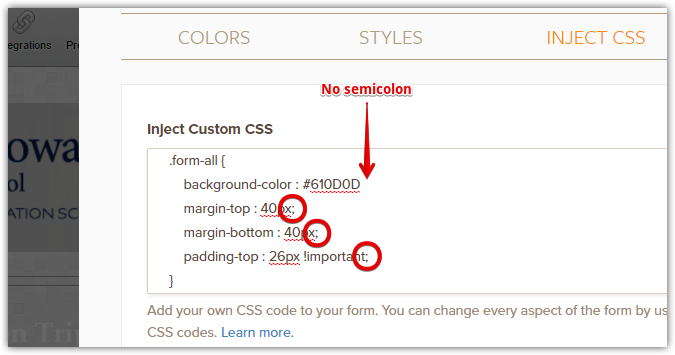
Just add the semicolon > SAVE it > and that should do it. :)
-
tcahnReplied on November 17, 2016 at 4:44 PMGot it!
Thank you!
Terri Cahn
Travel Consultant
North Broward Preparatory School
cahnt@nbps.org
954.646.6038
... -
Support_Management Jotform SupportReplied on November 17, 2016 at 6:57 PM
Great! I'm glad everything's sorted out. Just open a new thread if you have other questions.
- Mobile Forms
- My Forms
- Templates
- Integrations
- INTEGRATIONS
- See 100+ integrations
- FEATURED INTEGRATIONS
PayPal
Slack
Google Sheets
Mailchimp
Zoom
Dropbox
Google Calendar
Hubspot
Salesforce
- See more Integrations
- Products
- PRODUCTS
Form Builder
Jotform Enterprise
Jotform Apps
Store Builder
Jotform Tables
Jotform Inbox
Jotform Mobile App
Jotform Approvals
Report Builder
Smart PDF Forms
PDF Editor
Jotform Sign
Jotform for Salesforce Discover Now
- Support
- GET HELP
- Contact Support
- Help Center
- FAQ
- Dedicated Support
Get a dedicated support team with Jotform Enterprise.
Contact SalesDedicated Enterprise supportApply to Jotform Enterprise for a dedicated support team.
Apply Now - Professional ServicesExplore
- Enterprise
- Pricing



























































