-
JIT_VETeamAsked on November 21, 2016 at 2:24 PM
Hello!
I am trying to integrate Google Sheets and Google Drive to my Jot Form and when I click authenticate, a white screen comes up and does not do anything after that. The small screen that pops up just stays there and does not load. I am logged into my google email and I have tried to use Firefox, Google Chrome and Internet Explorer and am having the same problem on all sites. Thank you for your help!
Bridgette Reynolds
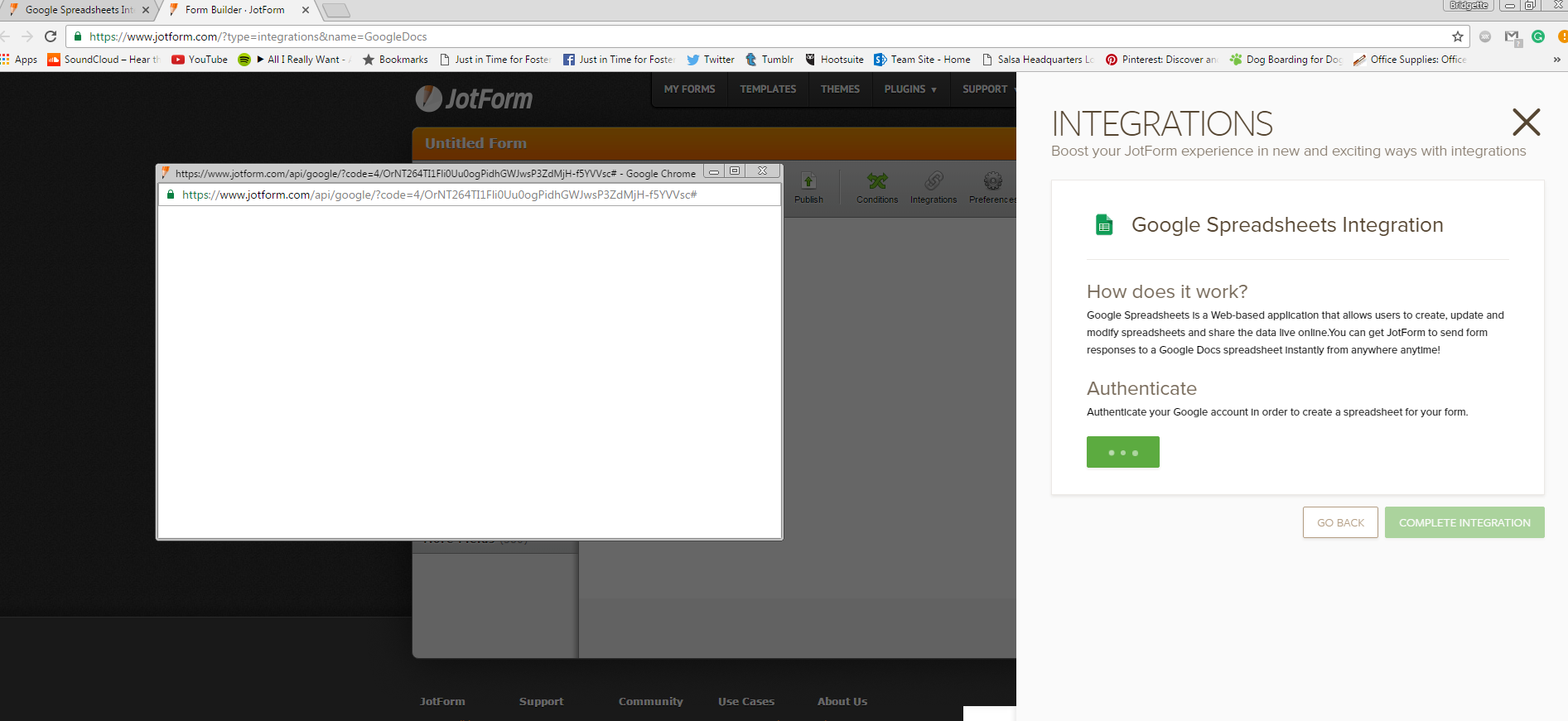
-
JanReplied on November 21, 2016 at 4:11 PM
We are currently not having any issues in regards to Google integrations. Here's a screen capture:

Please try to logout from your Google account. You also need to log out from JotForm. After that, close and re-open your browser. Log in to JotForm and try integrating the Google Spreadsheet again. On the process, you will be asked to enter your Google credentials for authentication purposes.
If it is still the same, please try using another browser again. If you have any pop-up blockers, adblock or ublock extensions, please try to disable them temporarily. Lastly, you may need to clear your browser cache.
Let me clear your form cache so that your forms will be refreshed from our servers.
Hope that helps. Thank you.
-
JIT_VETeamReplied on November 21, 2016 at 7:17 PM
Hmm, it is still not working for me. After I log into my email the screen just stays white and it never loads. I let it sit for an hour and it still did not work. I cleared my cache and turned off the pop up blockers.. Any other ideas?
-
Elton Support Team LeadReplied on November 21, 2016 at 10:09 PM
In your screenshot, I don't see any form fields in the background. It looks like you are integrating an empty form.
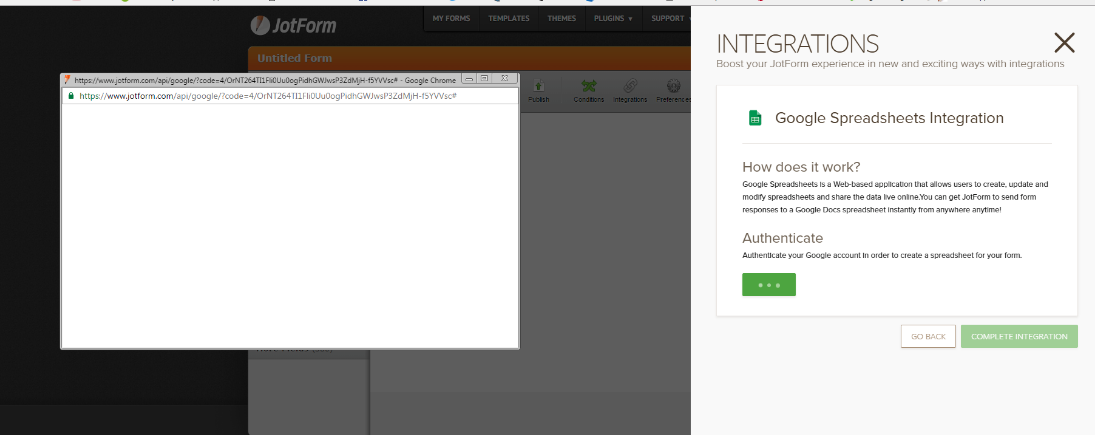
Please add fields into your form first like Full Name, Email and etc. Then follow this guide on how to integrate your form with Google Spreadsheet http://www.jotform.com/help/228-How-to-Integrate-Form-with-Google-Spreadsheet.
Hope this helps!
-
JIT_VETeamReplied on November 22, 2016 at 1:30 PM
WOOPS! That was definitely the problem. It worked!! Thank you so much!
-
JanReplied on November 22, 2016 at 2:46 PM
Glad to hear that Elton's solution resolved your issue. Thank you also for updating us. If you need further help, let us know.
- Mobile Forms
- My Forms
- Templates
- Integrations
- INTEGRATIONS
- See 100+ integrations
- FEATURED INTEGRATIONS
PayPal
Slack
Google Sheets
Mailchimp
Zoom
Dropbox
Google Calendar
Hubspot
Salesforce
- See more Integrations
- Products
- PRODUCTS
Form Builder
Jotform Enterprise
Jotform Apps
Store Builder
Jotform Tables
Jotform Inbox
Jotform Mobile App
Jotform Approvals
Report Builder
Smart PDF Forms
PDF Editor
Jotform Sign
Jotform for Salesforce Discover Now
- Support
- GET HELP
- Contact Support
- Help Center
- FAQ
- Dedicated Support
Get a dedicated support team with Jotform Enterprise.
Contact SalesDedicated Enterprise supportApply to Jotform Enterprise for a dedicated support team.
Apply Now - Professional ServicesExplore
- Enterprise
- Pricing




























































