-
kasey78Asked on November 21, 2016 at 10:08 PM
All of sudden, when I look at my submissions, they are encrypted and printed in garbage.. help..
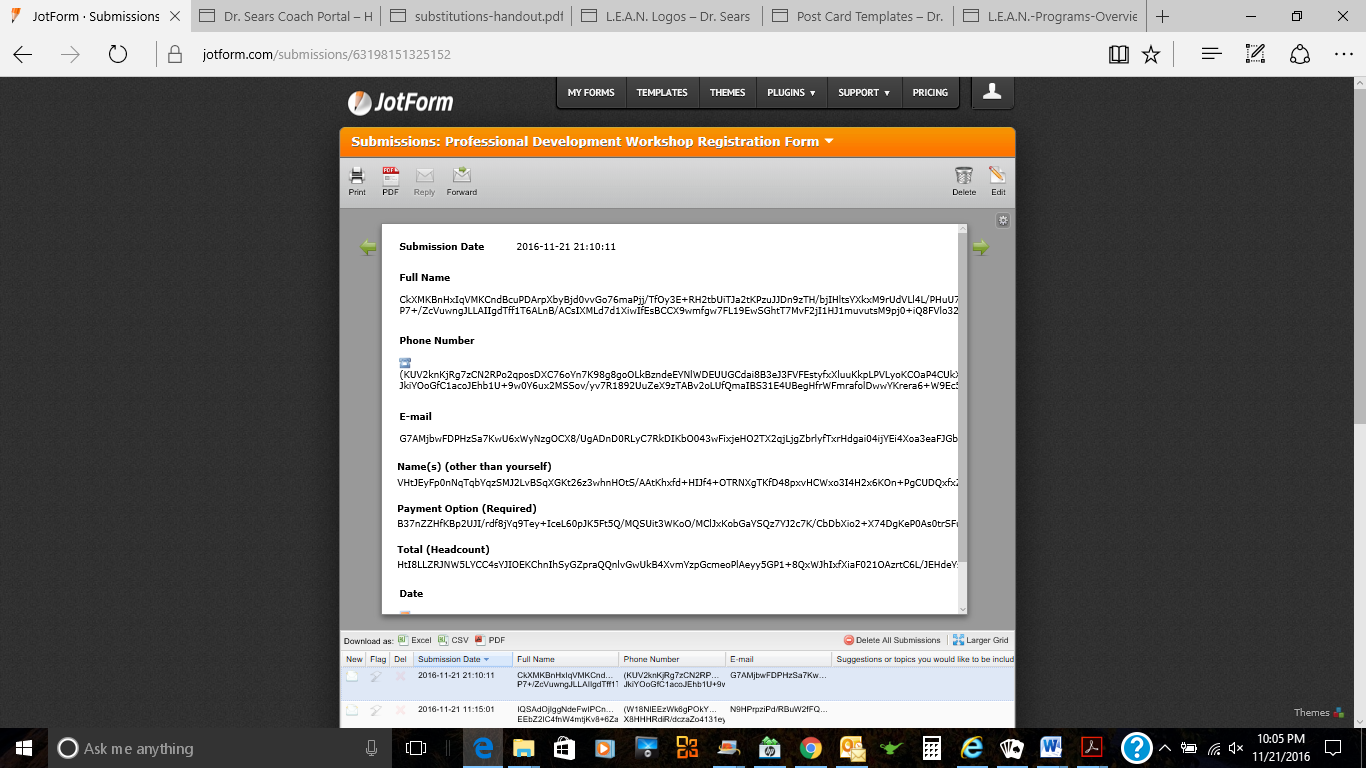
-
jonathanReplied on November 21, 2016 at 11:32 PM
Hi,
This is how the encrypted forms was suppose to work.
User guide: Encrypted-Forms-and-How-to-Use-Them
If you want to print the form data in regular view/format, you need to provide the private key first to be able to open the data.
Let us know if you need further assistance.
-
kasey78Replied on November 22, 2016 at 8:21 AM
thank you. I turned off the encryption option. Where do I get my private key. it was created for me?
-
omerorkun JotForm Data ScientistReplied on November 22, 2016 at 8:36 AM
Hi,
You should have downloaded the encryption key when you enabled encryption. If you somehow skipped the downloading or if you lost the key you downloaded then you are unable to reach the data of your previous submissions before turning off the encryption feature since it is not possible to download the key again.
Please search your computer for the file "jotform.key" and see if you can find it. You can also read this guide of ours in order to prevent further issues related with encryption:
https://www.jotform.com/blog/162-Introducing-Encrypted-Forms-The-Ultimate-in-Online-Form-Security
Thank you for contacting us. Feel free to get back to us if you need any further assistance.
-
kasey78Replied on November 22, 2016 at 6:13 PM
Thank you. I turned off the encryption; but it's partially encrypted.. is there someplace else that I need to check. only the email address is not encrypted.
-
Chriistian Jotform SupportReplied on November 23, 2016 at 12:22 AM
It looks like you are trying to view the encrypted data that you received while the form was still encrypted. Please let me inform you that you will only be able to decrypt the submission data by uploading the encryption key that was provided to you when you first enabled the encryption.
If you do not have the encryption key or if you turn the encryption off, then you will not be able to upload the appropriate key to decrypt the data and view the submission.
Please search your downloads folder to see if a file named "jotform.key" was saved there. Once you have the key, you can then enable the encryption again and upload the key to the submissions page. This should decrypt the data and allow you to see the actual data from the submission.
The window seen below should popup on the submissions page if you have enabled the encryption. Click Browse to find your key in your files and upload it. If the key is correct, then the correct data should now be displayed.

Unfortunately if the key is deleted or lost, or if you download a new key for the form, then you will not be able to decrypt the current data on your form. Only you have the key, so we will not be able to decrypt it for you.
For more information, please see our guide here: Encrypted Forms and How to Use Them
Regards.
- Mobile Forms
- My Forms
- Templates
- Integrations
- INTEGRATIONS
- See 100+ integrations
- FEATURED INTEGRATIONS
PayPal
Slack
Google Sheets
Mailchimp
Zoom
Dropbox
Google Calendar
Hubspot
Salesforce
- See more Integrations
- Products
- PRODUCTS
Form Builder
Jotform Enterprise
Jotform Apps
Store Builder
Jotform Tables
Jotform Inbox
Jotform Mobile App
Jotform Approvals
Report Builder
Smart PDF Forms
PDF Editor
Jotform Sign
Jotform for Salesforce Discover Now
- Support
- GET HELP
- Contact Support
- Help Center
- FAQ
- Dedicated Support
Get a dedicated support team with Jotform Enterprise.
Contact SalesDedicated Enterprise supportApply to Jotform Enterprise for a dedicated support team.
Apply Now - Professional ServicesExplore
- Enterprise
- Pricing





























































