-
srcc01Asked on November 22, 2016 at 9:18 PM
Hi - I have a date format of 2 Nov 2016 which is working well. When I include a PDF attachment of a person's response, it changes the format to 11-02-16
Is there a way to change the format in the PDF to display the name of the month instead?
thanks
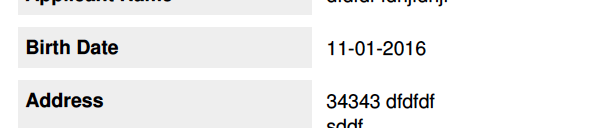 Page URL: https://form.jotform.com/62926237457262
Page URL: https://form.jotform.com/62926237457262 -
emilyReplied on November 23, 2016 at 3:10 AM
I would recommend you to use the old version of JotForm. Kindly add &old to the end of the URL of your form.
After making changes in your form, if you want to return to the new version, clear your browser caches or add &test to the end of the URL of your form.
I cloned your form into my account and made changes on it. Below, I made a demonstration for Birth Date. You can apply the steps below for other date fields. Please have a look at the screenshots.
1. Add Form Calculation widget under Birth Date field and click on the wizard.


2. Inside the form calculation widget, by clicking on three dots, choose dateString() function that will change the number to string.


To add birth date to the field,which will be changed to the string, click on Add Field and choose Birth Date.

3. Since you do not want the calculation to be shown in the form, hide the field.

I made a test submission and downloaded its pdf. You can see in the screenshot below that in the calculation field, the birth date is written in String format.

Please try this in your form and let us know if you encounter any problem.
Thanks.
- Mobile Forms
- My Forms
- Templates
- Integrations
- INTEGRATIONS
- See 100+ integrations
- FEATURED INTEGRATIONS
PayPal
Slack
Google Sheets
Mailchimp
Zoom
Dropbox
Google Calendar
Hubspot
Salesforce
- See more Integrations
- Products
- PRODUCTS
Form Builder
Jotform Enterprise
Jotform Apps
Store Builder
Jotform Tables
Jotform Inbox
Jotform Mobile App
Jotform Approvals
Report Builder
Smart PDF Forms
PDF Editor
Jotform Sign
Jotform for Salesforce Discover Now
- Support
- GET HELP
- Contact Support
- Help Center
- FAQ
- Dedicated Support
Get a dedicated support team with Jotform Enterprise.
Contact SalesDedicated Enterprise supportApply to Jotform Enterprise for a dedicated support team.
Apply Now - Professional ServicesExplore
- Enterprise
- Pricing



























































