-
LisaAsked on November 23, 2016 at 11:25 PM
Does this mean that someone can now add me as a new user account using this email from my organisation?
It seems the account still comes up as an option for them to share forms with but I can't access the account as it was deleted. The reason I wanted to delete the account was so that they would be able to add me as a user from the main office account.
-
jonathanReplied on November 23, 2016 at 11:40 PM
Please review also the user guide: How-to-share-forms-with-a-sub-account-user
There is actually no need to delete your account to become a sub user of the main account. You can be the sub user even you have an existing jotform account already.
The main account should just add you using your account email
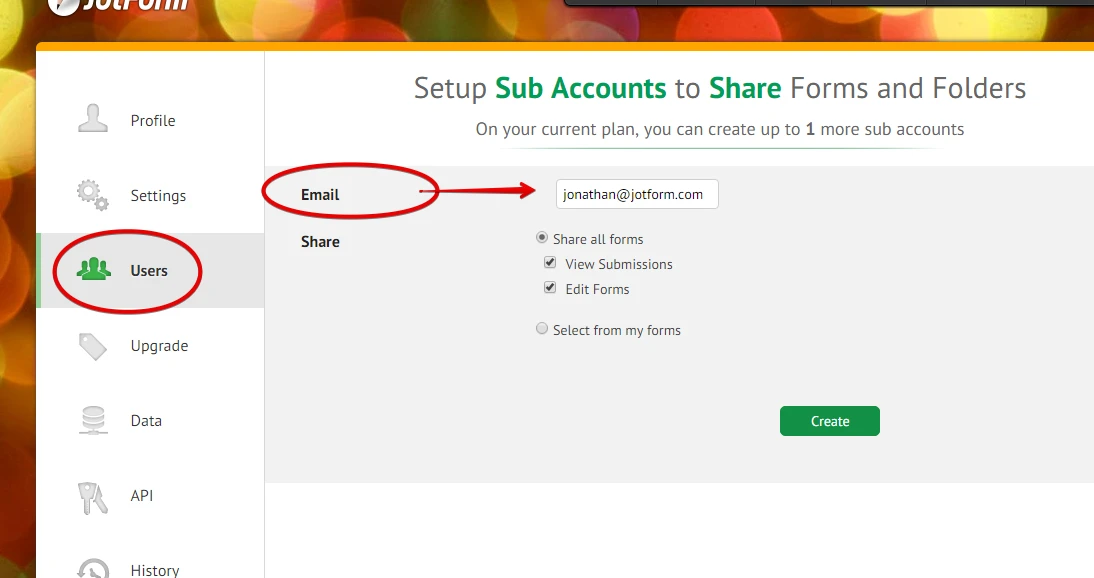
then, when you login to your account you will see in your My Forms list the Shared With You folder.
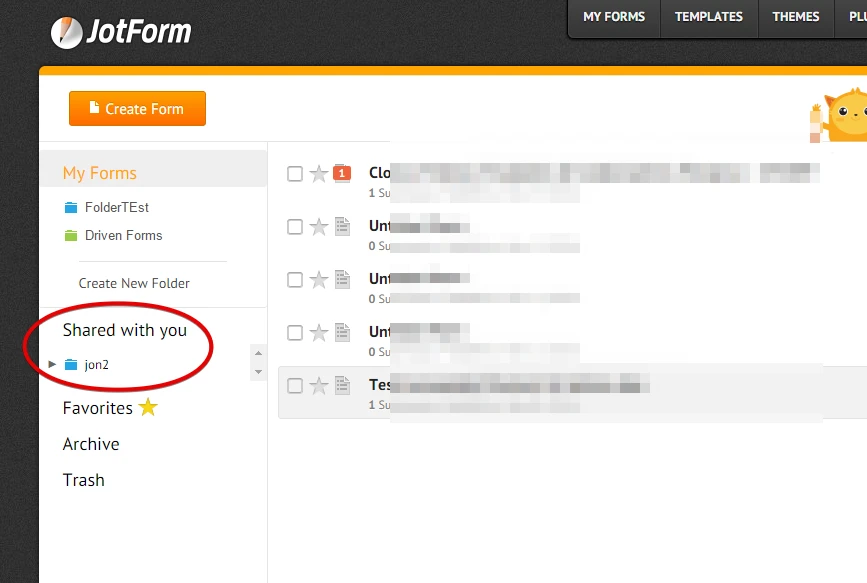
Let us know if you want us to re-activate your account/username lisa713 that you want to set as sub user of another account.
Thanks.
-
LisaReplied on November 23, 2016 at 11:49 PM
Thanks for the clarification.
Please re-activate the account/username lisa713.
Thanks
-
jonathanReplied on November 23, 2016 at 11:54 PM
Hi Lisa,
Done. You can login at https://www.jotform.com/login
Let us know if you need further assistance.
Cheers
-
lisa713Replied on November 23, 2016 at 11:56 PM
Perfect - thanks. My account is re-activated and I'm a sub-user of the work account.
-
jonathanReplied on November 23, 2016 at 11:58 PM
Thank you for the confirmation and letting us know all is good now. :-)
Cheers
- Mobile Forms
- My Forms
- Templates
- Integrations
- INTEGRATIONS
- See 100+ integrations
- FEATURED INTEGRATIONS
PayPal
Slack
Google Sheets
Mailchimp
Zoom
Dropbox
Google Calendar
Hubspot
Salesforce
- See more Integrations
- Products
- PRODUCTS
Form Builder
Jotform Enterprise
Jotform Apps
Store Builder
Jotform Tables
Jotform Inbox
Jotform Mobile App
Jotform Approvals
Report Builder
Smart PDF Forms
PDF Editor
Jotform Sign
Jotform for Salesforce Discover Now
- Support
- GET HELP
- Contact Support
- Help Center
- FAQ
- Dedicated Support
Get a dedicated support team with Jotform Enterprise.
Contact SalesDedicated Enterprise supportApply to Jotform Enterprise for a dedicated support team.
Apply Now - Professional ServicesExplore
- Enterprise
- Pricing




























































