-
tcwmattAsked on November 28, 2016 at 2:18 PM
Hello,
On certain browsers/OS (i.e.: Mac+Chrome but not Mac+Safari) the text input on my form is cutting off (the bottom half of the words typed can't be seen). I'm trying to go into Form Designer to see what the problem is, but opening it (even if I make no changes) resets some of the design that I spent a lot of time changing (i.e.: colors, border, font size).
Is this a known problem or is there a way around it? Is there an easier way to see why my form has that input problem?
Thanks!!
-
Welvin Support Team LeadReplied on November 28, 2016 at 3:40 PM
I cannot seem to replicate the problem with the text inputs, but I think the problem is with the input heights. Try changing this in the designer, see if that will fix it.
Also, your form is using a theme based on its source codes. And the issue here is that when you load the form to the designer, the theme designs are overridden by the defaults of the designer. I've checked your form in the form builder, but I can't seem to find the theme. In this case, try to apply the default theme before adding your own styles again:
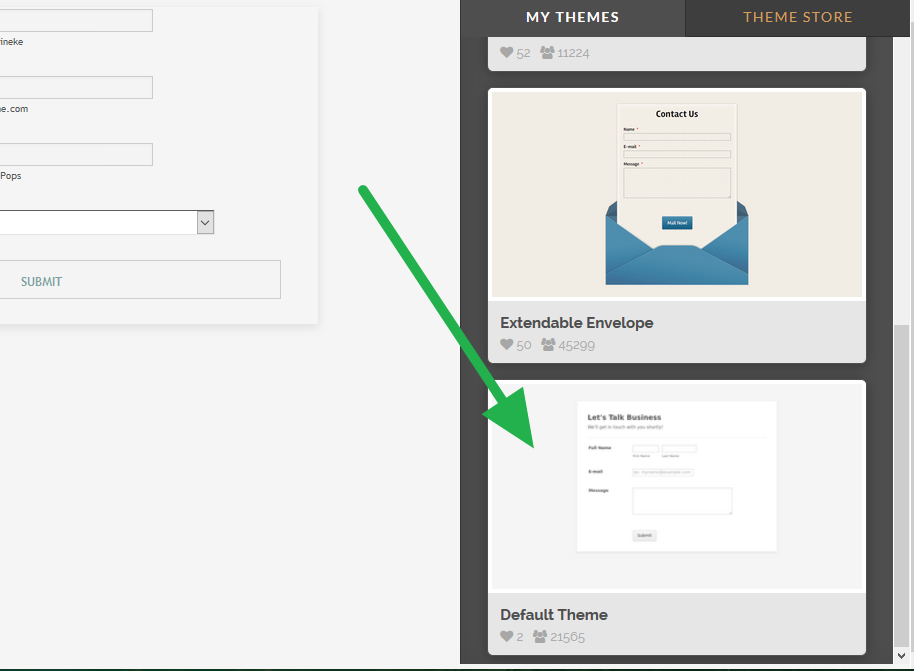
Let us know if you need further assistance.
- Mobile Forms
- My Forms
- Templates
- Integrations
- INTEGRATIONS
- See 100+ integrations
- FEATURED INTEGRATIONS
PayPal
Slack
Google Sheets
Mailchimp
Zoom
Dropbox
Google Calendar
Hubspot
Salesforce
- See more Integrations
- Products
- PRODUCTS
Form Builder
Jotform Enterprise
Jotform Apps
Store Builder
Jotform Tables
Jotform Inbox
Jotform Mobile App
Jotform Approvals
Report Builder
Smart PDF Forms
PDF Editor
Jotform Sign
Jotform for Salesforce Discover Now
- Support
- GET HELP
- Contact Support
- Help Center
- FAQ
- Dedicated Support
Get a dedicated support team with Jotform Enterprise.
Contact SalesDedicated Enterprise supportApply to Jotform Enterprise for a dedicated support team.
Apply Now - Professional ServicesExplore
- Enterprise
- Pricing



























































