-
biancamartignone1Asked on November 28, 2016 at 2:28 PM
When you click on a product to enlarge the image - it centers the image within the form and if it is a long form like mine you have to scroll to actually see the lightbox image as it doesn't appear above the product?
Screenshots attached. Please advice on how I can fix this.
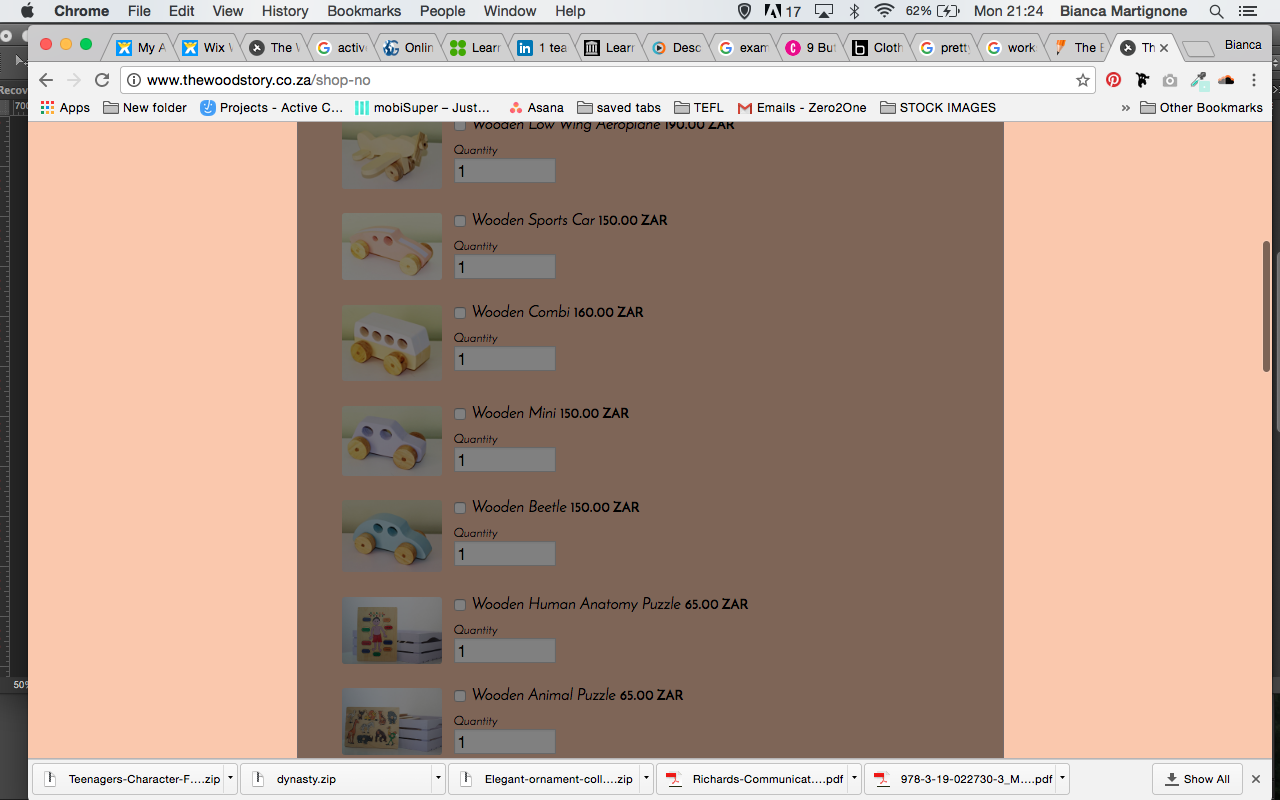 Page URL: http://www.thewoodstory.co.za/shop-now
Page URL: http://www.thewoodstory.co.za/shop-now -
John_BensonReplied on November 28, 2016 at 4:15 PM
Hi,
I checked your website and I can see that the lightbox image is not properly positioned. Here's a screen animation:

However, when I checked your form using the direct form URL. It is working fine. Here's a screen animation:

Try re-embedding the form again using the Wix embed code. Here's how:
1. Open your form and click the Publish button in the Form Builder.
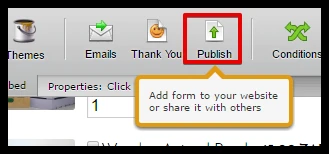
2. In the Platforms tab, search for Wix and click it to open.
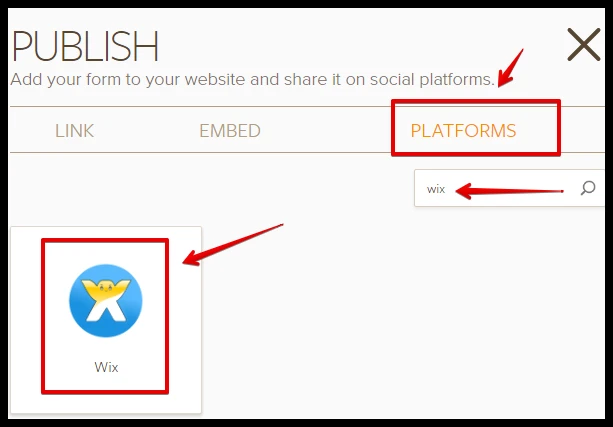
3. Click the Copy Code and follow the instruction below how to add your form into Wix.
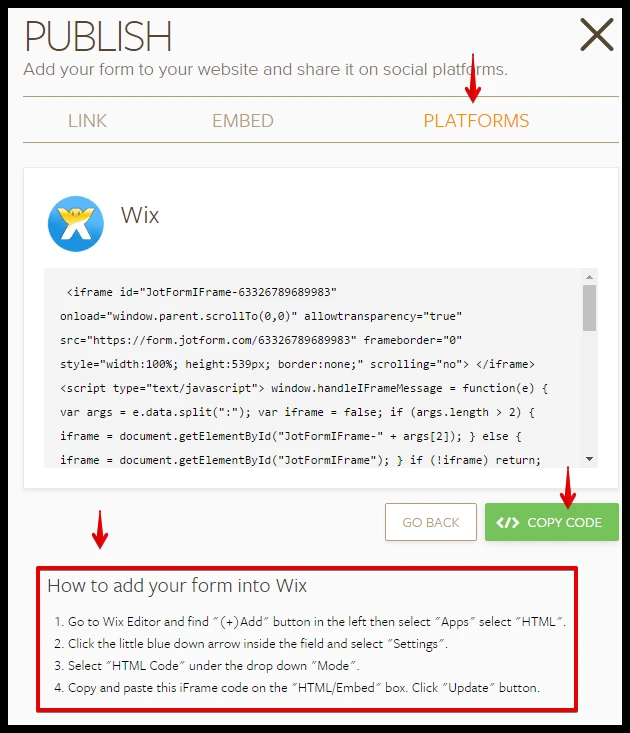
Let us know if the issue persist, so we can investigate it further. Thank you.
-
biancamartignone1Replied on November 30, 2016 at 12:44 AMI have tried this but still seem to have the same problem? Should I try
just embedding the url?
... -
Ashwin JotForm SupportReplied on November 30, 2016 at 4:07 AM
Hello biancamartignone1,
I did check your form which is embedded in your webpage and I am able to replicate the issue you are having. I am not sure if you have used your form's iFrame embed code. I would suggest you to please use the following iFrame embed code and see if that solves your problem:
<iframe id="JotFormIFrame-53285998433571" onDISABLEDload="window.parent.scrollTo(0,0)" allowtransparency="true" src="https://form.myjotform.com/53285998433571" frameborder="0" style="width:100%; height:2250px; border:none;" scrolling="no"> </iframe>
Do get back to us if the issue persists.
Thank you!
- Mobile Forms
- My Forms
- Templates
- Integrations
- INTEGRATIONS
- See 100+ integrations
- FEATURED INTEGRATIONS
PayPal
Slack
Google Sheets
Mailchimp
Zoom
Dropbox
Google Calendar
Hubspot
Salesforce
- See more Integrations
- Products
- PRODUCTS
Form Builder
Jotform Enterprise
Jotform Apps
Store Builder
Jotform Tables
Jotform Inbox
Jotform Mobile App
Jotform Approvals
Report Builder
Smart PDF Forms
PDF Editor
Jotform Sign
Jotform for Salesforce Discover Now
- Support
- GET HELP
- Contact Support
- Help Center
- FAQ
- Dedicated Support
Get a dedicated support team with Jotform Enterprise.
Contact SalesDedicated Enterprise supportApply to Jotform Enterprise for a dedicated support team.
Apply Now - Professional ServicesExplore
- Enterprise
- Pricing




























































