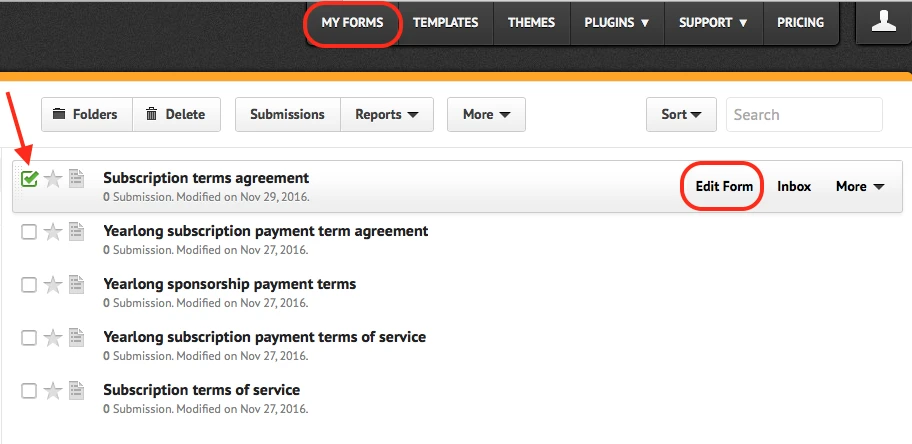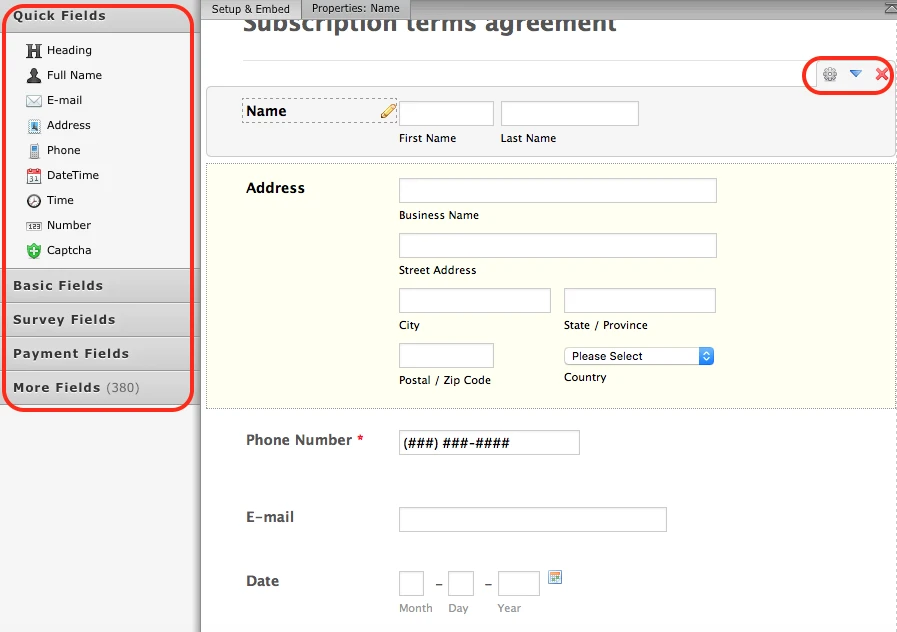-
CauseBroadcastingAsked on November 28, 2016 at 11:54 PM
I cannot find any way to edit a form I created...Nor can I find anything online
-
HelenReplied on November 29, 2016 at 1:37 AM
Thanks for contacting us.
You can edit your form to your own preference. Please follow these step:
1. Click "My Forms" and select form that you want to edit. Then click "Edit Form" button.

2. Now, you can edit or remove your fields. You can add a new field to your form.

Here is guides help to you:
https://www.jotform.com/help/chapter-2-Create+Forms
https://www.jotform.com/help/chapter-1-Getting+Started+with+JotForm
If you can not your form, please provide us the direct URL of form that you have a trouble. If you add a screenshot that will be helpful for us.
Please let us know, if you have any questions or issue.
-
CauseBroadcastingReplied on November 29, 2016 at 12:39 PM
No wonder. When using Jotform in Weebly, there is no edit button. That is why so many people are having a hard time with this. I've used Jotform in weebly since that's where my site is and that is where I create or select premade forms...Nowhere does it say, " If you'd like to edit this form, leave Weebly and go to Jotform, and as I said, if everything else can be done at weebly why would anyone think they'd have to leave to edit...especially since all the tutorials and explanations from Jotform show the same interface from jotform that I use at weebly, sans edit button.
-
David JotForm SupportReplied on November 29, 2016 at 1:45 PM
I updated our guide to include a note regarding updating forms added through Weebly:
https://www.jotform.com/help/359-Adding-a-form-to-your-Weebly-website
This may be something to bring up with Weebly as well to have them add a bit more thorough annotation.
- Mobile Forms
- My Forms
- Templates
- Integrations
- FEATURED INTEGRATIONS
PayPal
Slack
Google Sheets
Mailchimp
Zoom
Dropbox
Google Calendar
Hubspot
Salesforce
- See more Integrations
- See 100+ integrations
- Products
- PRODUCTS
Form Builder
Jotform Enterprise
Jotform Apps
Store Builder
Jotform Tables
Jotform Inbox
Jotform Mobile App
Jotform Approvals
Report Builder
Smart PDF Forms
PDF Editor
Jotform Sign
Jotform for Salesforce Discover Now
- Support
- GET HELP
- Contact Support
- Help Center
- FAQ
- Dedicated Support
Get a dedicated support team with Jotform Enterprise.
Contact Sales - Professional ServicesExplore
- Enterprise
- Pricing