-
villewiikAsked on November 29, 2016 at 8:27 AM
-
Chriistian Jotform SupportReplied on November 29, 2016 at 8:45 AM
Can you provide to us the link to the site where you have embedded the form so we can further check the issue? If you can provide us a screenshot of the error you encountered so we can further investigate the issue. To attach a screenshot on this thread, please follow the instructions provided in this article: How to add screenshots images to questions to the support forum.
We will wait for your response.
Regards. -
villewiikReplied on November 30, 2016 at 6:46 AM
Unfortunately the site requires logging in so providing a link isn't possible. However I've created a similar test site here: http://pragmatiq.fi/test/audiorecord/
This is what it looks like for me when I try to use the recorder:

Thanks.
-
Chriistian Jotform SupportReplied on November 30, 2016 at 7:49 AM
I checked the test site that you have provided and I was able to replicate the issue. The Record and Play button was displayed.
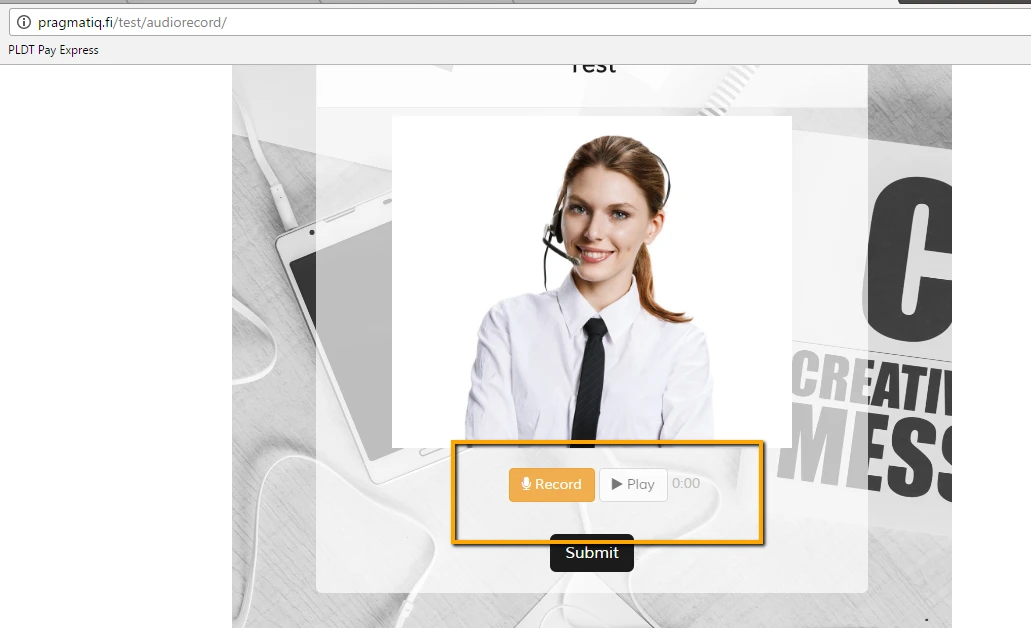
However, when I try to record audio (click Record button), the error appears.
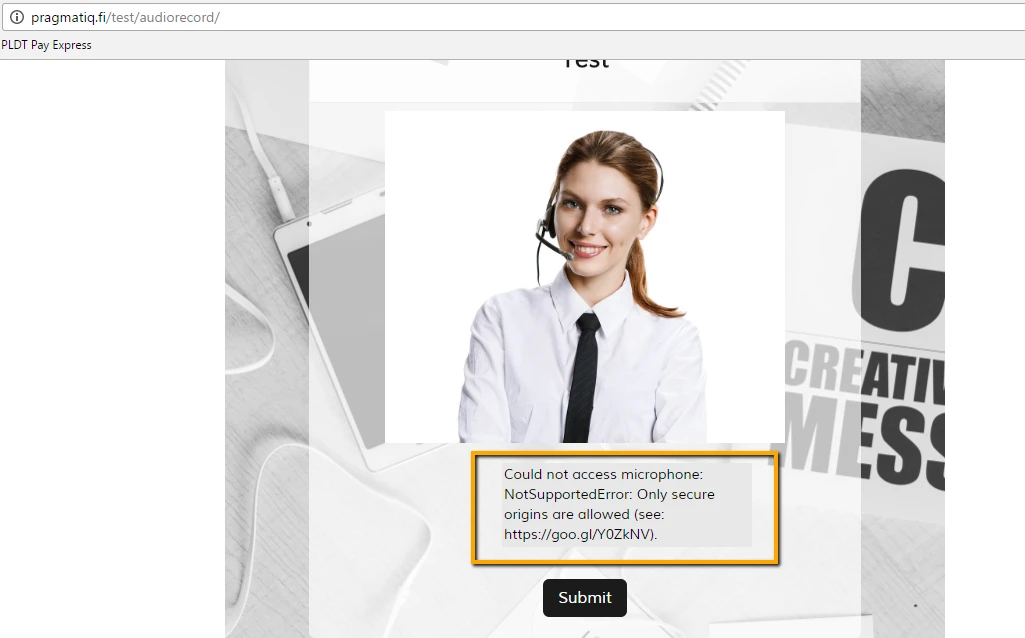
As per further investigation, it seems that issue occurs because the site is non-secured, it is under HTTP.
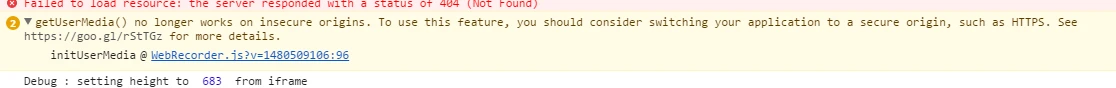
To properly use the audio recording widget, please embed your form to a secure site which can be accessed through https:// URL.
Do let us know if you need further assistance.
Regards.
- Mobile Forms
- My Forms
- Templates
- Integrations
- INTEGRATIONS
- See 100+ integrations
- FEATURED INTEGRATIONS
PayPal
Slack
Google Sheets
Mailchimp
Zoom
Dropbox
Google Calendar
Hubspot
Salesforce
- See more Integrations
- Products
- PRODUCTS
Form Builder
Jotform Enterprise
Jotform Apps
Store Builder
Jotform Tables
Jotform Inbox
Jotform Mobile App
Jotform Approvals
Report Builder
Smart PDF Forms
PDF Editor
Jotform Sign
Jotform for Salesforce Discover Now
- Support
- GET HELP
- Contact Support
- Help Center
- FAQ
- Dedicated Support
Get a dedicated support team with Jotform Enterprise.
Contact SalesDedicated Enterprise supportApply to Jotform Enterprise for a dedicated support team.
Apply Now - Professional ServicesExplore
- Enterprise
- Pricing



























































