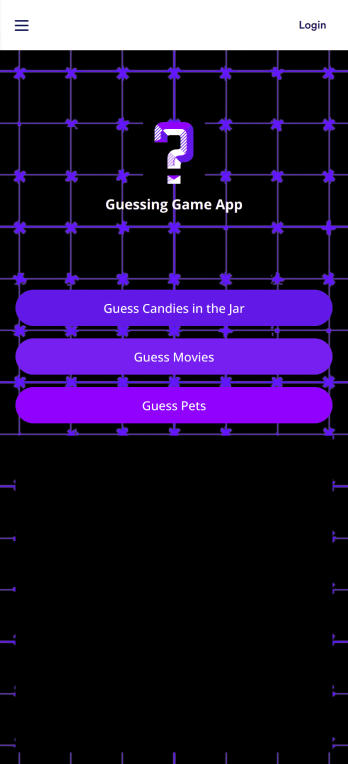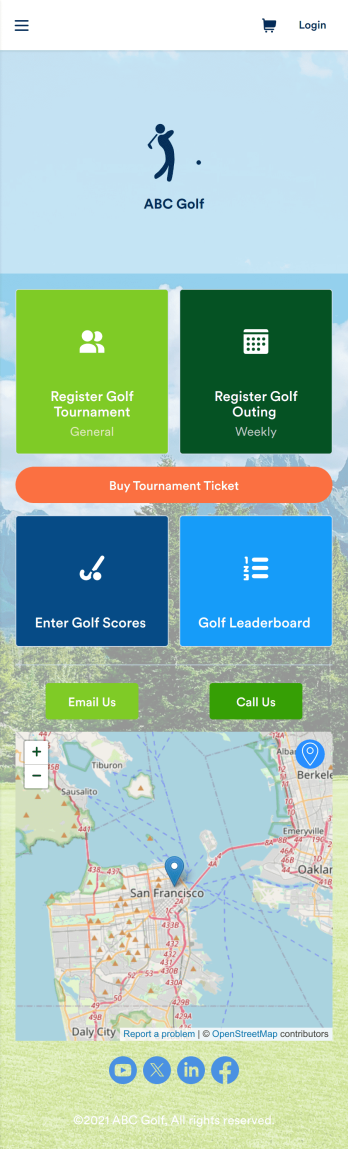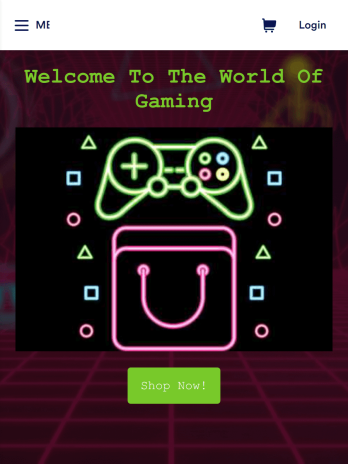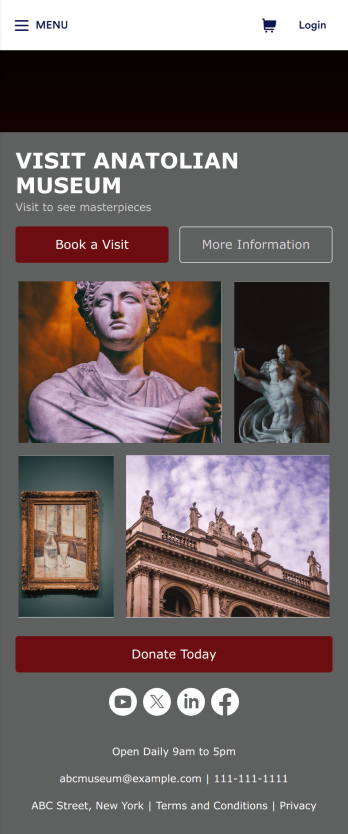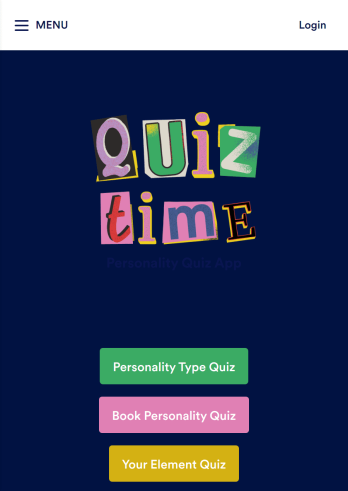Halloween App
Halloween App
Build an app for all your Halloween events. Free app template. No coding required. Drag and drop to customize. Collect RSVPs, payments, signups, and more.

See app in action
Use your camera to scan the QR code and preview the app on your device.
A Halloween app is a type of mobile application used to organize and manage Halloween events. Use this ready-made Halloween App to send and receive party RSVPs, collect costume contest votes, gather trunk or treat registrations, and more. Simply select this template, personalize it to your liking, and share with your audience to collect responses.
Jotform’s drag-and-drop builder makes designing your Halloween App easy and fun — all with no coding involved. Drag and drop to add or remove forms, change fonts and colors, select a unique app icon, upload images, and more. You can even integrate your Halloween App with 200+ platforms like Google Calendar, PayPal, and more.
Guessing Game App
A guessing game app lets you run guessing games — such as movie guessing games, pet guessing games, or guessing how many candies are in a jar — from any mobile device. With Jotform’s free Guessing Game App, you can use built-in guessing games or customize them to make them your own. Then share your app with a link for others to download onto their own devices and play instantly!Make changes to this app template by adding more guessing games, personalizing existing ones, or adding images, links, documents, forms, and more. All changes with our drag-and-drop form builder require zero coding, so you can make your own app in minutes. Once your app is ready to go, share it for others to download onto their computer, tablet, or smartphone — including both iOS and Android devices.
Go to Category:EntertainmentGolf Tournament App
A golf tournament app is used by tournament organizers to register guests, enter scores, and track leaderboards from any device. No matter what type of golf tournament you’re running, get started with Jotform’s free Golf Tournament App! This customizable template includes a player registration form, golf score entry form, leaderboard table, interactive map, and contact buttons that players, viewers, and organizers can access on any mobile device or computer. Form entries will be synced to your Jotform account for secure record-keeping.Customize this Golf Tournament App for your events with our drag-and-drop builder. No coding necessary — in just a couple of clicks, you can add or remove forms and tables, embed links, upload documents, images, or videos, or include as many other app elements as needed. When it’s tournament time, share the app by posting the link on your website or social accounts, or send email invites directly to players, judges, and guests. Go above par with a professional and fully custom Golf Tournament App for your next competition!
Go to Category:SportsVideo Game Selling App
Looking to sell your video games online? Whether you own a video game store or sell old games as an independent collector, Jotform’s free Video Game Selling App lets you create an online store and sell video games from any device. Customers can download the app for iOS, Android, or to their desktop computer to submit their orders. All order details collected through the app are sent to your Jotform account, ready for you to use to ship or deliver orders instantly.Feel free to update this Video Game Selling App’s design with our drag-and-drop builder. Upload your logo, include photos of your video games to show their condition, update prices, and change fonts and colors for a personalized touch. You can even integrate with 30+ payment processors to accept payments online! Level up your business and start selling video games online with a Video Game Selling App.
Go to Category:EntertainmentMuseum App
A museum app makes it easier for visitors or members to book visits, submit donations, and more. Whether you manage a natural history museum, science center, or art gallery, make a mobile app for your museum with Jotform’s free Museum App. This customizable app template includes a homepage with a booking form and donation form, as well as menu pages containing exhibit details and FAQs. Visitors can easily download the app onto their computer or mobile device, so they can schedule their visits, pay for tickets, give donations, and submit feedback no matter where they are.Customize this Museum App for your museum or gallery in just a few clicks. With Jotform’s drag-and-drop builder, you won’t need to do any coding to add or remove forms, update text and images, upload logos, and include other app elements such as links, documents, or tables. Once your app is ready to use, share it on your museum website or social media accounts for visitors to save onto their own devices. With a fully-custom Museum App, you’ll make it easier for visitors to plan their next visit, helping to increase museum attendance!
Go to Category:Booking AppsWedding Invitation App
A wedding invitation app is used by event planners or people getting married to collect RSVPs for a wedding. If you’re looking for a quick and easy way to find out who will be attending your wedding, if they have dietary restrictions or other important information, this downloadable Wedding Invitation App is the way to go. Just share it to start collecting responses instantly on any device!Need to update the app design? Drag and drop to get the look you want — you can add more forms, change the app icon or background, or select new fonts or colors. And if you need to send RSVPs to your other accounts, do it automatically with 250+ free integrations you can connect right to your custom Wedding Invitation App.
Go to Category:EntertainmentPersonality Quiz App
A personality quiz app is a mobile app used to share personality quizzes. This ready-made Personality Quiz App can be shared with friends or customers to download instantly onto their iOS or Android device — ready for them to use to determine their personality type! You don’t need to know how to code to create your own mobile app with Jotform, so it only takes a few steps to get started.Feel free to update questions, add or remove forms, and make other design updates with our drag-and-drop builder. You can then share your custom app with a link, add it to your social media bio, or generate a QR code for it to get it in front of your audience. Whether you’re looking to create and share personality quizzes or fill one out yourself, do it with this ready-made Personality Quiz App.
Go to Category:Entertainment