While most people are familiar with the term “AI,” it’s often considered science fiction. But as technology advances, AI is being introduced to the workplace, and it has a lot of applications. One of these is video conferencing, where it can help reduce the amount of busywork you might otherwise need to do.
Voice-to-text transcription
As more workplaces switch to cloud phone systems like RingCentral, taking meeting notes can get tricky. The usual difficulties of meetings — people talking over each other, going off topic, or going unheard — are often worse on video calls. Luckily, voice-to-text transcription can now take those notes for you.
Thanks to machine learning, the more software like this is used, the more accurate it becomes. With extended use, it can identify individual speakers and make the final notes even easier to read.
These applications all make use of natural language processing(NLP). While it can currently help muffle background noise, NLP has the potential to allow for automatic sound balancing of different conference participants. It may even be able to go beyond this — lowering the voices of those who are interrupting others or noting when people have been quiet for extended periods of time.
Computer vision
Computer vision works similarly to NLP but applies to visuals. This tech can automatically frame call participants in the best way and adjust the zoom if needed. It can also follow people’s movements, which is great if they need to get up or show something in the background. Some aspects of computer vision are already common in calls. For instance, blurring or covering the background as needed to give people working from home a sense of privacy.
We can expect this technology to develop further, just like NLP. In theory, advanced computer vision would be able to adjust for color or lighting issues, unstable cameras, and even allow for interactive backgrounds.
Scheduling
Trying to schedule meetings with a team that’s spread over different time zones and has other commitments and deadlines is one of the many challenges of remote work. Instead of manually communicating with participants through email, why not take advantage of AI? Making use of online calendars and other available data, an AI-driven system can pinpoint the best times to schedule meetings and send reminders.
Using AI to schedule meetings also makes rescheduling easier. An AI-driven solution can take into account everyone’s calendars and choose a suitable time. That avoids all the back and forth as you attempt to figure out something that works for everyone. In addition, the solution can send out automatic rescheduling notifications, saving you the hassle of having to do so.
A central scheduling system that makes use of AI and automation can dramatically cut down on how much busywork you have to do. That makes it far simpler to coordinate even large and disparate teams.
Analytics
AI can impact how you use video conferencing by providing up-to-date analytics. By keeping track of how big the average meeting is, when meetings usually take place, and how often they run long, you can quickly get an idea of what does and doesn’t work for you.
AI can even go one step further and use these analytics to make predictions. That may mean suggesting apps, files you might need, and times you may want to keep free for future meetings. These up-to-date analytics are a fantastic way to improve your video meeting productivity.
As with some of the other applications, AI’s use for analytics has the potential to develop even further. You may even be able to get real-time insights into the flow of your meetings.
If you’re concerned about people monopolizing the conversation, you may be able to keep track of who is speaking and when. What’s more, AI has the potential to assist with the technological background of the calls, tracking where people’s internet might be struggling and adjusting accordingly to avoid call dropouts.
Streamlining
As anyone using a contact centre solution such as RingCentral can attest, managing how your customers switch between platforms is vital to customer engagement. It can also be very time-consuming if you’re relying on staff, because people need to pay attention to all possible touchpoints.
One of the biggest channels for customer engagement is social media, which means your social media marketing strategy shouldn’t be about sharing content only, but also about dealing with customer requests quickly. Other channels play an important part as well — email, the website, phone lines, and video calls — and they all need to have an awareness of the other platforms.
Making use of AI advancements, such as a free website chatbot, can streamline this process. Many customer queries can be answered by the chatbot, freeing up your staff to deal with more complex cases. AI can also make this part of the process easier by sending the queries to the most appropriate person. This intelligent routing via AI could allow you to use video calls for the most complex customer queries.
The future?
All of the above are things you can start using now. As the fields of AI and unified communications continue to grow, however, there will be more advancements.
We can expect to see more links to augmented reality (AR), allowing for real-time, interactive imagery. Instead of relying on a static screenshare of a graph, you could use a 3D representation of data that participants can adjust to their own needs.
AR can make more things possible over video calls. You may be able to share a 3D representation of a product, rather than having to show people in person. You could use AR to diagnose tech issues, without needing an IT specialist to come to the office. This will help make video conferencing even more practical and commonplace.
NLP looks set to thrive, too, and real-time language translation has begun to be a realistic prospect rather than a sci-fi dream. AI is making video conferencing easily accessible to teams who otherwise might have difficulty communicating. Imagine the ability to converse with your global team without language barriers getting in the way!
AI will continue to improve video conferencing in the coming years. It’s worth investing the time to familiarize yourself with it now, so that you can take advantage of these exciting new developments as they occur.




























































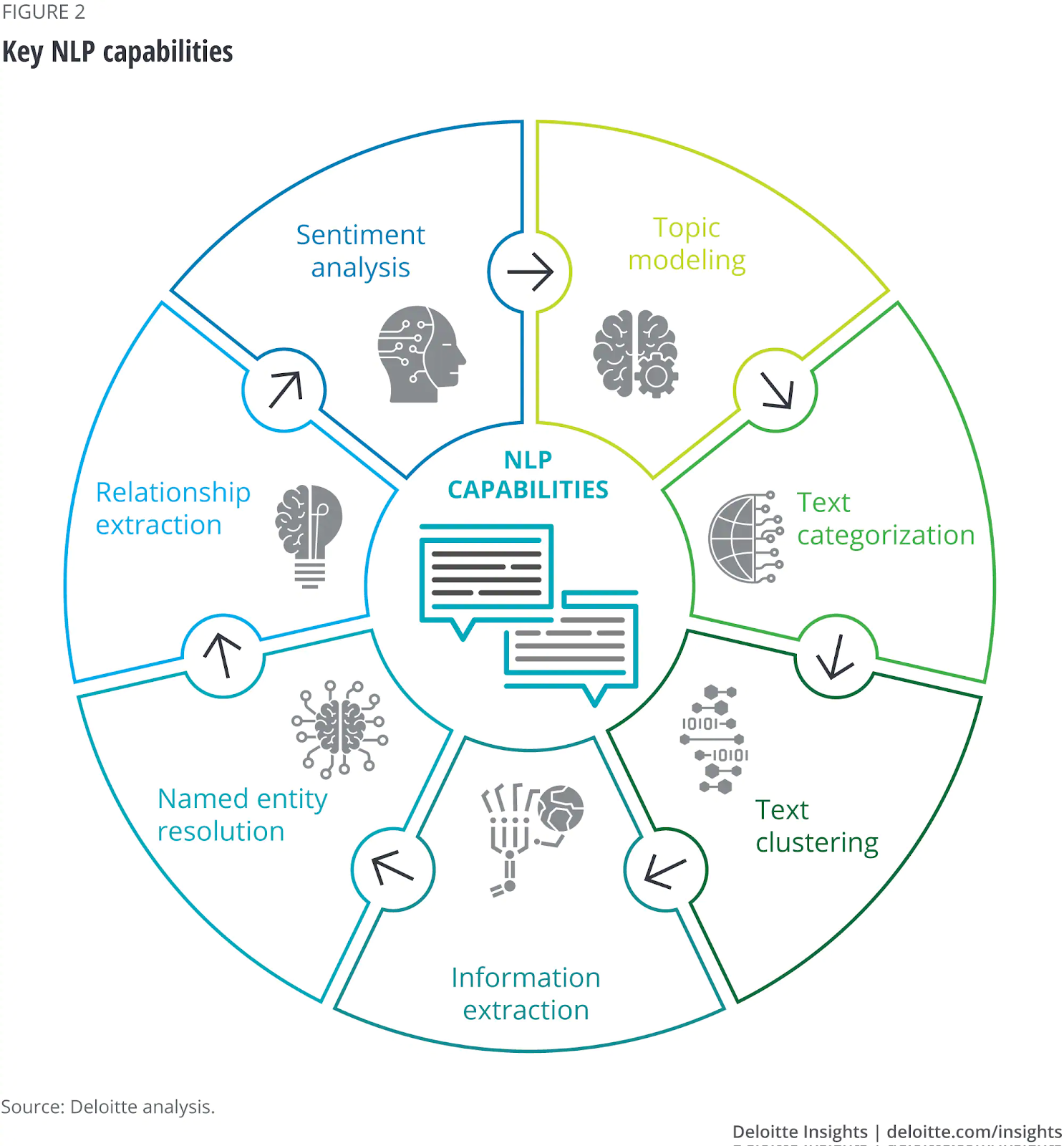
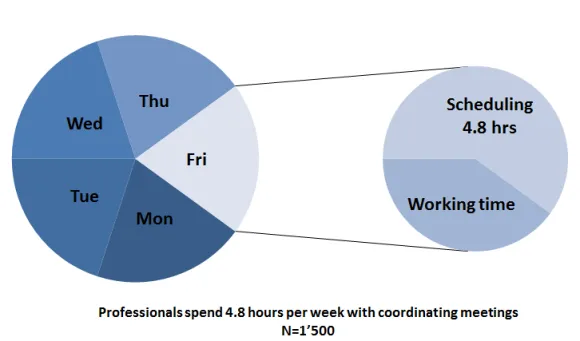
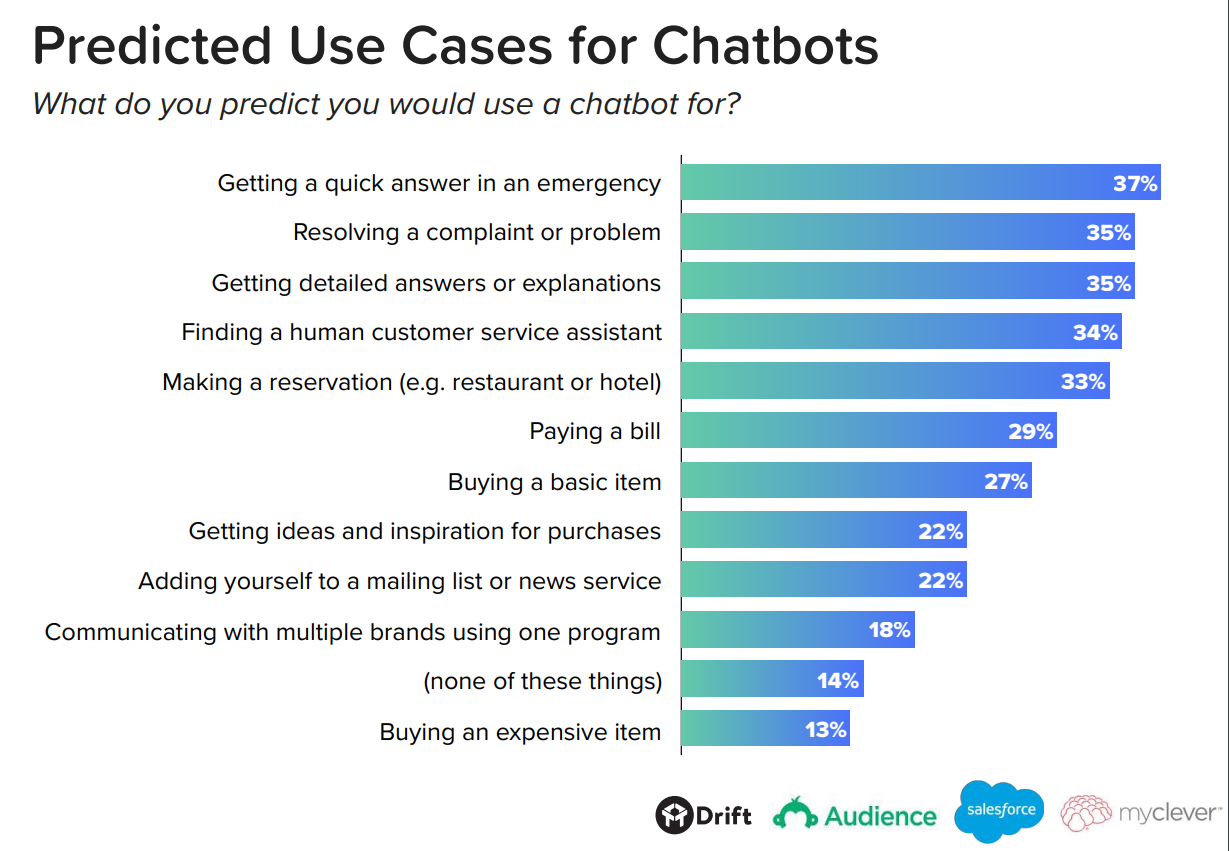











Send Comment:
1 Comments:
More than a year ago
Nice Blog.
custom on-demand app development