The Gimp is where you go, if you don’t go for Photoshop. There is no other free alternative with such a grand feature-set. There is only little that can’t be done using Gimp. The large community behind the project works on getting this little even smaller. Did you know that there are really great tutorials out there, not only to help you get started? In fact, the tutorial scene behind Gimp does not need to hide in any way. We’ve curated the best of the best tutorials in the following article..

Tutorial: The creepy zombie hand of death!
Website: gimpusers.com
Created by: devvv
Difficulty Level: 5 of 6
Topic: Composition

Tutorial: Glow FX extreme
Website: gimpusers.com
Created by: devvv
Difficulty Level: 3 of 6
Topic: Light Effect

Creating a Diorama Effect
Website: gimp-tutorials.net
Created by: Gimper
Difficulty Level: 2 of 6
Topic: Effect

Graffiti Tutorial
Website: gimp-tutorials.net
Created by: sglider12
Difficulty Level: 1 of 6
Topic: Text Effect

Light Painting in Gimp
Website: puteraaladin.blogspot.in
Created by: Starlight86
Difficulty Level: 4 of 6
Topic: Effect

How to make Photographs Vintage in GIMP
Website: scottphotographics.com
Created by: Michael Scott
Difficulty Level: 2 of 6
Topic: Effect

How to make a Globe/Planet photo manipulation in GIMP
Website: scottphotographics.com
Created by: Michael Scott
Difficulty Level: 3 of 6
Topic: Effect

Brains Icon
Website: gimp-tutorials.net
Created by: Gimper
Difficulty Level: 4 of 6
Topic: Icon Design

Make An Extremely Real Letter In GIMP
Website: gimp-tutorials.net
Created by: Gimper165
Difficulty Level: 3 of 6
Topic: Composition

Process: Full Spectrum Circle Effect
Website: puteraaladin.blogspot.de
Created by: Starlight86
Difficulty Level: 3 of 6
Topic: Color Effect

Split-toning in GIMP
Website: gimp-tutorials.net
Created by: Gimper
Difficulty Level: 1 of 6
Topic: Effect

The Ultimate Gimp Planet Tutorial
Website: mygimptutorial.com
Created by: mygimptutorial.com
Difficulty Level: 3 of 6
Topic: Composition

Gimp Tutorial: Experiment on 3D Text Effect in Gimp
Website: puteraaladin.blogspot.de
Created by: Starlight86
Difficulty Level: 3 of 6
Topic: Text Effect

Sharpen Image Edges in GIMP
Website: effectphoto.blogspot.com
Created by: Bambang Indradi
Topic: Effect

Glossy bolt tutorial in GIMP
Website: gimp-tutorials.net
Created by: sglider12
Difficulty Level: 3 of 6
Topic: Icon Design
Create a Blueprint Effect in GIMP
Website: https://effectphoto.blogspot.com/2020/01/create-blueprint-effect-in-gimp.html
Created by: Bambang Indradi
Topic: Effect
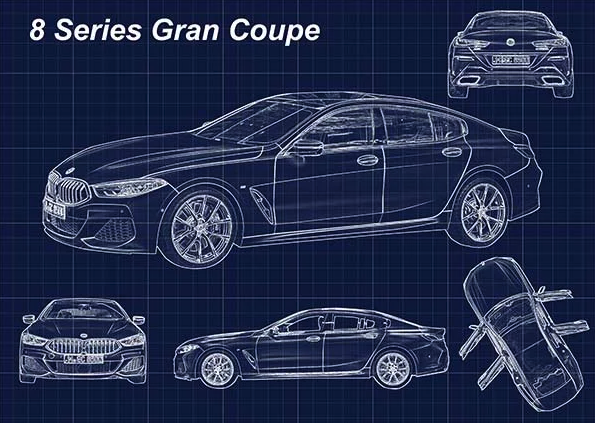
Tutorial: Create a Sparkling Disco Ball
Website: gimpusers.com
Created by: Nigel
Difficulty Level: 4 of 6
Topic: Special FX

Leopard’s Aurora Borealis wallpaper in GIMP
Website: abduzeedo.com
Created by: Abduzeedo
Difficulty Level: 2 of 6
Topic: Effect

Making Skies dramatic in GIMP
Website: scottphotographics.com
Created by: Michael Scott
Difficulty Level: 3 of 6
Topic: Effect

Tutorial: Creating a Vista-like wallpaper
Website: gimpusers.com
Created by: devvv
Difficulty Level: 2 of 6
Topic: Effect

Super Slick Dusky Lighting Effects in Gimp
Website: gimp-tutorials.net
Created by: sick
Difficulty Level: 4 of 6
Topic: Light Effect

Creative Composition
Website: gimp-tutorials.net
Created by: ajit
Difficulty Level: 3 of 6
Topic: Composition
Gimp Tutorial: Awesome Bokeh Effect in Gimp
Website: puteraaladin.blogspot.de
Created by: Starlight86
Difficulty Level: 3 of 6
Topic: Effect

Tutorial: Beautiful Parrot Photo Manipulation in Gimp
Website: gimp-tutorials.net
Created by: starlight86
Difficulty Level: 4 of 6
Topic: Composition
Creating Fireball and Explosion effect in Gimp
Website: gimp-tutorials.net
Created by: starlight86
Difficulty Level: 5 of 6
Topic: Composition
Cool Typography Design Poster in Gimp
Website: puteraaladin.blogspot.de
Created by: Starlight86
Difficulty Level: 3 of 6
Topic: Text Effect
Beautiful Planet Effect in Gimp Tutorial
Website: puteraaladin.blogspot.de
Created by: Starlight86
Difficulty Level: 4 of 6
Topic: Composition
Tutorial: Exploding Planet
Website: gimpusers.com
Created by: devvv
Difficulty Level: 4 of 6
Topic: Effect

Sun Ray Effect
Website: gimp-tutorials.net
Created by: roy
Difficulty Level: 1 of 6
Topic: Effect
Recoloring Eyes for Gimp
Website: droz928.deviantart.com
Created by: Jacob Dillon
Difficulty Level: 1 of 6
Topic: Manipulation
Draw An Angry Cat
Website: kalaalog.com
Created by: kalaalog.com
Difficulty Level: 5 of 6
Topic: Digital Painting
Tutorial: Splash Screen: Create a colorful stream of light with particles
Website: gimpusers.com
Created by: devvv
Difficulty Level: 2 of 6
Topic: Effect
Gimp tutorial – How to create a nice dotted background
Website: armino.ro
Created by: Armino
Difficulty Level: 1 of 6
Topic: Texture
Tutorial: Infrared / Monochrome Effect
Website: gimpusers.com
Created by: devvv
Difficulty Level: 2 of 6
Topic: Effect
Create an Electricity Effect
Website: gimpusers.com
Created by: devvv
Difficulty Level: 2 of 6
Topic: Special FX

Create a real photo print
Website: gimp.pixtuts.com
Created by: gimp.pixtuts.com
Difficulty Level: 2 of 6
Topic: Effect
Photomanipulating Nebula Clouds -Tutorial for Gimp
Website: alienbu.deviantart.com
Created by: AlienBU
Difficulty Level: 3 of 6
Topic: Effect
Gimp DROSTE effect TUTORIAL
Website: lostknightkg.deviantart.com
Created by: lostknightkg
Difficulty Level: 1 of 6
Topic: Effect
How to remove the background from an image using the Gimp
Website: tutorialgeek.blogspot.de
Created by: tutorialgeek.blogspot.de
Difficulty Level: 2 of 6
Topic: Masking
How to make a photograph Lomographic in GIMP
Website: scottphotographics.com
Created by: Michael Scott
Difficulty Level: 2 of 6
Topic: Effect
(dpe)


































































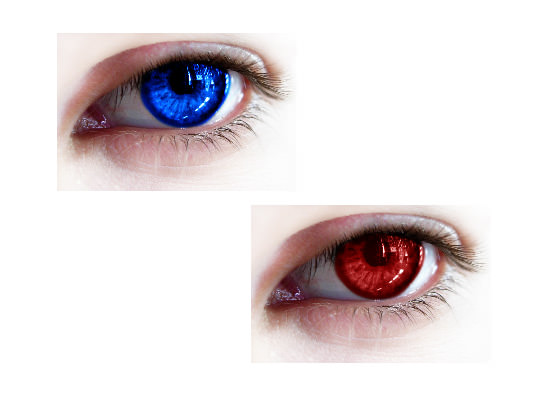


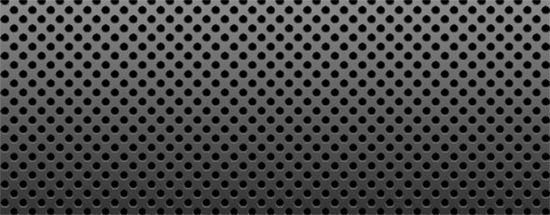



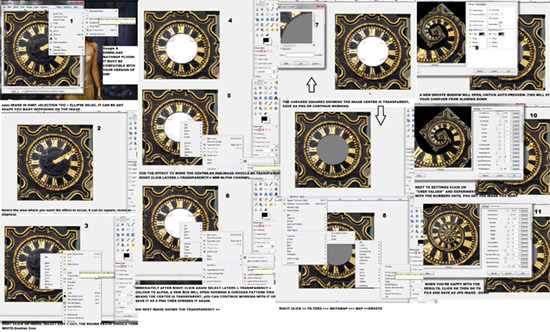
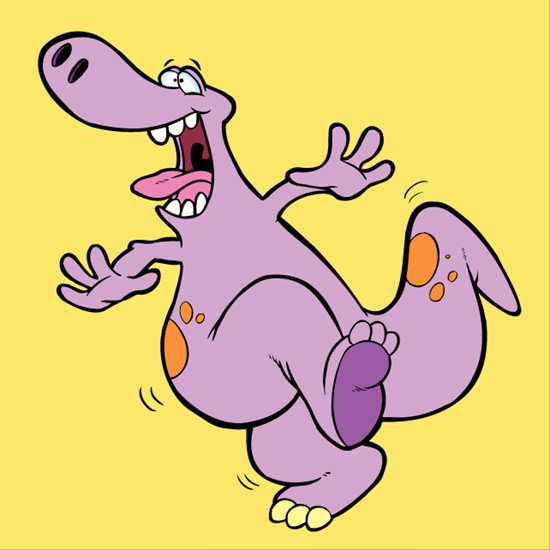
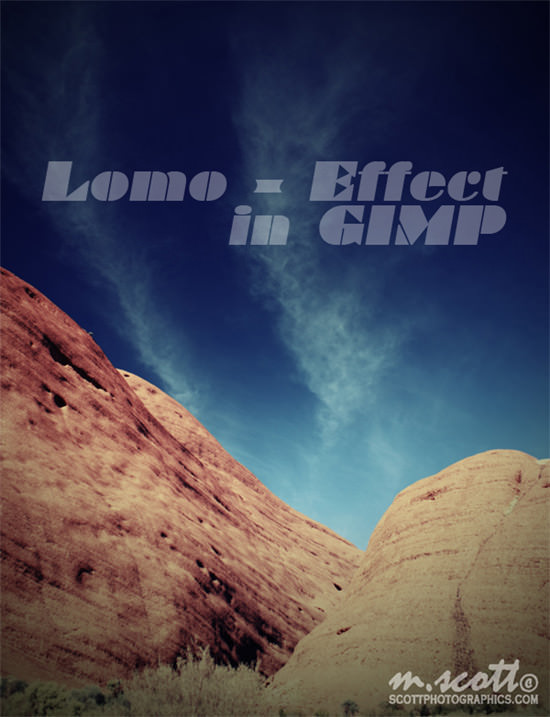











Send Comment:
7 Comments:
More than a year ago
great photo collection it was. Thanks! Hair wigs
More than a year ago
Nice collection,
Maybe here is another one to get more '"speed" on a photo :)
Bye
Chris
More than a year ago
[
More than a year ago
[
More than a year ago
[
More than a year ago
Just amazing :)
The creepy zombie hand of death! this one is great. Thanks for sharing the resource.
More than a year ago
Thanks for sharing, great to see that GIMP is still active and being used by people.