Do you know the best way to get the most die-hard, loyal followers to your blog? Make them feel special. They aren’t just your readers. They aren’t even just your fans. They’re your community.
Community is a word people casually throw around a lot nowadays, so it’s lost a lot of its meaning. A community is a small circle of like-minded individuals who accept and help each other.
As a blogger, your niche is what you use to attract your community. They read your posts because they value your thoughts and opinions. If you can show them that you value theirs as well, they’ll keep coming back. And, more important, they’ll tell others about you. They’ll expand your community.
A survey is a great way to get your community more involved in your blog and help you improve it. Here’s how to get started.
How to create a survey with Jotform
Jotform offers thousands of form templates you can use to gain feedback. There are some great ones for reader comments, demographics research, and guest post requests, for example.
But let’s think outside of the box a little. Getting demographic info is nice and might help you if you’re solely focused on marketing. But it won’t tell you who your readers really are.
For example, let’s say you have an artisan woodworking blog. It would be helpful to know your audience’s level of expertise.
Do they have their own woodworking shops and all the equipment? Or do they have a few power tools that they play around with in their garage on the weekends? Are they really proud of the lopsided shelves they made last weekend?
Really knowing your audience can help you tailor your content to fit their needs. It can also help your audience feel more connected to your content.
Here’s an example of a simple questionnaire I created in 10 minutes with Jotform. Creating a form with Jotform is fast and easy, so I won’t bore you with the full step-by-step instructions.
Note the friendly tone. These aren’t random strangers you’re surveying; they’re your community. Treat them like friends you haven’t met yet.
Now that you have a basic form, let’s spruce it up a bit. First, click the top section of your form and upload your logo. If you don’t have one, you can make one in minutes with tools like Placeit.
Next, click the paint roller icon on the right side of the page to open the Form Designer. There are a few settings here to help you match your form to your theme. If you’re a web designer and want to do more, click the Advanced Designer button. You can custom code your form using CSS, so there are no limitations.
Just adding a few colors and a logo can make it pop, though. And that’s all this example needed.
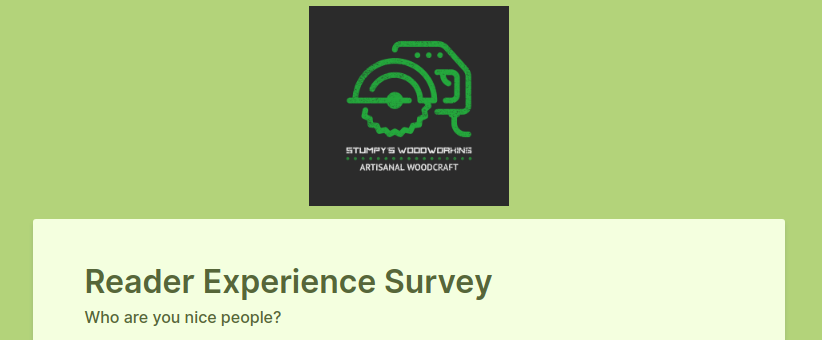
Finally, go to the Settings tab and choose Thank You Page. The default message is pretty generic, so let’s make it a bit friendlier.
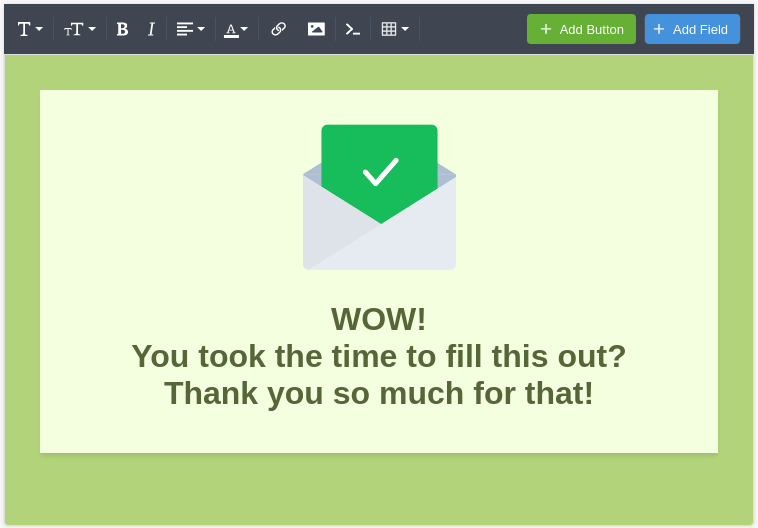
That’s pretty much it. This form will be a great way to target and grow your audience. It was easy to make thanks to Jotform. And it’s attractive enough to catch the eye and get some responses.
More survey examples
Topic voting
If you’re like most bloggers, you have a backlog of potential topics a mile long — and it probably includes more than a few ideas you think are kind of blah. But that’s not up to you to decide. It’s up to your readers. You can drop a few of your ideas into a form and ask your readers to vote on which ones they want to see covered.
General satisfaction
You can add a satisfaction form to your blog to learn what your readers really think about it. Think of this as a way to fine-tune your offering. Try to avoid asking direct questions like, “Did you like the post on setting up the lathe?” That won’t give you much information. Instead, ask your readers for feedback that can help you gently steer your blog in the right direction.
Worksheet answers
If you teach courses and seminars as a way to make money, worksheets are a great way to give people a taste of what you have to offer. You can create a mini seminar or single chapter of a course in a blog. Then you can create a Jotform form to use as a worksheet.
When someone submits the form, you’ll have their info and their worksheet. You can clean up the worksheet or convert it to a Google Doc for them — and then you can pitch them the full course.
Sales funnel generator
This one’s pretty obvious. Every blog page and its mother tries to get people’s email addresses. You can do that easily with a Jotform form. Or better yet, you can use one of the other examples and get your readers’ emails with a little more finesse.
How to embed Jotform surveys
Embedding Jotform surveys is so easy, it almost doesn’t need its own section. But here it is anyway. Open the Publish tab to get started.
If you’re using a big-name publisher like WordPress, Tumblr, or Blogger, select Platforms from the left menu on the Form Builder. Then choose your platform. You’ll see a page with the embed code and simple instructions for placing it.
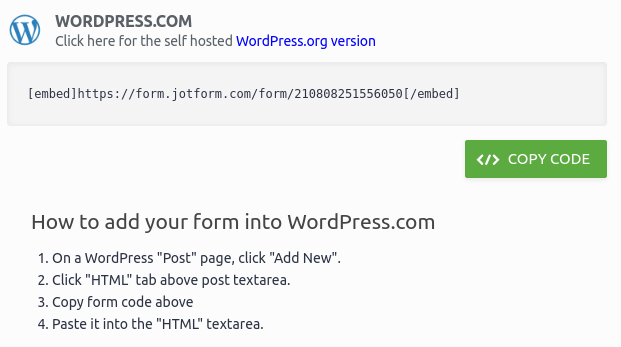
If your publisher isn’t on the list or you’re doing things with plain HTML, select the Embed option. You’ll get generic code that you can add to your website. There are also a handful of other nice options to add your form to your page.
Bonus: More ways to connect to your followers
Here are a few last tips on how to build relationships with your readers:
- Refer to helpful people by name. If someone makes a suggestion that you wind up using, thank them by name in your article. It’s a sure way to secure a fan.
- Show gratitude to those who reach out. If someone takes the time to contact you and offer you a suggestion, constructive criticism, or feedback, thank them. Feedback doesn’t come along very often, so it can’t hurt to reach out. Even if it’s something you don’t want to hear, it’s important to let them know that you’re listening to them.
- Answer every comment. This is an excellent way to involve and engage your audience. If people know that your posts aren’t just hot air but the start of a conversation, they’re more likely to get involved. It shows that your information holds up to scrutiny and that you really do care about your readers.



























































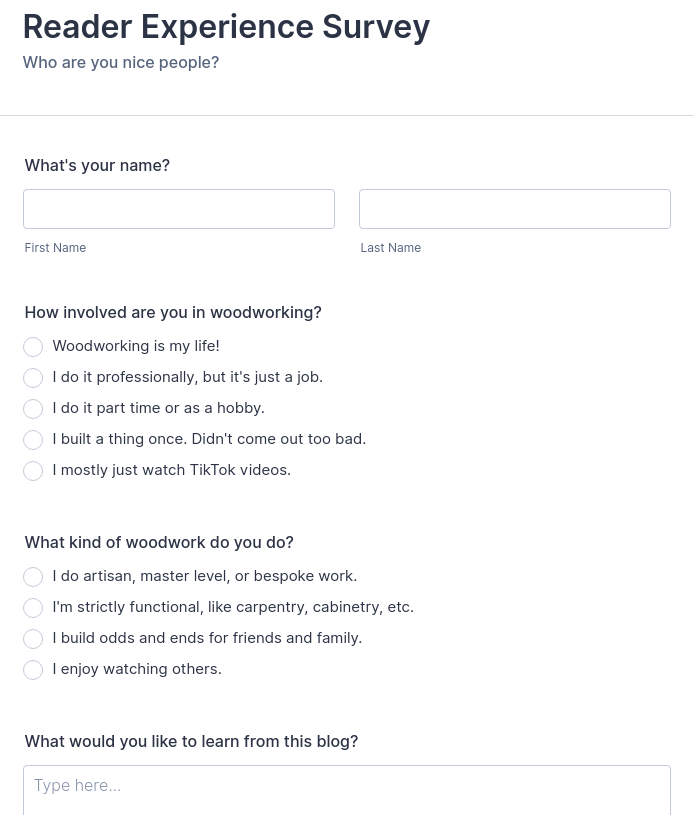


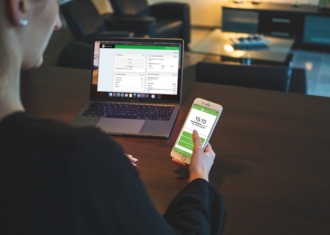













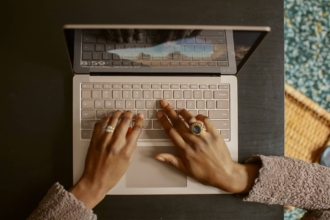



Send Comment: