How do contactless menus work
- The guest enters the restaurant, and the host shows them
- The host points out the QR code on the table and provides a brief explanation
- The guest scans the QR code
- The guest places their order through the menu app or with the server
- The guest uses the menu app to pay for their food
The COVID-19 pandemic changed many things about the way we do business. Health concerns from customers and business owners alike spurred the adoption of social distancing and other ways to limit physical interactions. These changes were particularly challenging for the restaurant and food service industries, where physical proximity was standard fare.
“People had extreme hygiene and health safety concerns,” says Stefan Kouumdjiev, cofounder of Breeze Technologies. “It forced the industry to adapt, especially restaurants. They had to turn to technology for a solution.”
Enter the contactless menu — a digital version of the traditional physical menu accessed via a link or QR code. Some contactless menus go beyond a static menu, providing a dynamic way to flag down wait staff, order food and drinks, and even pay for meals. These digital menu and ordering apps have been a huge boon to restaurants, and their use has only continued to increase.
What are the benefits of contactless menus?
Implementing a contactless menu provides several advantages for food service businesses:
- Faster service: Contactless menus enable customers to place orders as soon as they’re ready instead of waiting for the service staff to approach the table.
- More efficient use of staff time: With guests relying on a contactless menu, servers can generally cover more tables at the same time.
- Improved guest experience: Between speedier service and greater table coverage, there’s a lot less waiting for customers. “This is especially beneficial during busy times like Friday nights,” Kouumdjiev explains. “Customers hate to wait, but a contactless menu can help everyone avoid frustration.”
- Increased revenue: Kouumdjiev says check sizes tend to be larger in restaurants using contactless menus for two reasons. For one, there’s typically less friction in the ordering experience — consider that you can simply tap a button to order something else rather than waiting for a server to become available. Secondly, upsell options like extra cheese or bacon are easier to promote on a screen rather than relying on a waiter to verbally convey them.
What types of businesses are using contactless menus?
Restaurants are, of course, the top users of contactless menus. But food service establishments of all kinds — like fast-casual spots and coffee shops — have warmed to the concept. “Any place that has a dining element where people want to limit physical interactions can make use of a contactless menu,” says Kouumdjiev.
This broad application is what led Kouumdjiev to discover a somewhat untapped market for contactless menus: hotels. In-hotel restaurants clearly benefitted from these menus, but after implementing a contactless menu in one such establishment, he was met with an interesting question that inspired a business expansion.
“A member of the hotel staff casually says, ‘I wish you could put QR codes in the rooms,’” Kouumdjiev shares. “It hit me immediately that room service presented the perfect opportunity for a contactless menu, so I told him my team could certainly do just that. Even though there’s generally less concern about physical interactions, these menus could still increase efficiency.”
How do contactless menus work?
Most contactless menus work in the same manner. Here’s an example walkthrough using a restaurant (assuming that the menu app includes ordering).
- The guest enters the restaurant, and the host shows them to their table.
- The host points out the QR code on the table and provides a brief explanation of how to access the restaurant’s menu with a smartphone.
- The guest scans the QR code and browses the contactless menu on their phone.
- The guest either places their order through the menu app or with the server.
- The guest uses the menu app to pay for their food once they’ve finished their meal (or at any point after they’ve ordered).
Kouumdjiev says one of the great things about a more advanced contactless menu is that customers can pay for their orders regardless of whether they ordered through the app or with a server. “In addition, these menu apps enable customers to split their bill, freeing up servers to spend time elsewhere.”
As for what the future holds for contactless menus, Kouumdjiev notes that developers initially created minimum viable products to satisfy the extreme, immediate need for physical distancing. “But these menus (and the market) are quickly maturing. Expect these solutions to be used in more places and offer more features in the near future.”
How can Jotform help you create a contactless menu?
Jotform is a powerful form builder that enables many types of businesses to power their operations through mobile-friendly, customizable form templates. Restaurants can also use Jotform to create a contactless menu and enjoy the benefits mentioned above.
You can start with one of our restaurant order form templates. Customize the form to your liking, including changing the menu items, logo, colors, prices, and so on. Finally, create a QR code for the form so you can share it with customers when they dine at your restaurant.




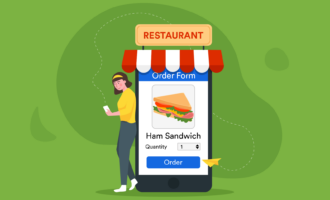





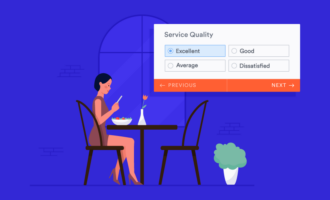







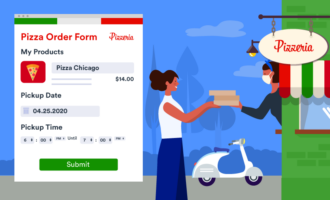










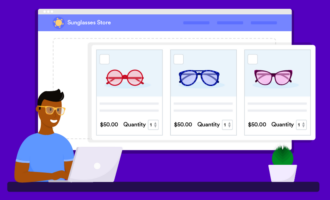


Send Comment: