Top 12 online ordering plug-ins for WordPress
Thanks to the recent surge in food service delivery apps, customers are looking beyond their go-to restaurants when they want to order takeout. They can now search delivery apps by cuisine type and proximity, as well as by restaurants that offer delivery, pickup, or both. They’re also able to look at a menu, place an order, and even pay for their meal — all with just a few clicks of a button.
To be successful and remain competitive, your restaurant should offer at least some of these convenient customer-facing features. Fortunately, websites built with WordPress — which account for more than 43 percent of the web — can help. WordPress uses plug-ins, or software additions, to enhance your customers’ online ordering experience, regardless of your coding or design knowledge.
To help you create an online restaurant menu that your customers can easily access and navigate, consider these 12 WordPress plug-ins for online ordering.
1. Food Menu
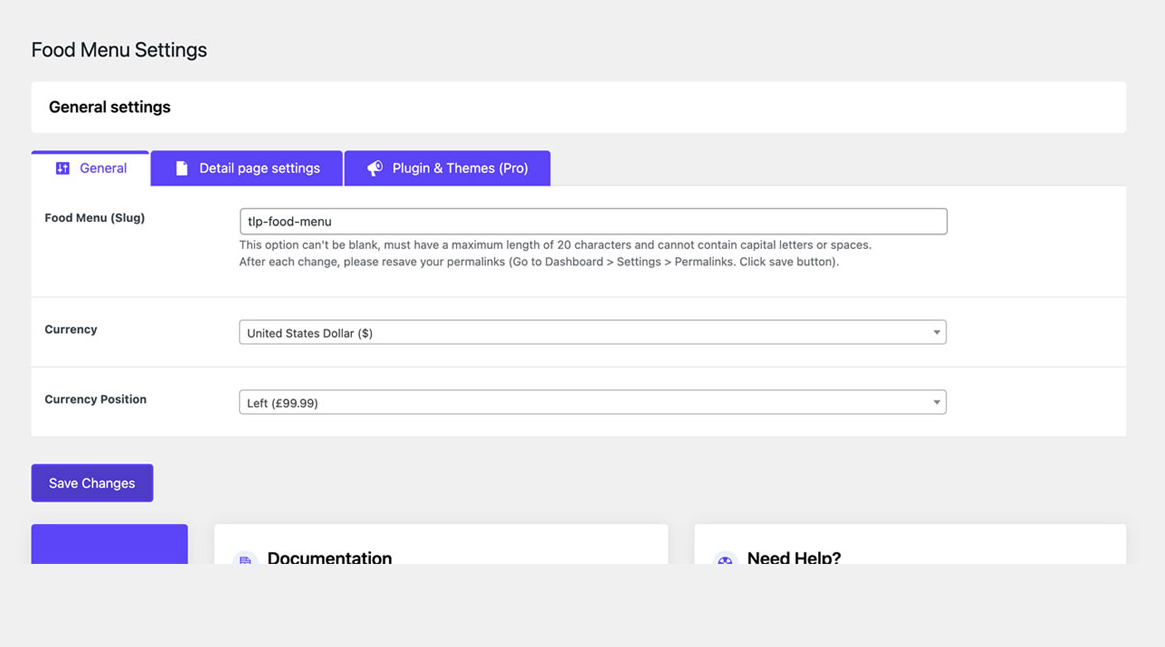
First on the list of WordPress plug-ins for online ordering is Food Menu, which gives you full control of your restaurant’s online menu. You can change the colors, fonts, and fields; use a slider layout to showcase your menu items in a visually appealing way; and even include a filter option for customer convenience.
2. MotoPress Restaurant Menu
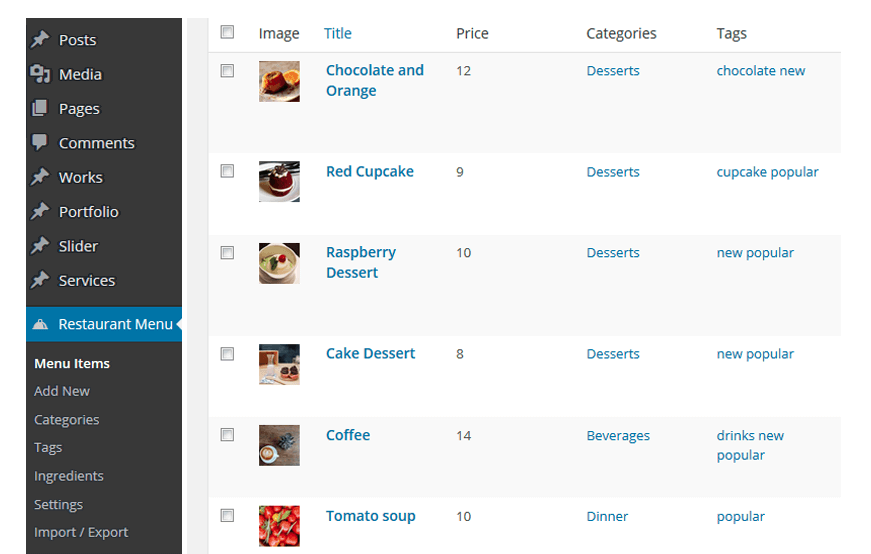
Whether you own a large restaurant or small cafe, MotoPress Restaurant Menu provides a quick, simple ordering experience for your customers. This plug-in helps display your food images, prices, nutritional information, and ingredients in a clean layout. It also lets you highlight specific items and customize critical buttons like “Add to cart” and “Buy.”
3. Jotform Shopping Cart
With Jotform Shopping Cart (one of the most popular WordPress plug-ins for online ordering), you can add your restaurant menu to your website; customize your restaurant’s logo, color schemes, and fonts; and let customers add food items to their carts. You can also integrate 25-plus payment gateways and track and manage your orders — all without knowing a single line of code. Jotform Shopping Cart is easy and intuitive to use and fully customizable, helping you optimize your dream restaurant menu quickly and efficiently.
4. Best Restaurant Menu by PriceListo
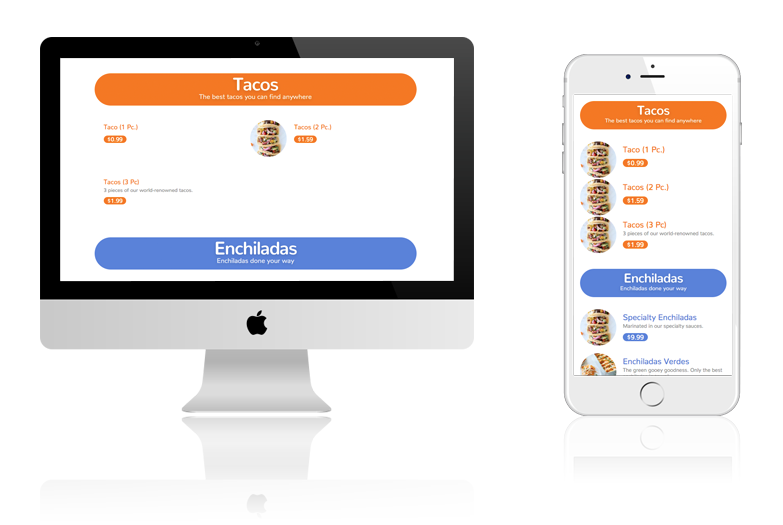
Using one of the five out-of-the-box templates Best Restaurant Menu by PriceListo offers, you can create a beautiful, responsive restaurant menu in minutes. Its drag-and-drop functionality allows you to add item names, categories, descriptions, and images to your online menus — allowing customers to easily and effectively navigate your restaurant’s offerings.
5. Orderable
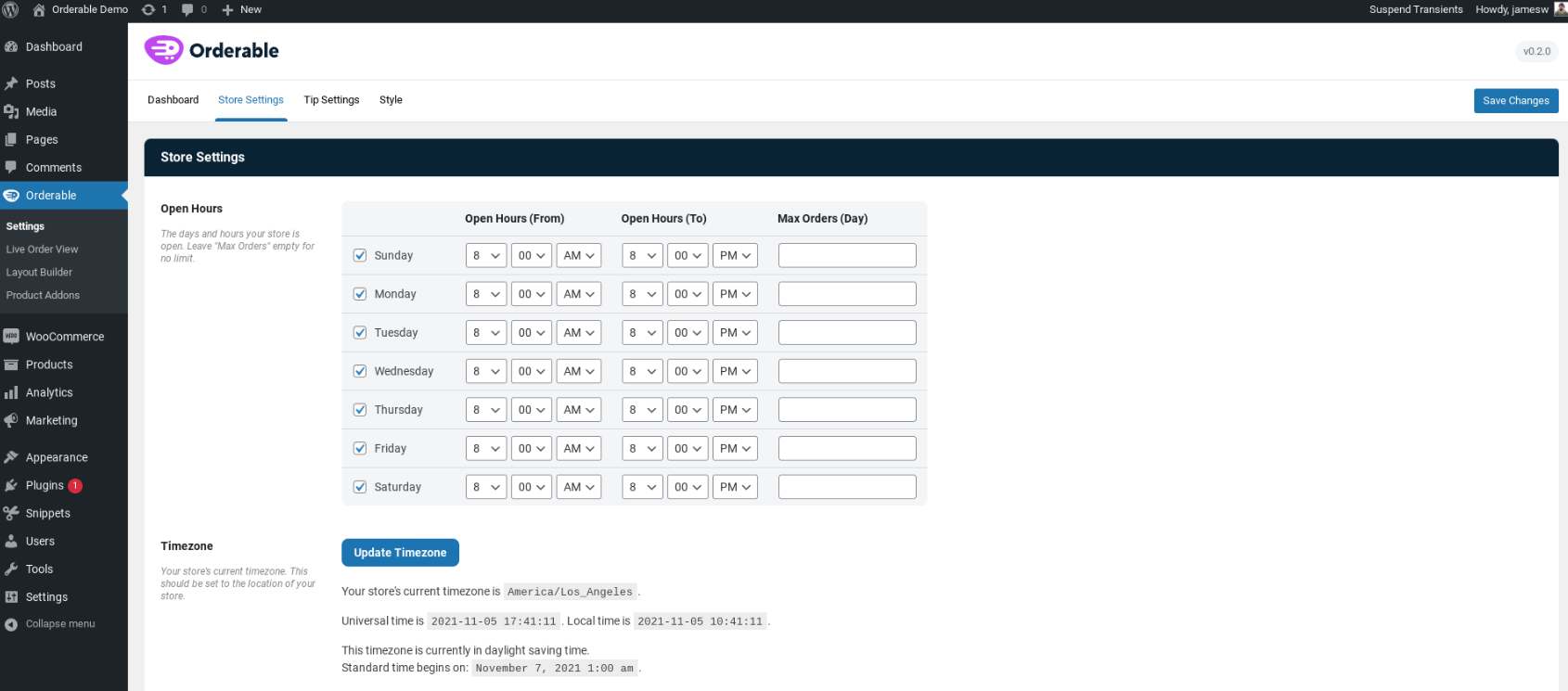
Take online orders in minutes with Orderable, one of the best WordPress plug-ins for online ordering. This easy-to-use plug-in touts code-free design, customizable layouts, and full order management, including the ability to set your own delivery fees and get notifications when orders come through.
6. GloriaFood
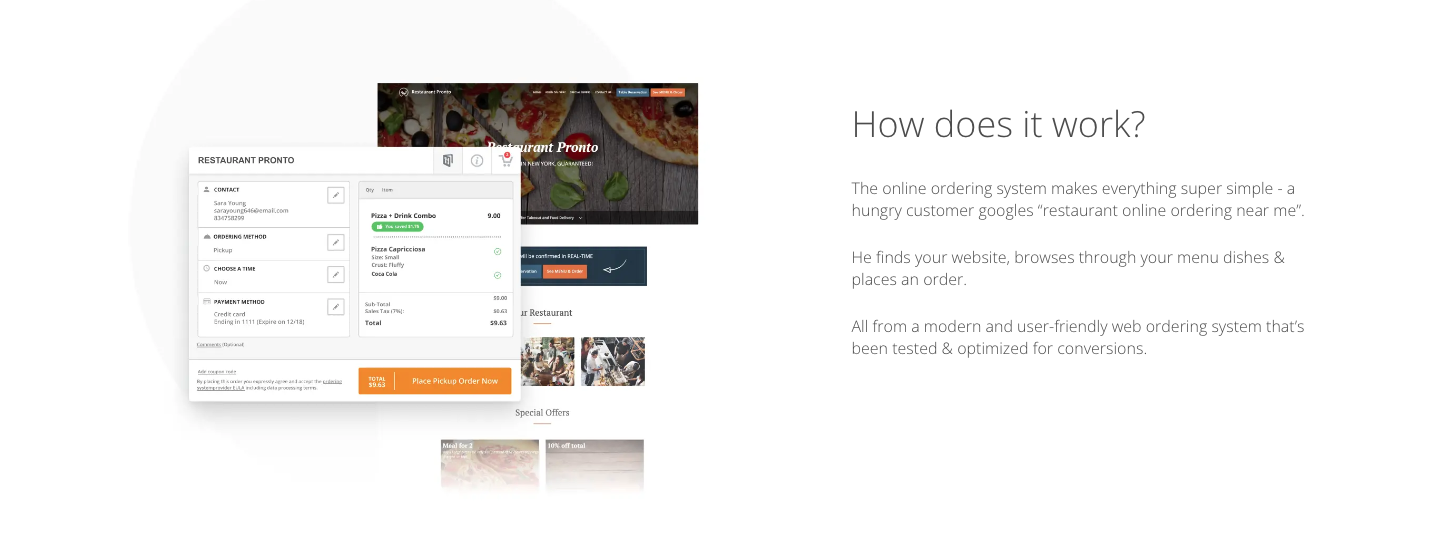
With GloriaFood, you can create your own menu, set up online food ordering options, and even receive and confirm table reservations. It’s a user-friendly tool that offers single-page checkout and pre-populated fields for returning customers, and it enables you to accept payments and tips online.
7. RestroPress
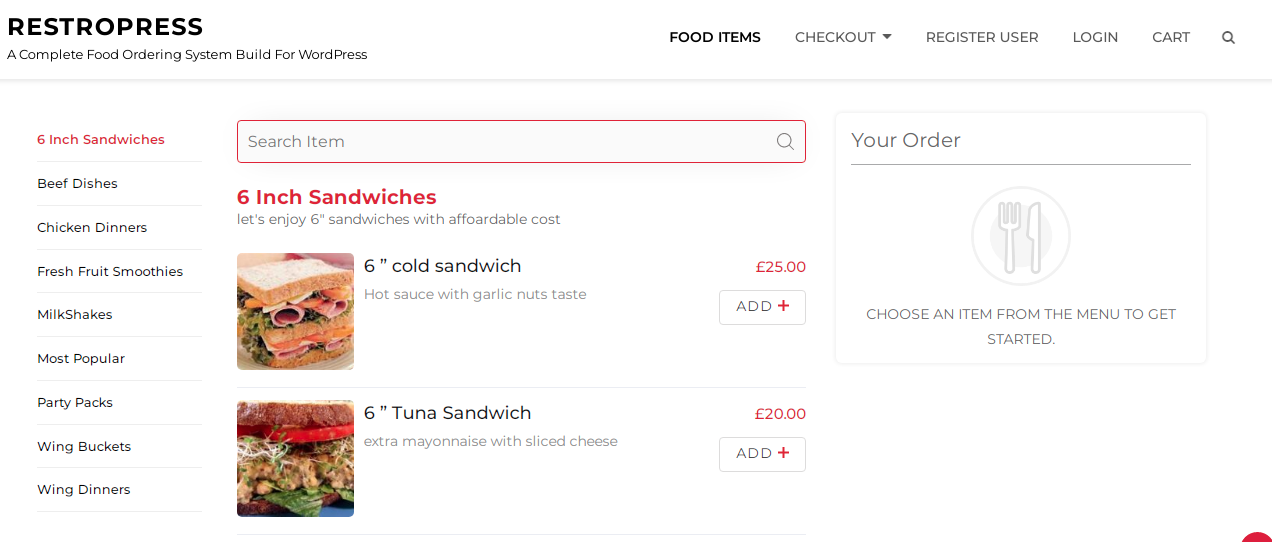
For easy, seamless online food ordering, try RestroPress. This plug-in helps you add a powerful food ordering system to your website, offering the ability to manage food items, receive both pickup and delivery orders, set different prices for various food add-ons, and accept payments.
8. Food Store
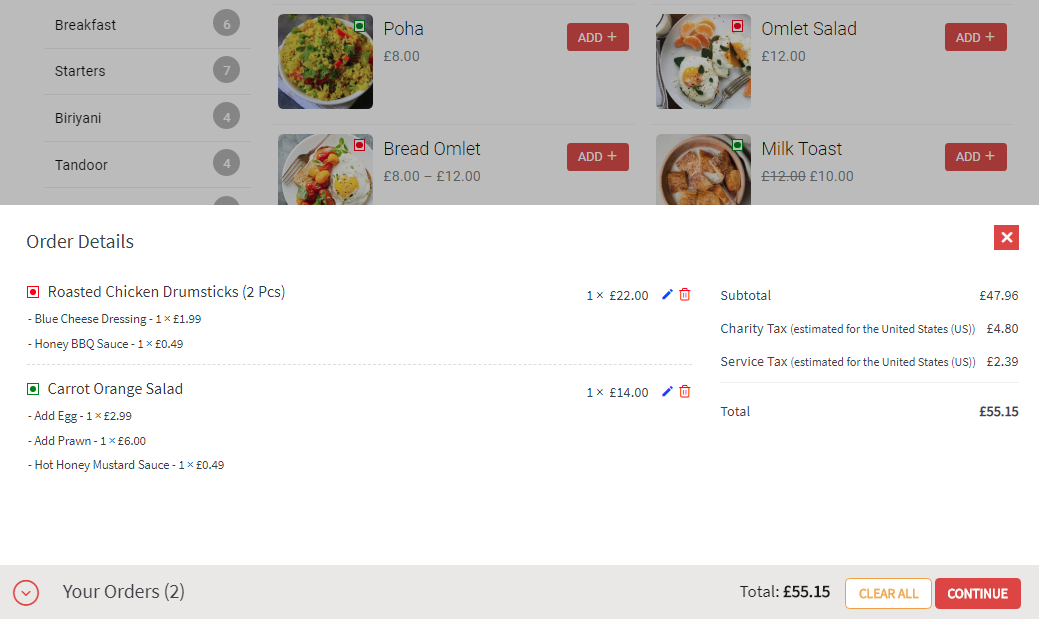
To create a stunning, user-friendly restaurant menu, check out WordPress plug-in Food Store. You can display unlimited item add-on options for customers, tag menu items as either vegetarian or non-vegetarian, and even let customers choose a suitable time to pick up their orders.
9. Food Online for WooCommerce
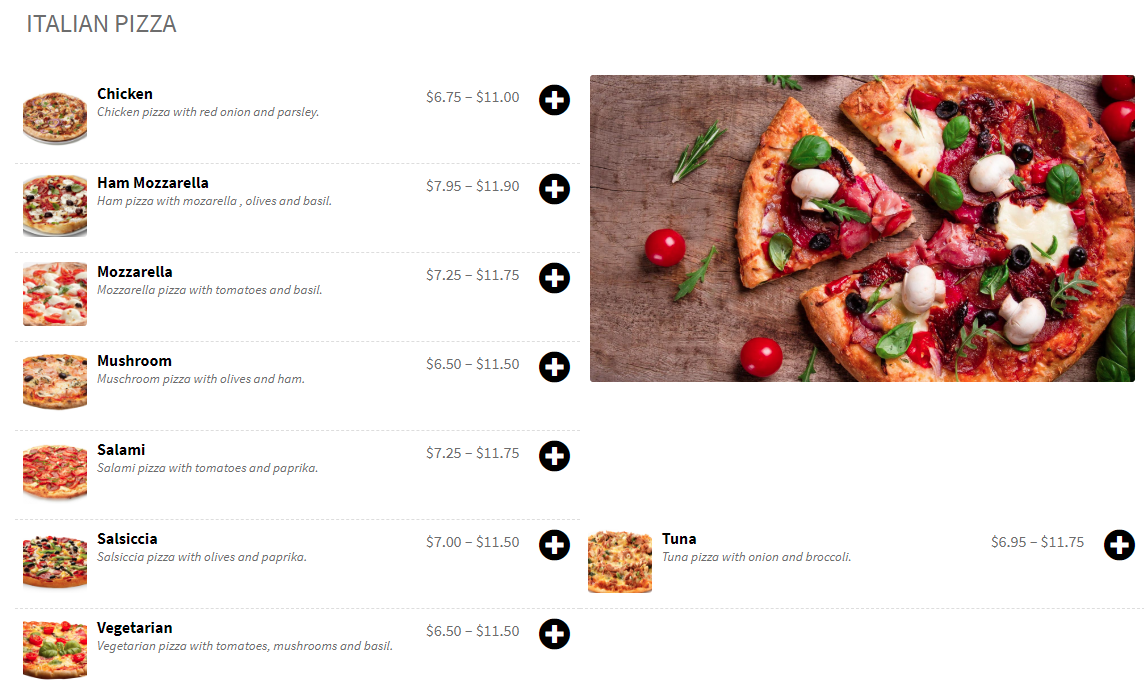
Food Online for WooCommerce lets you customize your menu layout — choosing colors, icons, borders, and number of columns to best match your brand. It also lets you set your maximum delivery distance — so customers can’t order food outside your range.
10. WPPizza
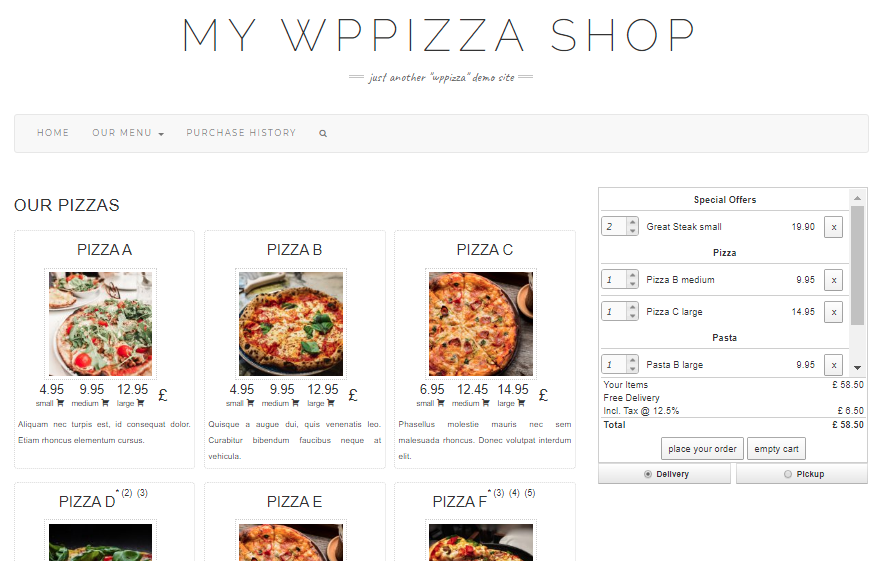
Although initially designed for pizza places, WPPizza works for all restaurant types. Use this plug-in to set menu categories, add item descriptions, include restaurant hours, and accept payments and tips. WPPizza will also let you provide simple discounts at checkout to boost customer loyalty.
11. Five Star Restaurant Menu
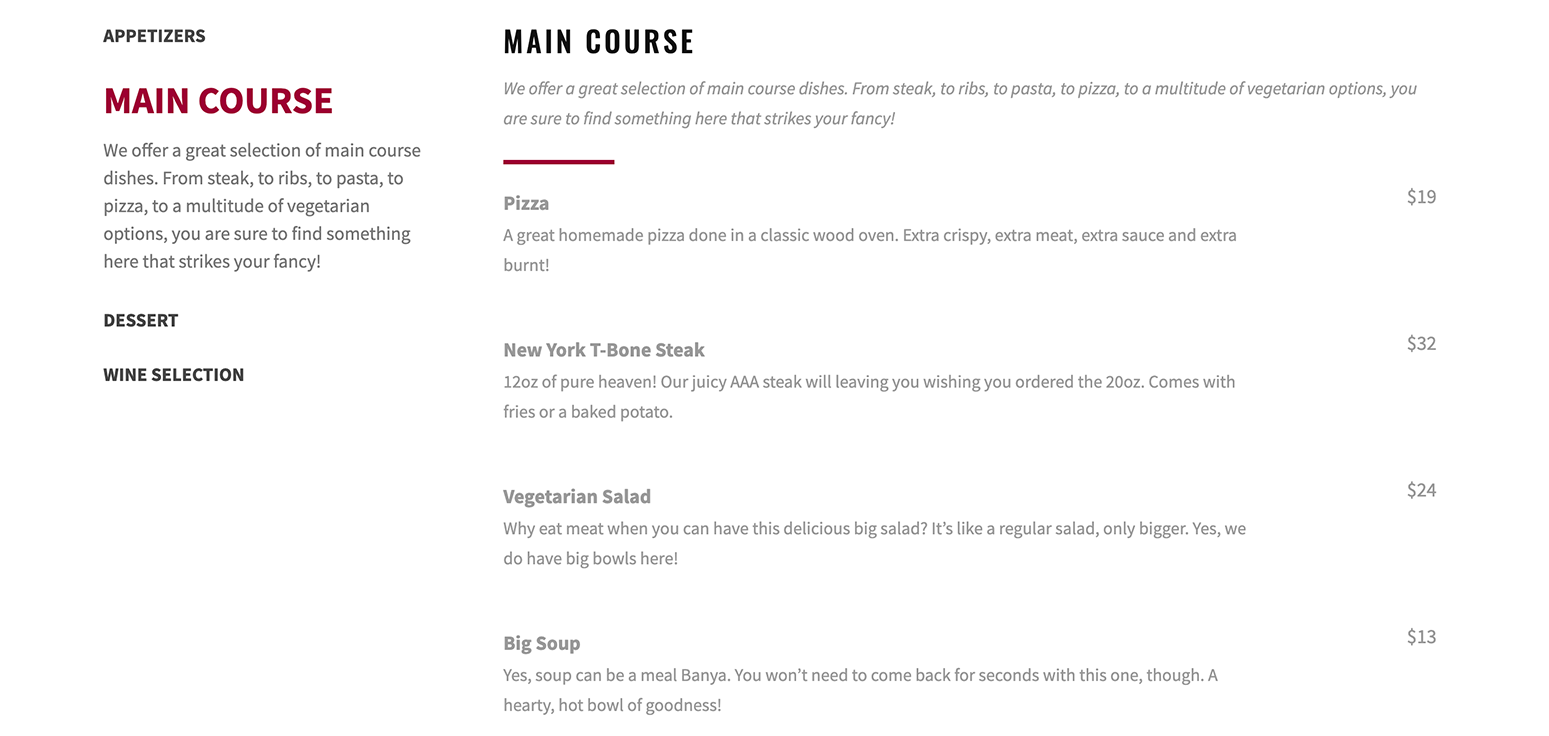
Next on this list of WordPress plug-ins for online ordering is Five Star Restaurant Menu. With this plug-in’s menu builder, you can create an unlimited number of menus and menu items, add your menu to any page on your website, and insert item prices and images. You can also include separate menu sections — one for food items and one for drink options, for example — for customer-friendly navigation.
12. Restaurant Cafe Addon for Elementor
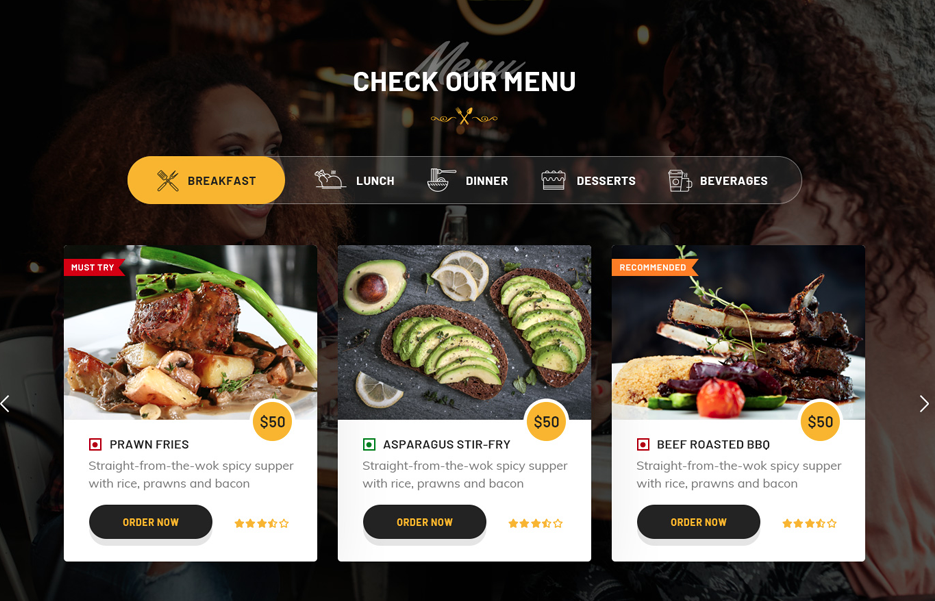
Restaurant Cafe Addon for Elementor allows customers to get a feel for the food and overall ambience of your restaurant in the palm of their hand. This plug-in includes a library of widgets to grab customers’ attention — giving you the ability to design how you display your food items, ingredients, recipes, and restaurant location on your online menu.
It’s hard enough to own and run a restaurant without stressing out about how to make it work online. Thankfully, all of these WordPress plug-ins for online ordering can help streamline your checkout process and guide your customers to choose your establishment when they’re ordering in.




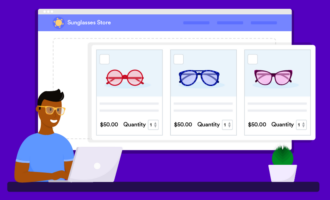








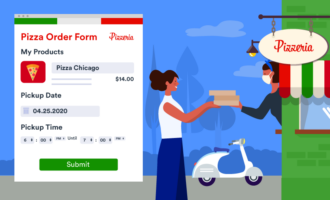





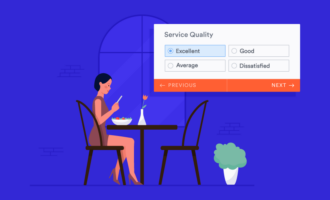







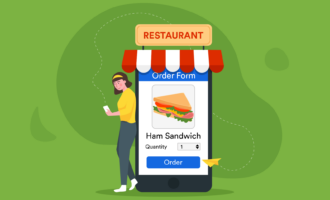



Send Comment: