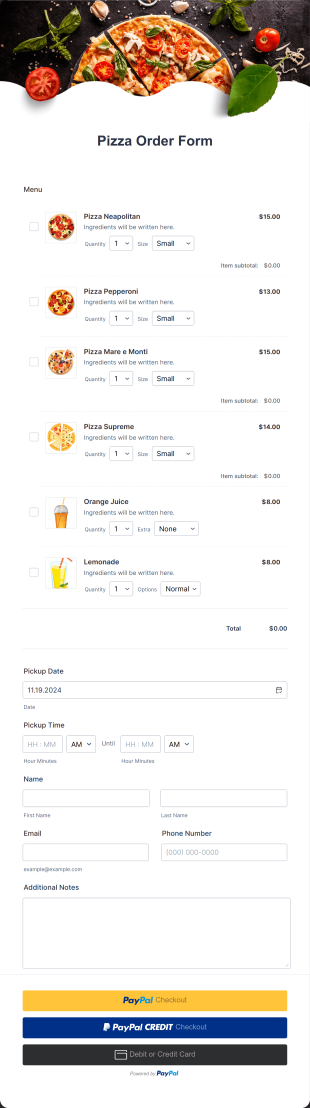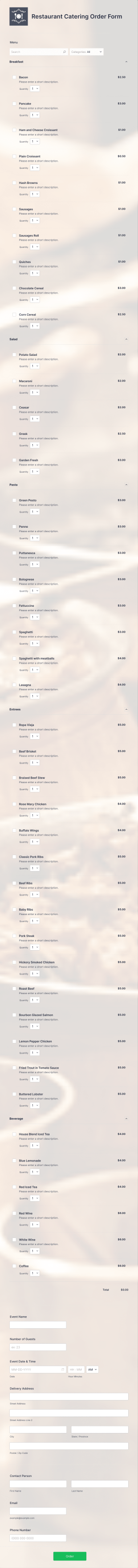Free Food Order Form Templates
Don’t have the time to make your online food order form from scratch? Get cooking with these readymade food order and delivery form templates, which you can easily customize to include your menu and branding.
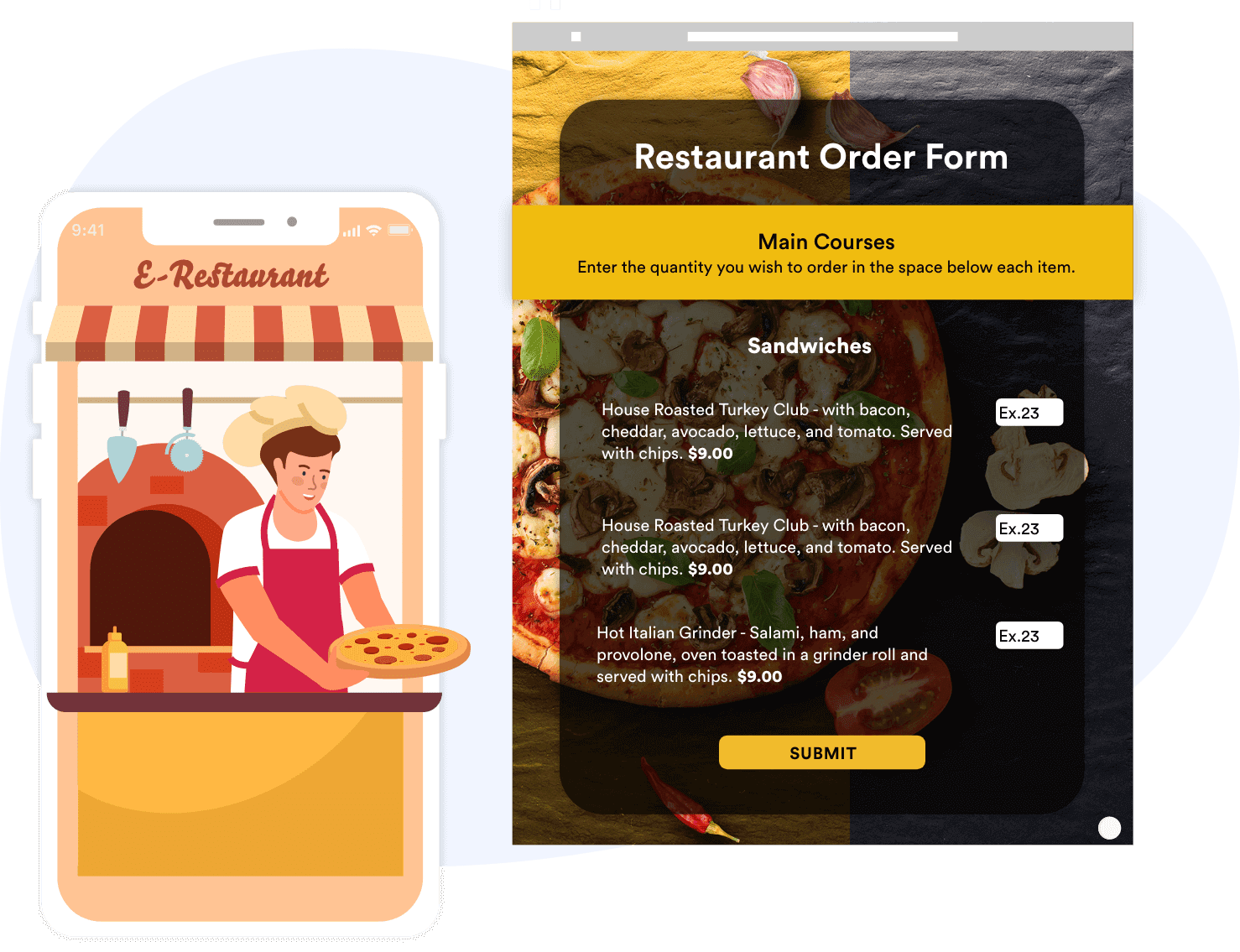
Hungry for sales? Thirsty for productivity? Take your food and drink orders online with Jotform’s Food and Beverage Order Form Templates. You can view or share order submissions on any device, making it easy to keep staff members in the loop. Spice up your form design with our Form Builder — add mouth-watering photos and descriptions of your products to excite customers. Why not speed up the process even further and accept secure payments online via Square, Stripe, or PayPal? Get organized, streamline your workflow, and make sure you never miss another order thanks to Jotform’s Food and Beverage Order Form Templates.
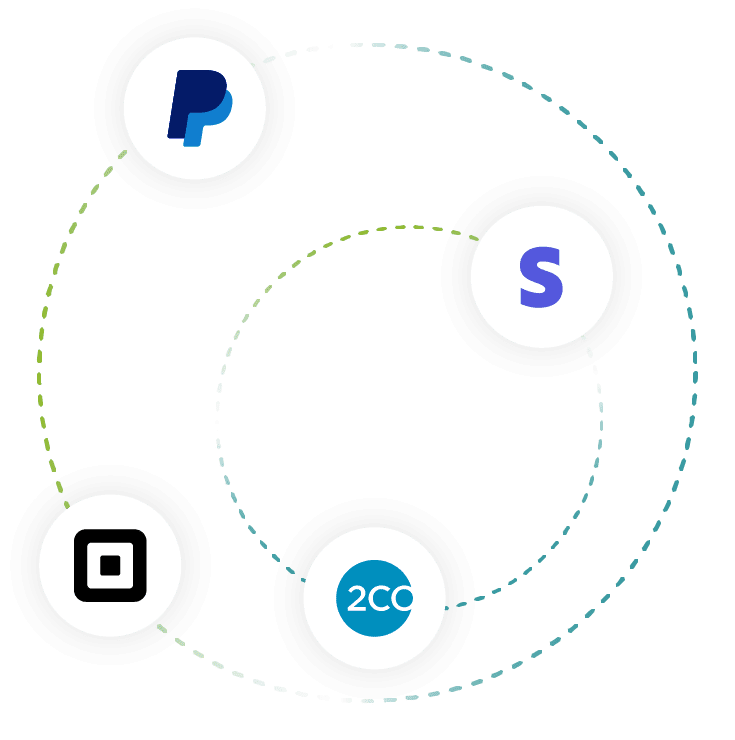
Restaurant Order Form
The Restaurant Order Form allow customers order food through your website, and provides the ability to collect pickup and delivery orders, and get online payments.
Bakery Products Order Form
Enhance your order process by using this Bakery Products Order Form template. This will surely improve the customer experience of your bakery shop both online and offline orders.
Pizza Order Form
Sell pizzas online with this free order form you can customize for your pizzeria. No coding. Easy to embed in your website. Collect payments with 30+ gateways.
Food Online Order Form
An Online Food Order Form that allows your customers to select their meal with their preferred diet type, texture, temperature, quantity, and order online through providing their delivery details and making payment.
Custom Bakery Order Form
Boost the sales of your bakery shop by using this Custom Bakery Order Form template that allows your customers to personalize their orders. This template is neat and easy to use.
Grocery Order Form
Process grocery orders and payments online. Customize this free Grocery Order Form for your store. No coding required. Easy to share with delivery staff.
Stripe Online Food Order Form
Sell your food online and accept payments with Stripe. Easy to customize and embed in your website. PCI compliant. No coding required.
Restaurant Preorder Form Template
The Restaurant Preorder Form is a restaurant booking software for online ordering used to manage the process of taking orders from customers.
Festival Food Order Template
Gain more customers who love to order food by using this Festival Food Order Template. You can easily customize this template based on your preference by using the Form Builder.
Detailed Food Menu
A detailed food menu is a list of what foods are available at a restaurant, café, or eatery. Accessible through any mobile device, anywhere and anytime.
Sandwich Order Form Template
Capture more sales by using this Sandwich Order Form Template which is simple and accessible to everyone. You can easily change or update the sandwich menu using the Form Builder.
Menu Order Form
Combine your restaurant’s menu and order form with this free online form. Easy to customize and embed. Collect payments with 30+ payment gateway integrations.
Catering Request Form
A Catering Request Form is a form template designed to streamline the process of ordering catering services for events, meetings, or gatherings.
Catering Request Form Milk & Honey
Do you service a catering at events? This catering request form template will come in handy for you! Your customers can fill this online catering booking form template to give the specifics they have and needs. This catering order form includes contact information and event information such as service style, bar staffing needs, beverage services, date of event, event location, type of event.
Drink Order Form
Sell beverages online with a free drink order form. Easy to customize and embed in your website. Integrate with 30+ payment gateways. No coding.
Food Evaluation Form
A food evaluation form is a questionnaire used by restaurants to understand customer satisfaction and collect feedback about food quality.
Grocery Delivery Form
Sell groceries online with this free order form. Easy to customize. Add your products without coding. Collect payments with 30+ payment gateways like Paypal or Stripe. No coding.
Bagel Order Form
Sell bagels online with a free Bagel Order Form. Easy to customize and embed in your website. Integrate with trusted payment gateways to collect money online.
Restaurant Catering Order Form Template
Enhance your restaurant catering business by making it more efficient by receive orders online using this Restaurant Catering Order Form! By using this Restaurant Catering Order Form, you let your customers manage what they want that they believe will satisfy the cravings of their guests.
Food Store Order Form
Collect orders and payments online for your food store, grocery store, or market. Easy to customize. Embed anywhere. Connect to 30+ payment gateways.
Coffee Order Form
Sell coffee and espresso drinks online. Free order form for coffee shops and cafes. Easy to customize and embed. Collect payments with 30+ gateways. No coding.
Food Pre Order Form
A Food Pre-Order Form is a form template designed to streamline the process of taking food orders for restaurants, catering services, cafes, or any food service establishments.
Detox Drinks Order Form
A detox drinks order form is a form that a food or nutritional supplement company uses to accept orders for its beverages.
Build Your Own Sandwich
Collect custom sandwich orders for your bakery, cafe, or sandwich shop. Free sandwich order form. Integrate with 30+ payment apps. Easy to customize and embed.