5 use cases for Docusign education
- Remote learning
- Institutional policies
- Research participation
- Alumni activities
- Admissions
When many people hear the name Docusign, they immediately think of corporate dealmaking. But this electronic signature solution is useful in a multitude of settings, such as healthcare facilities, general contracting businesses, nonprofits, and so on.
Docusign is also useful in education, which is the focus of this particular article. Keep reading to learn where Docusign for education is most useful and to find out about an alternative electronic signature tool that could make the signing process even easier.
Docusign for education: 5 use cases
1. Remote learning
During the pandemic, remote learning skyrocketed among students in all grades. Though most schools eventually went back to the classroom, the option for remote learning has become increasingly popular, especially at universities.
For example, teachers and administrators are using Docusign for permission slips, when they want to record video classes, or to create digital accounts with learning tools for students. They’re also using it for agreements outlining remote learning codes of conduct
2. Institutional policies
Educational institutions frequently require students, teachers, and staff members to acknowledge and comply with a variety of policies, such as those relating to academic integrity or technology use.
Shanal Aggarwal, chief commercial officer of TechAhead, says Docusign makes it possible to electronically distribute and sign these policies, which ensures that all individuals are aware of and agree to the relevant requirements and responsibilities.
“It’s an easy way to maintain policy compliance that can also be audited, and it eliminates the administrative load of collecting and arranging signed acknowledgments.”
3. Research participation
“Informed consent is an important part of research studies conducted by universities,” says TechAhead’s CEO Vikas Kaushik. “The institutions can deploy Docusign to deliver consent forms, procedures, and other associated materials to participants and to get receipt of their acknowledgement or consent to proceed electronically. This streamlines study administration and helps ensure compliance with ethical requirements.”
4. Alumni activities
Educational institutions frequently engage alumni in a variety of activities, including fundraising drives, event registrations, and donation acknowledgments.
“Alumni can digitally sign donation agreements, event registration forms, and gift acknowledgments through Docusign,” says Azzam Sheikh, digital marketing strategist at Money Advisor. “This not only increases donor involvement but also minimizes the amount of administrative work required to manage alumni relations.”
5. Admissions
Jessica Carrell, cofounder of AnySoftwareTools, says it’s easy to see the relevance of Docusign for education when it comes to admissions.
“The platform provides a seamless and efficient way for educational institutions to manage their enrollment and admissions processes. Students can easily complete and sign forms electronically, reducing the need for physical paperwork and streamlining the process. This not only saves time but also helps maintain the accuracy of records.”
Jotform Sign: A powerful Docusign alternative
Clearly Docusign for education is a solid choice, but it’s not the only tool available — or even the one that users prefer. Consider Jotform Sign, an e-signature and automation solution that pairs with its parent product, Jotform, to help you easily build numerous educational forms.
Based on third-party reviews, Jotform gets higher ratings than Docusign does:
- On G2 Jotform has a rating of 4.7 vs Docusign’s 4.5 (out of 5).
- On Trustpilot, Jotform has a rating of 4.3 vs Docusign’s 3.2 (out of 5)
Jotform Sign enables you to automate your e-signing process, eliminating time- and resource-intensive manual, paper-based processes. With just an email address, you can build intelligent approval flows that you can add anyone to — administrators, teachers, vendors, parents, students, and so on. Then you can track the signatures in your Jotform Sign inbox so you can stay on top of things.
Send my document for signature
File type is not allowed.
Maximum file size limit exceeded. (5MB)
Something went wrong.
G2 review on Jotform Sign
“The forms are very user friendly and have been so helpful for my programming,” says one user who works in education management.
What problem is Jotform solving and how is that benefiting you?
“I wanted to move to virtual permission slips for student events/programs, but I wasn’t able to find a platform that integrated an e-signature into its forms. This way, I can get parental consent for student events without wasting paper.”
What do you like best about Jotform?
“The upsides include the e-signature, appointment slot sign-ups, customizable confirmation emails, and a compilation of submissions that can be easily downloaded.”
Get your hands on a powerful, user-friendly e-signature solution — try Jotform Sign today.
AS ALWAYS, CONSULT AN ATTORNEY BEFORE RELYING ON ANY FORM CONTRACT OR CONTRACT TEMPLATE. THE CONTENT ABOVE IS FOR INFORMATIONAL PURPOSES ONLY.
Photo by Karolina Grabowska
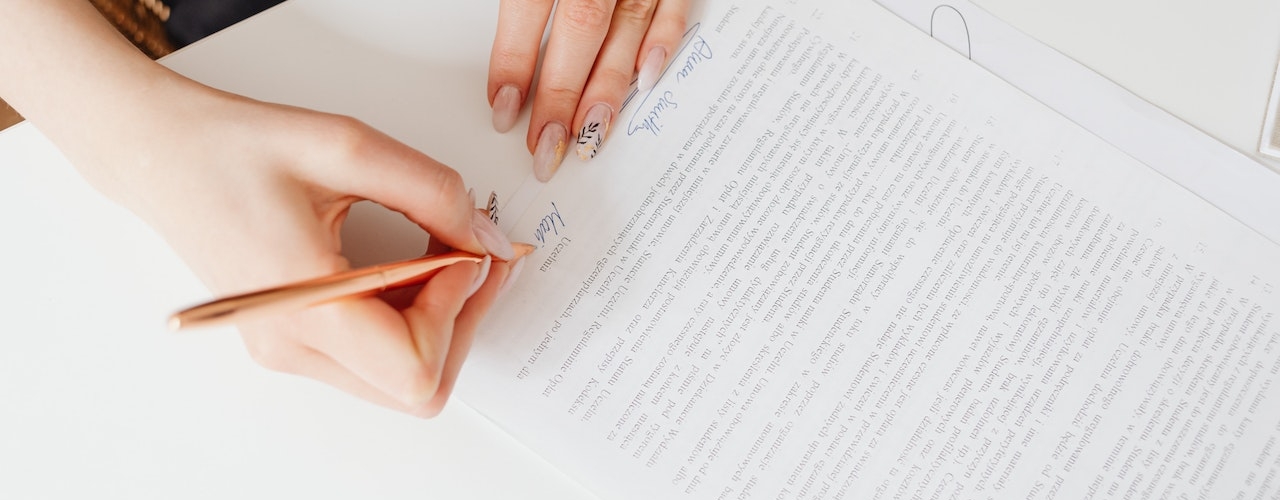















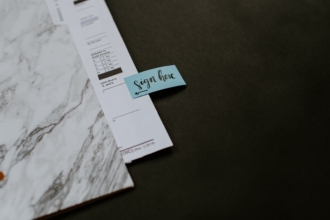





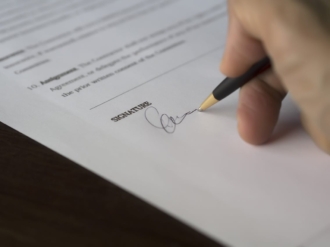






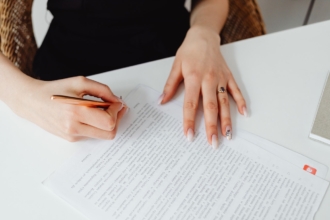
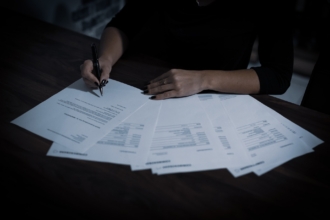
Send Comment: