E-signatures have transformed business. They make contract management much easier and faster, and they’re a more convenient solution for clients or customers. While many tools enable you to prepare contracts and collect electronic signatures, it’s important to find one that offers the functionality your business needs.
Here we’ve highlighted the need-to-know information on airSlate and Docusign, and included some information on an alternative tool that might be right for your business.
Both airSlate and Docusign are designed to be easy and convenient to use, but there are some key differences between the platforms.
airSlate
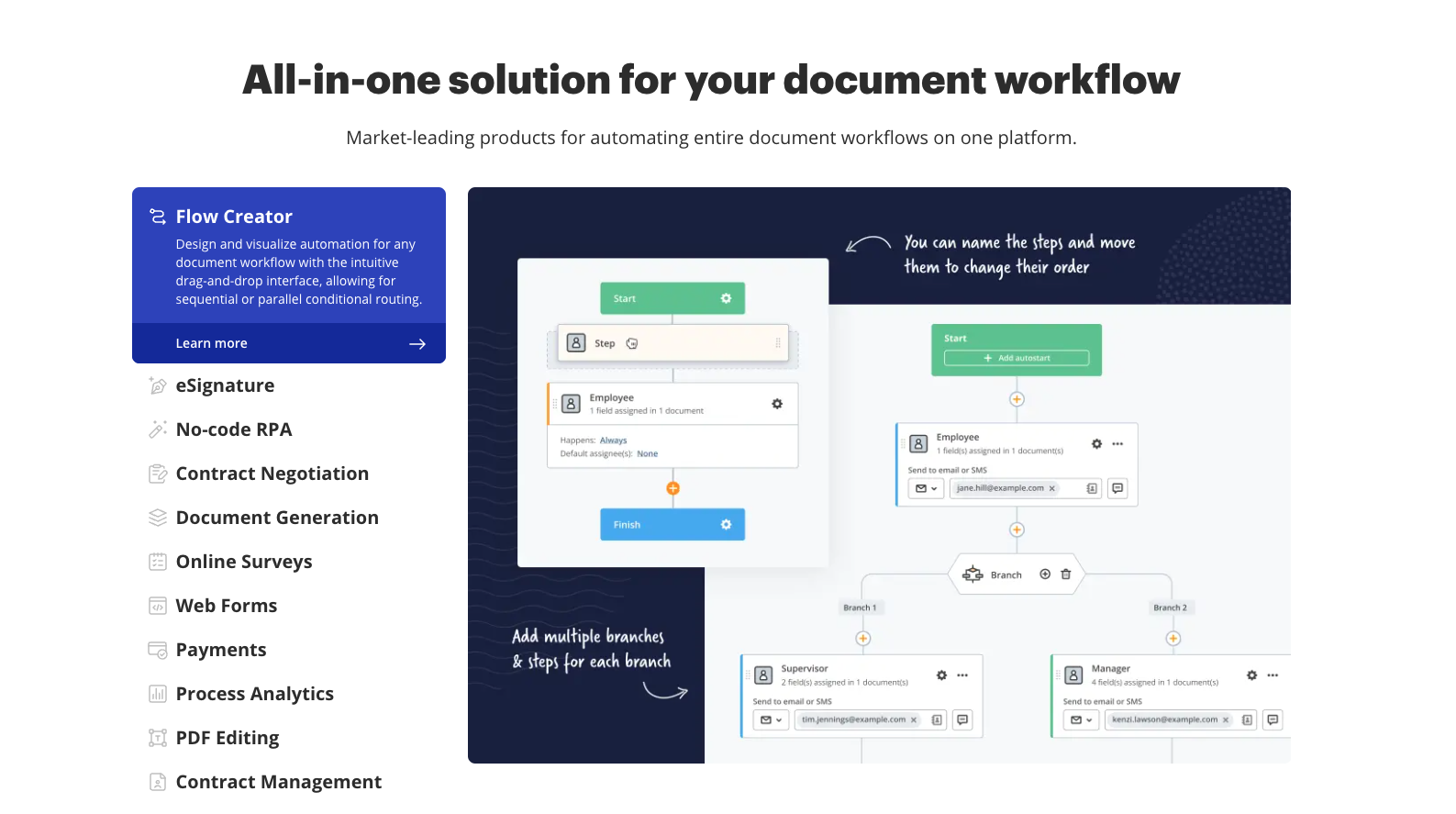
While airSlate supports the e-signature process, the platform is defined as an “all-in-one solution.” It includes the tools you need to automate the entire document workflow, streamlining processes and improving efficiency.
The process starts with airSlate’s Flow Creator, which allows you to design automation for any document workflow. More than 10,000 Flow Templates include industry-specific options, while the drag-and-drop interface simplifies the editing and creation process. No-code bots can add custom logic to processes.
With airSlate, you can create condition-based surveys and questionnaires, and build dynamic web forms with a drag-and-drop editor. You have the option to collect automated payments as part of your document workflow too. This platform also supports cloud PDF editing.
airSlate offers plenty of features to support the e-signature process. You can easily set up e-signatures for documents, contracts, and web forms. In addition, you can automate the signature process, assign roles to signers, add notifications to the documents, and then integrate the documents with your CRM using no-code bots. Once your documents are ready, you can share them via SMS message, QR code, or email.
airSlate uses advanced security standards to keep your data safe. The platform provides HIPAA, CCPA, and GDPR compliance features.
airSlate is more expensive than Docusign, but it also functions as a more comprehensive workflow solution. The Starter plan costs $19 per month, the Growth plan is $79 per month, and the Enterprise plan is $399 per month. An Automation Suite is also available for $799 per month.
Docusign
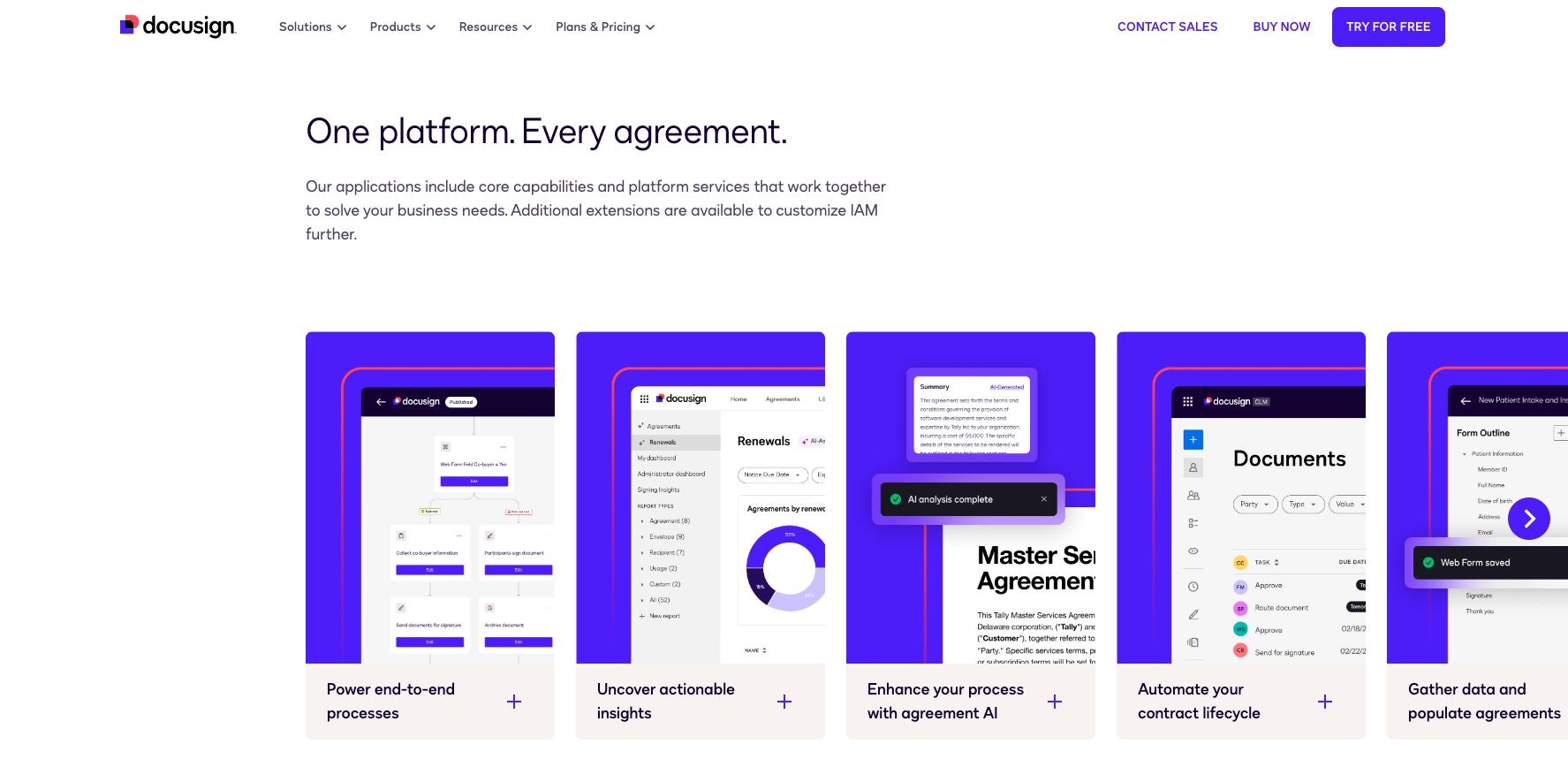
While AirSlate is designed to be a comprehensive document workflow solution, Docusign focuses more on the workflow elements tied to e-signatures and contract management.
The process starts with document creation. Custom branding options, including your choice of colors and the ability to upload your logo, let you create professional and unique documents. Shared templates and collaborative commenting help streamline document creation, enabling team members to work together efficiently. Docusign even offers configurable workflows that can help you address agreement challenges.
The platform features more than 400 integrations with Salesforce, Google, Oracle, and more. Signer identification uses government IDs and knowledge-based authentication questions to confirm that the correct person is signing the document. Additionally, SMS two-factor authentication adds security.
When it comes to actually collecting document signatures, Docusign agreements are responsive, so they display appropriately whether signers access them on a computer, tablet, or phone.
Docusign also offers advanced reporting and contract lifestyle management, supporting cross-team collaboration.
As a whole, Docusign is a versatile platform, and it’s an ideal e-signature solution for everything from a startup to a large-scale business that sends dozens of contracts per day. Docusign’s Personal plan costs just $10 per month, while the Standard plan costs $25 per month. The Business Pro plan costs $40 per month. Docusign also offers plans specifically for real estate businesses.
Jotform Sign: An excellent alternative
Jotform Sign is a great alternative to both of these tools thanks to its advanced features. When you use Jotform Sign, you’ll have access to more than 600 templates that save you time on contract creation. Jotform’s user-friendly drag-and-drop Sign Builder requires no coding knowledge and streamlines the editing process.
Automated approval workflows simplify the process of monitoring your contracts. Once you’re ready to share documents, you can do so with a link or you can embed them into your website.
Jotform Sign is part of a suite of tools that can support not only the e-signature process, but also your general business operations. You can use Jotform Tables to organize the data that clients input into your forms. With Jotform Report Builder, you’ll be able to create and review reports, making it easy to track the status of documents.
Since Jotform Sign integrates with cloud storage providers like Dropbox and Google Drive, it’s easy to keep your signed documents safe and secure.
Send my document for signature
File type is not allowed.
Maximum file size limit exceeded. (5MB)
Something went wrong.
Not only do Jotform Sign’s advanced features make it a versatile solution suitable for both large and small businesses, it’s also a highly affordable option. Jotform’s Starter plan is free, and the Bronze plan is $34 per month. The Silver plan is just $39 per month, and the Gold plan is $99 per month. (A multiuser Enterprise plan, with custom pricing, is also available.) Plus, it’s free to get started.
AS ALWAYS, CONSULT AN ATTORNEY BEFORE RELYING ON ANY FORM CONTRACT OR CONTRACT TEMPLATE. THE CONTENT ABOVE IS FOR INFORMATIONAL PURPOSES ONLY.
Photo by Annika Wischnewsky on Unsplash




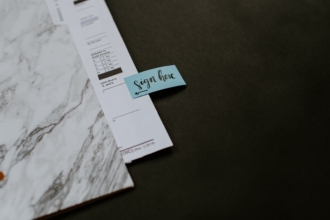


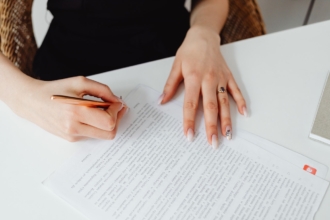





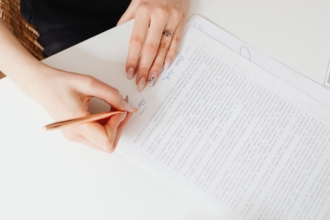




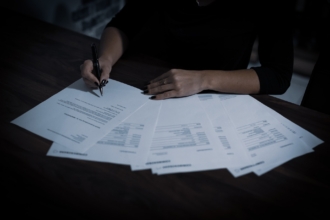

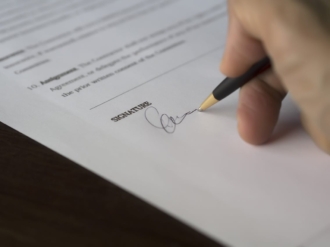











Send Comment: