Docusign is more than just an e-signature collector — it’s a complete contract life cycle management tool. Docusign uses some of the most powerful and advanced technology available to help you negotiate terms, analyze agreements, and accept payments. It even offers notary services.
You might expect such an advanced service to cost an arm and a leg. Let’s take a closer look at what they offer.
Send my document for signature
File type is not allowed.
Maximum file size limit exceeded. (5MB)
Something went wrong.
The free edition
With Docusign’s free edition, you can sign an unlimited number of documents — you just need to sign up for a Docusign account. However, you won’t be able to send documents to others to sign.
This functionality is a given with most e-signature apps. Docusign also offers a 30-day free trial so you can try out its more advanced features.
The Personal plan
This tier provides only a little more than you’d expect to find for free from most other e-signature tools. It includes only five e-signature requests per month and a limited set of features.
Docusign gives you an unlimited number of templates with this plan. Templates are documents like standard contracts that you can save and reuse multiple times. These templates allow you to add basic form elements, like name, email, and checkboxes.
You can also expect some decent integrations at this tier. Docusign integrates with Salesforce, Google Drive, Microsoft 365, and more. On top of that, it has a mobile app that will let you manage and sign your docs on mobile devices.
As mentioned, you can only send a limited number of signature requests per month, but the reality is a bit more complicated than that. You can send any number of documents to as many people as you want at one time, but that counts as one “send.”
Despite the low number of signatures allowed, this tier does give you a lot of options.
The Standard plan
This tier gives you everything in the Personal plan as well as an unlimited number of signature requests. Its features can also help you look more professional and communicate better.
First, you can customize the branding of your emails and other customer-facing communications for a more professional look. And you’ll be able to communicate better about documents through comments, reminders, and notifications. You’ll also be able to accept e-signatures on your mobile device at in-person meetings.
The Business Pro plan
This plan is a big step up from the Standard plan. You get all of the features of the previous plans, plus some of the cool advanced toys that Docusign offers.
In this tier, you can use forms to collect payments and add advanced fields with conditional logic. Your forms will be able to accept attachments. And you’ll be able to post documents on your website and send people links to let them quickly sign.
This plan also provides tools to improve communication even further. You’ll be able to collaborate and propose changes on documents more easily. And you can send documents to large groups in bulk.
One more feature in this plan is advanced authentication. You can enable two-factor authentication and even require SMS verification for an additional charge.
Advanced Solutions (enterprise-level plan)
All of Docusign’s most advanced features are locked away in this tier. But that’s not surprising — many companies offer custom solutions at the enterprise level. Docusign might have offered that as well, but instead it focuses on offering advanced, sophisticated tools.
IT and software developers will get advanced integrations and connectors. You’ll also gain access to Docusign’s API and embedded signing, so your users can sign directly on your website or app. And Docusign’s software will work with your in-house single sign-on (SSO) provider, so employees can sign in with the same username and password they use for other systems.
You’ll gain more control over implementation with this plan too, including advanced and standards-compliant identity verification and authentication tools. You’ll get administration-level control over access and customizable usage limits as well.
The enterprise tier focuses a lot more on helping your business. It offers industry-specific modules to better shape Docusign’s offering to your company’s needs. The branding options get even better at this tier, and you get enterprise-level customer support.
Docusign has a suite of tools that could be stand-alone products by themselves. They’re only available to enterprise-level customers. The life cycle management mentioned earlier is only available at this level, as are contract negotiation tools, agreement generation, AI insights, and more.
For developers
Docusign made the smart decision to allow developers unlimited access to its API for free. It even gives you access to enterprise-level features — but only for testing purposes.
Once you’re ready to take your solution live, there’s a separate pricing scheme, which costs significantly more than Docusign’s software-as-a-service (SaaS) tools. But if you’re looking to create a custom solution to sell to clients, it could be worth it. And if you’re paying for an enterprise plan, API access is included.
For Realtors
Docusign’s enterprise tier offers industry-specific modules. But there is also a separate plan for Realtors available outside of the enterprise offering.
In fact, it’s a stand-alone service with its own pricing. The feature set and pricing are comparable to Docusign’s standard plan, but there are a few features that specifically address the needs of Realtors and National Association of Realtors members.
More advanced forms and free signature requests
Some of the features in Docusign’s Business Pro plan are nice, but they’re kind of expensive. And it would be nice to at least get a few free signature requests when you’re just starting out. Jotform can actually help you with both of those issues.
Jotform gives you every form tool we offer in our free tier. That means the advanced forms, payment collection, and attachments you get with Docusign’s top tier are all available for free with Jotform.
On top of that, you can collect 100 total signatures with a free plan. We’re confident that we can help grow until you need a paid tier.
And even better, we won’t force you to choose between Jotform and Docusign. If you ever decide you’d rather use Docusign for some of its advanced features, Jotform smoothly integrates with it.

AS ALWAYS, CONSULT AN ATTORNEY BEFORE RELYING ON ANY FORM CONTRACT OR CONTRACT TEMPLATE. THE CONTENT ABOVE IS FOR INFORMATIONAL PURPOSES ONLY.
Photo by Pixabay




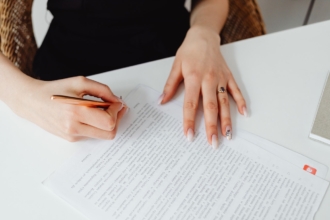












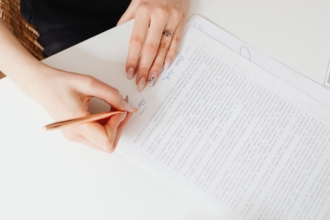
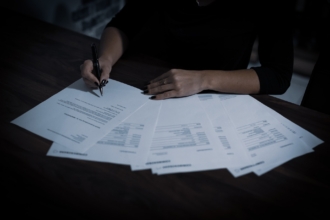










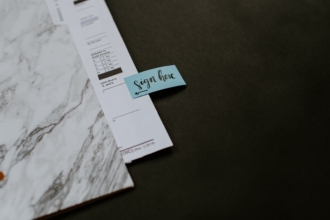


Send Comment: