From customer relationship management (CRM) systems to email marketing platforms, digital workplace tools help streamline everyday processes, cut costs, and improve communication and collaboration. These automated solutions help businesses complete tasks more efficiently and securely than traditional methods.
E-signature tools are a great example of what can be accomplished with digitalization. The ability to create, sign, and share online forms, contracts, and agreements in minutes is revolutionizing how companies do business. The technology helps organizations remain compliant with regulations, reduce errors, protect data, and close deals — at any time, from anywhere, and on any device.
But with so many e-signature tools to choose from, it can be hard to find the right one for your business. To help narrow down your list, let’s check out two of the most well-known e-signature products: Docusign vs RightSignature.
Docusign overview
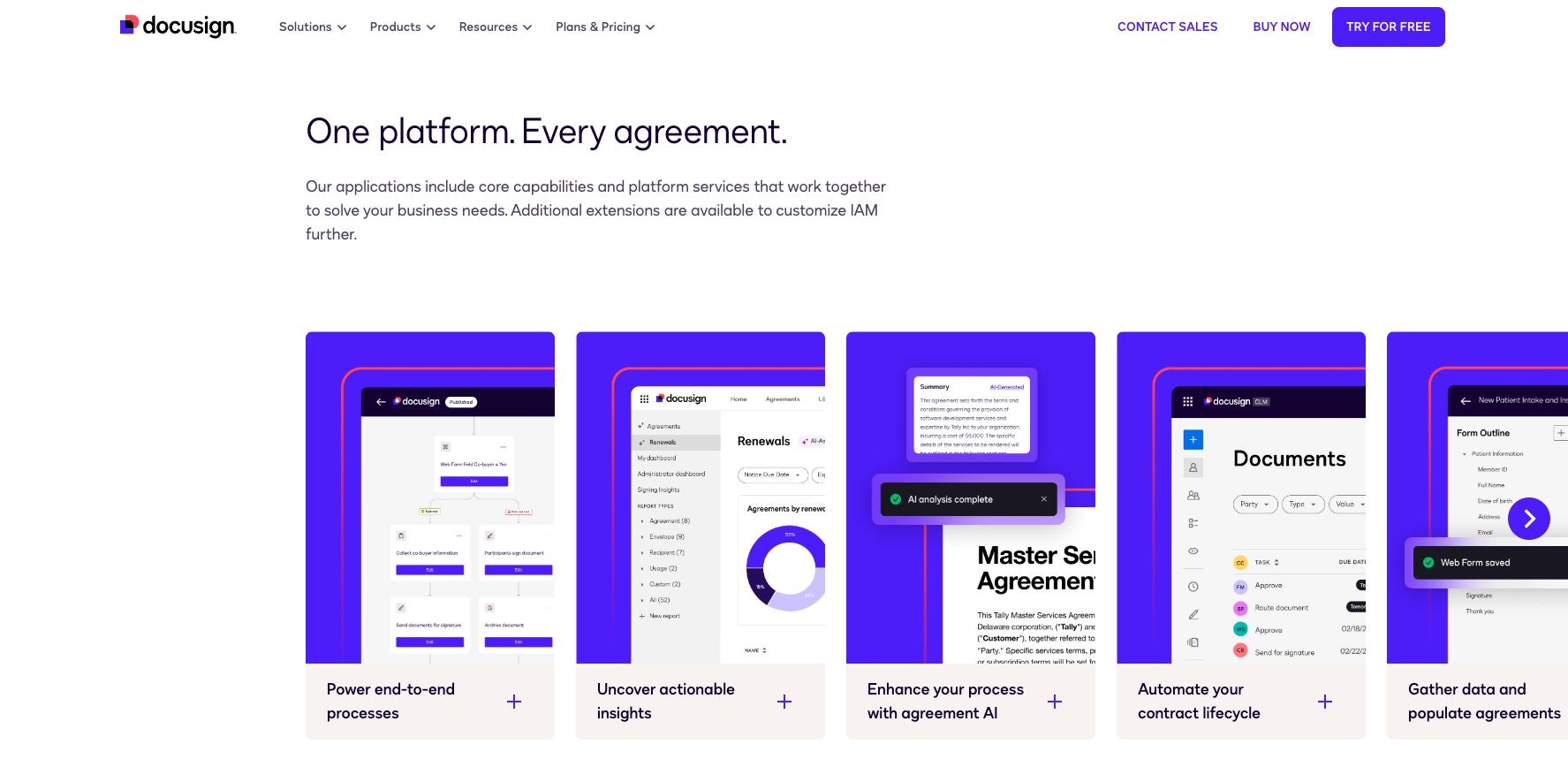
With more than 1 million active customers in 180-plus countries, it’s no surprise so many people use Docusign as their primary e-signature solution. It’s comprehensive and straightforward, and it includes more than 400 built-in integrations — including Salesforce, Zoom, and Stripe — to improve team communication and efficiency.
RightSignature overview
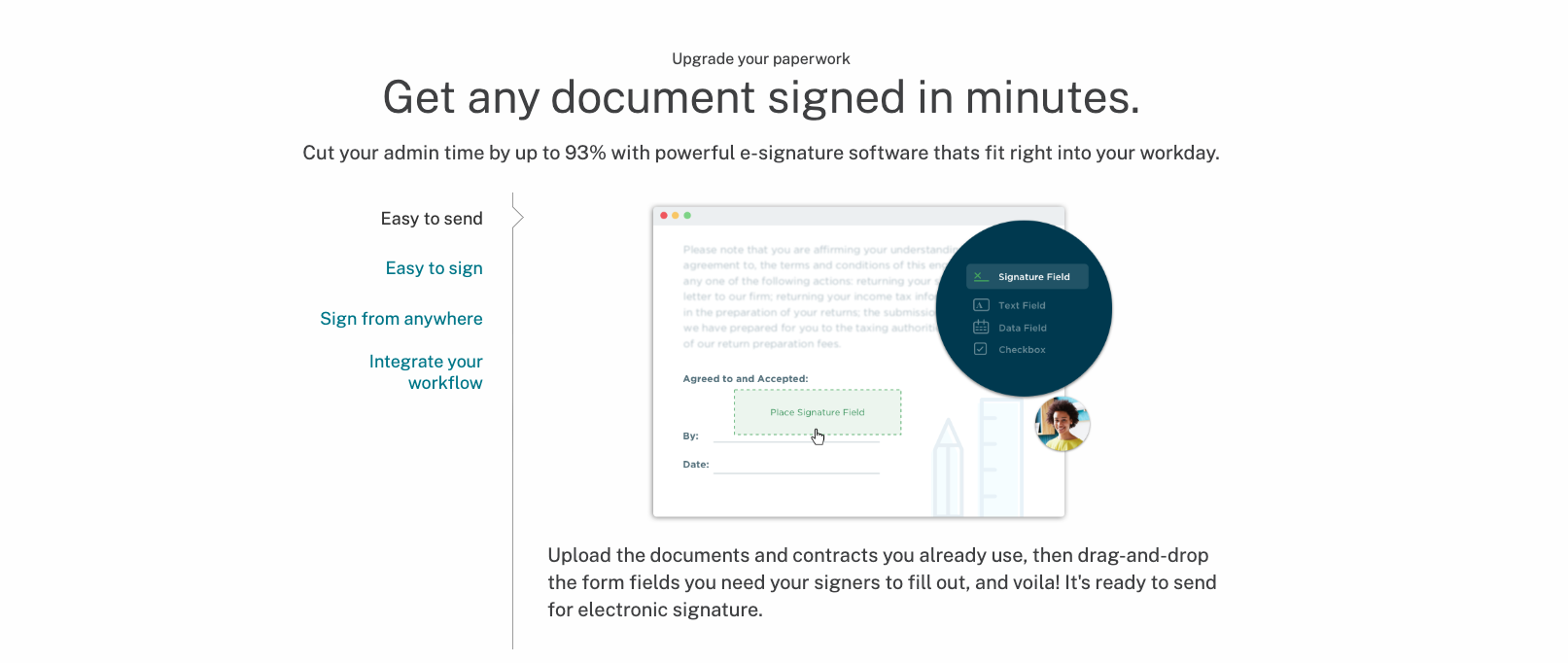
Founded in 2009, now under ShareFile, e-signature service RightSignature helps organizations send, sign, and even integrate e-signature documents into their workflows. This platform prides itself on a history of innovation, first-rate customer support, and a user-friendly interface.
Docusign vs RightSignature: Key features
One of the benefits of using e-signatures is being able to send and sign legally binding documents no matter where you are in the world. Docusign takes this convenience one step further with a highly rated, easy-to-use mobile app that lets you prepare, sign, and send documents from the palm of your hand. Other Docusign features include flexible routing options to multiple signers and signer text notifications.
RightSignature also touts impressive features, including integrations with Google, Salesforce, and Dropbox; multiparty signing capability; shareable templates; and the ability to work on any device. RightSignature even includes navigation prompts and a live progress bar to decrease mistakes and boost timely completion rates. This platform is highly secure, thanks to its 256-bit SSL encryption and features like digital fingerprint verification and password-protected login process.
Docusign vs RightSignature: Pricing
When it comes to pricing, Docusign offers four plans:
- Personal ($10/month)
- Standard ($25/user/month)
- Business Pro ($40/user/month)
- Enhanced Plans (call for pricing)
While each Docusign plan enables users to connect with basic integrations, generates real-time audit trails, and includes Docusign’s mobile app, some features are only available with the more expensive plans. With the Standard plan, for example, you can share documents with your colleagues, leave comments on e-documents for clarification, and add customized branding to your online forms — features that aren’t available with Docusign’s Personal plan.
Since RightSignature is consolidating into ShareFile, it now offers four pricing plans as part of ShareFile:
- Standard ($10 per user/month when paid annually for minimum of 3 users)
- Advanced ($16 per user/month when paid annually for minimum of 3 users)
- Premium ($25 per user/month when paid annually for minimum of 3 users)
- Virtual Data Room ($67.50 per user/month when paid annually for minimum of 5 users)
RightSignature Advanced includes the ability to send and sign e-documents, reusable templates, and custom branding. ShareFile Premium offers even more e-signature functionality — like the ability to send an unlimited number of e-documents for signature and to store, sync, and share files.
Docusign vs RightSignature: The best choice
While Docusign and RightSignature are both impressive e-signature solutions, they do have some differences. To figure out which is right for your organization, consider your specific needs.
If your organization is on the larger side with a wide variety of complex processes, Docusign is your best choice. It’s comprehensive, secure, and feature-rich, and it seamlessly connects with 400-plus popular CRM and productivity apps to help your organization complete tasks quicker and more efficiently. That said, many of Docusign’s key integrations are only included in the more expensive plans.
If you need a simple, yet powerful, e-signature solution for three users or fewer, then give RightSignature a chance. Some reviewers also say RightSignature has a stronger, more accessible customer service team.
A Docusign vs RightSignature alternative: Jotform Sign
While your organization can’t go wrong with Docusign or RightSignature, there’s another option to consider: Jotform Sign.
This powerful e-signature platform is easy to use, fully customizable, code-free, highly secure, and jam-packed with a wide range of features to help you collect legally binding e-signatures in minutes.
In addition to signing and sharing e-documents, Jotform Sign also enables you to
- Create and customize e-documents from scratch or use one of its 600-plus ready-made templates
- Embed your e-documents into your company website
- Build approval workflows that will notify you when all parties have signed
- Store e-documents with safe, secure cloud storage providers, like Dropbox and Google Drive
- Improve your data security using Jotform Sign’s digital certificate and 256-bit SSL encryption
- Meet and maintain compliance standards for the California Consumer Privacy Act (CCPA), General Data Protection Regulation (GDPR), Payment Card Industry Security Standards Council (PCI SSC), and the Health Insurance Portability and Accountability Act (HIPAA)
Though there are countless e-signature tools on the market, few are as reliable as Docusign, RightSignature, and Jotform Sign. These three solutions help businesses of all industries and sizes streamline processes, empower remote teams, enhance data security, and, most importantly, boost productivity and profitability for optimal growth and scalability.



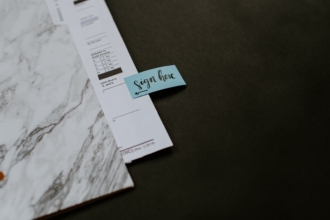


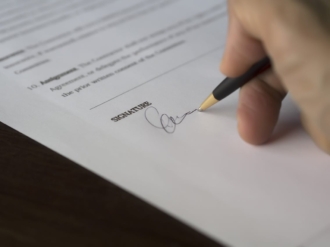
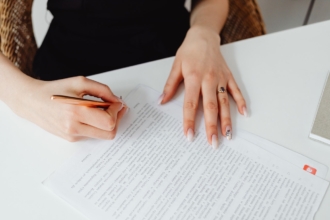





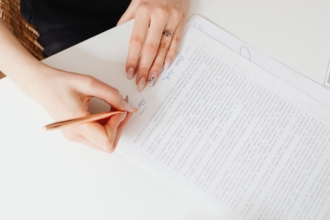












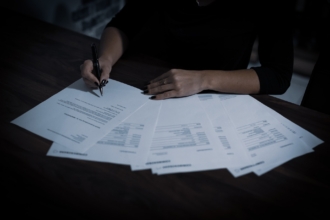




Send Comment: