Hello Friends! No, this is not a new feature announcement. Sometimes, all you need to do is to combine tiny bits of functionality to come up with your own features. Jotform users are especially great at this. We have seen it on Inject Custom CSS. We thought that adding custom CSS code would be a feature for only most advanced users. But, to our amazement, as soon as we released it JotFormers started building amazing things using this features.
If you are like all other Jotform users, you are probably very busy with your web site or business. You need that form yesterday.
That’s why we always ask ourselves two questions:
1. How can we make things simpler? So that our users do not waste time on confusion.
2. How can we make things faster?
One of our users has come up with a great way to speed up the time it takes to create forms. Today, I wanted to share his recipe with all.
1. Create a “Templates” folder
This folder will hold the templates we will create. Open your My Forms page, click on “New Folder” button on the toolbar.
2. Create a New Template Form
Next, create a new form and make all of the changes you usually do on your forms.
- Change the Form Theme,
- Add your Logo to the top of the form,
- Customize style such as background color, font type etc.
- Setup Emails,
- Setup Thank You page,
- If you have common questions on all of your forms, add these questions.
You get the idea. If you need to do something when you create a new form, do it now.
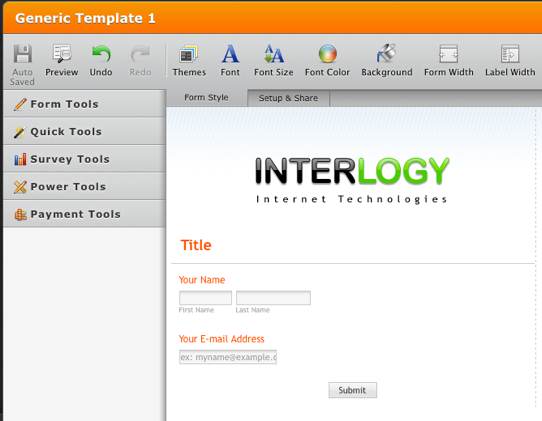
3. That’s All. Your template is ready to be served.
When you need to create a new form, just right click on one of your templates and select “Clone Form”.

I hope this will help you save time in the future. If you have similar time-saving tips please feel free to share with us below.


























































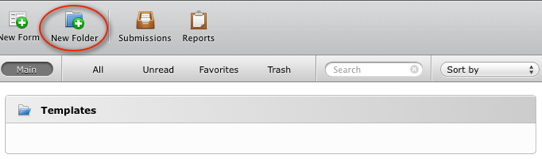


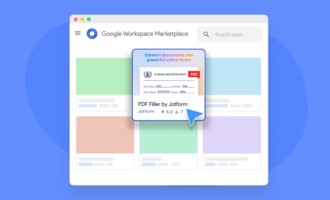





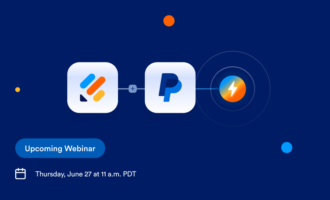


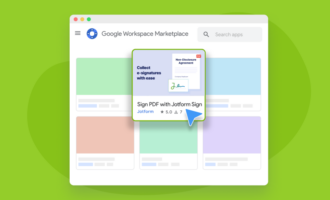
Send Comment:
26 Comments:
More than a year ago
pbugmzd
Lacoste Scarpe Offerta
Scarpe Dsquared Uomo Trovaprezzi
Scarpe Hogan Donne
Scarpe Fila Torino
Rivenditore Vibram Fivefingers
More than a year ago
isto e´muito bom vocês estão ajudando muitas gente como eu !
More than a year ago
good
More than a year ago
eu queria um templates identico do trabalhe conosco
menos a parte que envia curriculum e empresaMore than a year ago
You have made an amazing opportunity for internet users.
Thank you !
More than a year ago
I have Been developing websites for about six years,
but jotform makes my life simple and I use it for all of my clientsits so easy thank you
More than a year ago
perfect!
More than a year ago
Please post your questions to the forum.
More than a year ago
Thanks for your help and expertise! I successfully created a form though I am newbie. My problem is that I want the input comments to be displayed on the website after submission (like guestbook) instead of receiving it by email.
Is it possible?Thousand thanks!
More than a year ago
awesome.so user frndly.i love this site
More than a year ago
I can show in my web site the comments than the visitors write. I write my comment here now and quickly I'll see outside of the form above.
I can do that in my web site.Thank you
More than a year ago
Can't you create a folder where we can store Forms which we want to share with other users, so they can use them as template also?
Best regards
Chris
More than a year ago
Can you please help me loading a logo into the Title field.
Thanks,John
More than a year ago
gracias!!
More than a year ago
Very interesting. I'm a beginner. Let's see how it goes.
More than a year ago
a lil off topic... not really commenting about the forms but just wanted to drop in a word that have loved using jotform... its changed the way we've looked at creating forms on our website... great work there !!
More than a year ago
injoy
More than a year ago
Thank you this is great stuff. I am excited to try out my first form with your program. All the best.
More than a year ago
Lol!! I just sent a question to the support desk and then found this discussion thread that completely answered my question:-) I'm really loving Jotform!
More than a year ago
Super Site !
perfect !!!
More than a year ago
cool
More than a year ago
Jotform is a great product! I have test it for free and it works amazingly. I have installed forms in youtube (clicking in a link) and Facebook (using FBML) and they work great for getting leads. So, now that I started to generate sales from those leads I don't mind paying for it.
More than a year ago
;)
More than a year ago
Thank You for the much needed help I'm a jr to creating forms but can follow good instruction very well your company is very good at let us show you.
More than a year ago
I am Peruvian:
I have no idea of computers! but I have understood you, thank you ...I do not speak English, but this video helped me a lot of you tube ( but would be good to update the video in Spanish (for the graph ...) ps. Ringtone = google