Creating a workflow only seems complicated when you overthink it. You’ve already created workflows in your business without realizing it.
Every business process you have, from paying invoices to hiring new employees, is made up of certain repeatable steps that you follow every time. Documenting these processes to create a workflow is a lot easier than you think, once you know where to start.
The first step to creating a workflow is to map how complicated your workflow will be for a particular process. Paying an invoice is a simple process: An employee submits a vendor invoice, a manager approves the invoice, and then accounts payable pays the vendor.
On the other hand, hiring a new employee is much more complex. You have to write a job description and post the job opening, review resumes, schedule and conduct interviews, check references, and ultimately decide which applicant to hire.
Once the employee is hired, you’ll need to issue them equipment, enter tax and other forms into your systems, and get the employee on your payroll. You’ll have to schedule orientation and make sure the employee signs all necessary policy statements.
Complex processes like hiring a new employee can be simplified by creating separate workflows for each stage. To gauge how complex your workflow will be, list the steps you normally take to achieve a business goal and write down exactly what you do. Take, for example, reimbursing employees for expenses:
- The employee fills out an expense report, scans receipts, and emails it all to their manager.
- The manager reviews the expense report and checks the receipts, then forwards the email to payroll for processing. However,
- If the manager doesn’t approve the expenses, the manager emails the employee with a request to remedy the expense report, e.g., not claim more than $50 per day for meals on a business trip.
- The employee then resubmits the expense report to their manager.
- Once the manager approves the revised expense report, they forward it to payroll.
- Payroll adds the total amount of reimbursement to the employee’s next paycheck.
- Payroll enters each expense to keep track of the department’s spending.
Your expense report process might be different, but the idea is the same. Writing out all the steps you take is the first step to creating a workflow. This clarifies who is responsible for each step so you can assign roles.
In some cases, it won’t be obvious who owns a task. For example, when you’re beginning the process of hiring a new employee, you may have to decide who will write the job description. Perhaps it should be someone in human resources, or maybe it should be the manager of the potential employee.
Next, create a workflow diagram to represent this process. Use software with a drag-and-drop interface so you can position different elements of your workflow onscreen and adjust as needed.
There is software with workflow templates that you can customize. These tools make building your workflow diagrams much easier. It’s important that the workflow is represented visually, including any process contingencies, like in the employee reimbursement example.
Testing the workflow you’ve just modeled is an important step in the process because implementing an untested workflow is risky. It might look bulletproof, but you need to be certain you haven’t missed a step before you put it into action.
Testing the process will result in a streamlined workflow free of any unnecessary steps. Ask the people who will be a part of this workflow help test it. Their feedback will be valuable as you refine your workflow.
Once you’ve created a workflow and tested it, train the team members who will be using it. Deploy the workflow on a small scale at first so you can see how it works in real time. Once you know it’s ready to go, implement it throughout the organization.
Creating a workflow can seem like a distraction from your daily work, but it’s really an investment in improved efficiency. Documenting the steps you take to accomplish routine work reveals the opportunities to optimize and automate. The time you invest in creating a workflow will pay efficiency dividends for years to come.







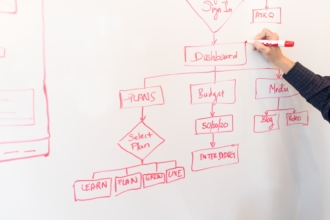
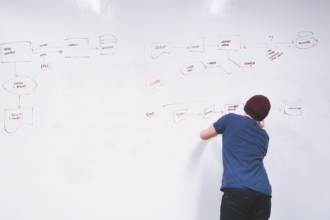



Send Comment: