There’s a reason why workflows aren’t chiseled in stone and are often created with sticky notes or user-friendly software. As business processes change, so do workflows.
Analysis is critical in ensuring workflows continue to improve efficiency and reduce costs in the organization, even as they change. A solid analysis is also necessary before workflows are implemented to make sure they’re properly aligned with your processes.
When you’re involved in workflow analysis, what you’re really doing is making sure your workflows perform as intended. You’re also looking for places where they can be improved and for opportunities to automate manual tasks. When you look at your workflows this closely, you’re in a better position to understand how your business runs and where you can make it better.
Workflow analysis generally has three goals: to document and depict a workflow, to improve an existing workflow that’s not working, or to optimize a smoothly operating workflow, possibly with automation.
When you start analyzing your workflows, you’ll look at more than just the business process you’re documenting and how you can optimize it. You’ll also need to consider the data attached to it, like how long each task needs to take, how often a task needs to happen, and the maximum amount of time that a task can take.
Analyzing new workflows
When you’re beginning to analyze the workflow for an existing process that hasn’t been documented, your main goal will be to create a representation of it, either with a lot of sticky notes or (ideally) in workflow management software, so that you can optimize and improve it later.
For example, you might create a workflow for content requests. Someone on the sales team emails the marketing director because they need a sales sheet for a new product. The marketing director assigns the content to someone on the team to write, and the content goes through several rounds of revisions before being laid out in the template the company uses for a sales sheet. It’s then proofread and published in the preferred format.
As you conduct workflow analysis early in the workflow creation process, you’re able to spot the gaps and inefficiencies in a workflow. In this particular example, you might create a form for the salesperson to fill out to request content, and then make sure the marketing department would be notified in Slack or some other project management system that there’s a pending content request.
You might also discover that, when the draft is sent to legal for review, it ends up sitting in someone’s email inbox and can take weeks to get reviewed because no one takes ownership of it. For that, you could assign ownership of the task to one person and then set up automated reminders for them to follow up.
Improving existing, sticky workflows
Once you’ve tested and implemented your workflow, the analysis doesn’t stop. If you’re using a workflow management software tool, you can keep analyzing your process to see how effective it is, especially with automated workflows. Some of the metrics to look at are how often the workflow is initiated, how often it’s completed, how long it takes to perform tasks in the workflow, and how many times tasks are rejected or bounced back for further review.
You can also analyze bottlenecks in your workflows as you continue using them. For example, you might discover that, despite the automated reminders to the legal team member in charge of marketing review, it’s still taking over a week to get sign-off on marketing materials. That could mean you need to designate a new person to review materials or build in more lead time for deadlines.
Optimizing smooth workflows
For this type of workflow analysis, you’ll look at ways you can make good processes even better. For example, in your content creation process, you’ve built in lead time, and legal is sticking to the deadlines you’ve set. But you could automate some of the publishing aspects and save a couple of hours every time you need to add something to the website.
When you start digging into this type of workflow analysis, the data you collected at the beginning about how much time a task should take versus how long it actually takes, and other ways to measure success or failure, will help you find ways to optimize the workflow. You can create a spreadsheet or model new workflows with the improvements you want to make to estimate how they will impact the workflow’s outcome.
For example, if you add an automation component to the publishing process that not only pushes the content to the website but also notifies the sales team that the new sales sheet is on the shared drive for their use, you can estimate that it will save X number of hours for the web team.
On the other hand, you might decide that you’re going to add in an extra review cycle for the content. This would add X number of hours or days, depending on which departments or people are responsible for the review and what they’re looking for.
While workflow analysis isn’t the most exciting task, it’s one of the critical parts of ensuring that business units are maximizing productivity. Knowing what to optimize and how to get started will go a long way toward ensuring your workflows not only help you complete tasks efficiently but also help you achieve larger business goals.





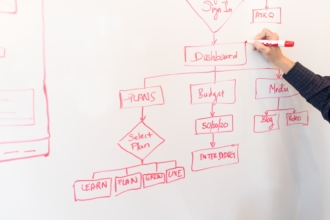


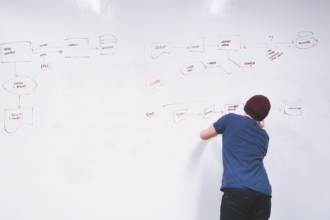

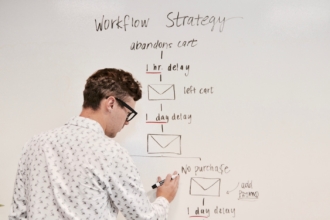

Send Comment: