Top workflow design software tools
Do detailed workflows guide your company’s decisions and operations? Are those workflows as efficient as possible? Have you carefully designed them to streamline processes and maximize productivity and output?
If you answered no to any of these questions, it’s time to reevaluate your organization’s approach to workflows because operational inefficiencies (often caused by a lack of workflows) are an unnecessary drain on your company’s resources. In fact, according to research by International Data Corporation (IDC), businesses lose 20–30 percent in revenue each year just from inefficiencies.
The key to avoiding waste and maximizing processes is to design effective workflows.
Workflow designs are visual or graphical representations of sequential tasks that organizations use to map out exactly how to move from one step to the next in business processes. Workflow designs essentially give everyone in the company an overview of each task in a process and show the most effective way of completing each one, from a project’s initiation to its completion.
The best way to design workflows is with workflow design software. Here are some of the best workflow design tools currently available to help you reach maximum operational efficiency.
1. Jotform Approvals
Jotform Approvals simplifies and streamlines your approval workflows, saving you time, energy, and money. Anyone, regardless of their coding ability, can use this tool’s drag-and-drop functionality to design approval workflows that boost productivity and operational efficiency.
Using an online form to trigger a flow, you can set up workflows for everything from approving leave requests or purchases to reviewing documents or completing onboarding tasks.
With Jotform Approvals, you can
- Automate email approval notifications
- Use conditional branches and if/else logic to structure your workflow
- Add single and multi-level approvals
- Automatically collect and track workflow data in Jotform Tables
- Reassign tasks or approvals
- Automatically escalate tasks after set time period
- Comment on approvals
By using all Jotform Approvals has to offer, you can improve workflows across your organization so you can focus on the more important — and less tedious — parts of your job.
2. monday.com
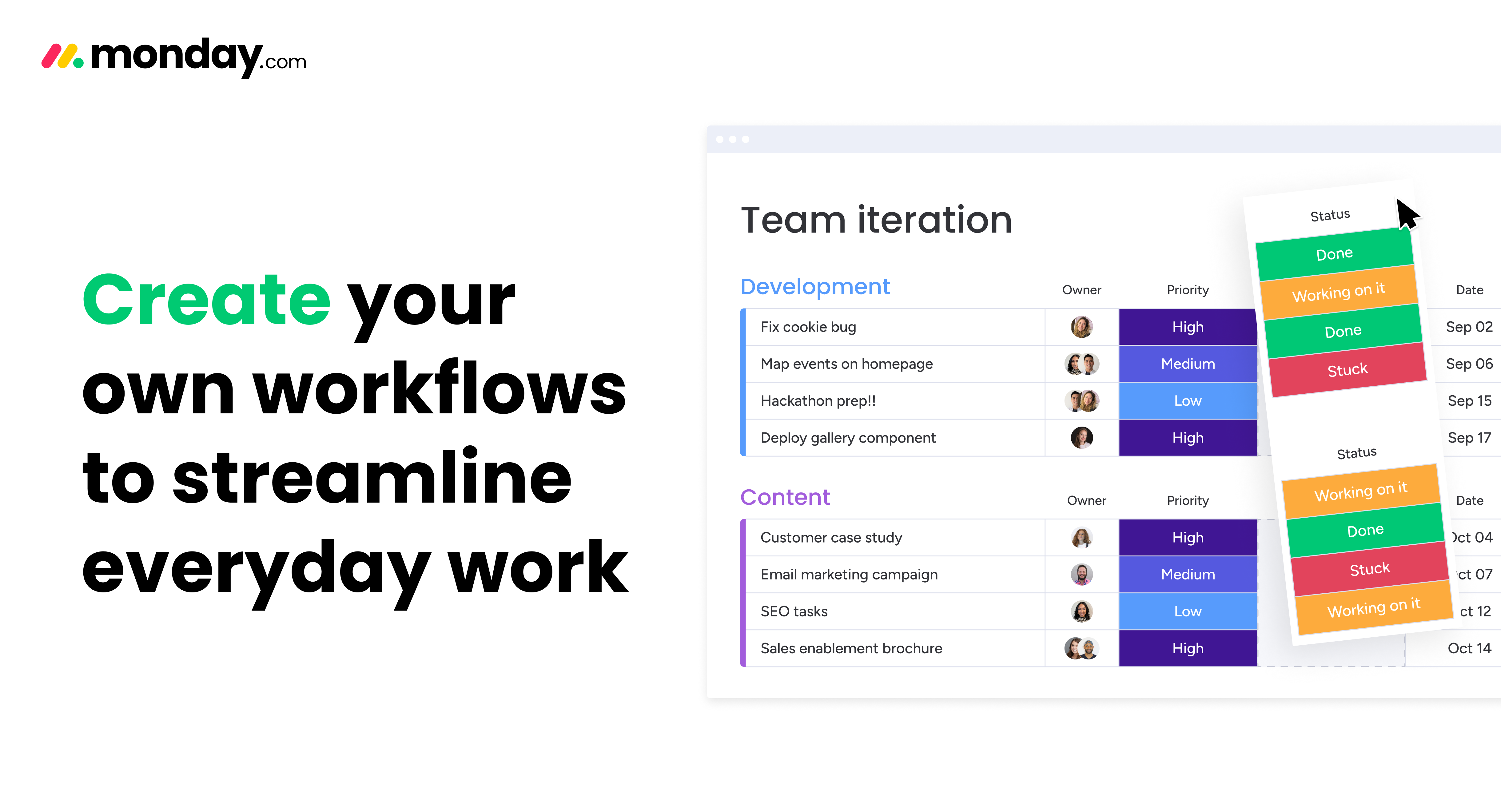
monday.com is a cloud-based workflow and project management system that lets you design and manage workflows without having to know how to code. It’s an intuitive platform that uses drag-and-drop functionality so you can create customized, step-by-step visualizations of your organization’s workflows.
Team members can assign and track tasks, follow processes, and collaborate across departments and projects without lots of disruptive meetings and emails that can block productivity. You can integrate the platform with lots of other tools, like Slack, Google Calendar, and Dropbox, making it ideal for designing streamlined workflows.
3. Kissflow
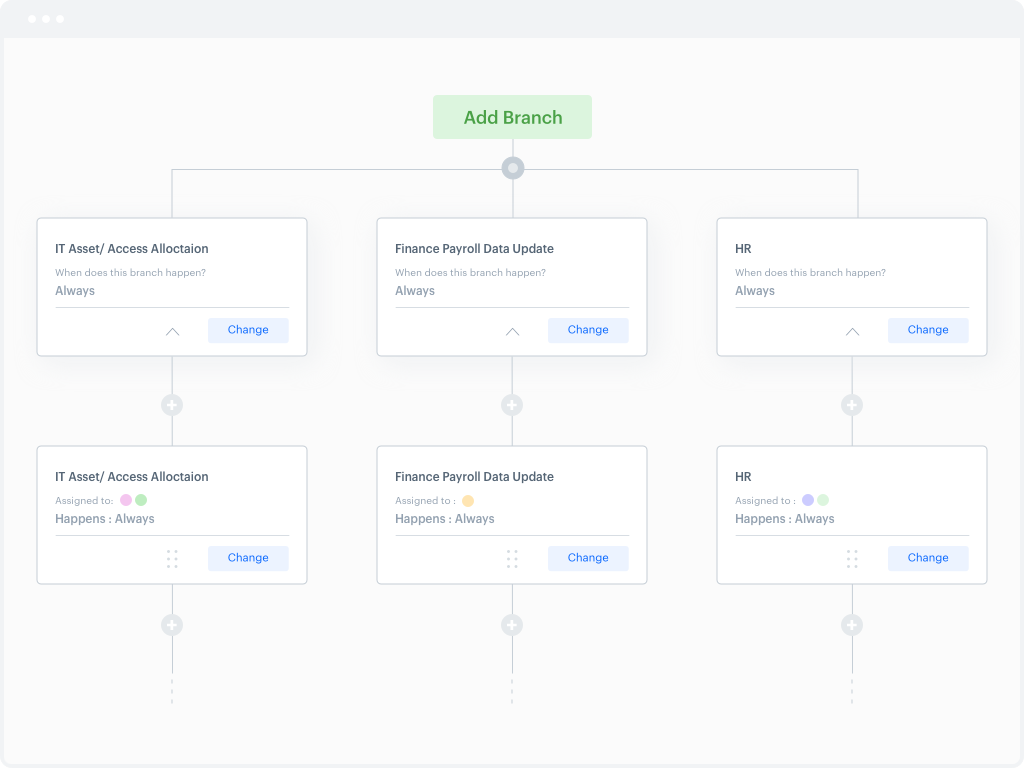
Kissflow is a robust, cloud-based workflow automation software tool with a workflow design component. Users who don’t know how to code can design custom workflows that meet their needs. The platform has an intuitive visual builder with drag-and-drop functionality that doesn’t require any training to master.
With Kissflow, your organization can become more agile and better able to adjust workflows in response to changes in processes and teams. Another advantage of Kissflow is that it integrates with other applications through Zapier or API to further streamline processes.
4. Visio
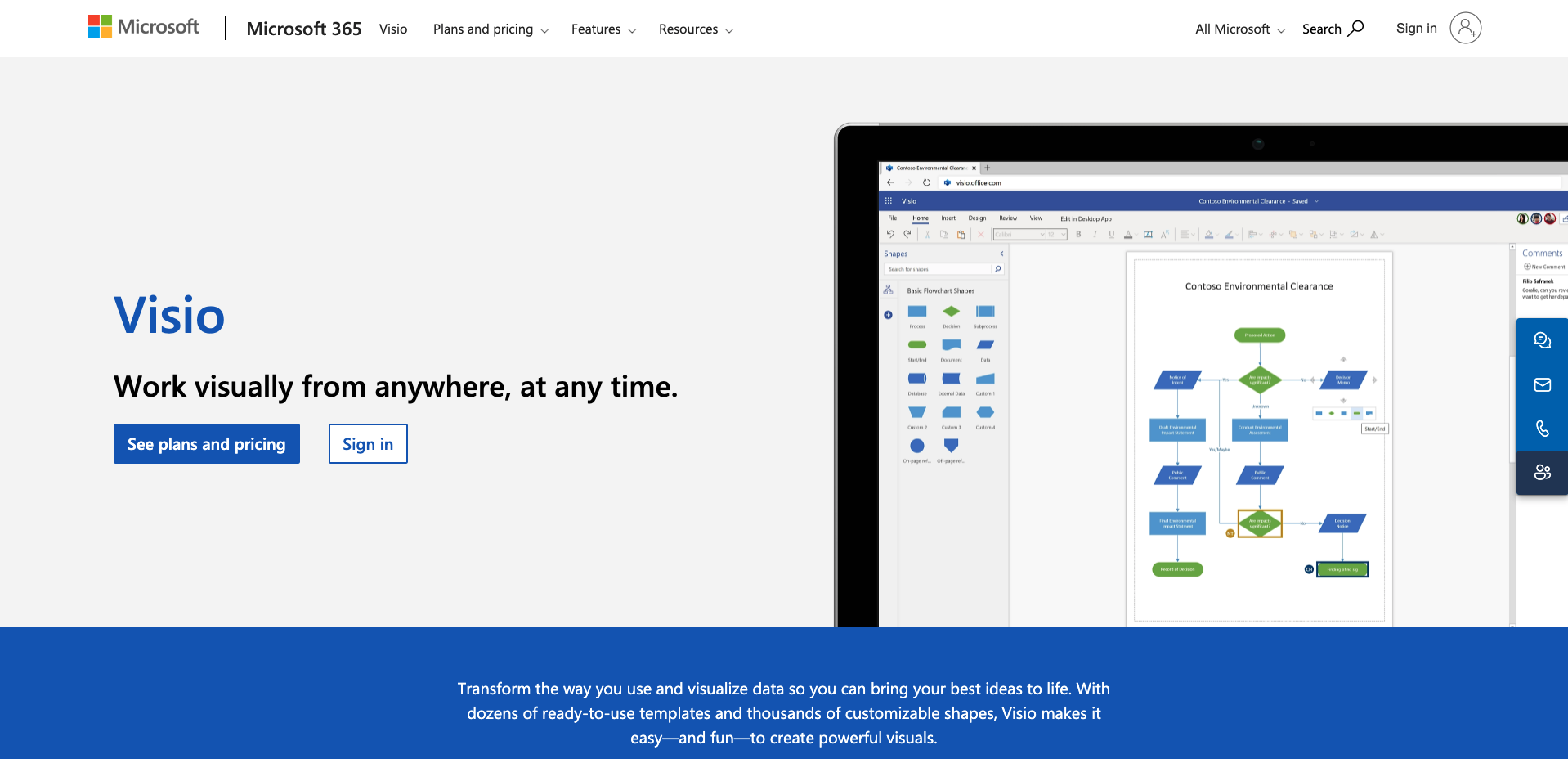
Visio by Microsoft 365 is a tool that capitalizes on the power of visualization. Users can make visual workflows with diagrams and flowcharts that are simple to build and easy for everyone to understand. While it’s not as robust as some other workflow design software tools, its focus on simplifying the creation of visual representations is perfect for organizations of all sizes and a wide range of user capabilities.
5. Lucidchart
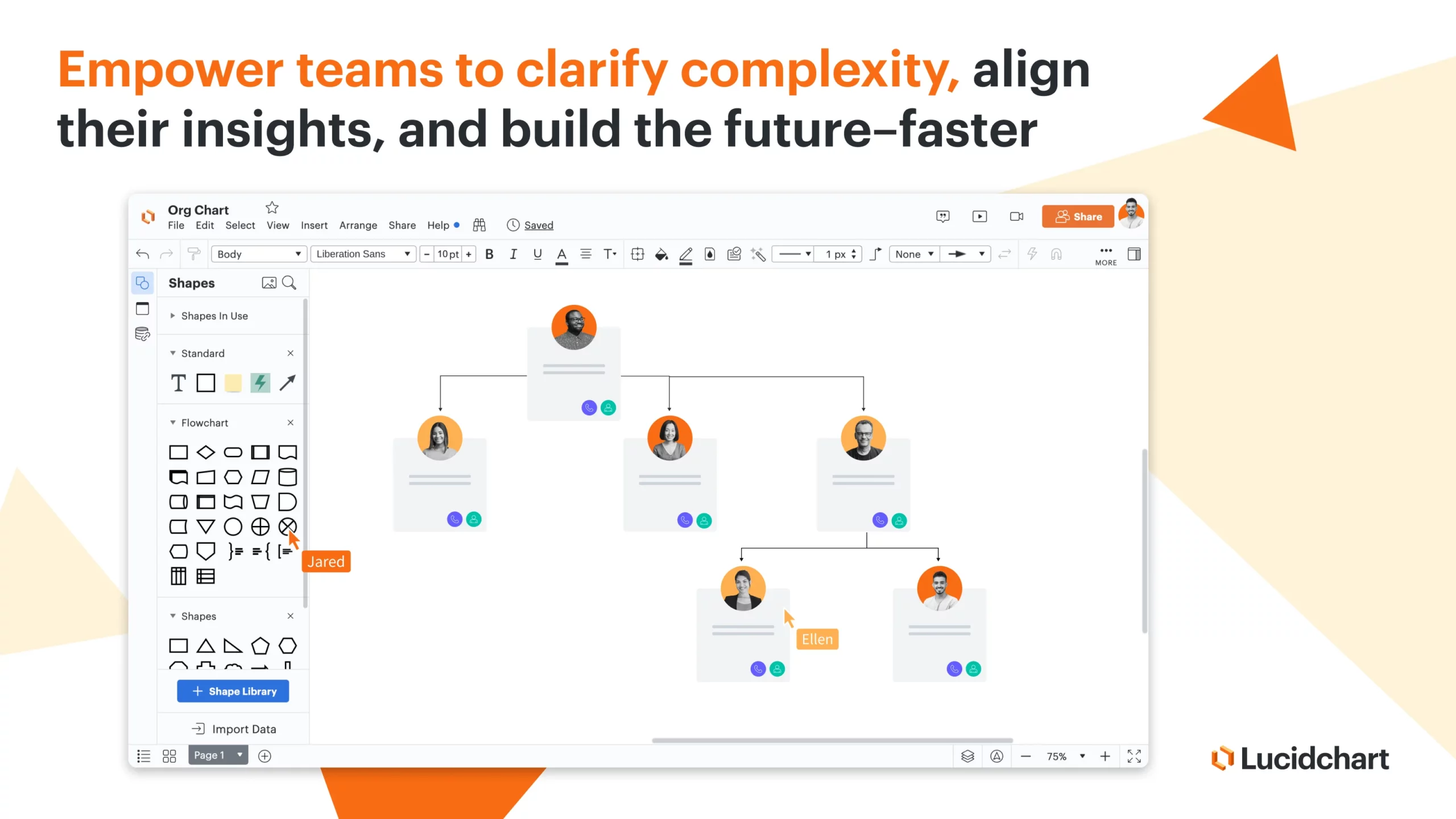
Lucidchart is a cloud-based flowchart and diagram design tool that lets you collaborate in real time to design customized workflows. Its drag-and-drop functionality makes it simple for anyone to create custom graphical depictions of workflows. There’s also a selection of predesigned templates that users can choose from.
Lucidchart integrates with other applications, such as Google Drive and Confluence, making it easier to consolidate all your data in your workflow designs.
6. WorkflowGen
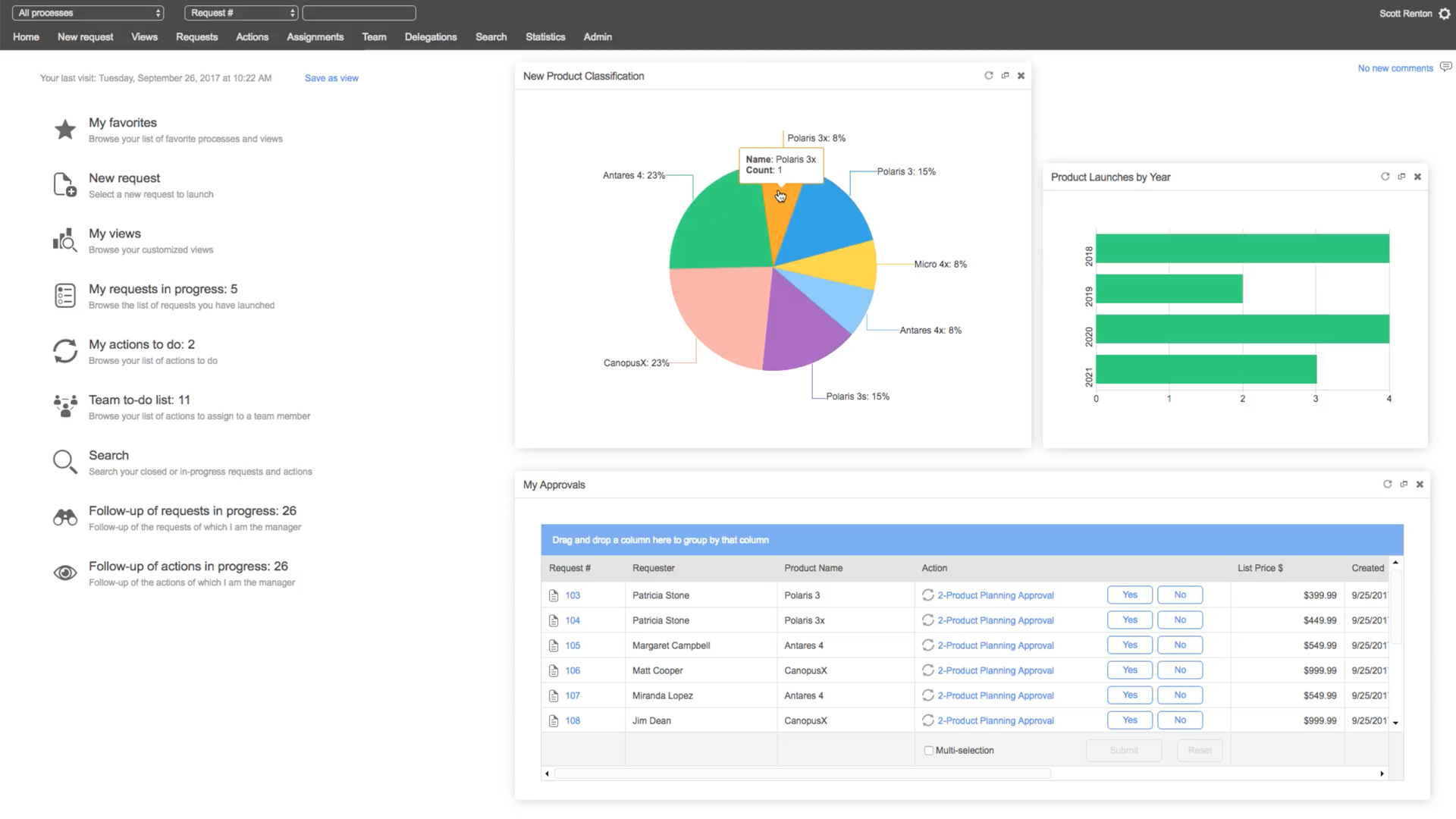
WorkflowGen is “a robust workflow automation platform designed for enabling the simplicity of low-code environments,” writes Nathaniel Palmer, director of solution architecture at government services contracting company Serco. He says what makes this tool so impressive is that it offers complex integrations while still not requiring users to do any coding. Another feature of WorkflowGen is that its workflow design capabilities are perfect for collaborative environments.
These collaborative capabilities are enhanced by how easily you can make updates without any coding knowledge. Whether on your desktop or mobile device, the platform allows even the most inexperienced users to update workflows easily — and in real time. It’s also highly scalable, making it a great fit for growing companies.
The bottom line for you
What all of these software tools have in common is that they help you and your team design workflows easily. The graphical representations are useful because they show everyone their tasks and how to accomplish them. That helps prioritize work, creating efficiencies that maximize productivity.
With visual workflow designs, “processes are more likely to be standardized — meaning they show the expected order of steps and help ensure that they happen the same way each time no matter how many different people are performing the tasks,” explains Scott Dawson, cofounder and president at Core Business Solutions. This is key to operational efficiency, and any of these tools can help you and your company achieve it.
Photo by Tima Miroshnichenko





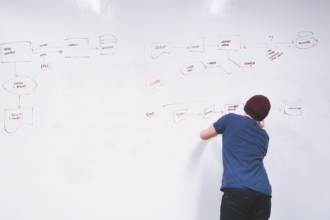

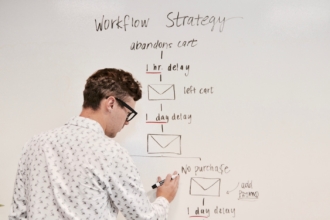
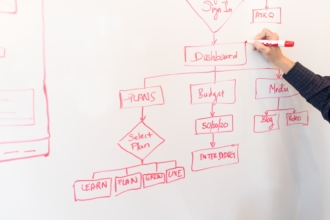


Send Comment: