Steps to embed Docusign in a website
- Sign up for a Docusign developer account
- Enter the JavaScript editor
- Code Docusign JavaScript and create an envelope
- Use JavaScript as a template to modify your needs
- Utilize the EnvelopeViews: createRecipient endpoint
- Use JavaScript and HTML to customize document
The majority of commercial interactions — from ordering products to signing documents — now happen online. Thanks to a growing number of e-signature solutions, along with laws that made digital signatures legally binding, many companies even manage contract signing completely online.
Docusign has emerged as one of the most recognized and trusted e-signature platforms on the market, offering solutions for every type of signable document. Typically, businesses collect e-signatures through custom links they email to specific recipients, but many users want to learn how to embed Docusign in a website. Fortunately, it’s possible — as long as you’re comfortable with a little bit of light coding.
So if you’re looking to create a more seamless signing experience, here’s what you need to know.
Why it’s important to know how to embed Docusign in a website
The usual workflow for collecting e-signatures is to use solutions like Docusign to generate customized links for recipients. These links take recipients to the document in a new tab in their web browser for them to review and add e-signatures where necessary. However, you can also cut out the step of emailing a link and simply embed consent forms, user agreements, and other e-signature documents in a web page.
Some of the benefits of this method include
- Avoiding spam filters: People receive a lot of email and could easily miss one message containing their custom link to a document. What’s more, these automatically generated emails could potentially go to the recipient’s spam folder and go unnoticed until after the link has expired.
- Streamlined workflows: Embedding e-signature documents in a website reduces friction in the signature collection process by limiting the number of steps people need to follow. When signers can add their signature to a document directly on your website, it eliminates the need to track down an email or request support from your staff if something isn’t working.
- Greater brand consistency: Embedding an e-signature document on your website can help enhance brand consistency since you’re not sending users to another channel to sign the document.
These are just a few of the benefits of putting signable documents directly on a web page. But we still need to address how to embed Docusign in a website. Read on to find out.
How to embed Docusign in a website
In the past, it was easy to embed Docusign in a website with simple iframe elements, but recent updates to browser security have made this method less straightforward. Fortunately, the platform’s e-signature API still makes it relatively simple to embed Docusign in a website. Here’s what to do:
- First, sign up for a Docusign developer account.
- In the Docusign Developer portal, enter the JavaScript editor.
- Next, you’ll need to create an envelope definition with JavaScript that Docusign will use to identify recipients. This page outlines the steps involved, including the exact JavaScript code to use.
- After this, you’ll have to code Docusign JavaScript to create the envelope using the Envelopes: create endpoint. Use this JavaScript as a template to modify to your specific needs.
- From here, you’ll have to write JavaScript that allows recipients to sign embedded documents as well as redirect them after the signing is complete. Use this JavaScript as a template and follow the instructions on how to modify it according to your specific workflow.
- Next, you can use the EnvelopeViews: createRecipient endpoint that will actually initialize a signing event on your website. Refer to this JavaScript template from Docusign and follow the instructions to customize.
- Finally, you can use JavaScript and HTML to customize how viewers will see the embedded Docusign document on your website. Use this code template and follow the instructions on how to customize it for your organization.
The question of how to embed Docusign in a website is relatively straightforward if you’re comfortable with coding, but the process can be challenging for people looking for a quick solution. Let’s check out another way to add e-signature documents to a page if you want to avoid coding.
Why Jotform Sign is a versatile Docusign alternative
Docusign is perhaps the best known e-signature platform on the web, but, fortunately, it’s far from the only option.
Jotform has become one of the most widely used online form builders in the world, with an impressive library of more than 10,000 fully customizable form templates for collecting any type of information organizations need. Jotform Sign adds e-signature capabilities in a cloud-based format to make document signing a breeze. With over 700 e-signature document templates spanning contracts, agreements, waivers, permission slips, employment documents, and many others, Jotform Sign eliminates the need for physical paperwork and expedites document workflows for any industry.
Some of the biggest benefits of Jotform Sign include
- Affordability: Jotform Sign offers competitive pricing plans, including a free option for a limited number of documents and users. This can make it a cost-effective choice for individuals and small businesses that don’t have a high volume of documents to sign.
- Seamless integration: If you’re already using Jotform for creating forms and collecting data, Jotform Sign seamlessly integrates with the forms you use every day. This is a convenient feature for organizations that also rely on Jotform for their data-collection needs.
- Ease of use: Jotform Sign’s user-friendly interface makes it accessible to users of all technical skill levels. Creating and sending documents for signature is straightforward with Jotform Sign’s intuitive drag-and-drop interface.
How to embed e-signatures into your website with Jotform Sign
Compared to the process you follow to embed Docusign in a website, embedding Jotform Sign documents is much simpler. In fact, it’s only a four-step process. Follow these steps after creating your e-signature document in Jotform Sign:
- Click the Send tab in the navigation bar.
- In the left panel that opens, click the Embed button.
- Next, click Copy Code to copy the HTML embed code to your clipboard.
- Then, go to your website builder and paste the code into the page where you want users to access it.
Embedding Docusign in a website is a valuable feature for streamlining the e-signature collection process. However, Jotform Sign takes this ease and convenience to the next level — especially for your team’s web administrators. With a user-friendly interface, seamless integration with Jotform for data collection, and overall cost-effectiveness, Jotform Sign makes the e-signature experience smoother and more efficient for any organization.
AS ALWAYS, CONSULT AN ATTORNEY BEFORE RELYING ON ANY FORM CONTRACT OR CONTRACT TEMPLATE. THE CONTENT ABOVE IS FOR INFORMATIONAL PURPOSES ONLY.
Photo by Pavel Danilyuk











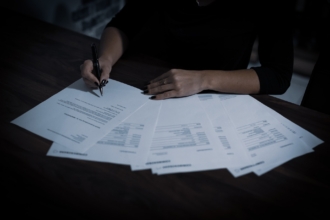







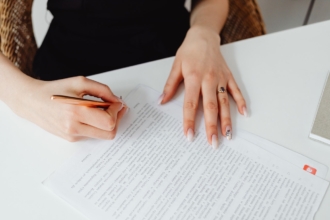
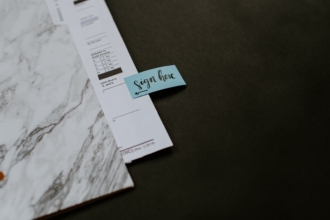


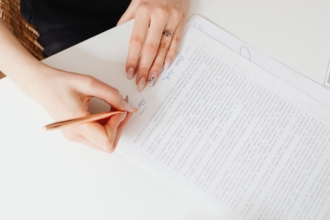



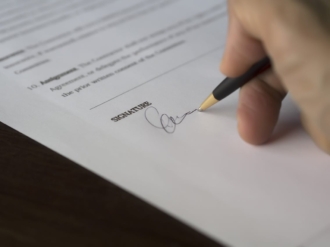



Send Comment: