Allow us to pat ourselves on the back for a moment: Jotform has just crossed the 6,000 subscriber count on YouTube.
I know, I was surprised too.
Jotform’s YouTube account added a total of 650 subscribers between 2011 and 2016, but then gained 5,650 the past two years.
We now have thousands more subscribers than our nearest competitor. Plus, 103 of our videos have more than 1,000 views.
Why the accelerated growth?
It just took a little effort.
8 tips to increase the number of subscribers to your YouTube channel
- Show your personality
- Post regular content
- Answer real questions
- Link to your page from your website
- Embed videos on popular blog posts
- Create playlists
- Advertise your great videos
- Update your page details
1. Show your personality
Your YouTube page should be an expression of your brand’s personality. Don’t be afraid to show your face or your sense of humor.
The benefit to this is that people start to see your brand with a little more humanity. You’ll appear more trustworthy and relatable. And, generally speaking, it makes the videos more watchable.
2. Post regular content
Our YouTube page has more than 250 videos. We have case studies, newsletter videos, tutorials, product announcements, and a lot more.
Make no mistake. This is an investment in both time and money. But to maintain any sort of following, you have to post with some regularity and show that you have new material. It’s no different than writing regularly for a blog or posting to your social media accounts.
Just so you know
Choose a readymade form template to collect any type of data online — including feedback, file uploads, payments, and more.
3. Answer real questions
The same principles that apply to your SEO strategy for pages on your website should be used for your YouTube page.
Research and analyze keywords and terms that you’d like to show in YouTube the same way you would for search engines.
If this is a new concept, I’d recommend trying some helpful tools like AnswerThePublic, which gives you a comprehensive list of questions that people are searching for online about any given topic.
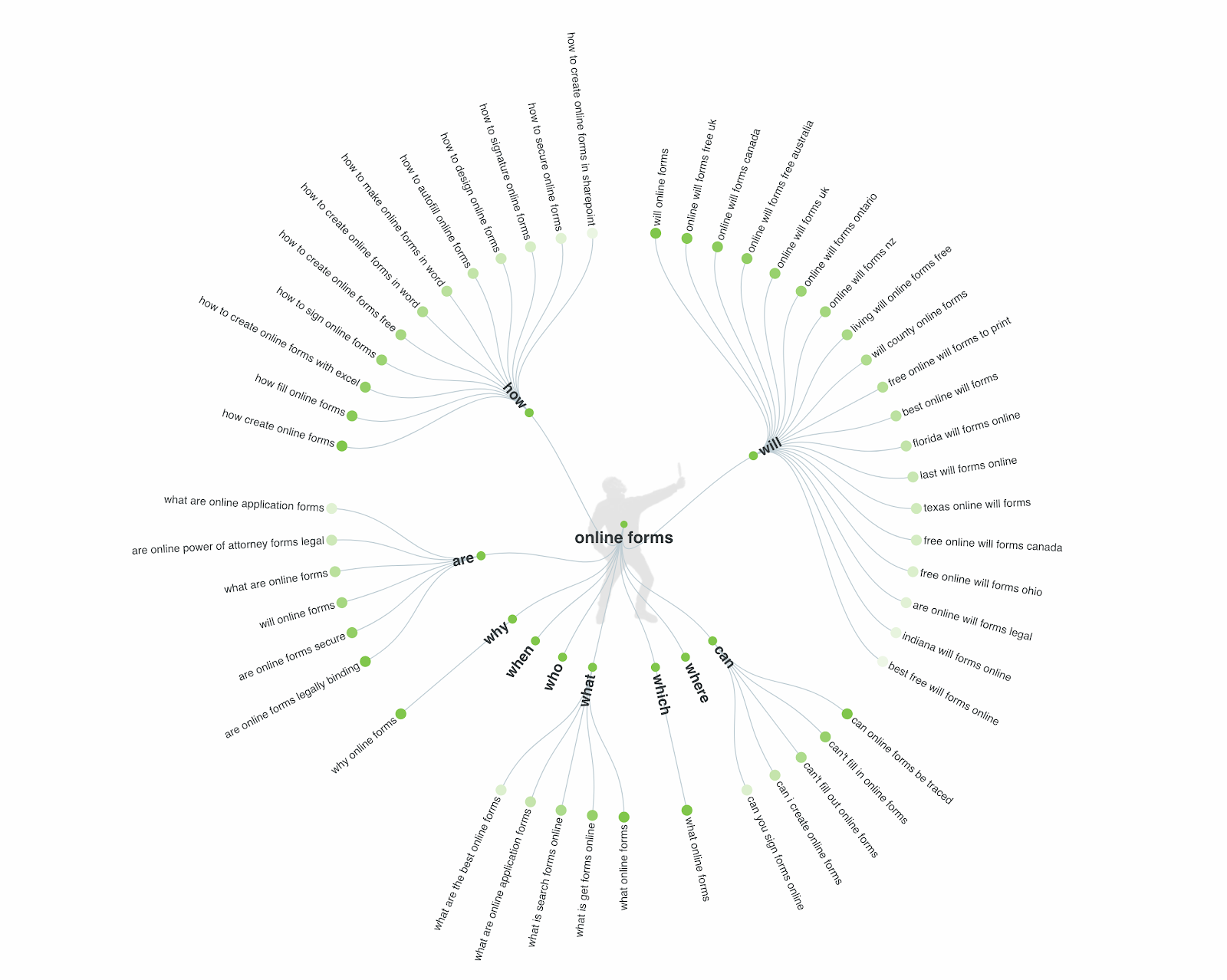
If you think you can answer a question that’s asked frequently, why not give it a go in video format? People search video channels for answers and tutorials, allowing you to make your brand a valuable resource.
And then sometimes you hit a bull’s-eye. We did a customer case study video on a famous tattoo artist, Sara Fabel, and our video received several thousand views. Sara’s fans regularly search the web for her videos — she’s also appeared in movies — and our case study video pops up in searches.
4. Link to your page from your website
It sounds obvious until you realize you don’t have it linked anywhere. YouTube is often overlooked when companies try to promote their social media profiles. But committing to YouTube subscriber growth means driving traffic to your page. And for that reason, we have our YouTube page on the footer of every page on our site.
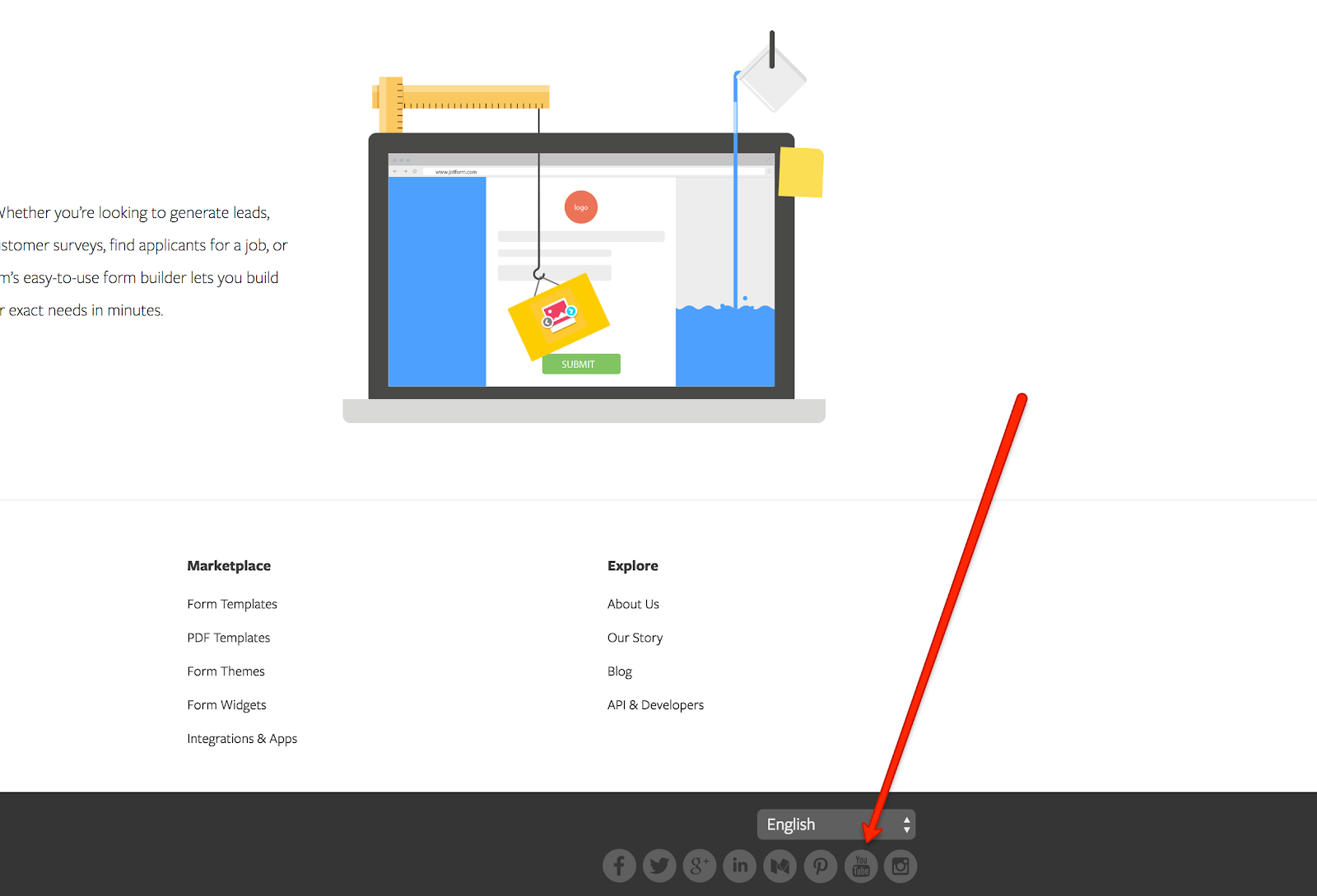
5. Embed videos on popular blog posts
Jotform has been fortunate to have a number of blog posts rank highly in Google searches.
Naturally, we’ve added videos to complement these posts and embedded them directly into the pages.
This serves a couple of purposes. It gives the visitor a reason to stay on our page a little longer (which helps our SEO), and it bumps up the video views by a substantial number.
6. Create playlists
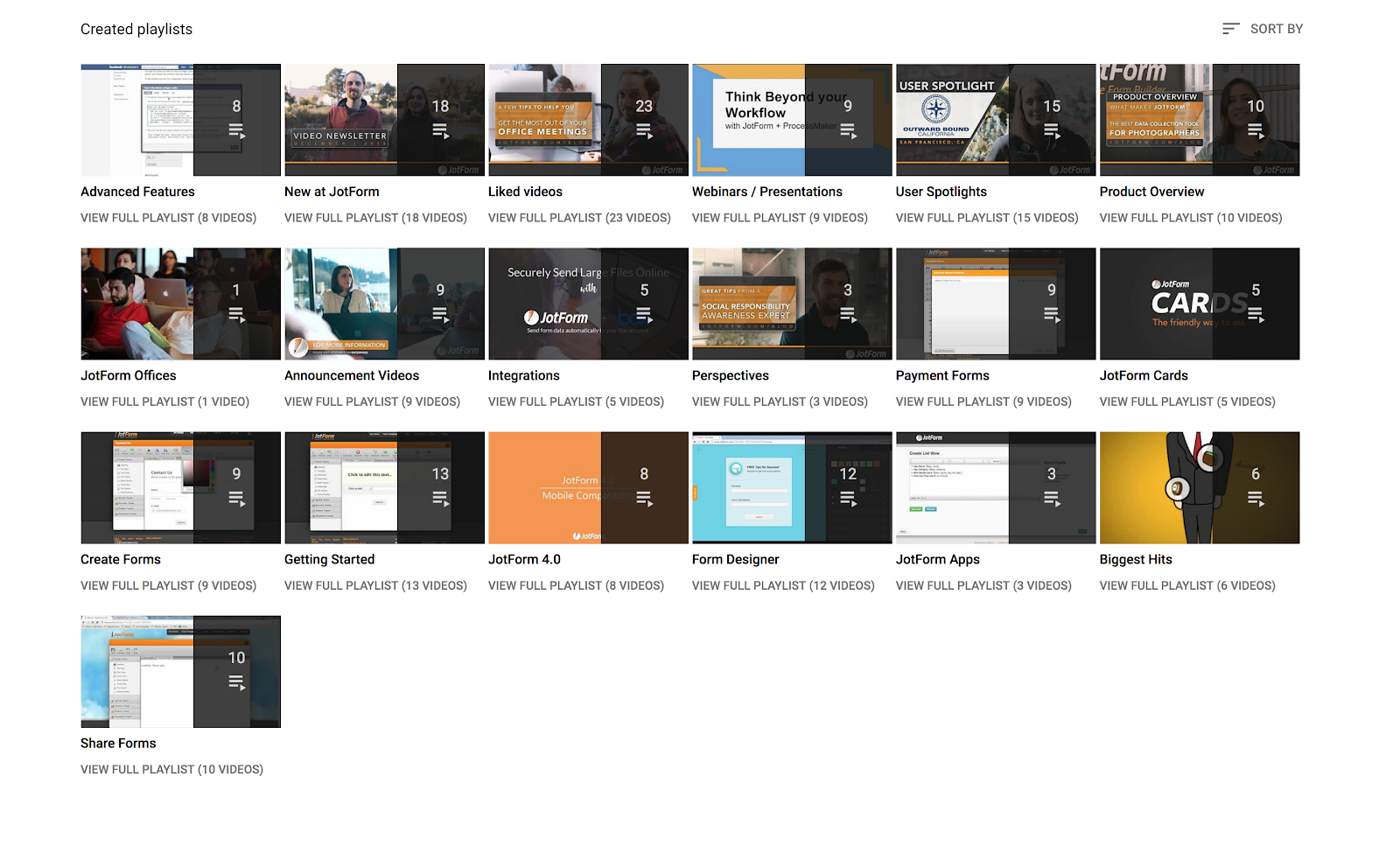
7. Advertise your great videos
YouTube ad dollars go surprisingly far. If you’ve spent time and money producing a great video, a little extra money could yield thousands more views and make the production effort worth your time.
For a recent customer case study video, we used a $10/day budget on YouTube. In a month, the video received 5,700 views. All budgets are different, but that’s a lot of extra exposure to a video for roughly $300.
8. Update your page details
If you want your YouTube page to have a professional look and feel, be sure to give your profile page some attention.
This doesn’t take very long. In just 15 minutes, you can write a clear company description, link to your company website where applicable, and organize the layout the way you’d like.
For the YouTube banner image, you don’t even need a professional designer anymore.
I’d recommend checking out Canva for creating designs. It’s loaded with free banner templates specifically for YouTube, which has dimensions that can be tricky if you’re doing it by yourself.
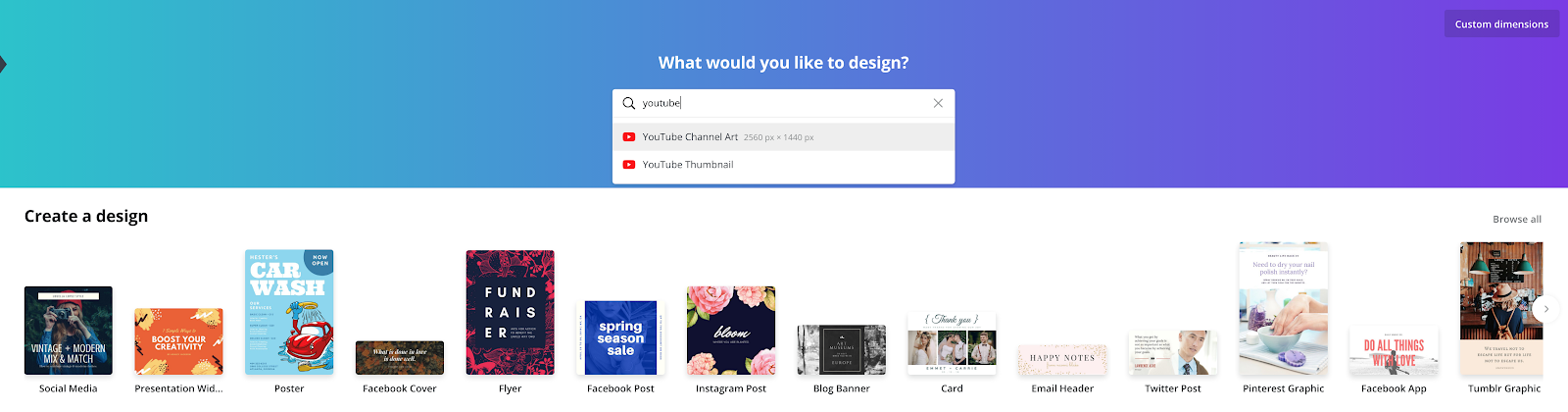
Your customers know when a YouTube page is being ignored, and it looks unprofessional. But a tiny bit of upkeep fixes that right away.
Here’s the thing with video: You don’t need to be fancy. Many widely viewed videos were shot on smartphones and then edited with free software.
The key is to just get started. Bust out your phone, or create a voice-over for recorded screen videos on your computer. As long as you’re sharing useful, interesting content, the production value isn’t always the most important thing.
If your channel grows and you want to invest in fancier videos down the road, that’s OK too. We certainly did that when we hired a full-time videographer. But the key to getting started is to work with what you have and follow the tips listed above.
How’s your YouTube page doing? Do you have anything that’s working well for you? Let us know in the comments.







































































Send Comment:
4 Comments:
16 days ago
Very good
135 days ago
I did these things and I get subscribers
More than a year ago
Very nice
More than a year ago
superb link thank you jotform