Ways to use templates in DocuSign
- Edit an existing template
- Delete a template
- Share a template
- Create your own template
If your business is like most, you probably tend to use certain documents over and over again as part of specific processes. For example, when you’re hiring a new employee, you may use the same employment contract, with a few minor changes, for every person you hire.
Repeatable business processes like these — using the same documents again and again — can be time-consuming if you don’t handle them the right way. You can automate and expedite certain elements to save time, increase productivity, and improve the entire process.
One such way to make repeated business processes easier is to use document templates. With DocuSign, your organization can create or use existing templates and manage many other document processes as well.
In this article, we’ll take a closer look at templates, explain how to use templates in DocuSign, and tell you about alternative software that makes using templates even easier.
What DocuSign templates are — and why they’re useful
A DocuSign template is a document within the software that’s designed to contain certain text. However, users can easily edit and customize it to suit their needs. Essentially, it serves as a guide for creating a document.
For example, DocuSign offers many templates for various types of contracts and agreements. Instead of creating these documents from scratch — which can take a considerable amount of time, effort, and expertise — you can simply use a template and edit it to meet your specifications.
Templates not only save the hassle of creating a document from scratch, but they also ensure that the document you’re using includes all the details you need. If you’re repeatedly creating the same document, it’s possible you may miss some details or gloss over something important. With a template, everything is already in place, so you can rest assured the document is complete.
Similarly, templates reduce the risk of errors. Once you’ve created and edited the template, you don’t need to proofread every detail each time you use it because the bulk of it remains unchanged.
How to use templates in DocuSign
You can use the templates in DocuSign as is or with a few changes to customize them based on your needs. However, there are other things you can do with the templates as well. Here are examples of how to use templates in DocuSign:
Edit an existing template: If the templates from the library in DocuSign or the ones you’ve created aren’t quite right for your needs, you can make edits to them just as you would with a regular document.
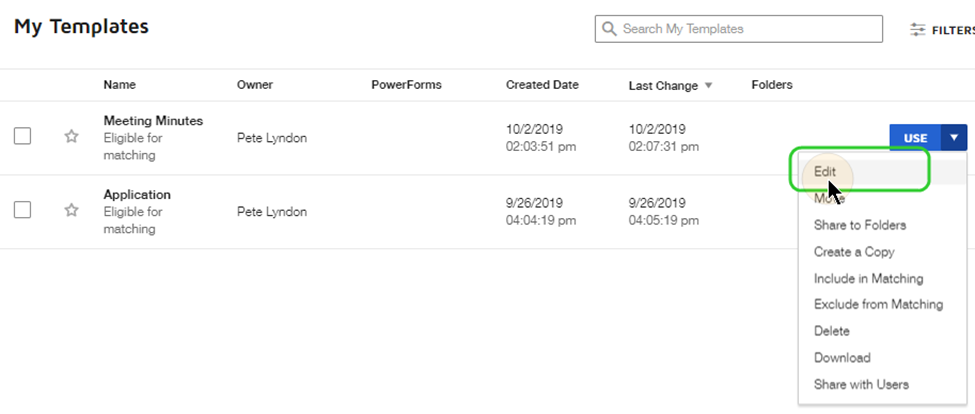
Delete a template: Sometimes, business processes change and you don’t need a template anymore. You can easily delete the template in DocuSign so no one uses it again by mistake.
Share a template: For organizations with different business units, it may be useful to share templates you’ve created with other team members. Simply adjust the permissions on the template to allow others to use it as well.
Create your own template: If none of the existing templates in DocuSign work for your needs, you can create your own. (Creating a template is easier than creating individual documents multiple times.) Like creating a document, your template can include text, fillable fields, and more.
Regardless of how you use a template, it’s important to follow a few rules: “Use a descriptive and consistent naming convention,” says Athar A. Khan, attorney and certified family law specialist. This way, you’ll know what each document is by its name. It will also be easier to find the documents you’re looking for.
“If you are going to generate documents from templates, make sure that the font between the document and the fields matches,” says Khan. This creates a seamless and professional look. If the fonts don’t match, the document may cause you to lose credibility with your audience.
What makes Jotform Sign a great DocuSign alternative
DocuSign is a great choice for organizations that want to use document templates. But it’s not the only solution on the market.
Jotform Sign is an excellent alternative to DocuSign, and it comes with over 600 templates (and counting) for all kinds of common business documents. With Jotform Sign, templates are easy to edit using the intuitive builder.
Plus, Jotform Sign enables organizations to analyze the data from documents in Jotform Tables and create professional reports from the data using Jotform Report Builder.
Send my document for signature
File type is not allowed.
Maximum file size limit exceeded. (5MB)
Something went wrong.
Jotform Sign is easy to use, but if you run into trouble, you can access helpful 24-7 support. Whether you use templates or create documents from scratch, Jotform Sign can make your document processes a lot easier.
AS ALWAYS, CONSULT AN ATTORNEY BEFORE RELYING ON ANY FORM CONTRACT OR CONTRACT TEMPLATE. THE CONTENT ABOVE IS FOR INFORMATIONAL PURPOSES ONLY.
Photo by Colynary Media on Unsplash







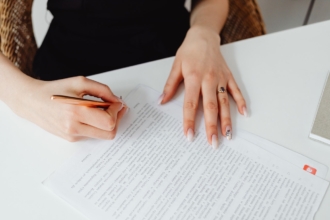


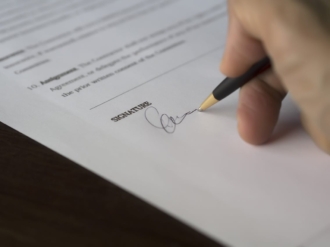
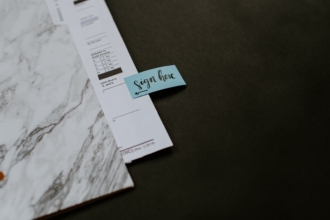


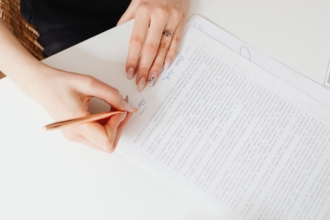

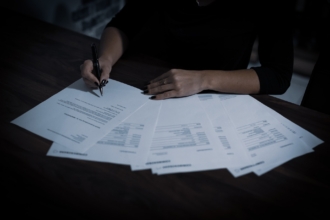














Send Comment: