A new integration with ProcessMaker called Workflow for Jotform helps you simplify your workflow and approval process when you need to have people sign off on submitted form data. Having an approval workflow can facilitate better communication around the decisions your team makes every day, whether it’s to make purchase, pursue an R&D project, revise content, hire a prospective employee, or any of the actions that keep your organization running. This is also a terrific complementary integration with Jotform Enterprise.
The way Jotform and ProcessMaker work together is straightforward. Just say you’re managing time off requests for your company. Using this integration, someone can submit a time off request through a JotForm-powered request form, and you’d get an email or Slack notification with buttons to approve, deny, or reassign any request on the fly.
Key ProcessMaker Features:
- Multi-level approvals with multiple approvers
- Email and Slack approval notifications
- Threaded comments
- Approval history
- Audit logs and reporting
Plain and simple, this integration is a productivity booster. If you funnel requests through Jotform, then it helps to have an efficient means of processing them for you and your team. It makes the process easy for both the sender and recipient of information. The recipient can make faster, more informed decisions, while the form responder gets notified right away.
You can get up and running with this workflow integration in just a few steps.
1) Choose either email or Slack as your approval workflow.
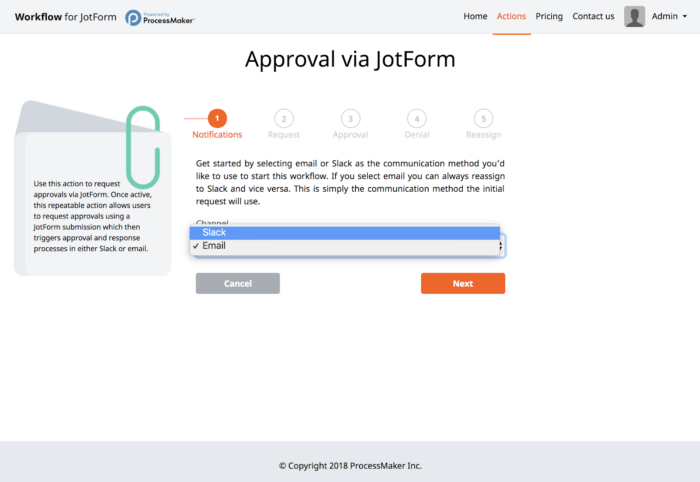
2) Select the variable for the requester email from Jotform, add the approver email, then write your subject line for approval emails. You can also customize how the approval email looks.
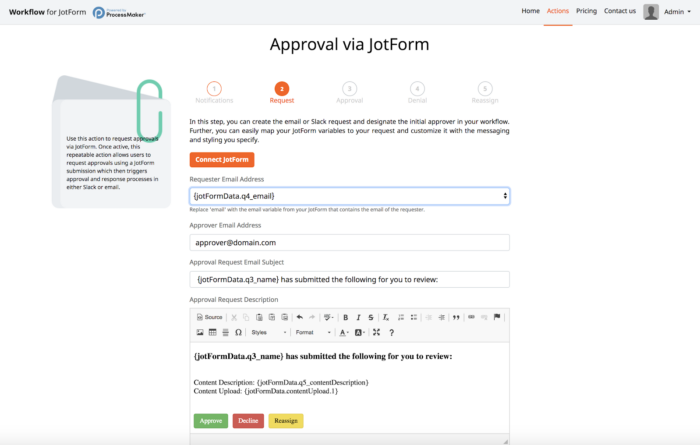
3) Customize your email that sends when you approve a request.
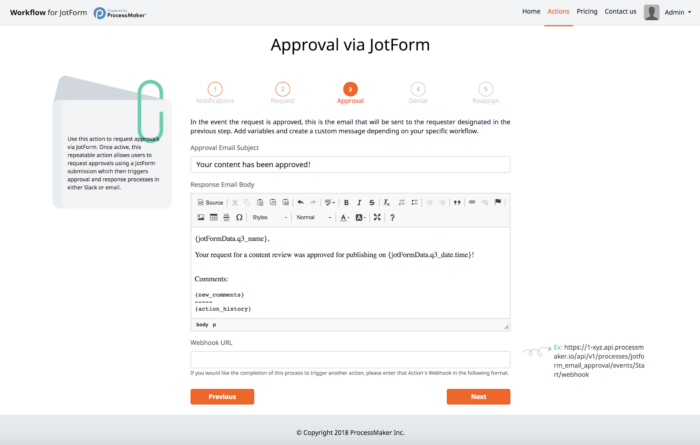
4) Customize your email that sends when you deny a request.
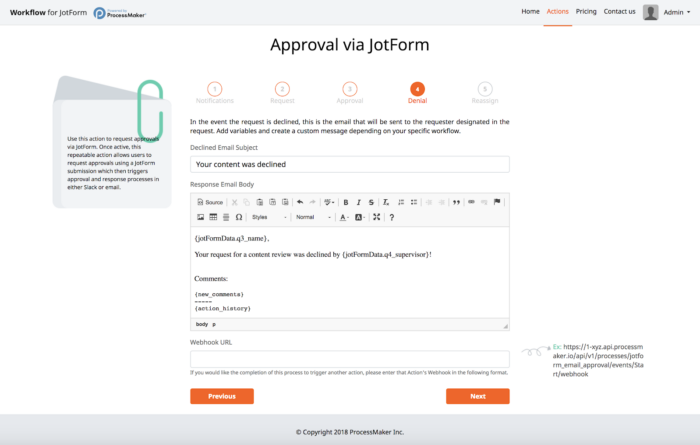
5) Customize the email that sends if you want to reassign a request to a different team member.
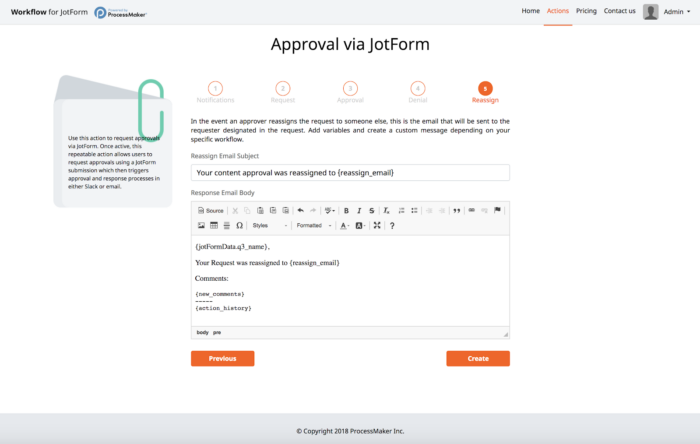
Also, here’s a quick video showing how to set up a Purchase Request approval setup.
Purchase Request Setup from ProcessMaker on Vimeo.
And that’s it! In just a couple of minutes you have a powerful, time-saving approval workflow built right into how you use JotForm. Try it out for free!
ProcessMaker is a leader in enterprise-level workflows and a big hit among the manufacturing, telecommunications, finance and government, healthcare and education industries.
Could your company benefit from using workflows? Tell us how in the comments below!





























































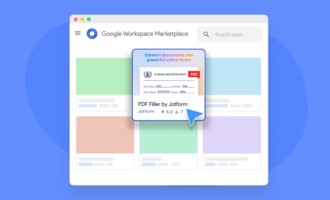





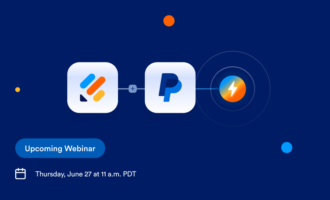


Send Comment: