UPDATE: As of March 2024, our integration with Paymo has been discontinued. Feel free to check out our other project management integrations!
Project management tools are a great way to track outstanding tasks and keep up with your work, especially if you’re a fan of visual reminders.
But relying on manual data entry or third-party integration tools to kick off the process can add to your workload and take too much time.
There’s another way with Paymo, a comprehensive project management platform that has helped more than 100,000 small businesses and freelancers stay on top of their game.
Paymo brings task management, planning, resource scheduling, time tracking, and invoicing under a single platform. This allows teams to stay on the same page and keep everything organized.
Jotform’s Paymo integration uses submitted form data to create a task or project in Paymo. With the help of Jotform’s file upload feature, you can even append items shared in a form to tasks or projects in Paymo.
Benefits of Paymo’s integration with Jotform
- Add a project to Paymo
- Add a task to Paymo
- Add uploaded files to tasks or projects in Paymo
Adding new projects to your team’s workflow can be time-consuming when you rely on manual data entry to get it done.
Third-party integration tools can automate the process, but let’s face it, there should be an easier way for two software solutions to communicate with each other.
Jotform’s integration with Paymo solves that problem.
All you need to do is link a short text form field in Jotform to the name of a new Paymo project. You can also match a long text form field in Jotform to the project’s description in Paymo.
If you want form respondents to add files, such as documents or photos, to your newly created Paymo project, just link the file upload field from your form to the attachments field in Paymo.
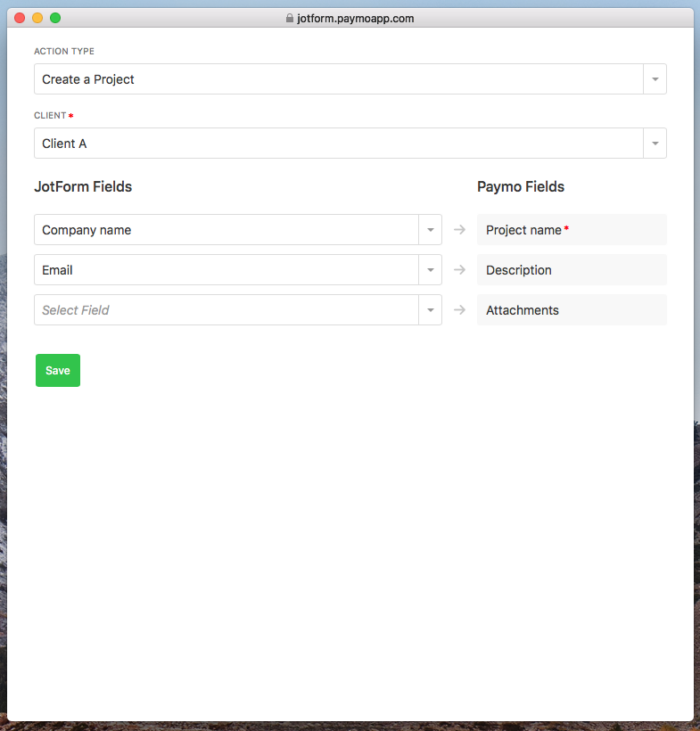
This process creates a new project for a specific client in Paymo every time someone fills out your form. That means you no longer have to ask clients or customers for project details and manually add that information into your workflow.
NOTE: Specific fields in Jotform and Paymo must be linked and matched up for the integration to work properly.
The new integration makes it easier than ever for you to turn submitted form information into an organized list of new tasks in Paymo.
All you need to do is link a short text form field in Jotform to the name of a new Paymo task.
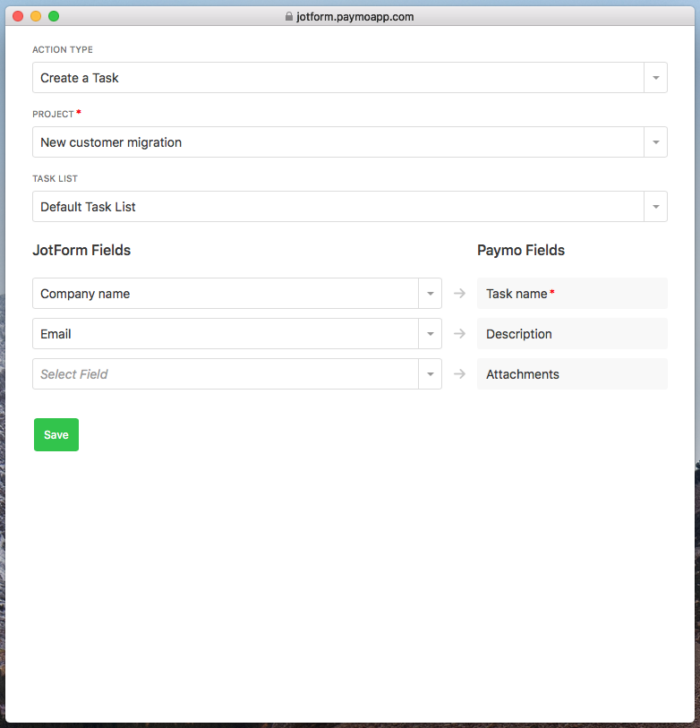
Since a new task will be created under a specific project in Paymo each time your form is filled out, you can circumvent manual data entry and focus on more meaningful work.
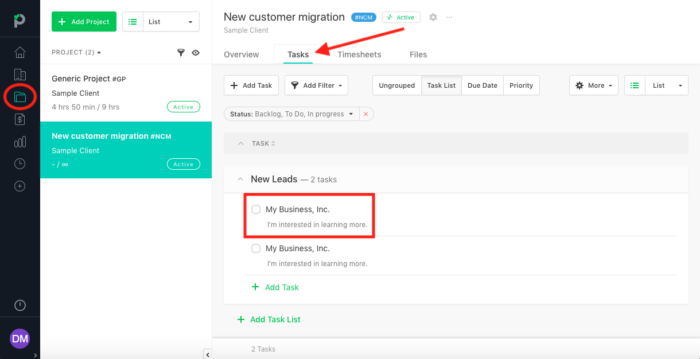
Paymo helps teams stay on top of their work and organize everything in one place by allowing them to view files tied to a project or task.
But relying on another software solution to store these files and uploading them all later in Paymo can take time away from more important work.
The new integration leverages Jotform’s file upload feature to automatically add shared files to any Paymo task or project that’s created using submitted form information.
This uninterrupted and frictionless process eliminates the need to follow up with clients or vendors for additional information.
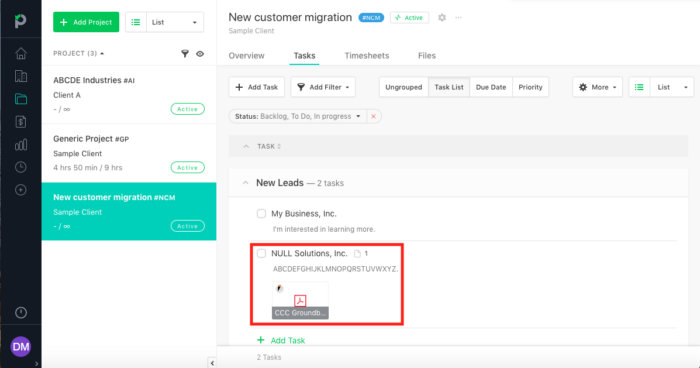
How to access Jotform’s integration with Pay
- Get started by selecting the Settings tab at the top of the screen in Jotform’s Form Builder.
- Click on the Integrations tab in the options menu on the left side of your screen, and use the search box that appears to locate the Paymo integration.
- Access the Paymo integration by clicking the Set Up Integration button.
- Press the Allow button in the popup window that appears to enable the integration to transfer submitted form data from Jotform to your Paymo account.
- Once you enter your Paymo credentials, you can start accessing the integration using the popup window that appears onscreen.
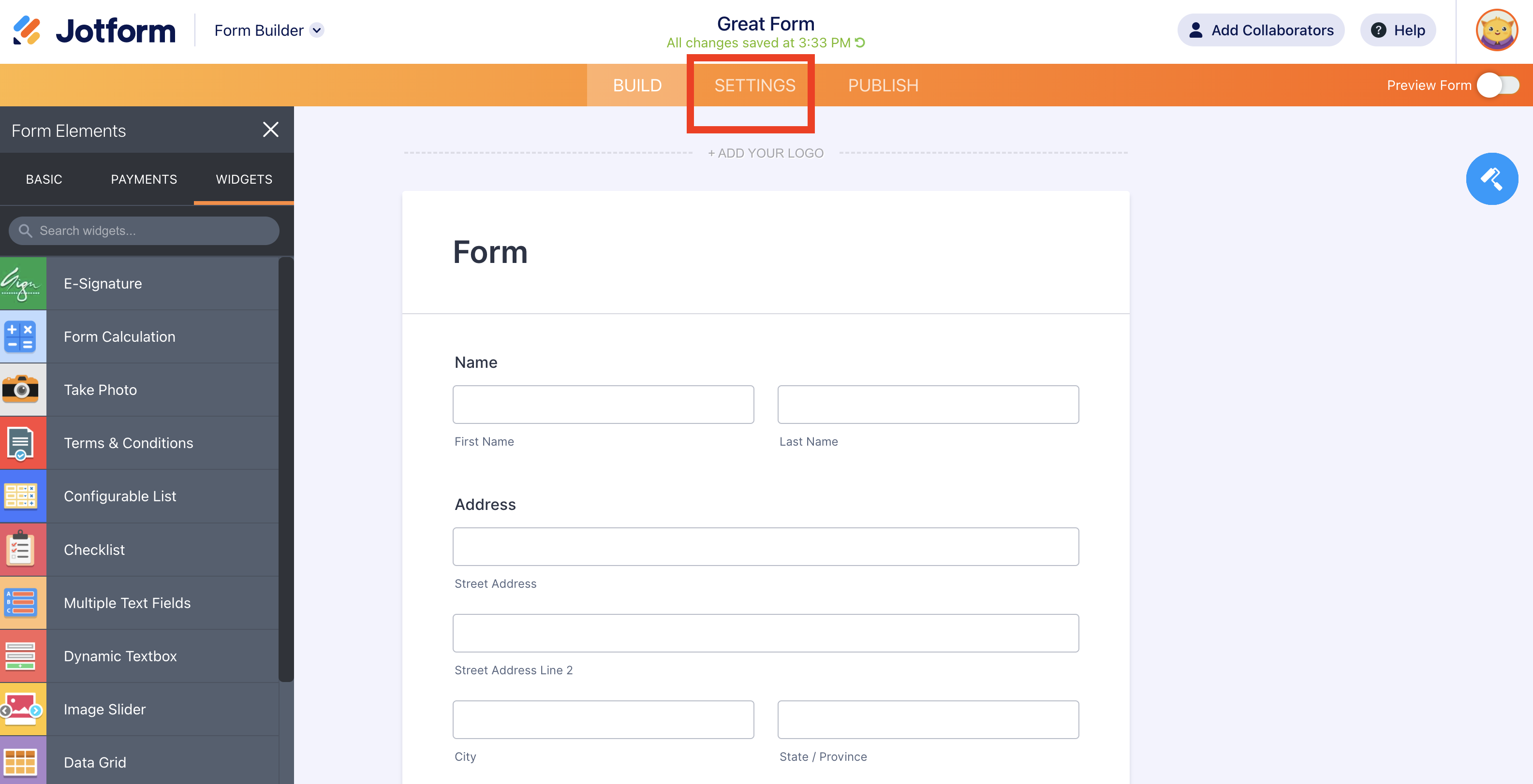
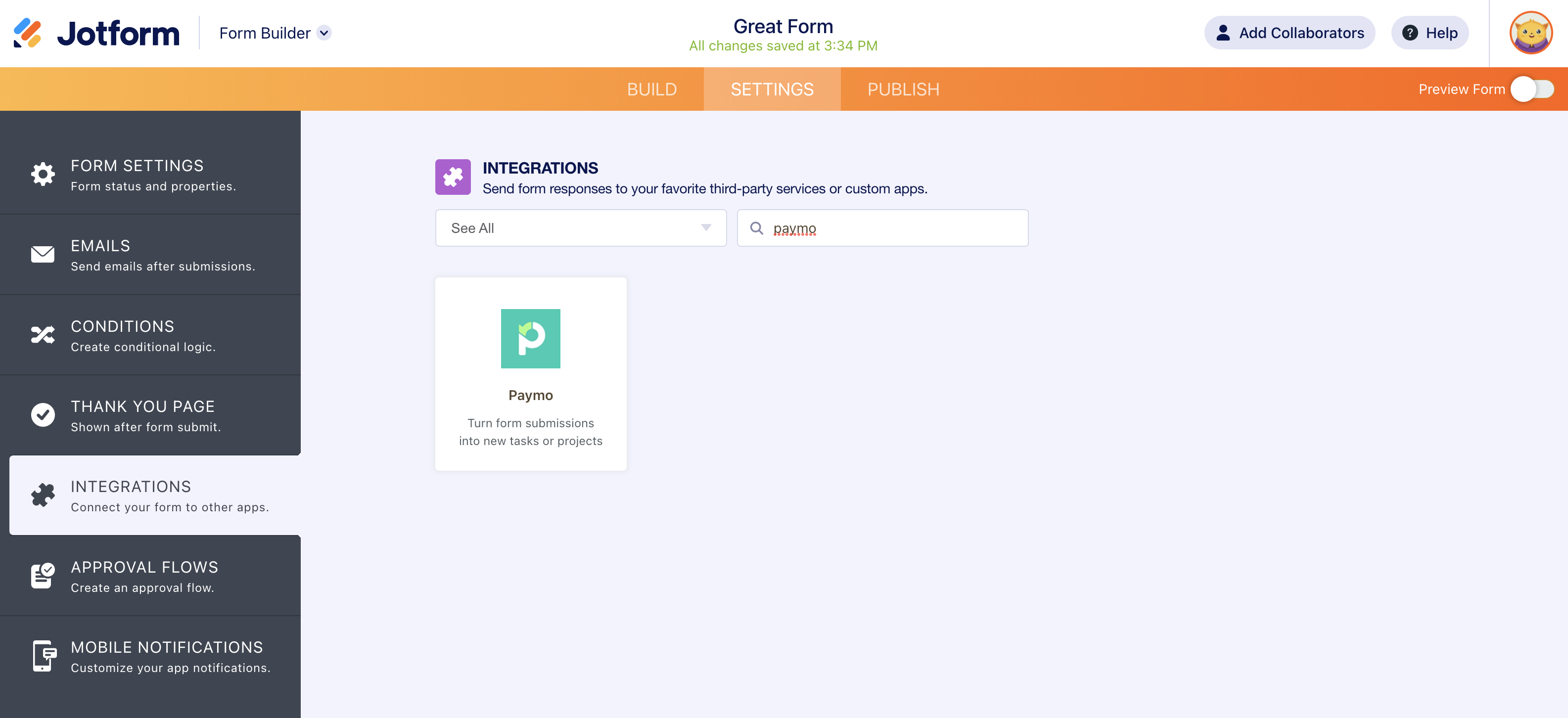
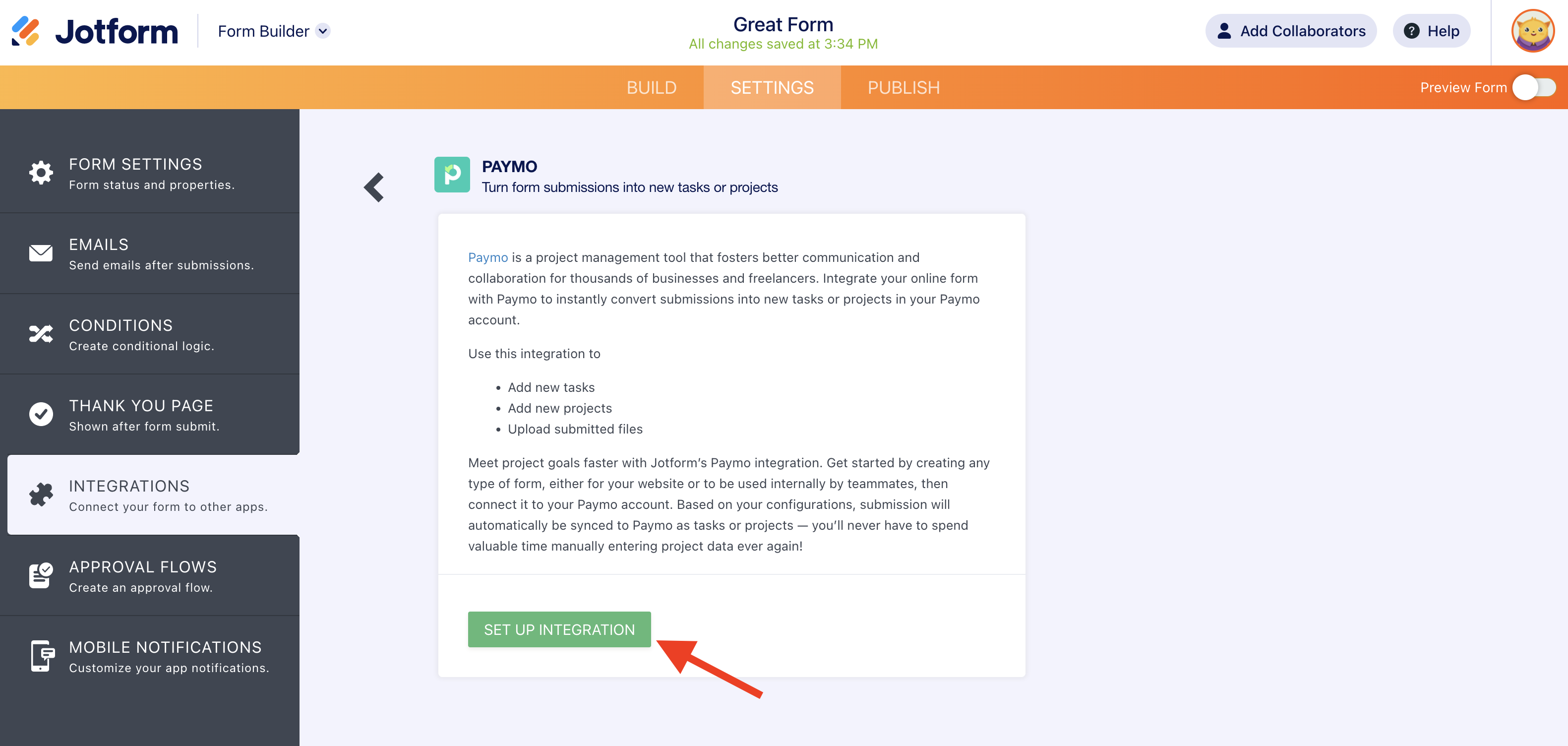
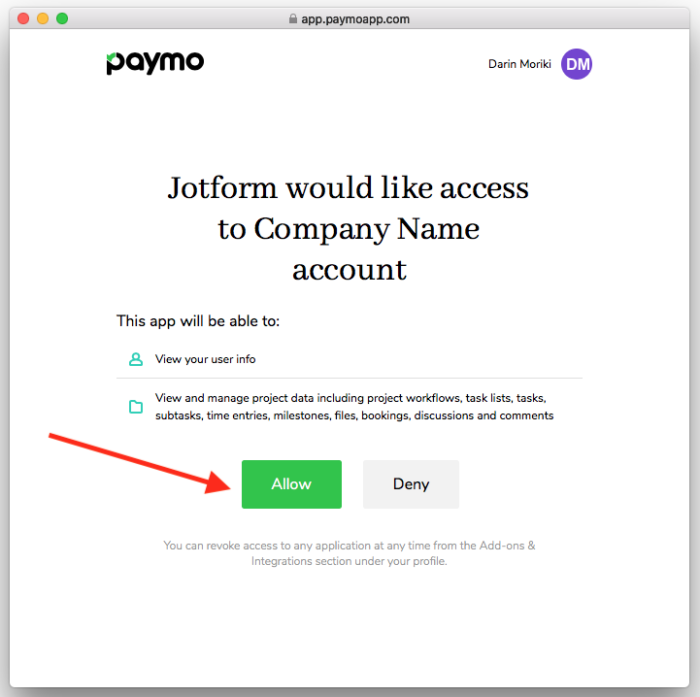
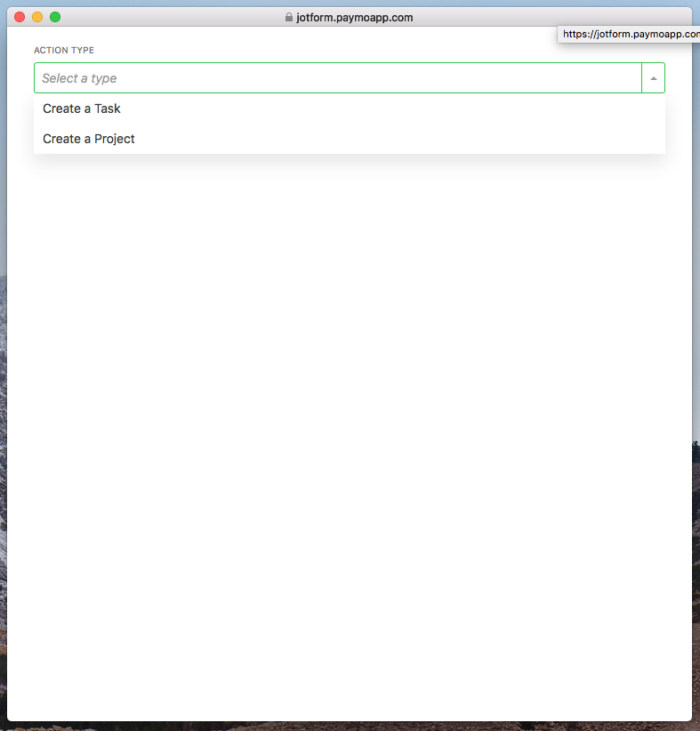
Conclusion
Project management platforms can help you manage your workflow, but relying on manual data entry or third-party integration tools to make it happen can create more work.
Jotform’s new integration with Paymo alleviates that burden and makes the information-sharing process seamless.
Give Jotform a try today, and see how we’re helping more than 5 million people collect the data they need to be more productive.





























































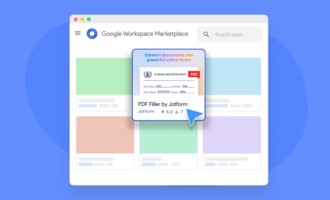





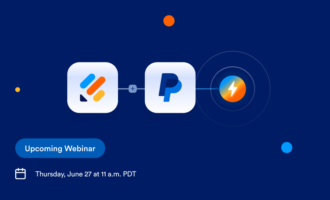


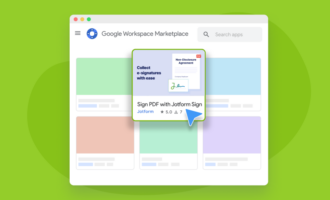
Send Comment: