I think many people out there underestimate the power of well used Photoshop brushes. A good designer can use Photoshop brushes in a variety of ways to accomplish a plethora of results. If you thought the Photoshop brushes were just for those new to Photoshop or just to add a touch of grunge to a design, you are sadly mistaken.
For some good examples on how Photoshop brushes can be used, check out these tutorials:
- Funky Web Design Layout
- Fire Brushes: Photoshop Tutorial
- Design a Grungy Web Layout
- Advanced Brush Techniques in Photoshop
To really show off just how well Photoshop brushes could be used in web design, I have selected 18 amazingly designed websites that feature a good use of Photoshop brushes or elements that also come in the form of Photoshop brushes. In addition to showcases such designs, I have also linked to Photoshop brushes similar to the ones used in the designs or that are similar to the elements in the design.
1. Watercolor Brushes
Sunrise Design

How To » Free Hi-Res Watercolor Photoshop Brushes

How To » Free Hi-Res Watercolor Photoshop Brushes Set II

How To » Free Photoshop Brushes: 40 Splatters, Strokes, and Watercolor

2. Basic grunge brushes
Base 6 Design

How To » Basic Grunge Brushes

How To » Grunge 1 Brushes
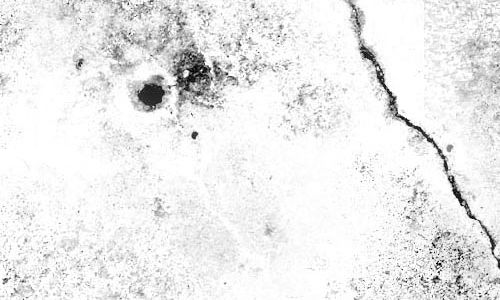
How To » Brushes for PS Grunge

3. Grungy Edge Brushes
Julius Mattsson
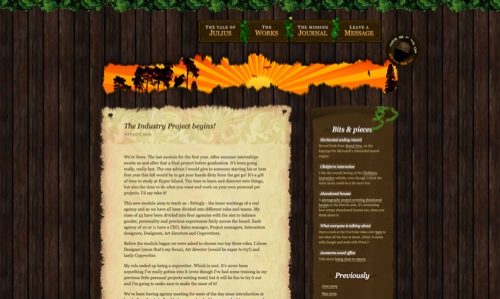
How To » Grunge Corners and Edges Photoshop Brush Pack
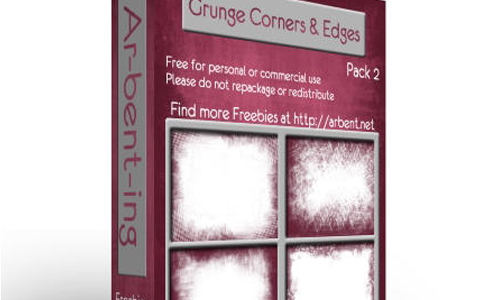
How To » Grunge Edge Brushes

How To » Grunge Edges
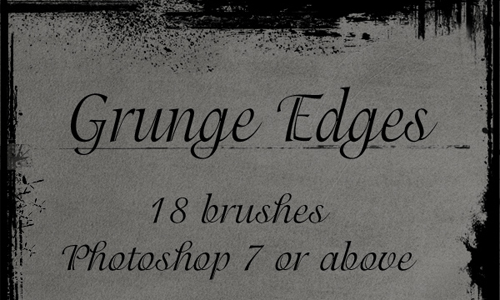
4. Swirls and Elementals

How To » Spiky Swirl Brushes

How To » Free Photoshop Brushes Swirly Trees

5. Sunburst and Sun Rays Brushes
Calakmul Games
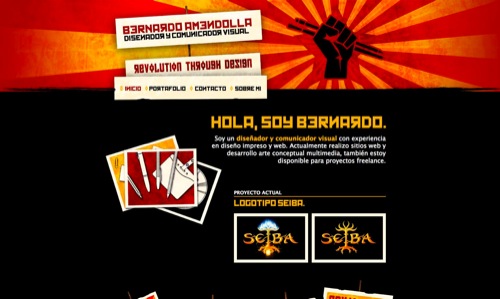
How To » Vector Line Brushes

How To » Rising Sun Brushes

How To » Rising Sun Brushes

6. Glowing Lines
Simple Flame

How To » 25 Abstract Light Free Photoshop Brushes Vol.1

How To » Light Brushes

How To » Magic Brushes

7. Space and Star Brushes
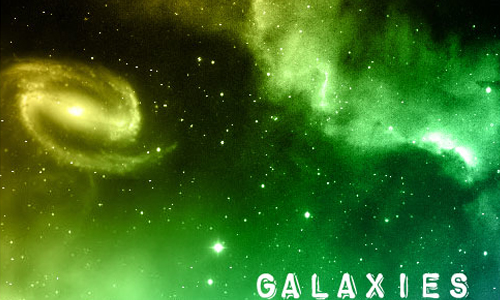
How To » Star Brushes

How To » Star Brushes

8. Trees and Plants
How To » Trees Promo Pack

How To » Trees Brush Set 2
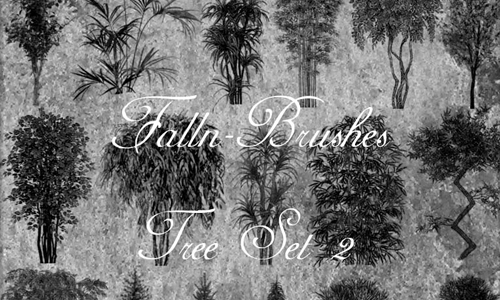
How To » Hi Res Photoshop Tree Brushess
9. Abstract Brushes
2 Creative

How To » Abstract Brushes
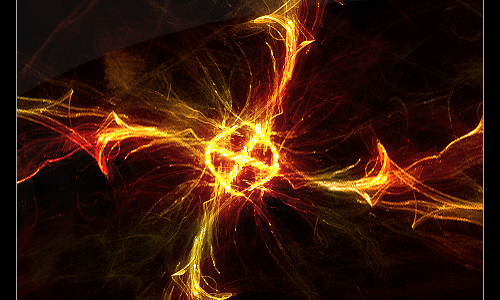
How To » CS4 Brushes

How To » Christmas Brushes
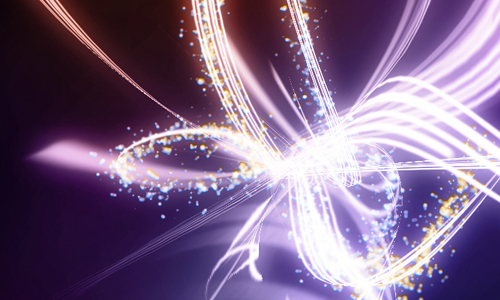
10. Chalk and Pastel Brushes
Cerity
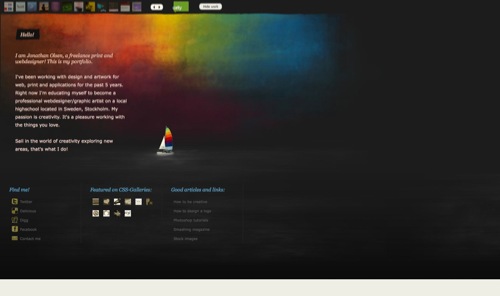
How To » Chalk Brushess

How To » Chalk Brushes

How To » Scratchboard Brushes
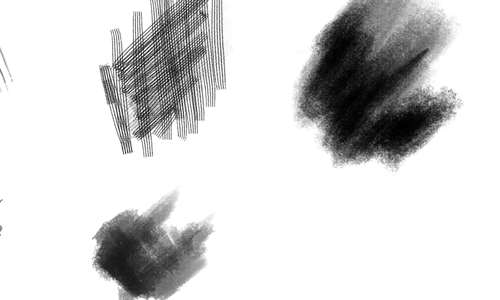
11. Cloud Brushes
1st Nature
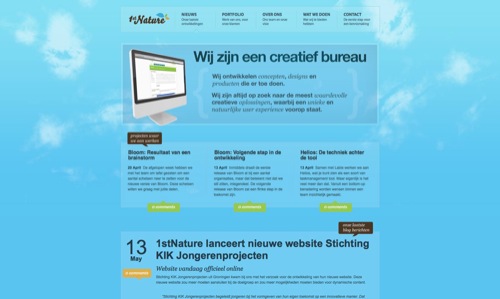
How To » Cloud Brushes

How To » 7 Cloud Brushes

How To » Cloudy Brushes

12. Old Paper and Textures
Ditley
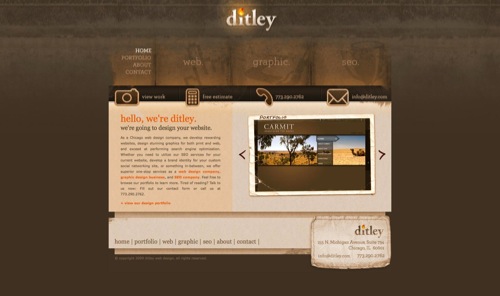
How To » Paper Textures

How To » Old Paper Brushes

How To » Old Paper
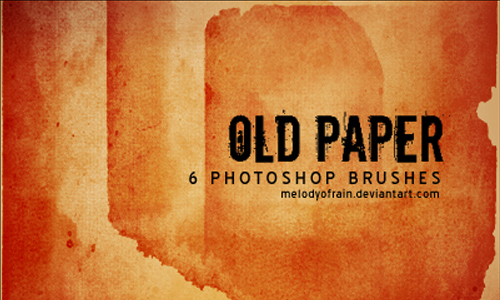
13. Brush Strokes
Far From Fearless
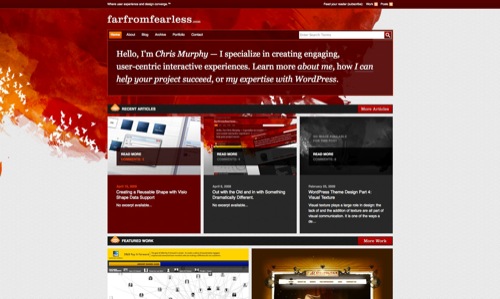
How To » Angrey Painter

How To » Stroke Brush Set

How To » Paint Experiment

14. City and Building Landscapes
Taxi Me
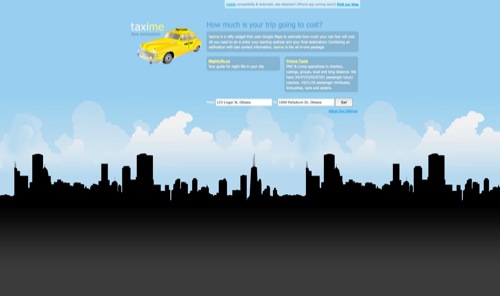
How To » City Skyline Brushes
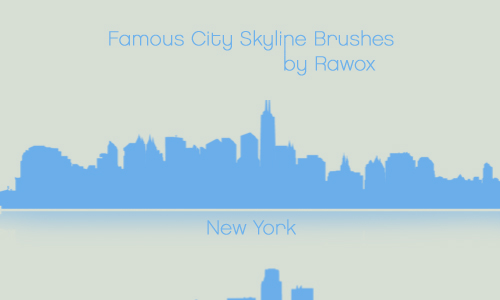
How To » Urban City Brushes

How To » Photo Skyline Brushes
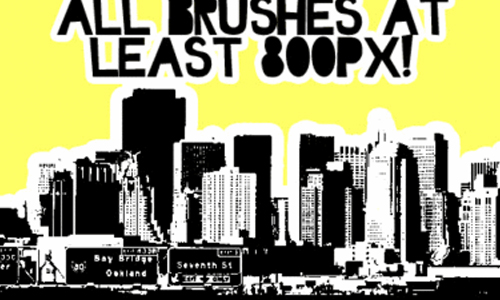
15. Paint and Ink Drip Splatters
Square Factors

How To » Ink and Paint Splatters

How To » Splatter Plus

How To » 10 Splatter Brushes

16. Halftones and Patterns
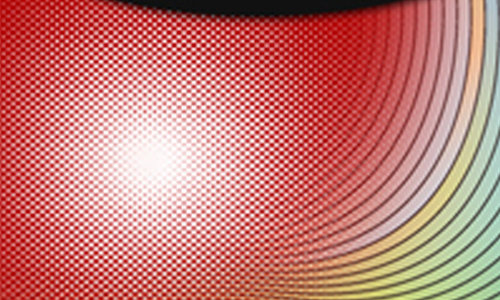
How To » Half Tone 3
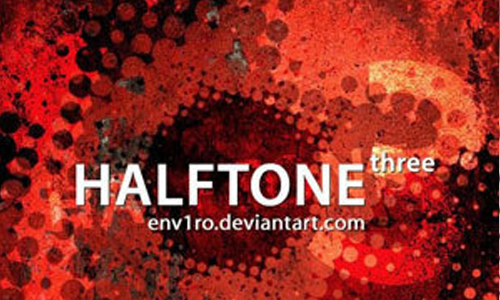
How To » Very Large Retro Brushes
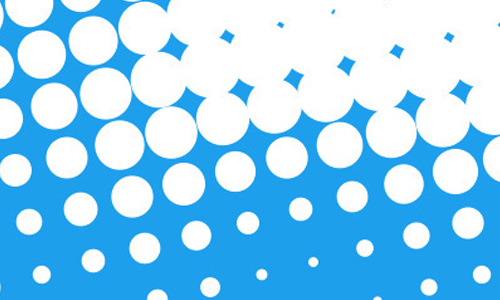
17. Letters and Handwriting
How To » Victorian Letter Brushes

How To » Handwriting Brushes
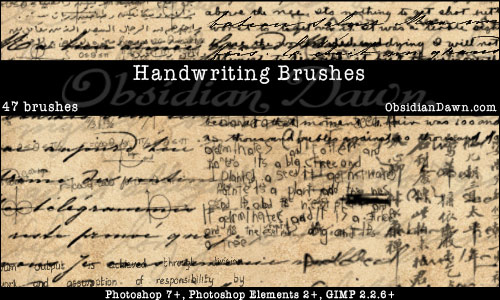
How To » Pretty Script Brushes

18. Graphic and Images
UGS Mag

How To » Vintage Hawaii
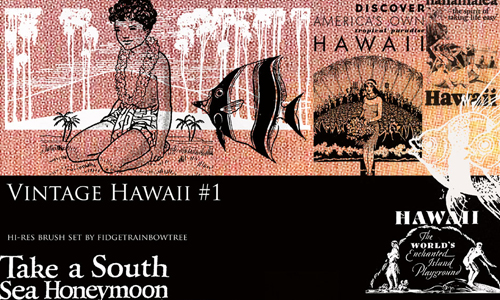
How To » Vintage Toys

How To » Vintage Anatomy
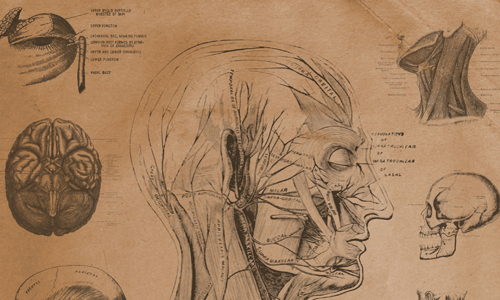
Author: Danny Outlaw
Danny Outlaw runs the Outlaw Design Blog. You can follow him on twitter @DannyOutlaw
Banner Image by Leopictures from Pixabay






































































Send Comment:
62 Comments:
More than a year ago
Great collection. Number 14 for me.
More than a year ago
Aw sum collection thanks for sharing..
More than a year ago
Nice selection of everything. Looks like you invested quite a lot of time on this post. Well done!
More than a year ago
The spikey swirl brushes are very nice, also some good references here. Brill.
More than a year ago
sorry for my spelling
More than a year ago
i can;t beleive all of these are blocked by my school's filters. completly redicules. i'm trying to pursue a career and their keeping me off of stock photo and brush sites, i'm tired of being stock blocked.
More than a year ago
Love the rising sun brushes!
More than a year ago
Simply it's Great
More than a year ago
increible
More than a year ago
Great list, thanks for collecting and putting it all together.
More than a year ago
there is a very good website for downloading free ps brushes ()
More than a year ago
Great samples, very inspiring. THANK YOU!
More than a year ago
This is awesome! Great!
More than a year ago
These brushes are excellent! I can't wait to start using them!
More than a year ago
wow fantastic job danny
More than a year ago
Super Sharing if i may say, thankx loads
More than a year ago
wow man great..bookmarked
More than a year ago
Looks fantastic! I love that chalk/pastel look from Cerity... it's too bad the website is no longer up.
More than a year ago
Wow realy nice tuts and brushes thanx a lot
More than a year ago
wow... great coolection..... :)
More than a year ago
This is great except that the howto links don't go to any howto articles!
More than a year ago
great! i love it
More than a year ago
It's very nice and good idea. :-)
More than a year ago
Geez.. what a collection !! How do you come up with such a huge resource of brushes! lol Anyway, very useful post.. Keep providing such awesome designing resources! Thanks ;)
More than a year ago
thanks
good work