Vintage and retro effects, those that make images look dated, are common and beloved, while at the same time simple to create. It only takes a few steps in Adobe Photoshop to design that cool retro poster or that auld frame around the latest photo or to let that all too clean graphic age a few decades. The examples we dug up today will surely inspire, probably even impress you…
Rusty Vintage Tin Sign in Photoshop
Author: John Shaver

How to Create a Retro Boxing Poster in Photoshop
Author: James Davies
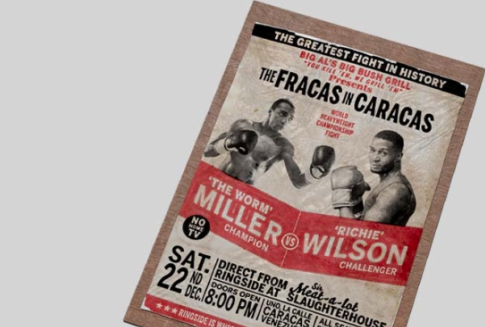
Create an old map of your location
Author: Stefan Matei
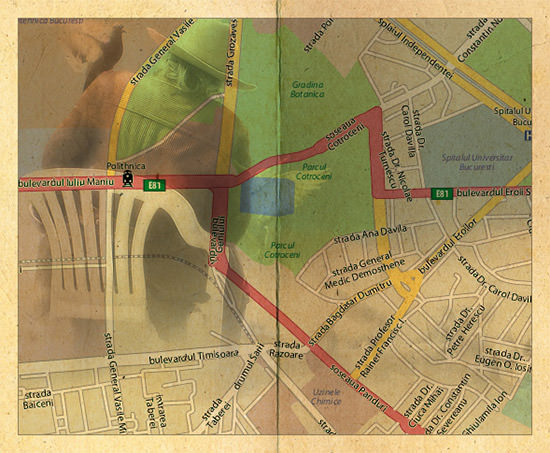
Risograph Grain Photoshop Action
Author: Anna Tikhomirova

Super Cool Retro Poster in 10 Steps in Photoshop
Author: Abduzeedo
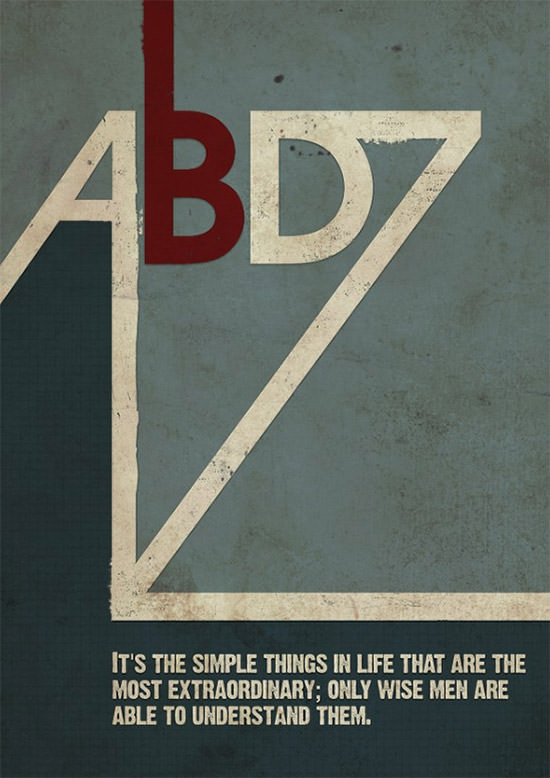
Create a Retro Photo and Background
Author: Tyler
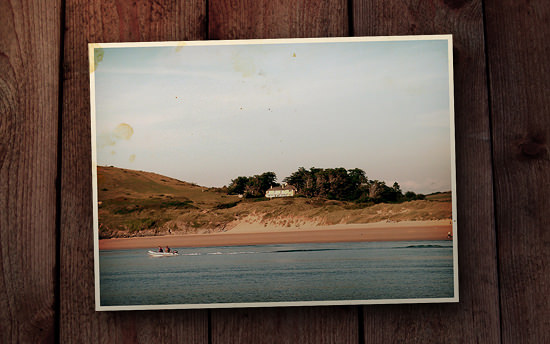
Photoshop vintage effect
Author: Veerle Pieters

Vintage Typography Experiment in Illustrator and Photoshop
Author: Abduzeedo
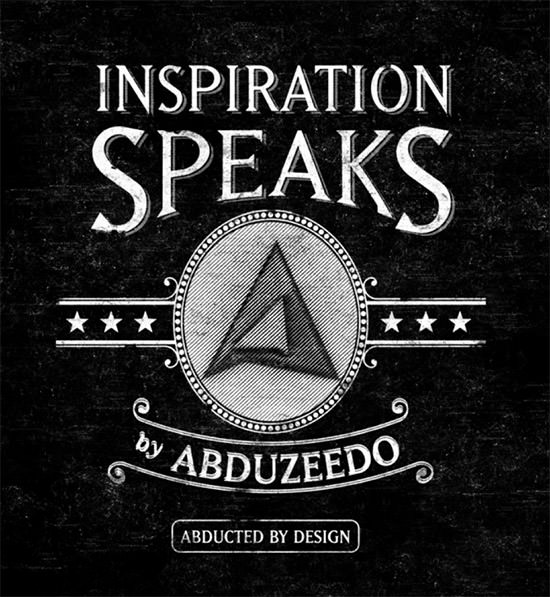
80s Photoshop Text Effects Vol.3
Author: Roberto Perrino

New Tutorial: Vintage Photoshop Text Effect in American Style
Author: The Designest
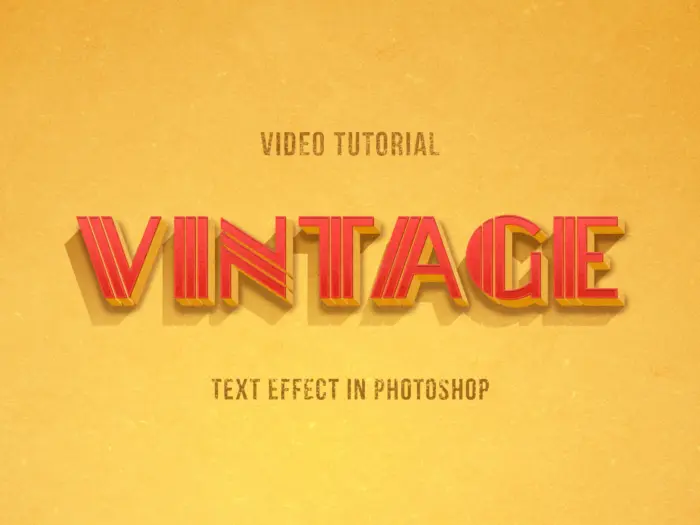
Creating a Space-Helmeted Future Retro Illustration
Author: James Davies
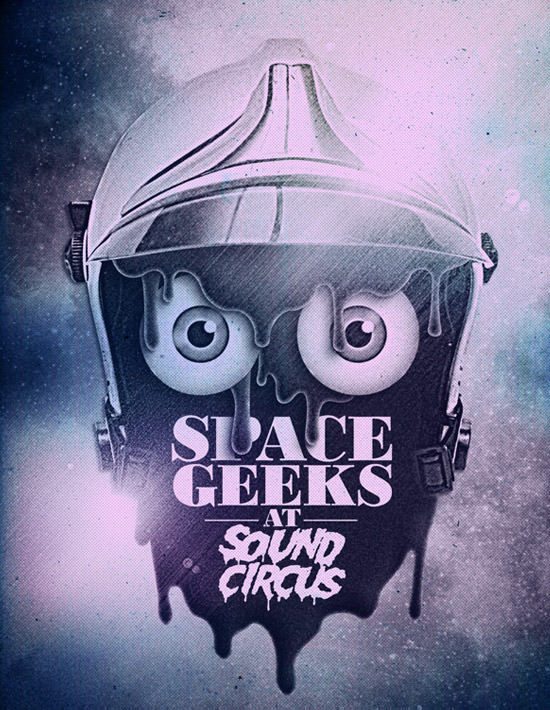
How to Design a Rockin’ 80ies Party Poster
Author: Eren Goksel

Antique Ace Of Spades
Author: pshero.com

Photoshop How-To: Make a New Image Look Old
Author: Felix Nelson Scott Kelby
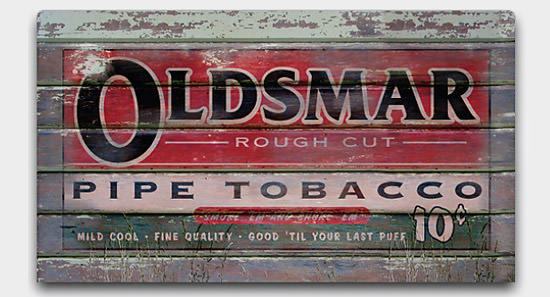
Aging photos – quick and simple
Author: Kochubey

Smoke
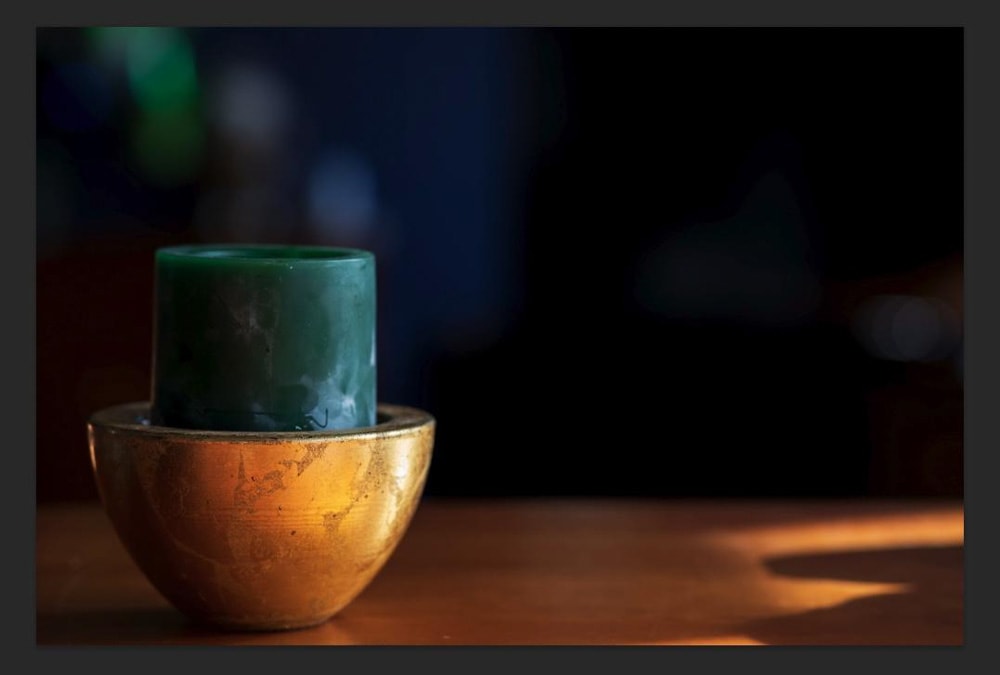
Old photo, vintage effect
Author: alfoart.com

The Aging Photo
Author: wacom-asia.com
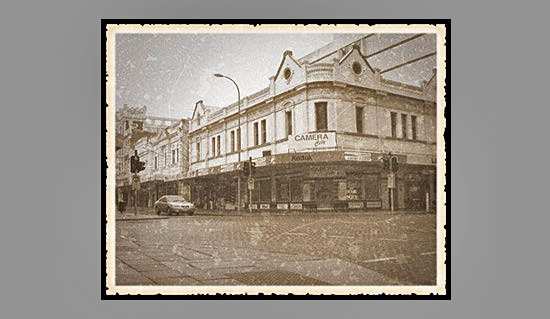
breathtaking-dreamy-vintage-photoshop-tutorial
Author: Alex Roman
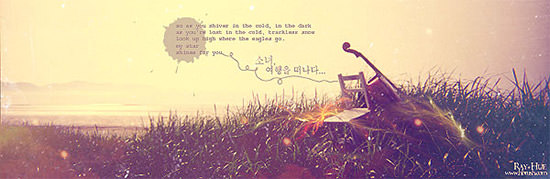
Underwater Text Effect
Author: Daisy Ein

Vintage Fade Effect
Author: Ivan Gromov

Photoshop tutorial: Vintage-look collage techniques
Author: Ciara Phelan

Smeared Print Distortion Effect
Author: pixelbudha
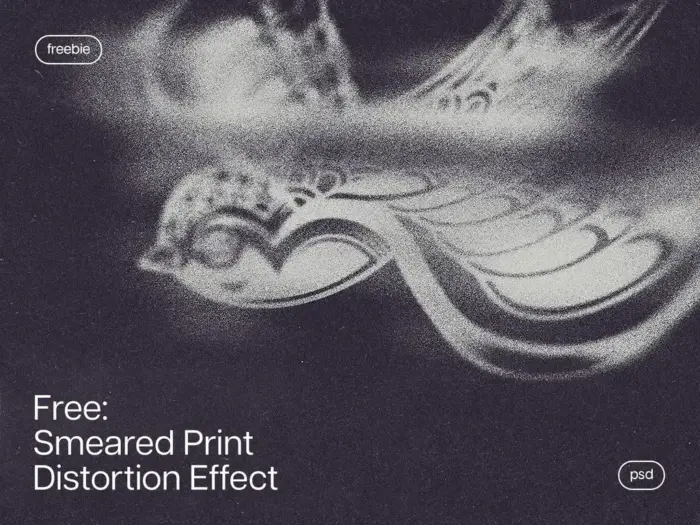
Flip a layer
Author: Ivan Gromov
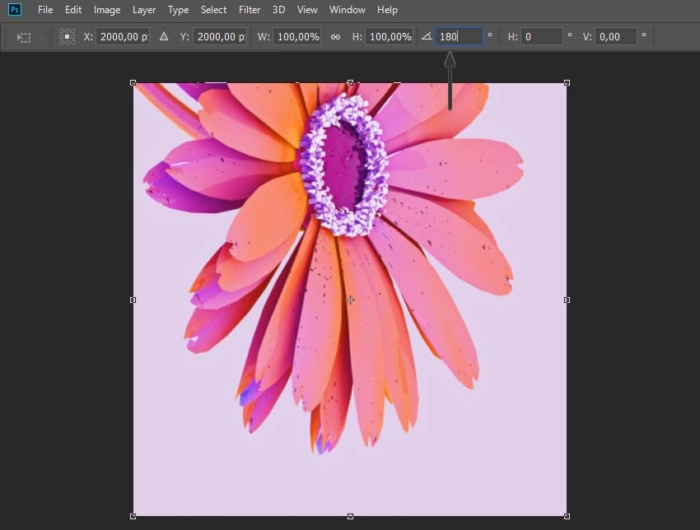
Saved by the Bell
Author: Rose

Vintage Badge in Illustrator and Photoshop
Author: abduzeedo
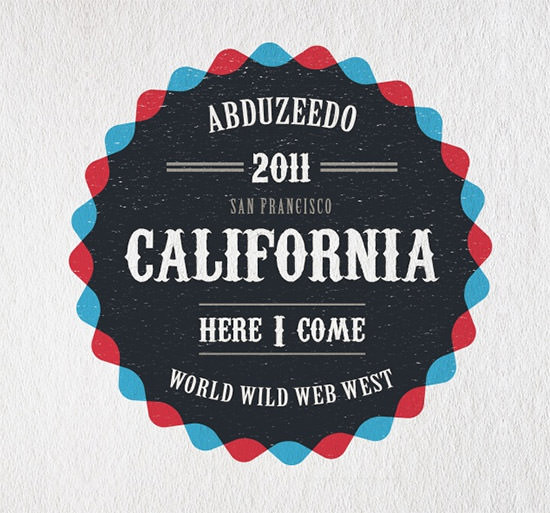
Quick Tip: Learn How To Create a Vintage Photo Effect in Photoshop
Author: Mahesh Kadu

Create a Funky Retro Wavy Text Effect in Photoshop
Author: Tyler Denis

Quick PSD Tutorial, How To Create A Simple And Effective Retro Logo With a Soft Grunge Background
Author: pvmgarage.com
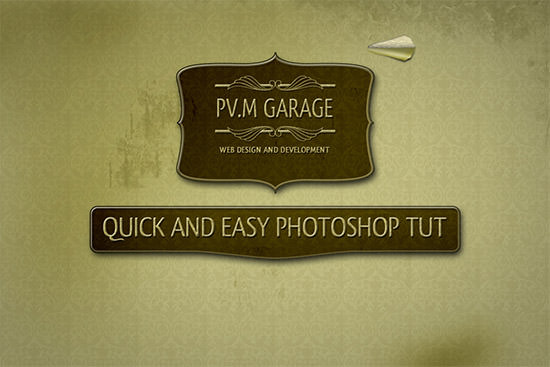
How to Make a Worn Vintage Beach Ad in Photoshop
Author: Jan Cavan

Adobe Photoshop Tutorial: Vintage & Retro
Author: InvisionModz

Retro Text Effect
Author: Rose
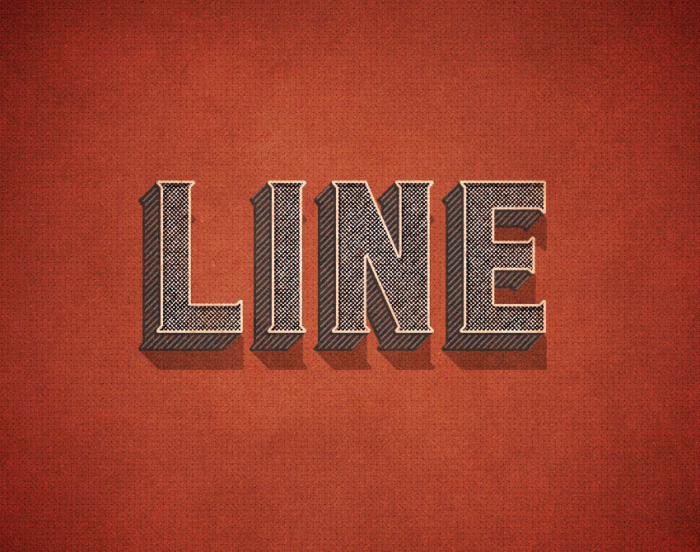
Vintage Circular Logo
Author: Andrei Marius

70s Background
Author: Andrei Marius

Using Vintage Textures in Photoshop
Author: GoMediaCLE
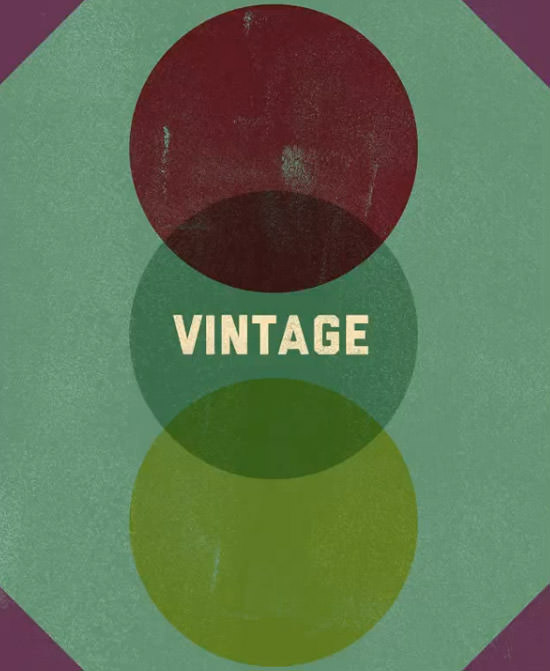
Texture Overlay
Author: Ivan Gromov

Vintage Photo Effect
Author: Ivan Gromov

Photoshop: How to Make an Outdoor Wall POSTER look Weathered, Aged and Torn
Author: bluelightningtv

Photoshop: Part II – Make an ART DECO poster
Author: bluelightningtv
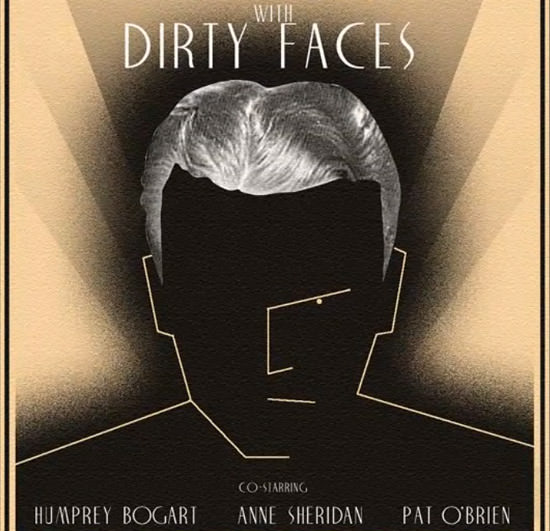
Photoshop: FOLDED PAPER Effect. How to Make an Object look like Folded Paper
Author: bluelightningtv

(dpe)
Photo by Chris Lawton on Unsplash






































































Send Comment:
2 Comments:
More than a year ago
The vintage look and feel is always a fun approach to graphic design. A good design can really be timeless.
More than a year ago
Thanks for the list of vintage and retro tutorials! Abduzeedo provides some of the best tuts.