7 of the best process documentation software systems
- Jotform: Best for document and workflow templates
- Pellio: Best for project workflows
- Lucidchart: Best for diagramming
- Confluence: Best for collaboration
- Integrify: Best for automation
- SmartDraw: Best for flowcharts
- Bit.ai: Best for wikis
As with most initiatives, having the right tools makes everything easier. This is especially true for process documentation because it establishes the foundation for how your entire organization operates.
While some organizations prefer to take a manual approach and document processes by hand, others opt for efficiency and optimization with software. Using process documentation software ensures an organization’s information is standardized, consistent, and easily shareable — but the whole organization needs to use the same software.
To help you choose the right technology for your needs, here are seven of the best process documentation software systems (in no particular order). But first, let’s take a look at the advantages of using this type of software.
Benefits of using process documentation software
Why should you consider investing in process documentation software for your organization? There are many reasons, but one of the main advantages is that it supports consistency in your processes across departments and business units.
Consistent processes mean fewer errors. Not only that, but the software can also reduce the amount of time employees spend creating and updating process documents.
Another benefit of process documentation software is that it creates a path for knowledge transfer between employees. Whether an employee is away on vacation or abruptly leaves the company, the software can provide a record of the processes they follow in their day-to-day tasks, so others can continue their work without any breakdowns in productivity.
7 best process documentation software systems
1. Jotform: Best for document and workflow templates
Overall Capterra rating: 4.7/5
Jotform is excellent process documentation software for organizations that want to optimize their efforts. Jotform offers a number of templates to help organizations get started collecting the data needed to write processes.
The templates help businesses standardize process documentation and make sure all details are complete and accurate. There are several templates to choose from based on your organization’s needs.
With Jotform Approvals, you can also drag and drop elements to create custom workflows. Add approvers, forms, e-sign documents, and more to both document and automate processes.
Pros and cons
- Pros: Jotform offers an extensive suite of templates for forms, spreadsheets, and approval workflows, as well as data visualization functionality.
- Con: Some users report that the extent of available features and customization options can be overwhelming at first.
Pricing
Jotform has a free plan as well as four paid plans starting at $34 per user month.
User review
“Jotform is the first software that consistently does exactly what I want. Every. Single. Time. There’s a help topic or community response for everything I’ve tried to create. It also integrates with our email marketing service, which makes customer communication and follow-ups a breeze. I’m a sucker for flawlessly executed conditional logic, and Jotform does this extremely well. Essentially, every feature I look for is there, ready to do what I need it to, without any kinks, hiccups or work-arounds.”
— Lacy S., marketing specialist
2. Pellio: Best for project workflows
Overall Capterra rating: Not available
Pellio helps organizations document, track, manage, and share processes with just a few simple steps. It has a rich text editor that allows you to input text, images, videos, HTML, and file attachments to ensure the process description is robust and comprehensive.
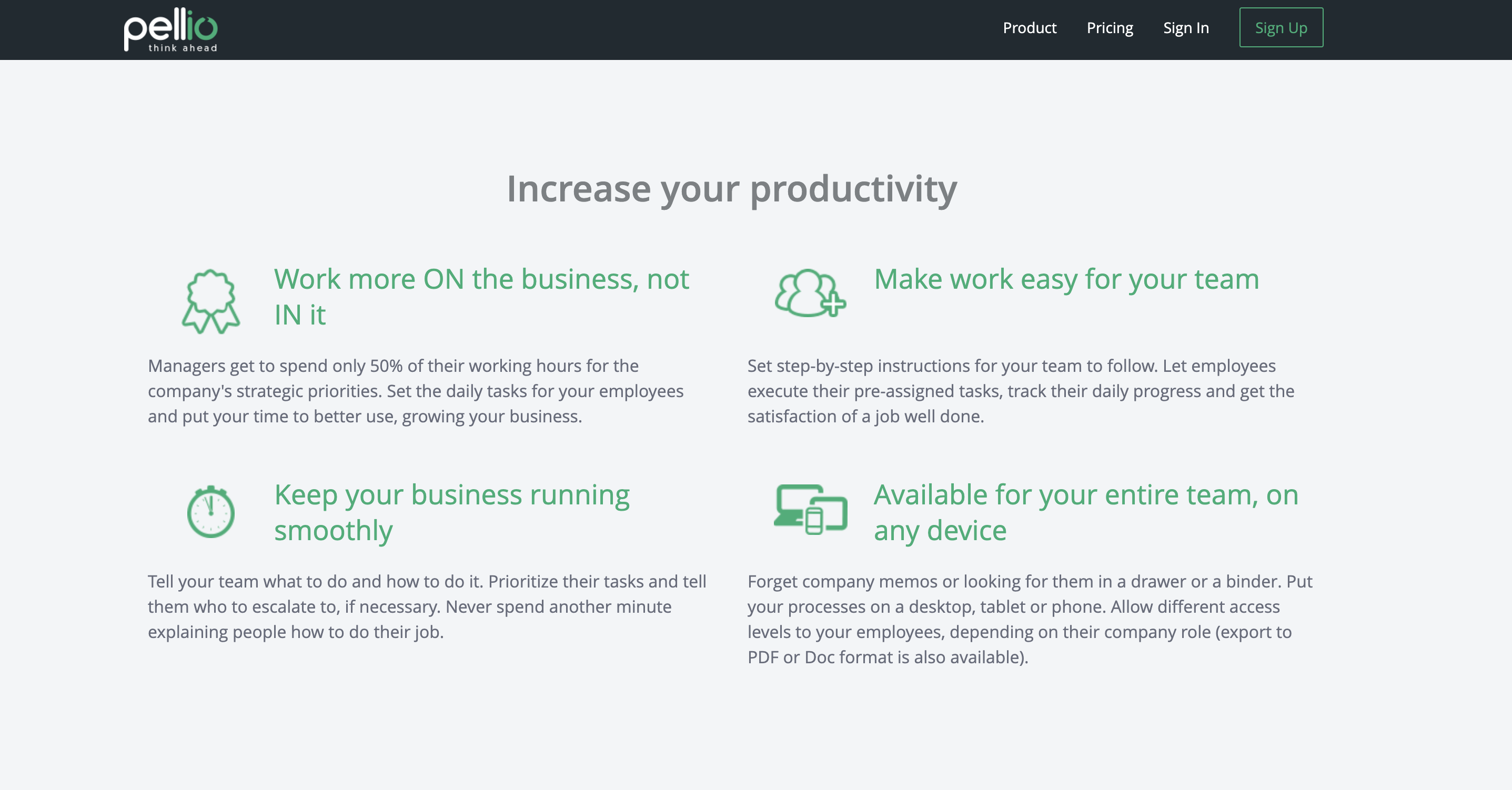
Pellio also has a personalized dashboard for each employee, so they can see their tasks with step-by-step actions. As a result, employees are better equipped to complete their jobs. This process documentation software also provides managers with the ability to set permissions, add users, and create departments. In addition, they can generate reports of specific processes to track performance and efficiency.
Pros and cons
- Pro: It has a simple user interface and a basic product offering.
- Con: It doesn’t have the features to support large organizations with complex process documentation needs.
Pricing
Pellio has three paid plans starting at $15 per month.
User review
Not available
3. Lucidchart: Best for diagramming
Overall Capterra rating: 4.6/5
A diagramming tool with an intuitive user interface, Lucidchart is an excellent resource for any organization where visual learning is important. This collaborative process documentation software enables employees to create diagrams, flowcharts, and workflows for any process without needing any design experience.
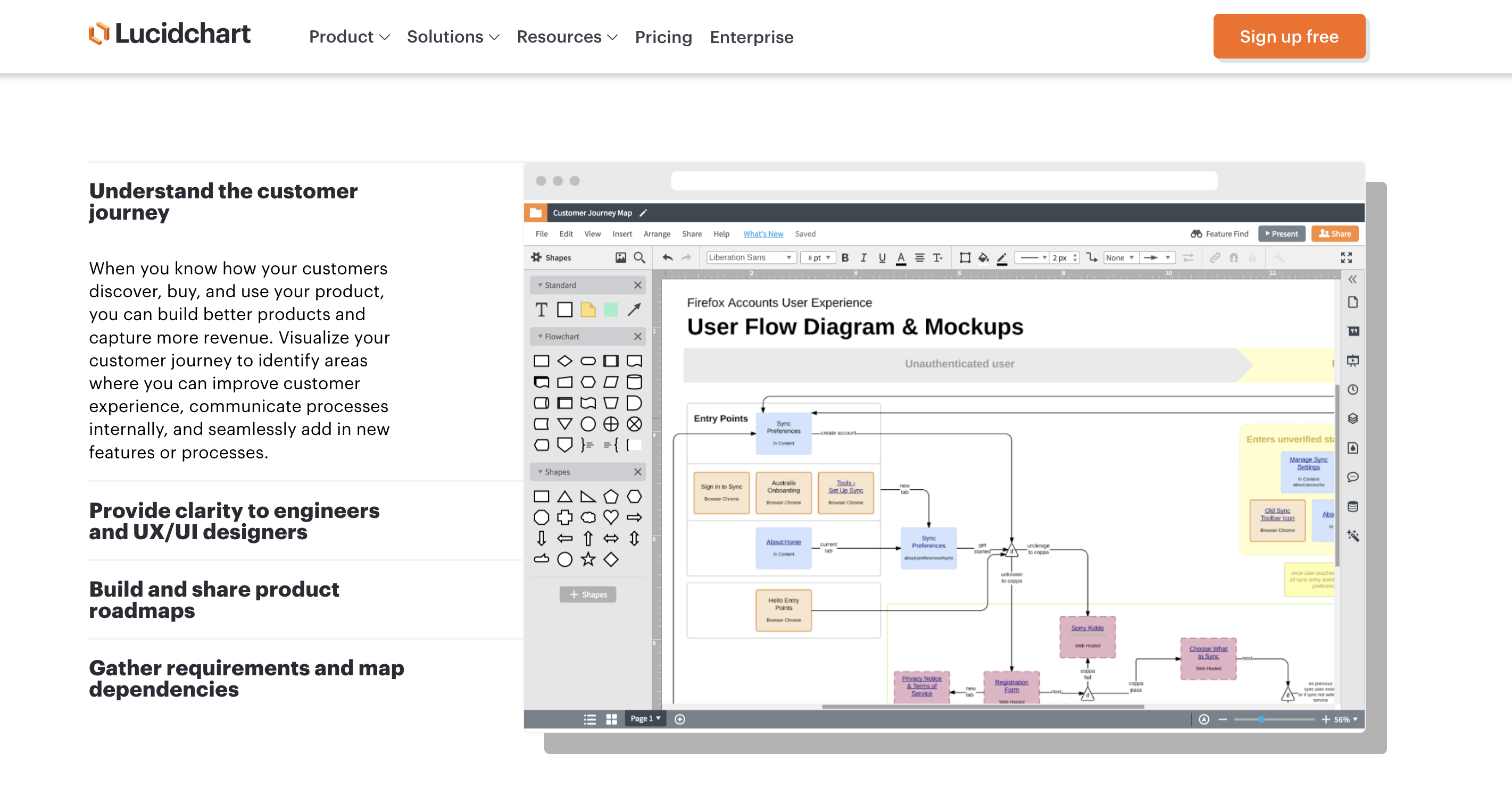
Lucidchart is also great for getting feedback from teams, as users can chat and comment directly inside each document. It’s popular with both remote and in-person teams, and a wide range of departments — such as marketing, sales, operations, engineering, and IT — find it useful.
Pros and cons
- Pro: It’s ideal for process visualization, even for multistage and complex processes.
- Con: Collaborating with others can be difficult with this software.
Pricing
Lucidchart has a free plan as well as three paid plans starting at $7.95 per month.
User review
“I like the ease of building flows and drawings. All the tools are readily available and visible and intuitive to work. I especially love the templates and the breadth of areas they cover.”
— Joseph T., business platform owner
4. Confluence: Best for collaboration
Overall Capterra rating: 4.5/5
Confluence brings together knowledge and collaboration to help organizations build out their process documentation.
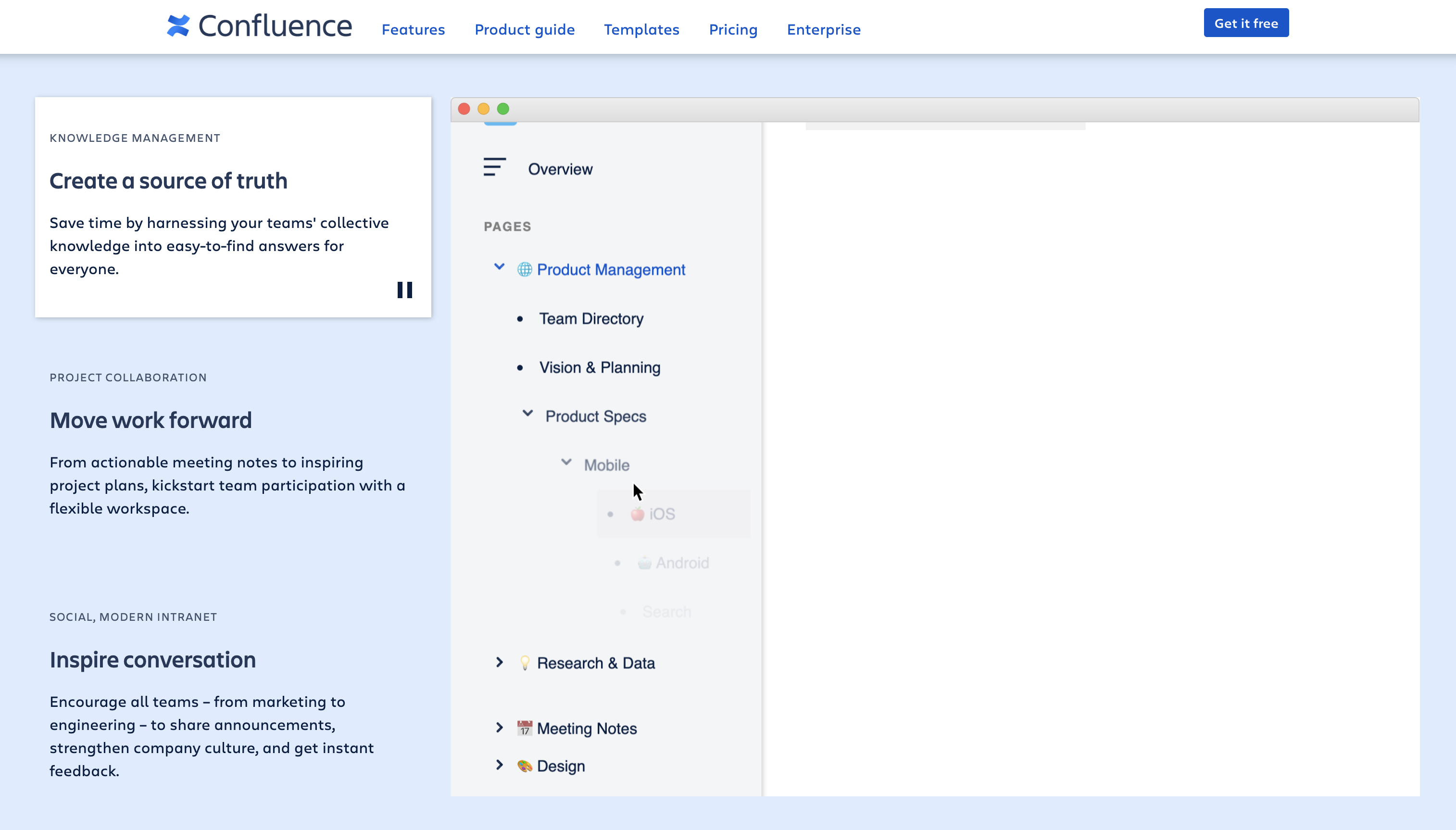
With this software, organizations can create internal pages to harness their combined knowledge and provide a definitive resource for everyone on the team. It comes with best practice templates, so it’s easy to get started, especially for organizations that don’t have any existing process documentation.
Plus, Confluence integrates with other software, such as Trello, Jira, Slack, Dropbox, and more, making it easy to collaborate across systems and departments.
Pros and cons
- Pro: It serves as a central source of truth for all of an organization’s documentation.
- Con: The search feature could be improved to make it easier to find documents.
Pricing
Confluence has a free plan as well as three paid tiers of plans starting at $6.05 per user per month.
User review
“Confluence’s suite of team communication tools is crucial to any effort to increase output. It’s a lot [more] dependable and much cheaper than other options. It’s essential equipment for anyone seeking total control over their team’s overall performance.”
— Sarah H., systems administrator
5. Integrify: Best for automation
Overall Capterra rating: 4.5/5
Integrify is workflow management and automation software that can help organizations create process documentation with a drag-and-drop dashboard. This software is ideal for businesses that need to combine data from multiple sources or automate certain parts of their processes.
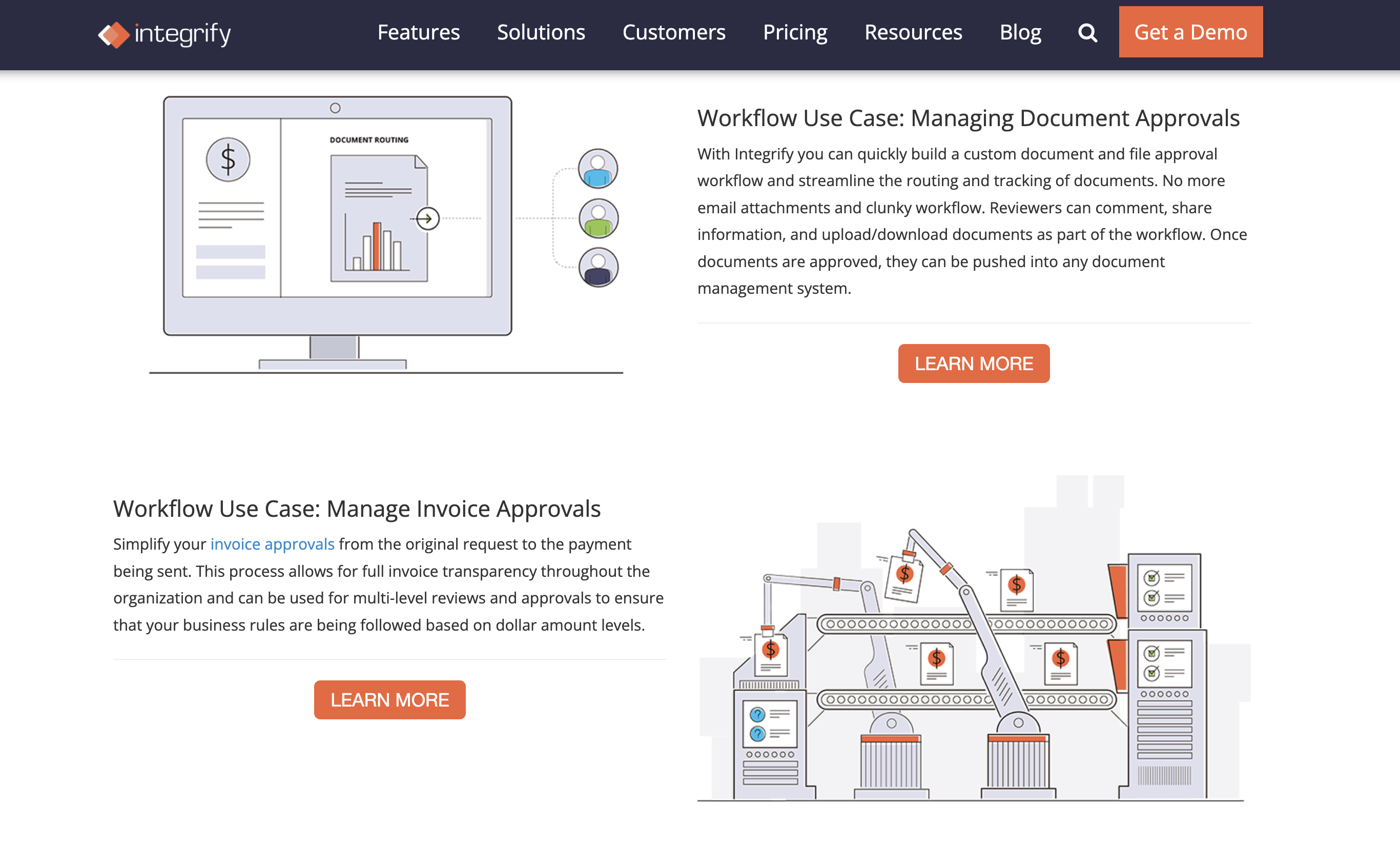
The automation aspect of Integrify helps teams save time and resources, particularly for processes that involve multiple people or require approvals. Once a step of the process is complete, Integrify can notify the next stakeholder that it’s their turn to participate in defining their step.
Pros and cons
- Pro: It’s easy to configure automations for even the most complex processes.
- Con: There’s a bit of a learning curve, as it’s not intuitive for beginners.
Pricing
Integrify has multiple platform options starting at $875 per month.
User review
“I like how easy it is to configure forms, workflows and reports. We are able to design exactly what we want in very little time.”
6. SmartDraw: Best for flowcharts
Overall Capterra rating: 4.1/5
SmartDraw is a powerful flowcharting tool that organizations can use to visualize their processes. It includes over 70 different types of diagram templates to help organizations get started. With automated formatting, users don’t need to have any experience with design tools. A key benefit of SmartDraw is that it integrates with other tools — like Google Workspace, Microsoft Office, and more — so it’s easy to export and share diagrams with others.
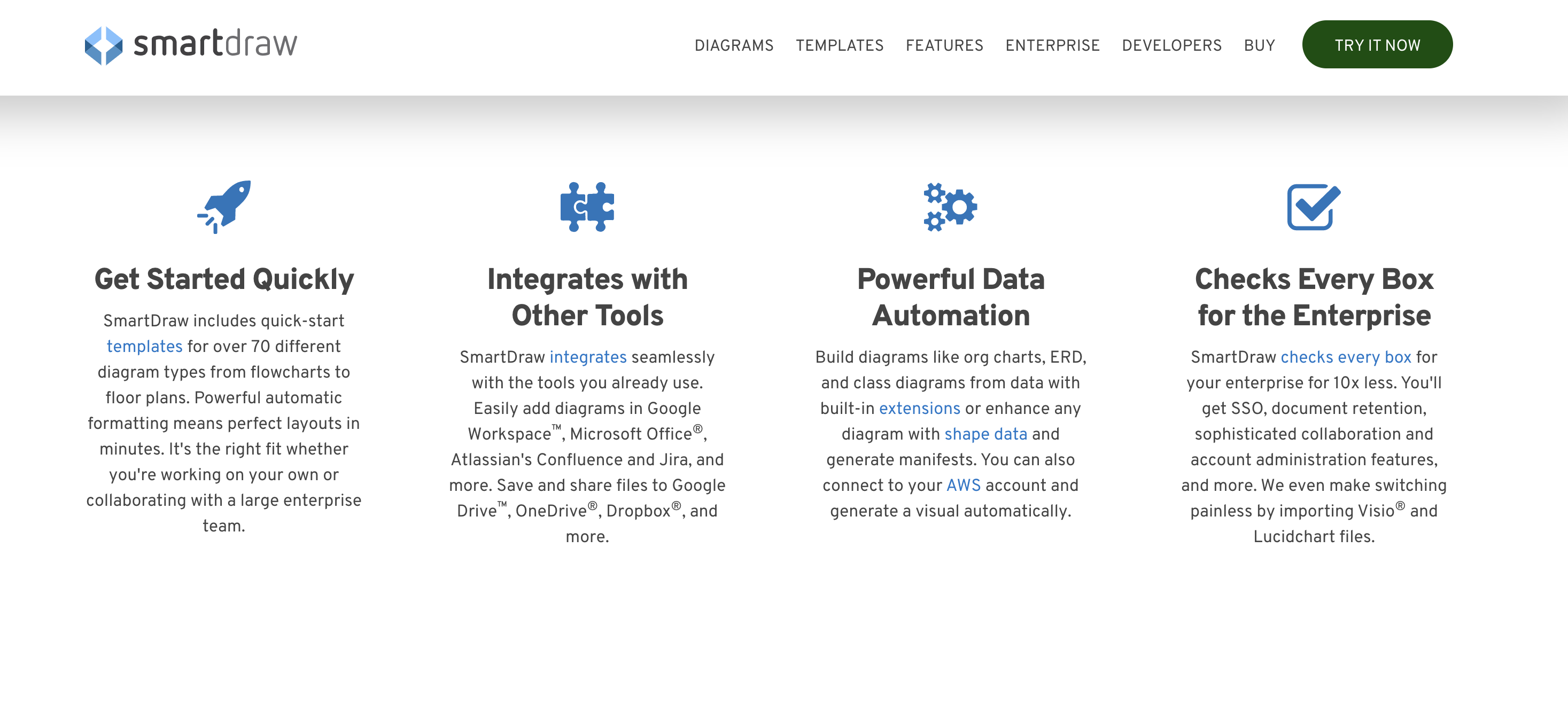
Pros and cons
- Pro: It’s compatible with both Microsoft and Google product suites.
- Con: Users say it can be difficult to learn and that customer support could use some improvement.
Pricing
SmartDraw has two paid plans: a single user plan for $9.95 per month and a multiple user plan for $8.25 per user per month.
User review
“My absolute favorite thing about SmartDraw is the simple drag and drop to build out anything from mind maps to flowcharts and more. An especially good investment for anyone needing to make their ideas clear and points understood in a powerful way.”
7. Bit.ai: Best for wikis
Overall G2 rating: 4/5
Bit.ai is a powerful workplace and document collaboration tool that helps teams create documents and organize their knowledge. Users can develop training guides, wikis, technical documents, and much more.
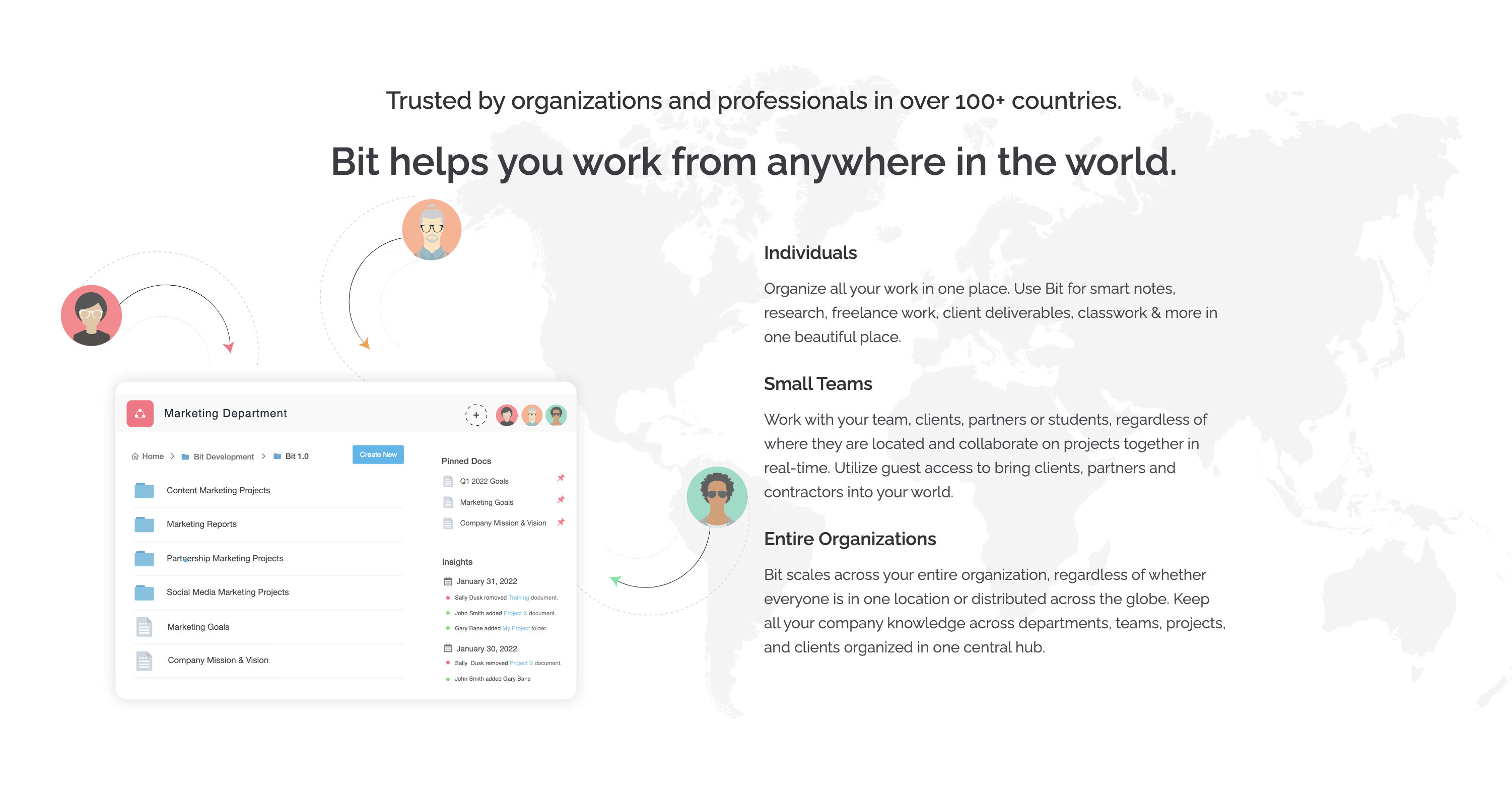
Collaboration is easy, as users can tag each other in documents or make edits in real time. There’s also a built-in document chat feature that streamlines communication and feedback submission.
Pros and cons
- Pro: Thanks to artificial intelligence, this tool enables fast and dynamic document creation.
- Con: AI tools can take time to learn.
Pricing
Bit.ai has a free plan as well as two paid plans starting at $12 per user per month.
User review
“I like how the interface looks so clean and the tools are organized perfectly for a better use of them and [boosting] productivity. I also like how the customization of the workspaces is outstanding and allows for them to be adjusted the way I prefer, and I can bookmark my most used and visited workspaces to help me prioritize them and have quick access to them.”
What to consider when choosing process documentation software
With so many options, it can be difficult to decide which process document software to go with. Here are some factors to consider:
- The main pain points your organization experiences related to process documentation
- The specific features required to alleviate your organization’s issues
- The software’s ability to seamlessly integrate with your other business systems
- The pricing structure (for example, whether it’s priced per user or by team)
- The availability of industry-specific tools in the software (to address specific document-related regulations for industries like law, finance, or healthcare, for example)
- The use of artificial intelligence within the platform and whether that’s something your organization wants
- Whether it has features to help colleagues collaborate in real time
The right process documentation software for your needs
You’ve got a lot of great options to choose from on this list. To find the one that fits your needs best, be sure to explore each solution fully, try out their free plans (if offered), and read lots of user reviews to understand more about others’ experiences with the tools.































































Send Comment: