Can you imagine a store with dozens of abandoned carts full of groceries? Such a sight would be shocking, yet about a quarter of customers in brick-and-mortar stores fail to complete a purchase.
On the web, the abandonment rate is much higher. Depending on the data source, it’s about 70 percent on average, while in some industries it can reach more than 80 percent.
A few years ago, Business Insider estimated that every year about $4.6 trillion is lost due to cart abandonment. Unfortunately, few retailers know how to deal with this problem. According to research conducted in the U.K., up to 59 percent of online retailers don’t know how many of their visitors abandon carts, and only 27 percent analyze the behavior of customers who haven’t completed their orders.
In this post, you’ll find out which processes are abandoned and why this problem reaches far beyond the e-commerce industry. You’ll also learn four efficient recovery methods you can apply to different abandonment types. In addition, we’ll provide some useful advice on what to pay attention to if you want to recover abandoned processes successfully.
What’s often abandoned
Websites
The concept of website abandonment is well known and present across industries. For e-commerce stores, up to 97 percent of new users leave a site without making a purchase, despite showing interest by browsing products on the site. About 85 percent of those users never add a single product to their cart.
Carts
Cart abandonment is what happens when a user who adds products to their cart leaves the site without reaching the checkout stage. About a third of online shoppers just look around. Interestingly, 18 percent of abandoned shopping carts are the result of users who treat the cart as a wish list or a price comparison tool.
Checkout
Customers often abandon checkout. This is usually the seller’s fault. According to data collected by Baymard, half of customers give up at checkout because of high additional costs (shipping, taxes, administrative fees). For 28 percent, the main reason for checkout abandonment is the inability to make a purchase without creating an account. Other important factors are a lack of trust in submitting payments on the site, an overly complicated purchase process, and website errors.
Forms
SaaS, consulting, finance, and insurance websites also deal with frequent abandonment. In these cases, the key problem is users abandoning various types of forms. In the financial sector, the top reason (at 40 percent) is that forms require too much personal data from users. Another serious issue is that it simply takes too long to fill in a form. Equally problematic are boredom and lack of motivation among users, and incorrect or unclear questions.
Booking
A common challenge in the travel industry is booking abandonment. Before reaching the checkout stage, users looking for the best accomodation, flight, or train deals need to specify different parameters, like room size, budget range, or departure time. They can leave the process at any moment. According to a SalesCycle analysis, 81 percent of customers abandon their travel bookings online.
Unlike many marketers think, abandonment is not only an e-commerce problem. SaaS and online service businesses, travel, entertainment, and other industries deal with it too. But apart from analyzing the reasons for abandonment and improving the user experience to decrease abandonment in general, you should also focus on solutions that can help recover the process.
The best tool for saving abandoned processes depends on the stage in the customer journey where the exit occurs. You also need to know what kind of user contact details you have. If you already collect users’ email addresses, this gives you a lot of room to maneuver. But if you don’t have an email address, don’t worry — there are other recovery tactics you can try.
Why should you care about abandonment? It pays off. Saving abandoned processes works. Achieving a 45-percent recovery email open rate (OR) is definitely possible, and that can translate into a 10-percent conversion rate (recovered purchases).
Here are four abandonment recovery tactics to try
1. Recover abandoned processes with emails
Email is a valuable communication channel, and it can be very effective in recovering abandoned processes. Based on A/B tests and trials, you can optimize your campaigns.
When should you send an email to a user who has abandoned a process? According to the data available online, the most successful emails are those sent an hour after a potential customer leaves their cart. Sending an email earlier can cause negative emotions, while sending one a later could reach users who have already returned and made a purchase. In addition, the most effective tactic is a campaign that consists of a series of emails, not a single message.
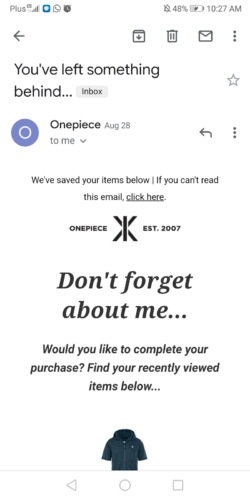
How to encourage users to act
Getting a user to open an email starts with the subject line. Name-based personalization is no longer enough; 92 percent of users won’t respond to this type of message. However, adding a discount offer in the title is a good move — information about a 10-percent discount can improve the OR by as much as 52 percent.
A recovery email should have a clear CTA. It’s also worth including relevant graphics — of products the customer left in their cart, for instance. On top of that, think about adding a reference to the opinions of past buyers. A total of 76 percent of users trust product reviews as much as they trust the recommendations of family and friends.
You can also generate fear of missing out (FOMO) by using product ratings, mentioning that this is the last chance to buy because only a few items are available, or highlighting the limited time for a sale. This can effectively encourage customers to complete the process.
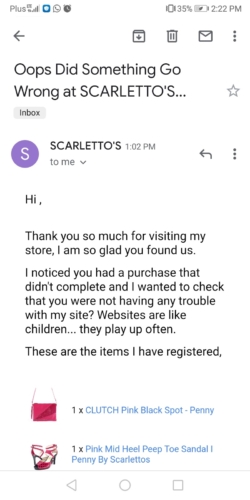
2. Use push notifications to recover abandoned processes
If visitors haven’t yet left an email address on your site but have agreed to receive push notifications, you can still convince them to complete the activity they abandoned.
About 55 percent of users agree to receive push notifications on their phones. Unlike emails, a push requires an immediate user response (if the data transfer on the device is on). An advantage of this solution is a much higher open rate and a slightly higher click-through rate compared to emails.
You can show your creativity with push notifications. The dynamics allow you to easily create FOMO. Include a temporary discount or inform the user that the product is about to run out.
It’s important to keep notification copy natural so that it doesn’t sound like machine-generated content. Try to give the messages a personal character — customize them based on the products the user viewed or redirect them back to their abandoned shopping carts.
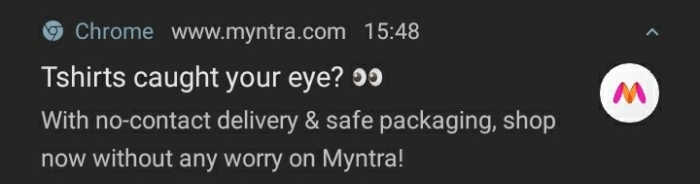
A recovery push notification can be sent earlier than a recovery email. The optimal send-out time is about 30 minutes after the potential customer abandons the process. Sending a message sooner will turn people off.
3. Involve chatbots to recover abandoned processes
About 16 percent of users leave a site because they got lost while browsing. Optimizing navigation will help, but potential buyers love it when you simplify their lives. A chatbot can help users quickly find the products they want or locate information they need.
A chatbot doesn’t need the user’s consent or their email address to operate.
In e-commerce, users frequently seek out a company’s return policy before making a purchase. A personal chatbot assistant can easily point them in the right direction.
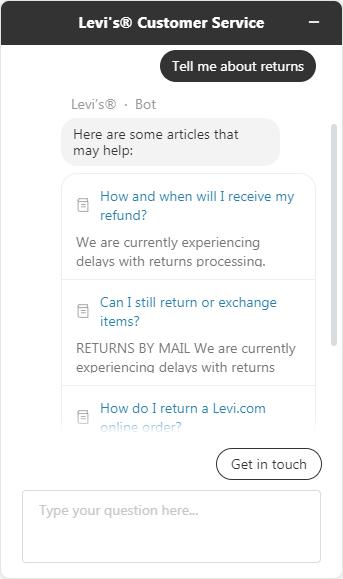
Potential customers will feel you’re doing them a favor.
Another favor that may contribute to purchase completion is if a chatbot promises that when users return, all the products they added to their shopping cart will still be there. In addition, if you give recurring users a discount, that will encourage them to complete the process.
Apart from the bot’s text messages, you can also include a CTA button or a URL directly in the chatbot window. This will take users to their shopping carts with only one click.
Consider implementing a tool that lets you communicate with users who leave your website. If users agree to receive messages, you’ll be able to send them notifications about new discounts, coupons, or products they have recently viewed or simply remind them of an abandoned shopping cart via a Facebook Messenger chatbot.
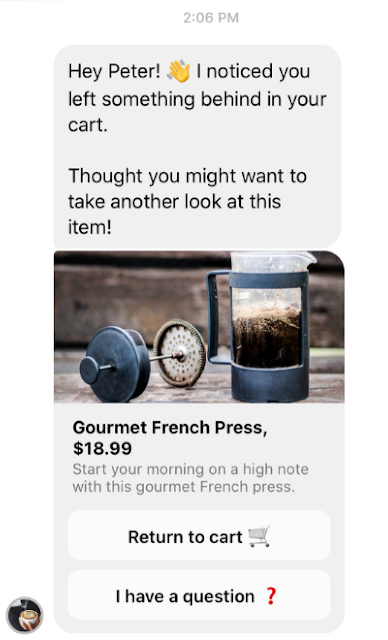
4. Save abandoned processes with popups
If you identify process abandonment as a problem on your site (e.g., browsing or form abandonment), popups can be the solution. A well-implemented tool will detect users’ behavior and try to re-engage them (with a time-based or scroll-triggered popup) or prevent them from leaving (exit-intent popup).
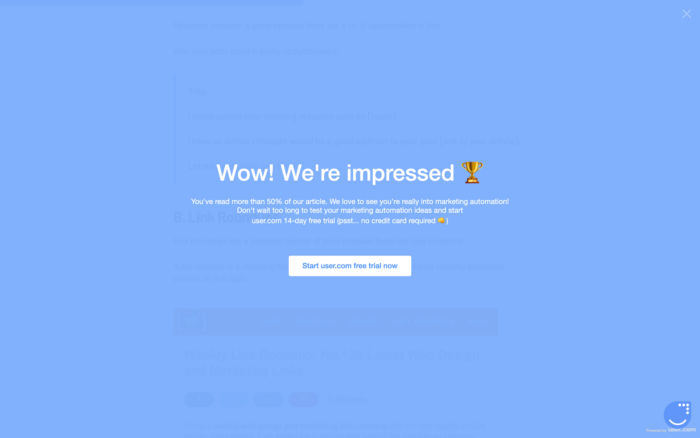
There are a few things to remember about popups. First, always keep in mind that internet users hate ads — as much as 70 percent of them express an aversion to popups. Second, if you want your popups to be successful, make sure they are well thought-out; amaze your users. Fifty-six percent of consumers say that most ads they encounter insult their intelligence.
Third, to create the best possible popup content, find out why your website is struggling with abandonments. If users see a “discount code” input field on your site, 73 percent of them will leave to look for this code on the web, but they may never come back. If that’s the reason behind abandonment, implement a recovery popup that contains a code for free shipping or a discount. This will help customers reconsider making a purchase.
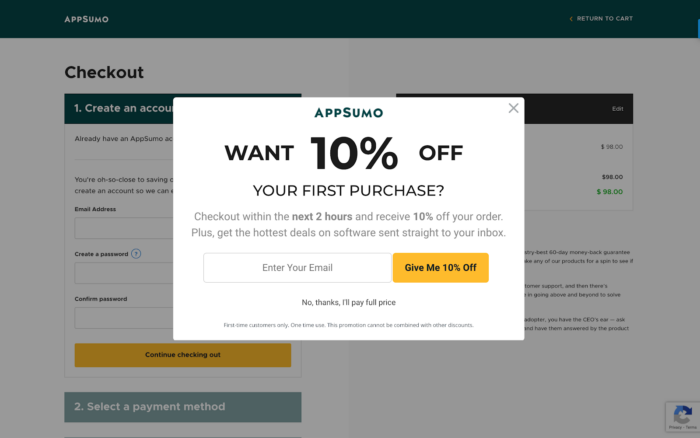
About a fifth of users treat a shopping cart as a wish list. With this in mind, try using an exit-intent popup to inform users that you’ll save their shopping cart and send it to their email so that they can come back at a convenient time. This is also a smart way to collect email addresses.
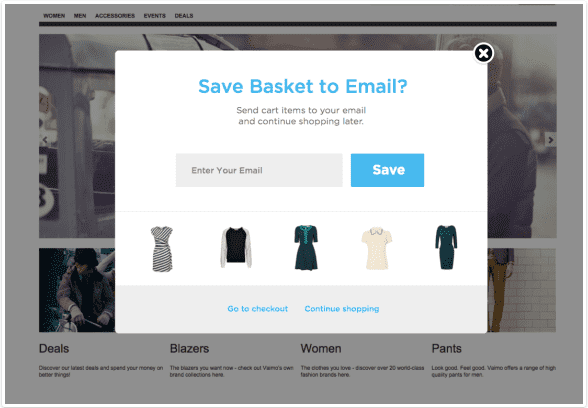
Conclusion
Process abandonment is a common (and costly) phenomenon that affects online businesses from many different industries. However, there are proven tactics and tools you can use to recover these potential customers.
It’s possible to buy each tool we discussed as separate products (popups, chatbots, push notifications, email marketing). They are also available as all-in-one packages with some marketing automation platforms.
Regardless of the tool you select, don’t forget to test and experiment. This is the only way to find out which tactic works best for your business. In the end, the most successful strategy may be to combine different communication channels and tools within one multistep recovery campaign.
Last but not least, before you take a deep dive into building a recovery campaign, take care of your website. Optimize flows and remove possible pitfalls that might scare off your customers — design, UX, and a sense of professionalism are the key factors users take into account when they decide whether to trust your brand.
Don’t be like the majority of website owners who don’t bother trying to understand user behavior. Analyze why processes on your website are abandoned. With detailed insights, you’ll be able to find and apply optimal solutions and create a successful recovery machine.






































































Send Comment: