The 5 best user research tools
Imagine you’re going camping for the first time. You won’t pack the same way you would for a beach getaway at an all-inclusive resort. After all, camping requires certain items other adventures don’t — like a pot, some food and water, a sleeping bag, and a tent — to ensure an enjoyable trip. Without them, you risk a miserable few days.
When you’re first learning how to conduct user research, you’re in a similar situation. You can have the best plans and strategies for your user research. You can collaborate with your team members and make sure they feel included. And you can develop objectives and hypotheses. But if you don’t use the right tools for conducting, logging, and analyzing your research, all of this preparation will be for nothing.
Understanding the best user research tools is an important step in getting the most out of your projects. Read on for the best platforms to use for UX research.
1. Hotjar
Your research is all about your respondents — their behaviors, preferences, and desires. Hotjar keeps the focus on your users. It has great user research tools, like surveys for qualitative research. But Hotjar goes a step further, giving you the ability to track your users’ activity on pages and their interactions with your content.
Hotjar’s secret weapon is its session recording capability. During the research process, the platform can show you users’ mouse movements, taps, clicks, and scrolling to give you a visual look at how they’re engaging with your site.
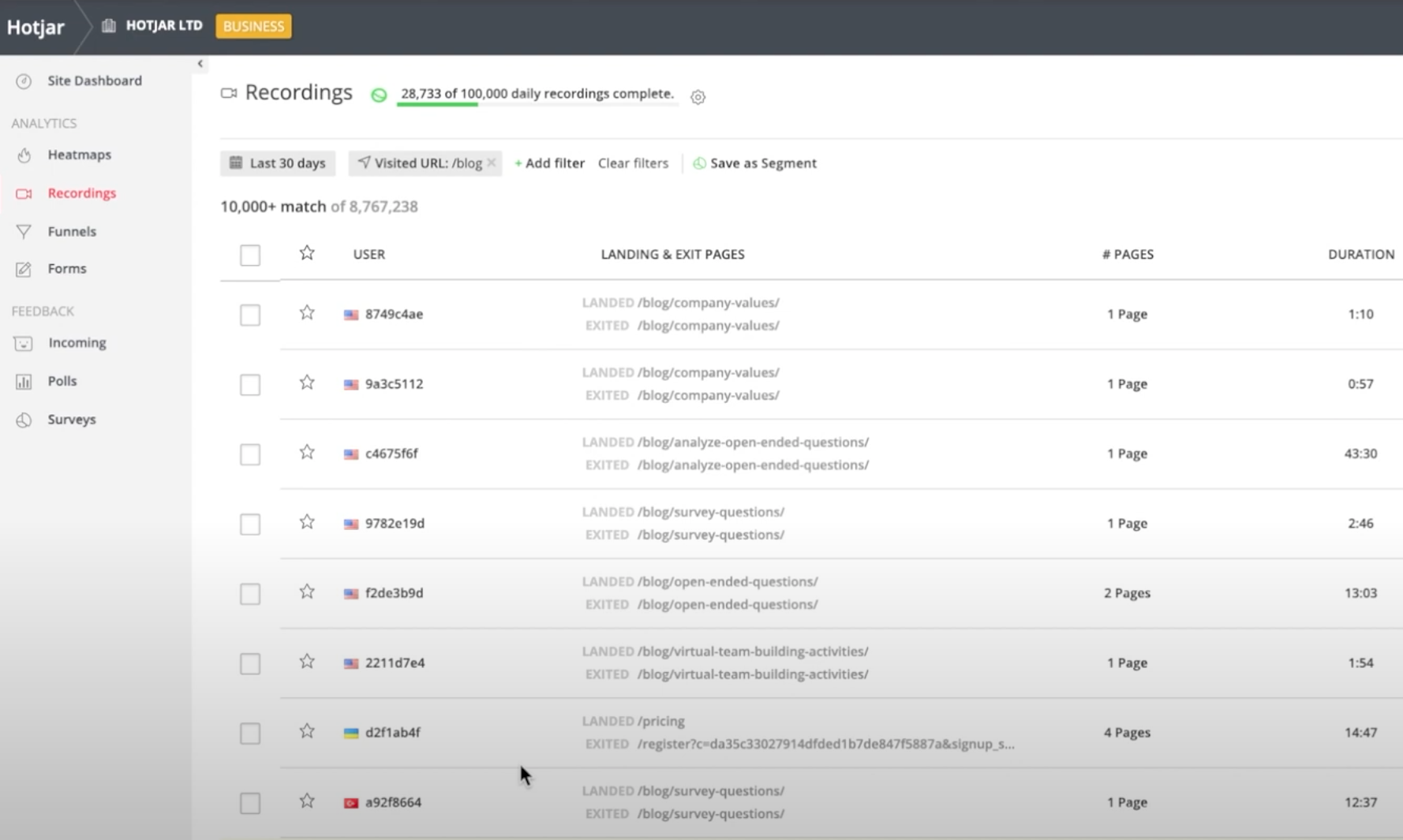
The platform also leaves space for users to give instant feedback on their experience. What’s more, Hotjar allows you to customize behavior triggers and collaborate on the types of questions you ask. Plus, once you’re satisfied with your research process, Hotjar can assist with form analysis and integrate all your research in one place.
2. UserZoom
UserZoom is a great UX research tool because it’s there for you every step of the way. But where it really shines is in the design stage. Its software helps you set objectives and track them, and it walks you through more challenging decisions.
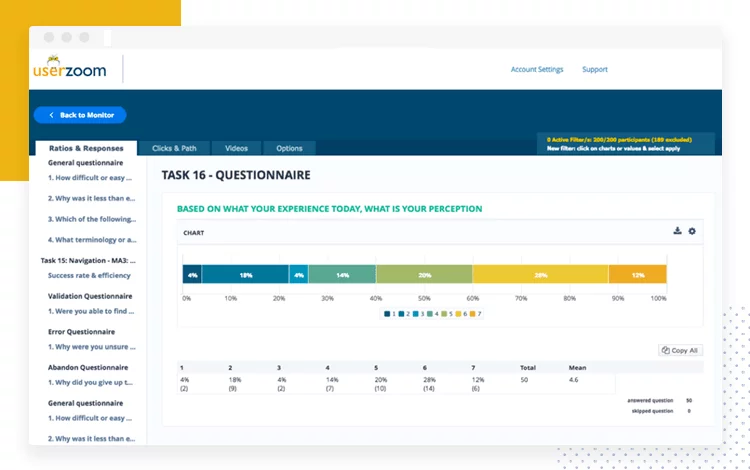
UserZoom’s goal is to be your safety net, helping you catch things early enough in your development process to make any necessary changes.
You can set up simple usability tests and compare what your users say with their actual behavior on your pages and with your products. Plus, because UserZoom emphasizes doing prep work, once you’re at the end of your user research process, you’ll be able to compare what you expected to see with how your research actually plays out.
3. Unbounce
When you’re thinking about the best user research tools, it’s important to understand the different types of tests you can conduct. If you want to be thorough in your user research, you should turn to A/B testing, which is the process of comparing the effectiveness of two variables by running simultaneous experiments. Unbounce makes A/B testing easy.
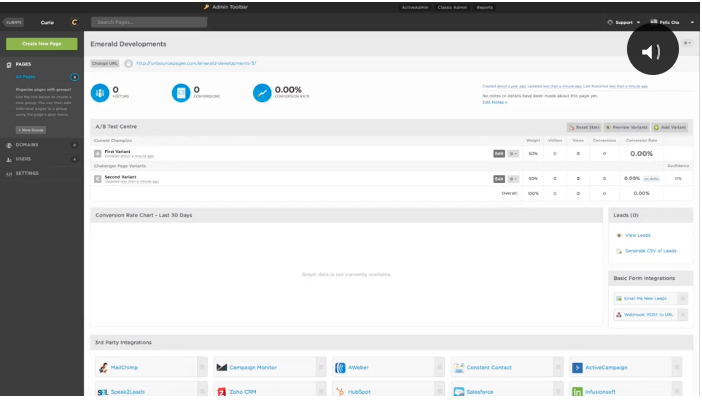
Here’s how it works: Unbounce allows you to split your traffic, sending it to two different versions of the same landing page. From there, you can see which of the two formats works better. And you can keep going from there — Unbounce can put the winning page against what it calls a new “challenger” and run tests to optimize whatever you’re testing so that your site keeps reaching its highest potential.
4. SurveyMonkey
The objectives and goals for your research are going to vary from another company’s. They might even vary from one project to the next. That’s why it’s important to understand which user experience research tools you should use based on what you’re hoping to accomplish.
If it’s streamlined, easy-to-use research you’re after, then SurveyMonkey is the place to go. With SurveyMonkey, you can create quizzes, polls, and surveys; gather feedback via mobile chat or social media; use the platform’s analysis operations; and export all of your findings to third-party applications. You can even choose from different templates with suggested questions so you can spend more time on design and less on the small details.
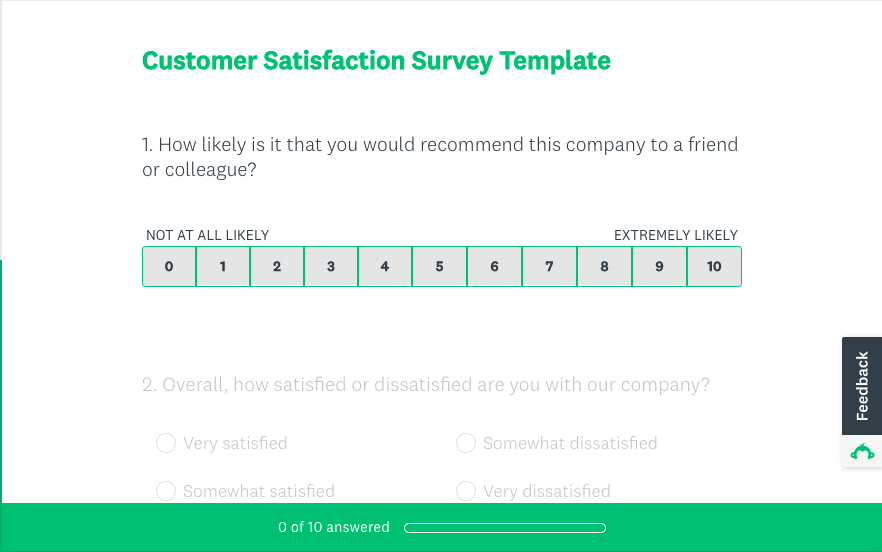
SurveyMonkey’s flexible sharing functions enable you to collaborate with your team. When you finish your research, you can present it visually with different charts, graphs, and dashboards. Think of the software as a jack of all trades — it’s there to fill in any blanks you might think of in the design and execution of your user research.
5. Jotform
With Jotform, you can customize forms and ensure you’re ready to go when it’s time to put your research plan into action. The Form Builder offers drag-and-drop functionality so you can customize survey templates — add your logo, choose fonts and colors, and upload images. You can also integrate with other applications like Salesforce or HubSpot to supplement your forms.
Everything in Jotform works together — when respondents fill out one of your forms, their responses automatically populate the associated table. You can also auto-generate reports with Jotform’s Report Builder. Jotform’s platforms are laid out in a way that makes sense, allowing you to jump from one to the other during each step of your process.
Checking the tools in your toolbox
Being prepared and equipped with what you need for the task at hand is vital to make sure your user research process runs smoothly. You wouldn’t go camping without a good tent. And you shouldn’t conduct user research without first taking stock of all the resources at your disposal to design, conduct, and analyze your research.
These processes work together, and as long as you have the right user research tools at the ready when the time comes, you’ll gain valuable insight into the state of your company and the improvements necessary to make it the best it can be.



























































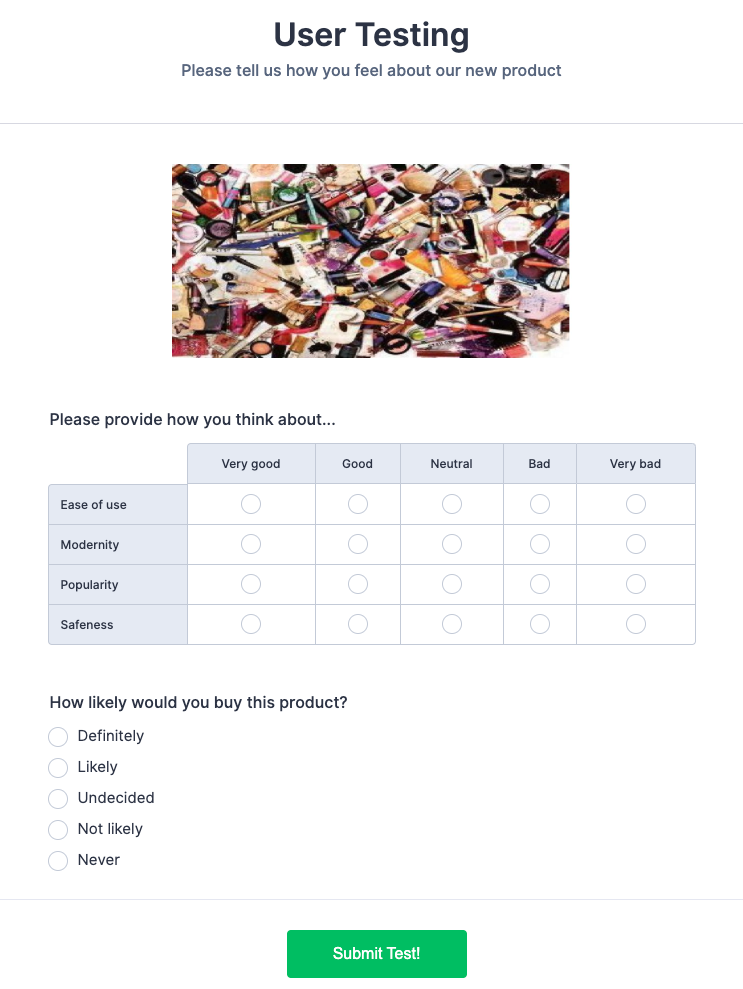












Send Comment: