Jotform Form Designer is a great tool to make awesome looking forms with a few clicks.
Impress your users and website visitors with awesome looking forms, and dramatically increasing your form response rates. To make it easy to master the new Form Designer, we have prepared 10 short videos that will get you started.
1. Colors
2. Fonts
3. Spacing
4. CSS inspector
5. CSS Editor
6. Submit Buttons
7. Adding Your Logo
8. Preview on Mobile and Desktop Devices
9. Error Styling
10. Backgrounds
Feel free to share your experience with the New Form Designer in the comments below. We can’t wait to see what you’ll come up with!







































































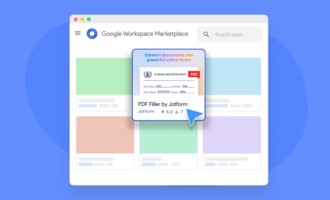





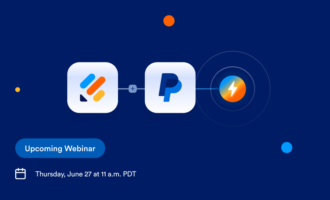


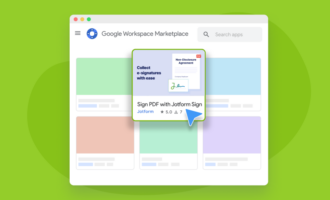
Send Comment:
5 Comments:
More than a year ago
Great tutorial!
More than a year ago
can I update old forms?
More than a year ago
Great addition! Looks like forms will finally be fully responsive. The CSS editor is super simple too. Keep it up!
More than a year ago
The volume on these videos is a little off for me. I can't hear the information :(
More than a year ago
Episode 6 should be "buttons" but is # 2 fonts again....