By mid-March 2020, two weeks into stay-at-home orders for a lot of areas, 67 percent of employers had started actively setting up policies to support their new remote employees. Many of them were new to this, which illustrated how important it is for employers to provide a work-from-home setup that fosters productivity.
A work-from-home setup doesn’t have to be fancy, but it does have to be functional. Employees need to have an environment where they can focus on their work, and they need the same types of tools they’d have if they were in the office. They also need to be comfortable while they’re working.
The basics
The most basic requirements for an employee’s work-from-home office — aside from a laptop — are a desk and a chair. If they’re going to be working from home for an extended period of time, it’s important that they aren’t opening up their laptop on the couch or the kitchen table. For starters, it’s not ergonomically friendly, and the lack of a dedicated desk negatively impacts productivity.
In addition to providing employees with a desk, a chair, and a laptop, consider other technology they might need. For example, it might be worth it to provide a docking station to connect a keyboard, monitor, and mouse. This will be a more ergonomic setup for your employees, and it will create an atmosphere that’s more like an office, which will boost productivity.
A strong connection
One of the issues employees might have when working from home is unreliable internet. A lot of employees will have a high-speed connection in their homes already, but the area where they set up to work may have a poor Wi-Fi signal. A Wi-Fi extender or a new router can remedy this problem.
If they don’t have their own high-speed internet at home — they may have been sharing their next door neighbor’s Wi-Fi or using a public network before — this is definitely something you’ll want to provide. Not only will this help your employees, but it will also help keep your data secure when it’s being transmitted to and from the employee’s laptop.
Tools for meetings
The laptop you’ve provided for your employees may already have a webcam built in, and employees could use headphones with a built-in microphone they have lying around for video conferencing. However, for the best video quality, you’ll want to get them a dedicated webcam. When you’re in meetings with clients and customers, this will help project a more professional image.
If there are a lot of comments on the audio quality of your calls, you might also want to spring for a good microphone. These are often less than $50 and can provide better, more professional audio. For companies that expect their employees to conduct webinars from home, this is a smart investment.
Other work-from-home office items
There are a lot of other small items that can help employees be more productive when they’re working from home. Some are ideal if the employee’s remote working arrangement is permanent, because they will help simulate an office environment.
One thing employees may need at home is a multifunction printer. While most documents are handled electronically, employees may still need to print, sign, scan, and send some types of agreements. They may also need to print out hard copies to send to clients.
You may want to budget for office supplies as part of an employee’s work-from-home setup. For example, they can use a whiteboard at home to brainstorm ideas. They might also need paper and ink cartridges for their printer as well as notepads and pens if they prefer to take notes by hand.
Other items that might be useful for employees working from home include desk organization items — such as pen cups — and electronics — like surge protectors and chargers. If it’s something that they would have in their office at work, it probably also needs to be in their office at home.
Ultimately, it will be important to get input from your employees on their work-from-home setups. Providing the basics and offering suggestions will help them get what they need, but if they suggest something, consider how it will help them be more productive. And if it’s clear that it’s a useful item, don’t be afraid to buy it for them. Remote work is going to be around for a long time, so it’s best to make sure they have everything they need to get the job done well.
































































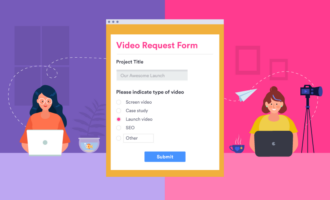







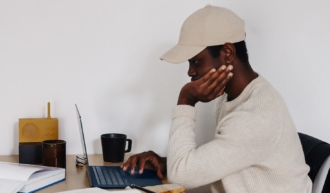
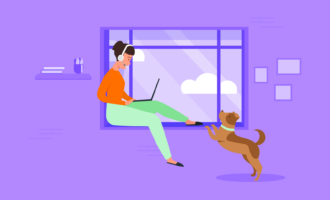







Send Comment:
1 Comments:
More than a year ago
Utilizing a Moroccan Lamps is an extraordinary method to effortlessly add character and delightful light to porch areas and dining table centerpieces. Moroccan lights make delicate and warm lighting that is both welcoming and cheerful for any occasion.