The Flow Report element in Jotform Workflows allows you to generate detailed reports of an ongoing or completed approval process. The reports can be sent to you or any designated recipient via email. This provides a clear record of the approval process, showing who approved or denied requests and any comments made.
To use Approval Report
- In the Workflow Builder, add a Flow Report element to your flow.
- Select your Flow Report’s gear icon to open properties.
- In the properties panel on the right, enter your desired recipient email address. Or select Form Fields to assign the recipient email address dynamically.
- Select Settings and Edit to customize your PDF and email report respectively. All changes are saved automatically.
You or your defined recipient can now receive email reports of the approvals.


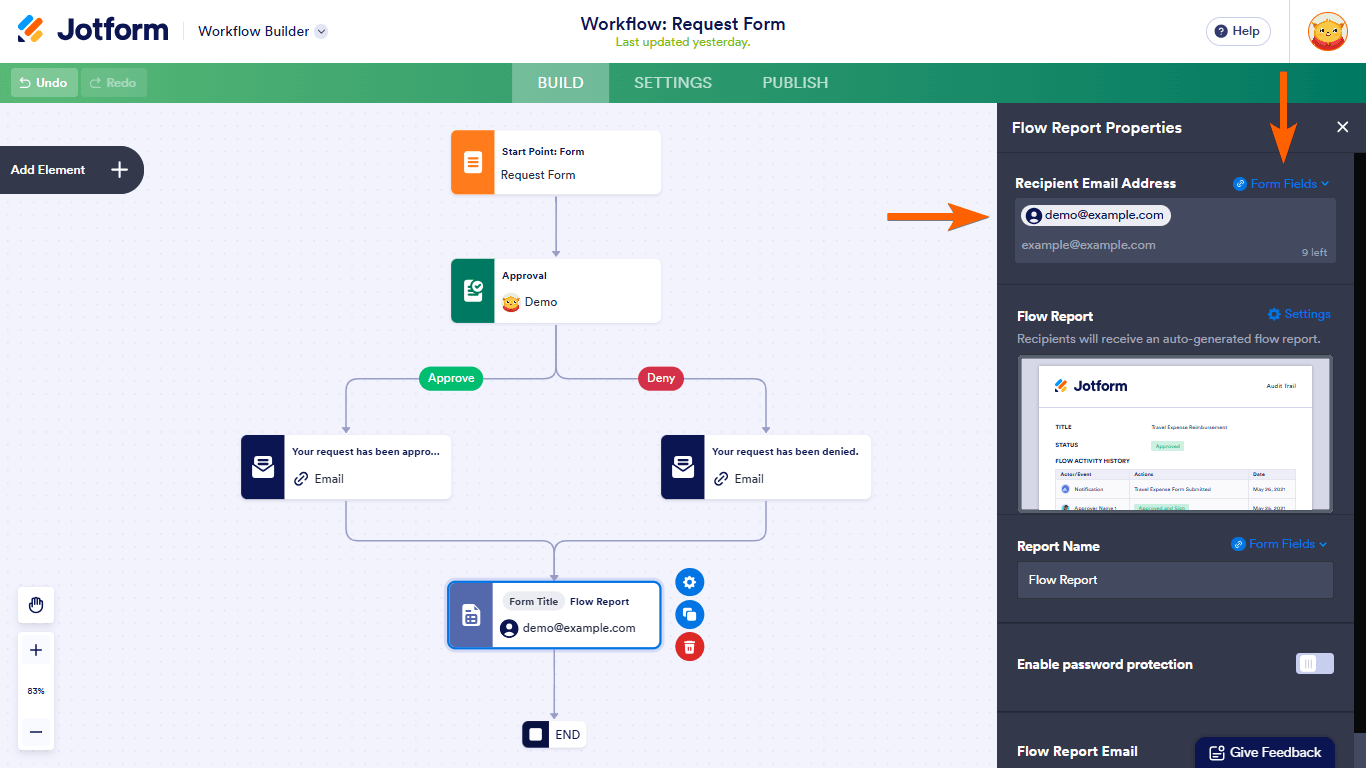

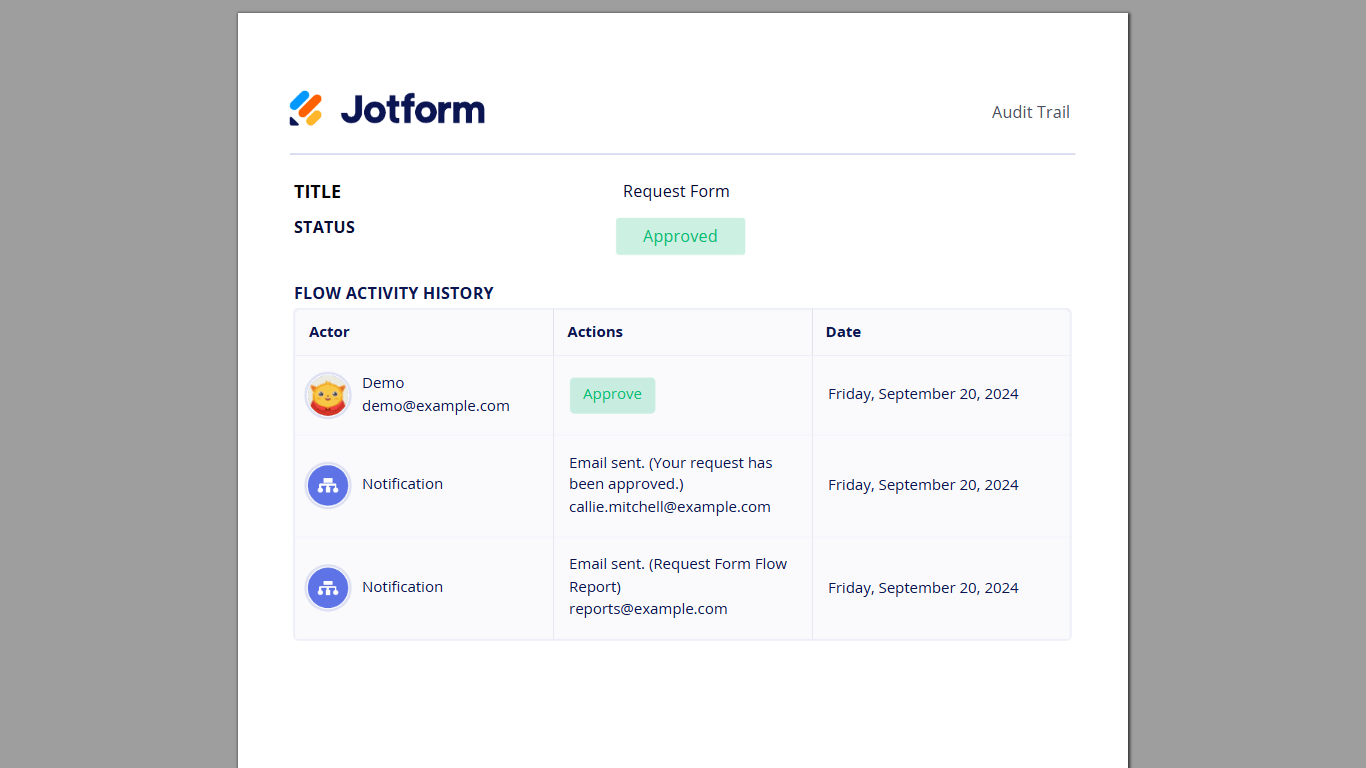

Send Comment:
8 Comments:
More than a year ago
how can i but my logo in approval report ? insted of Jotform ?
More than a year ago
Whenever I try to edit the approval report email, the email the requestor receives does not contain the approval PDF. How do I fix that?
More than a year ago
Hi. Is it possible to edit the approval report. I want to use my own logo.
More than a year ago
I assume in this example that if the approver Denied the request, then the Approval report will populate the Status field with 'Denied' instead of 'Approved'?
More than a year ago
Is it possible to for the approval status to be integrated with a form response google sheet.
More than a year ago
Approval report only showing date and no time?
More than a year ago
Is this feature available for free accounts?
More than a year ago
How does the password component work for HIPAA documents?