-
ashleycoombesAsked on May 9, 2014 at 5:38 AM
We have a fairly lengthy Booking Form for our wedding photography business.
<!-- /* Font Definitions */ @font-face {font-family:Cambria; panose-1:2 4 5 3 5 4 6 3 2 4; mso-font-charset:0; mso-generic-font-family:auto; mso-font-pitch:variable; mso-font-signature:3 0 0 0 1 0;} /* Style Definitions */ p.MsoNormal, li.MsoNormal, div.MsoNormal {mso-style-parent:""; margin:0cm; margin-bottom:.0001pt; mso-pagination:widow-orphan; font-size:12.0pt; font-family:"Times New Roman"; mso-ascii-font-family:Cambria; mso-ascii-theme-font:minor-latin; mso-fareast-font-family:Cambria; mso-fareast-theme-font:minor-latin; mso-hansi-font-family:Cambria; mso-hansi-theme-font:minor-latin; mso-bidi-font-family:"Times New Roman"; mso-bidi-theme-font:minor-bidi; mso-ansi-language:EN-US;} @page Section1 {size:612.0pt 792.0pt; margin:72.0pt 90.0pt 72.0pt 90.0pt; mso-header-margin:36.0pt; mso-footer-margin:36.0pt; mso-paper-source:0;} div.Section1 {page:Section1;} -->
http://form.jotformeu.com/form/40915032755351
I have a couple of questions:
1) Is it possible to save the form by "sections" so they can return to it later, without losing the information already in-put?
2) I would ideally like the form to be a single page which "collapses" so the client can have an over view of the whole form from the start and navigate easily between the sections.
However I would also like to be able to use the "conditions" to jump between the sections depending on certain choices in the same way as you can jump to a page. Is that possible?
Many thanks for your help,
Kind regards,
Anna Coombes
-
CarinaReplied on May 9, 2014 at 10:41 AM
Hello Anna
I've split the thread as you have 2 different questions, so we can be more efficient in our approach.
Regarding your first question it is possible to save the form to continue later. There are 2 methods. One will use the page breaks which you wish to drop. But if you wish to know more about this method please consult this guide.
The other method is activating the autofill property:
1 Preferences > 2. Advanced Settings > 3. Continue forms later > Autofill: enabled:
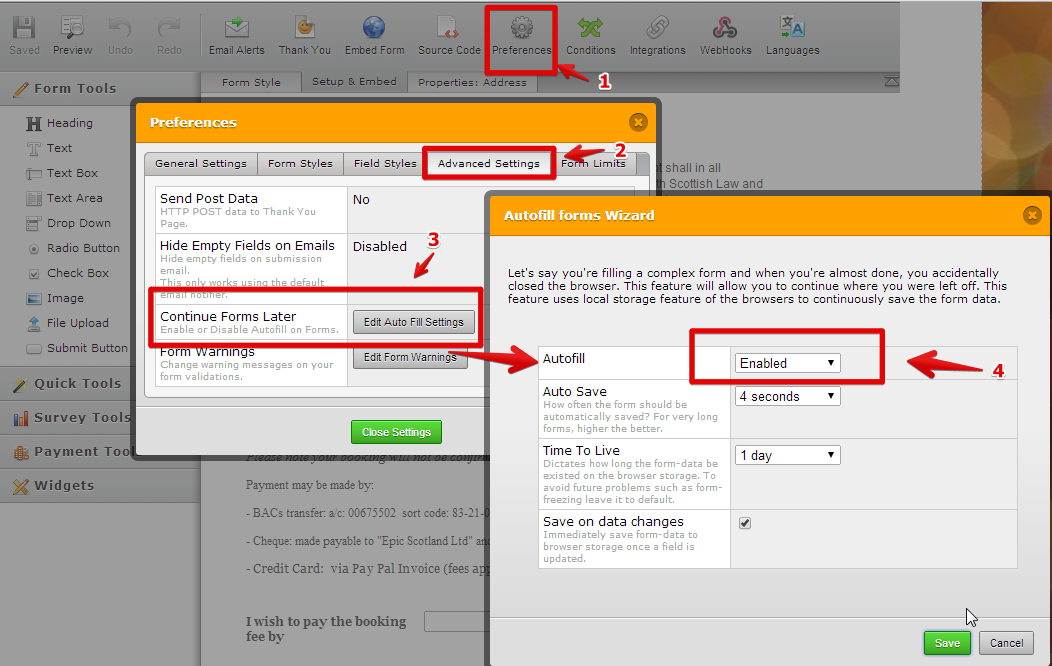
Please let us know if further support is needed.
Thank you
- Mobile Forms
- My Forms
- Templates
- Integrations
- INTEGRATIONS
- See 100+ integrations
- FEATURED INTEGRATIONS
PayPal
Slack
Google Sheets
Mailchimp
Zoom
Dropbox
Google Calendar
Hubspot
Salesforce
- See more Integrations
- Products
- PRODUCTS
Form Builder
Jotform Enterprise
Jotform Apps
Store Builder
Jotform Tables
Jotform Inbox
Jotform Mobile App
Jotform Approvals
Report Builder
Smart PDF Forms
PDF Editor
Jotform Sign
Jotform for Salesforce Discover Now
- Support
- GET HELP
- Contact Support
- Help Center
- FAQ
- Dedicated Support
Get a dedicated support team with Jotform Enterprise.
Contact SalesDedicated Enterprise supportApply to Jotform Enterprise for a dedicated support team.
Apply Now - Professional ServicesExplore
- Enterprise
- Pricing



























































